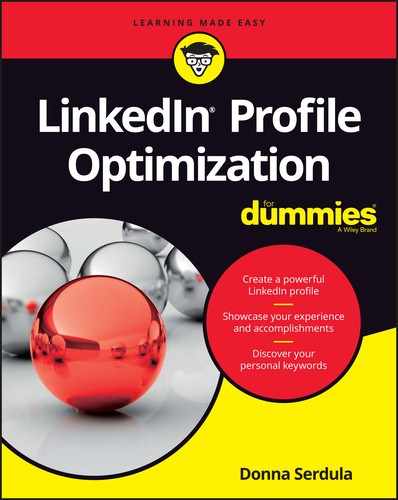Index
A
- About Us page, 168
- account types, 19, 255–258
- achievements
- Activities section, 182
- Additional Information section
- Additional Notes field, 166
- address book, importing your, 288–290
- Adler, Lou (CEO), 237
- Adobe Spark (website), 310
- Advice for Contacting section, 198–199
- age discrimination, 126
- All–Star profiles, 181–187
- American Society of Media Photographers (website), 282, 309
- appearance, for profile pictures, 283–284
- apps, 310
B
- background, for profile pictures, 91–92, 282–283
- background image
- Barn Images (website), 207, 309
- BCC (Blind Carbon Copy), 248
- Becher, Jonathan (CDO), 237
- benchmarking success, 260–262
- benefit sentences, 151–152
- benefit statement headline, 107–109
- benefits, explaining your, 151–152
- Berger, Jonah (professor), 237
- Bersin, Josh (Principal and Founder), 237
- Birthday field, 195–197
- Blind Carbon Copy (BCC), 248
- blocking profile views, 200–201
- blogs
- Bock, Laszlo (SVP), 237
- boilerplate description, for company summaries, 129–131
- Bookmarklet icon, 270–272
- Boolean search strings, 18
- branding, 11
- broadcast update, 262–263
- Burrus, Daniel (CEO), 237
- business cards, LinkedIn URL on, 267
- business intelligence, gathering, 299–300
- Business Plus account, 255, 258
C
- call to action
- Canva (website), 208, 310
- Causes section, 254
- Certifications section
- character limits
- Cheat Sheet (website), 4
- checklist, 253–254
- commercial use limit, 255
- companies
- company logo, using in Experience section, 126–127, 129
- Comstock, Beth (Vice Chair), 237
- confidentiality, 68
- connecting/connections
- Connections page, 298–299
- Contact Information section
- contact list, importing a, 290
- Copy and Paste Emoji (website), 102
- cost, of LinkedIn, 19, 255–260
- Courses section
- credibility, 301
- cropping profile pictures, 94–95, 285
- current position, in profile, 58–59
- customized public profile URL, 53–56, 254
D
E
- Education section
- elevator pitch, 149–150
- email addresses
- emails
- employment gaps, in Experience section, 119–120
- end dates, for experience, 125
- endorsements. See Skills and Endorsements section
- examples
- Experience section
- about, 113–114, 121
- adding experiences, 122–129
- in checklist, 254
- deleting experiences, 115–118
- disqualifying yourself, 129–134
- editing existing experiences, 134–135
- employment gaps, 119–120
- examples, 141–143
- merging experiences, 115–118
- optimizing job titles with keywords, 138–141
- reattaching recommendations, 137–138
- removing experiences, 136–137
- reordering concurrent experiences, 135
- resume, 114–115
- work histories for recent graduates, 118–119
- extracurricular hobbies, adding to headlines, 106
- eye level, for profile pictures, 284
F
G
- Gatekeeper, 301
- generator app, for headlines, 110, 306
- Gmail (website), 307
- goals
- Google AdWords Keyword Planner, 28–29
- Google Apps (website), 307
- Google Voice (website), 77, 306
- Gottschalk, Marla (Director), 237
- graduation
- grammar checker, 308
- Grammarly (website), 308
- GraphicRiver (website), 207, 309
- groups. See LinkedIn Groups
H
- Handley, Ann (CCO), 237
- ‘happy ending,’ adding to headlines, 107
- Harris, Carla (speaker), 305–306
- hashtags, creating, 246
- headline
- hero image, 246
- high school, 182
- Honors & Awards section (profile), 166–170, 254
- “How Great Leaders Inspire Action” TED talk (Sinek), 305
- “How to Own Your Power” presentation (Harris), 305–306
- How You’re Connected section, 128
- Hurley, Peter (photographer), 285
I
J
K
L
- languages, 179–181, 254
- letterhead, LinkedIn URL on, 267
- lighting, for profile pictures, 91, 282
- LinkedIn. See also specific topics
- LinkedIn blog (website), 86
- LinkedIn Groups
- about, 164, 221
- in checklist, 254
- deleting, 229
- highlighting on profile, 231–232
- importance of, 222–232
- joining, 226–227, 272, 291–292
- participating in, 272
- searching for, 227–228
- starting, 292
- turning off group communication emails, 230–231
- turning off group notifications, 225–226
- types of, 223–225
- using, 301–302
- LinkedIn Jobs section (website), 10
- LinkedIn Network, 60, 222–223
- LinkedIn Open Networker (LION), 68, 293–294
- LinkedIn Pulse, 235, 239–241
- LinkedIn User Agreement (website), 97
- linking, to your profile, 292–293
- LION (LinkedIn Open Networker), 68, 293–294
- Location section (profile), 69–73, 253
- lock icon, 197
- Lynda, 27, 178
M
N
O
P
- paid accounts, 19, 255–258
- Patents section, 174–176, 254
- People You May Know tool, 61–63, 290–291, 298–299
- Personal Details field, 195–198
- personalized URL, 53–56, 254
- phone numbers
- Photocrops (website), 207, 309
- photographers, professional, 89–90, 281–282, 309
- Photographers Index (website), 282, 309
- Photoshelter (website), 282, 309
- Photoshop, for profile pictures, 285
- PicMonkey (website), 310
- picture, profile. See profile picture
- Pixabay (website), 207, 309
- posts
- prefixes, adding to name in profile, 67–68
- premium badge, 256
- Premium members
- Private mode, 268–269
- pro bono work, 189
- professional memberships, 163–166
- professional photographers, 281–282, 309
- Professional Photographers of America (website), 282, 309
- professional story, creating your, 150–155
- profile picture
- profile(s). See also specific sections; specific topics
- about, 65–67
- adding background images to, 209
- adding schools, 59
- allowing update alerts, 50
- All–Star, 181–187
- confidentiality of, 68
- creating, 51, 180–181
- creating personalized URL, 53–56
- current position in, 58–59
- highlighting groups on, 231–232
- improving strength of, 57–63
- managing changes to, 47–51
- manually removing updates, 49–50
- marketing your, 262–273
- rearranging sections of, 250–252
- “three P’s,” 170–176
- turning off update alerts, 48–49
- turning on public, 51–53
- viewing, 252–253
- progress, tracking, 260–262
- Project section, 170–172, 254
- prospecting, using LinkedIn for, 11–12
- public profile
- Publications section (profile), 173–174, 254
- Publishing Platform
R
- ranking, 257
- Rapportive app, 295
- Raumrot (website), 207, 309
- rearranging profile sections, 250–252
- recommendations
- Recruiter accounts, 19, 255, 259
- Remember icon, 4
- reputation management, using LinkedIn for, 11
- resolution, for profile pictures, 95–96
- resources, recommended, 305–310
- responsibilities, in Experience section, 132
- resumes
- roles, in Experience section, 132
- Ryan, Liz (CEO), 237
S
- sales, using LinkedIn for, 11–12
- Sales Navigator account, 255, 258–259
- schools, adding to profile, 59
- search alerts, 258
- search bar, 16
- search engine, using LinkedIn as a, 15–18
- search engine optimization (SEO)
- search filters, 16–18
- search results, 18–20, 302
- second–degree connection, 60
- sections, rearranging in profile, 250–252
- security
- self–promoting recommendations, 218
- SEO. See search engine optimization (SEO)
- Serdula, Donna (author) (website), 308
- settings
- ShutterStock (website), 207, 309
- Sinek, Simon (speaker), 305
- size, of profile pictures, 95
- Skills and Endorsements section
- about, 33
- adding skills, 35–37
- in checklist, 254
- endorsing connections, 41–42
- hiding endorsements, 39–40
- obtaining endorsements, 38–39
- opting out of endorsements, 40
- providing endorsements, 273
- rearranging skills, 37–38
- removing endorsements, 42–43
- showcasing skills, 34–38
- soliciting endorsements, 43–44
- Skype (website), 78, 307
- SlideShare (website), 27, 308–309
- smiling, for profile pictures, 285
- social media, adding your profile to other, 266
- social proof, 301
- Societies section, 182–183
- Solis, Brian (Principal Analyst), 237
- specialties, adding to headlines, 105–106
- spelling checker, 308
- start dates, for experience, 125
- status updates, 263–265, 269–272
- strategy
- success, benchmarking, 260–262
- Summary section
- summer jobs, 118
- symbols
T
- Tagul (website), 25
- Tagxedo (website), 25
- target audience
- Technical Stuff icon, 4
- test scores, in checklist, 254
- third–degree connection, 60
- thought leaders, 241, 302–303
- “three P’s,” 170–176
- Tip icon, 4
- tone, creating a compelling, 14
- Topic pages, 27–28
- TopLinked (website), 294
- turning on/off
- Twitter, 79–80, 266
U
V
W
- Warning icon, 4
- websites, 81–83. See also specific websites
- WeChat, adding to Contact Information section, 80–81
- Whitman, Meg (CEO), 237
- Wikipedia Symbol Block List (website), 102
- Word (Microsoft), 146
- word cloud generator, 25
- Word It Out (website), 25
- Wordle.net (website), 25–27
- Wordsift (website), 25
- work address, adding to Contact Information section, 78–79
- work history, 118–119, 279
Y
..................Content has been hidden....................
You can't read the all page of ebook, please click here login for view all page.