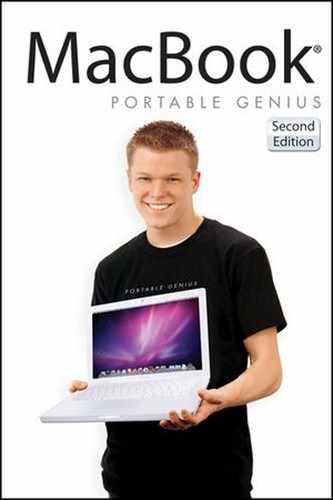From its distinctive white case, amazing display, and inviting design, the MacBook is amazing technology that looks as great as it works. Running Mac OS X Snow Leopard and including lots of amazing software, MacBooks let you do more out of the box more easily than any other computer. In fact, MacBooks do so much, it is easy to overlook some of the great things they can do. That's where this book comes in.
While you probably already know how to turn your MacBook on, you might not know how to use Spaces to create virtual working spaces on the desktop so that you can keep many applications and windows open at the same time and move among them easily. While you likely know how to use the trackpad to point to objects on the screen to select them, you might not know how to create your own keyboard shortcuts for just about any command in any application that you use. While you have probably thought that you need to back up your important data, you might not have actually done it. And, while you've surfed the Web, you might not have taken advantage of all that being connected does for you, from file sharing locally to communicating with people around the world easily and inexpensively.
The purpose of this book is to provide a resource for you when you are wondering how to do something better, how to do it more easily, or even how to do it at all. You'll find that each chapter is organized around a question. Within each chapter are answers to its question; these answers are task-focused so you learn by doing rather than by just reading. The steps you'll find are very specific and, hopefully, quite complete; if you start at Step 1 and work through each step in sequence, you'll end up someplace you want to go. Thus, the book's title of Portable Genius; it is intended to be your companion to guide you on your in-depth exploration of your MacBook. Once you've been through a topic's steps, you'll be prepared to go even further by extending what you've learned to other tasks.
The book is designed to provide a broad range of topics in which most MacBook users will be interested. There's no particular order to the topics in this book so you can jump to any chapter without having read the preceding ones. To get started, I recommend that you take a look at the table of contents and decide which question you want answered first. Turn to the appropriate page and off you go!