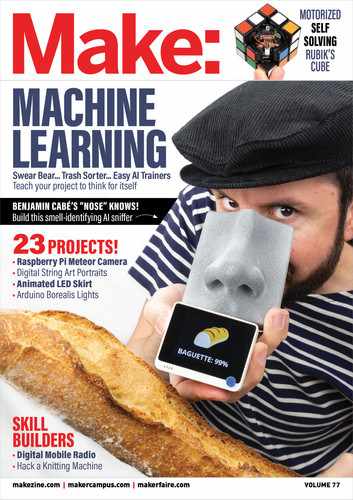TIME REQUIRED:
12–15 Hours
DIFFICULTY:
Intermediate
COST:
$30–$60
MATERIALS
» Circular frame A wooden hula hoop or ring
works well for this, or just a round board.
» Tiny nails (200–300)
» Thread for industrial sewing machines These
spools can be found with 1km+ of length, size
80–100. To calculate the length you need with
enough to spare, just take the diameter of your
ring times the number of lines.
TOOLS
» Computer with project software free
download at makezine.com/go/digital-string-art
» Drill with tiny bit for predrilling nail holes
» Hammer
» Tape
» Pen
» Scissors
» Knife
RAPHAEL SCHAAF is an
automation technician by
day and a general maker by
night. He’s done everything
from programming games to
woodworking, knife making,
3D printing, CNC machining,
and many more. He just loves
to try new things.
In 2016 artist Petros Vrellis shared a stunning
new portrait technique — “computational string
art” that’s generated by an algorithm. The
computer converts a photograph to a grayscale
string pattern and also generates instructions for
stringing a thread around hundreds of pegs or
hooks, crossing over thousands of times to create
the finished picture. To my knowledge Vrellis is
the first to use this method. He even figured out
how to do it in color (Figure
A
).
Based on Vrellis’ description of how his
algorithm works, I created my own algorithm that
takes an image and converts it into a grayscale
string picture (Figure
B
).
I’ve written and shared two Windows programs
at makezine.com/go/digital-string-art, so you
can do this project at home. Knit_Generator.exe
can convert images to string pictures and export
the instructions. Knit_Instructor.exe can open the
instructions and tell you how to string the frame,
step by step. If you can’t run Windows there’s
a web-based alternative that should work for
everyone at github.com/christiansiegel/knitter.
You can generate the art and instructions in
about 5–30 minutes depending how fast your PC
is, but you should plan on many hours to string it!
MAKE YOUR DIGITAL STRING
ART PORTRAIT
Before you start, download the project software
from makezine.com/go/digital-string-art.
1. CHOOSE A PHOTO TO CONVERT
The base image that you use really makes
or breaks the end result. Images with lots of
contrast work best, like a portrait with front-side
lighting. Gradients show up well; small details
will probably get lost in the process. It’s a bit of
trial and error to find a good image and good
settings for it.
Make an old craft
new with algorithmic
designs that produce
amazing artworks
from thread
Petros Vrellis (A); Raphael Schaaf (B)
69
makezine.com
A
B
M77_068-73_DigitalStringArt_F1.indd 69M77_068-73_DigitalStringArt_F1.indd 69 4/12/21 2:32 PM4/12/21 2:32 PM
..................Content has been hidden....................
You can't read the all page of ebook, please click here login for view all page.