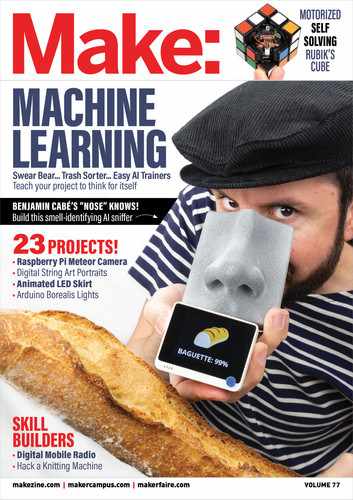This is a 4th-generation iPod from 2004 that
I modified to stream any song from Spotify. I
added some modern flourishes, such as Wi-Fi,
Bluetooth audio, a search screen, and haptic
feedback. It’s all driven by a Raspberry Pi ZeroW
and some other easily accessible parts from
vendors like Adafruit. I call it my “sPot.”
I was inspired to build the sPot after inheriting
a classic iPod and using it (in its original form)
for a few days last summer. I was struck by how
well the original user experience held up over the
years — the feedback provided by the click wheel
as I scrolled was still so satisfying. I wanted to
experiment with how well it would work in the
streaming age, where playlists can be arbitrarily
large, and manual text entry is the norm. Turns
out — still fun and totally usable!
Is this a pointless project? It’s an experiment,
it’s a party trick, it’s a prototype, it’s a statement.
This is me, a consumer unsatisfied with the
options available, attempting to build my ideal
user experience using products from two different
companies who compete for my exclusive time
and money. That is a deeply satisfying exercise
— especially as the hardware we buy becomes
harder and harder to repair.
From a technical standpoint, I was really
excited to get some practice integrating some
new experience into an existing piece of
hardware. I figured out fairly early on how to
“hack” the click wheel, and managed to gain
access to the lock switch and headphone jack. It
was a great experience, and it’s really satisfying to
be able to hand someone this thing without them
knowing immediately that it’s been modified.
Hack a 17-year-
old iPod to stream
Spotify with the
most satisfying
user interface —
the click wheel
GUY DUPONT is a creative
technologist from Cambridge,
Massachusetts. He leads a small
but mighty software team at Pison
Technology and moonlights as an
audio engineer.
TIME REQUIRED:
DIFFICULTY:
COST:
MATERIALS
» Apple iPod 4th-gen, model A1059 It’s officially
referred to as the “Click Wheel” iPod.
» Raspberry Pi Zero W mini computer
» LiPo/Li-ion battery charger, USB-C Adafruit
#4410, adafruit.com
» Boost converter module, 5V 1A Adafruit
MiniBoost, #4654
» Mini sound card/DAC, 5V USB, PCM2704 chip
such as Comimark, Amazon B07WXQQ3ML
» Li-ion battery, 3.7V, 1000mAH
» Vibration motor, 10×2mm disc for haptic
feedback. I used Amazon #B073YFR5WR.
» TFT display, 2", NTSC/PAL Adafruit #911
» NPN transistor, 2N3904 to drive the haptic
motor from the Pi’s GPIO
» FPC to DIP breakout board, 8 pin, 0.5mm
pitch Amazon #B07H5GCZFW
» Resistor, 220Ω
» SD card, 32GB or more for the Pi
» Assortment of hookup wire I mostly use
30AWG solid.
TOOLS
» Spudger/opening tool to get into the iPod. I like
the iFixit assortment IF145-364-1, ifixit.com.
» Soldering iron of your choice, with solder
» Desoldering equipment braid or solder sucker
» Small snips or flush cutters
» Wire strippers
» Tiny screwdrivers
» Multimeter (optional)
» Keyboard and monitor for initial setup of the
Raspberry Pi. You can also use your computer.
1–2 Weekends
Intermediate
$100–$200
BUILD YOUR SPOTIFY CLICK-
WHEEL IPOD
Before you start, please watch my walk-through
videos, Part 1 at youtu.be/ZxdhG1OhVng and
Part 2 at youtu.be/q0pUPab7Rms.
1. CAREFULLY DISASSEMBLE THE IPOD
Follow iFixit’s guide: ifixit.com/Guide/iPod+4th+Ge
neration+or+Photo+Rear+Panel+Replacement/390.
75
makezine.com
A
M77_074-81_SpotifyIpod_F1.indd 75M77_074-81_SpotifyIpod_F1.indd 75 4/12/21 3:16 PM4/12/21 3:16 PM
..................Content has been hidden....................
You can't read the all page of ebook, please click here login for view all page.