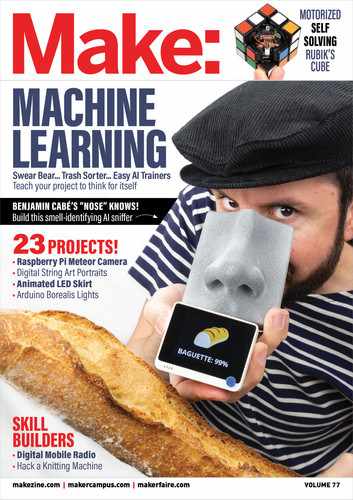NOTE: The radius of the circle doesn’t have
a specific dimension or unit of measurement. In
the Generator and Instructor software, it will be in
pixels, but if you use it with a CNC machine it can be
whatever unit you choose.
YOUR FIRST MASTERPIECE
I finally finished my first portrait! And as any great
artist has to have one, I decided to make a self-
portrait (Figure
D
). I’m quite happy with how
it turned out.
LESSONS LEARNED
• RING STRENGTH: The wooden ring I used
wasn’t really strong enough for 3,000+ lines
of string, so it got slightly distorted into a
“Pringles” shape. This could cause a loss in
details. A second ring glued to it might help
with that.
• DISPLAY: I didn’t hang my picture directly
on the wall, as not enough light would pass
through and there wouldn’t be sufficient
contrast between the string and the
background, making the image too dark. A
backlight might help with this, but I just hung it
from the ceiling about 20cm away from the wall
(Figure
E
).
• BRIGHTNESS/CONTRAST: My portrait turned
out slightly darker than it appeared in the
software, so keep that in mind if you try your
hand at one of these string portraits. A thinner
thread probably would have helped with that, or
a higher contrast setting and fewer lines.
SETTINGS EXPLAINED
• RADIUS: The radius of the circle in pixels.
Has no connection to how large you want
to make the actual portrait. A bigger radius
will make a more precise portrait, but will
also take longer to compute. Use a small
radius for quick previews and a bigger one
when creating the final instructions for your
portrait.
• HOOKS: The number of hooks or nails you’ll
use. More hooks make for nicer portraits
with fewer geometric artifacts, but take
longer to compute. Keep in mind how close
together you can fit the hooks/nails.
• LINES: The number of lines that will be
drawn between the hooks. Good values are
generally between 2,000–3,000. When the
generating process is near its end and all
the new lines are placed around the border
of the ring, you have too many lines. When
they’re still being placed through the middle
of the ring, you have too few lines. Try to find
a good balance.
• CONTRAST: The trickiest one to figure out.
Basically the value that gets subtracted
from every pixel when a line passes through
it. A higher value should be used for thicker
threads or smaller portraits. 20–50 seems
to work fine.
• SCALE: Zoom in and out of the picture with
1 and 2 keys.
• OFFSET: Move the picture with the arrow
keys.
• DETAILED VIEW: To open and close a more
detailed view of what’s going on during
the generating process, press D. This will
show all the lines calculated so far and the
remainder of the source image. Will slow
down the calculation immensely, so don’t
leave it open.
E
Raphael Schaaf
71
makezine.com
D
M77_068-73_DigitalStringArt_F1.indd 71M77_068-73_DigitalStringArt_F1.indd 71 4/12/21 2:32 PM4/12/21 2:32 PM
..................Content has been hidden....................
You can't read the all page of ebook, please click here login for view all page.