Special-needs teachers always have to be creative and often must invent props to get their points across. 3D printing can have a particular role to play for learners who benefit from tactile interactions.
However, as we have seen in Chapter 6 and elsewhere, creating effective models can be challenging. Models from free databases can be hard to print, or may represent the concept they claim to show incorrectly or incompletely. Models for math and science, in particular, often need some background materials with the model so that the assumptions and constraints are clear.
In this chapter, we focus on educational models—models that a teacher or parent might use to get across a concept. There are, of course, professionals using 3D printing in a variety of medical applications. There are also amateur groups attempting to create customized designs to assist people with daily living. Some of these are created through contests and hackathons, and others through organized, ongoing programs.
Traditional nonprofit disabled advocacy groups are also getting involved. The Neil Squire Society in Canada ( www.neilsquire.ca ), for example, has a Makers Making Change initiative that brings together hobbyist inventors and people who need a problem solved.
Teaching the Visually Impaired
One of the most obvious applications of 3D printing is in teaching the blind or visually impaired, although creating these models often requires more thought than anticipated.
Making Tactile Models

An actual cube and a perspective drawing print of one
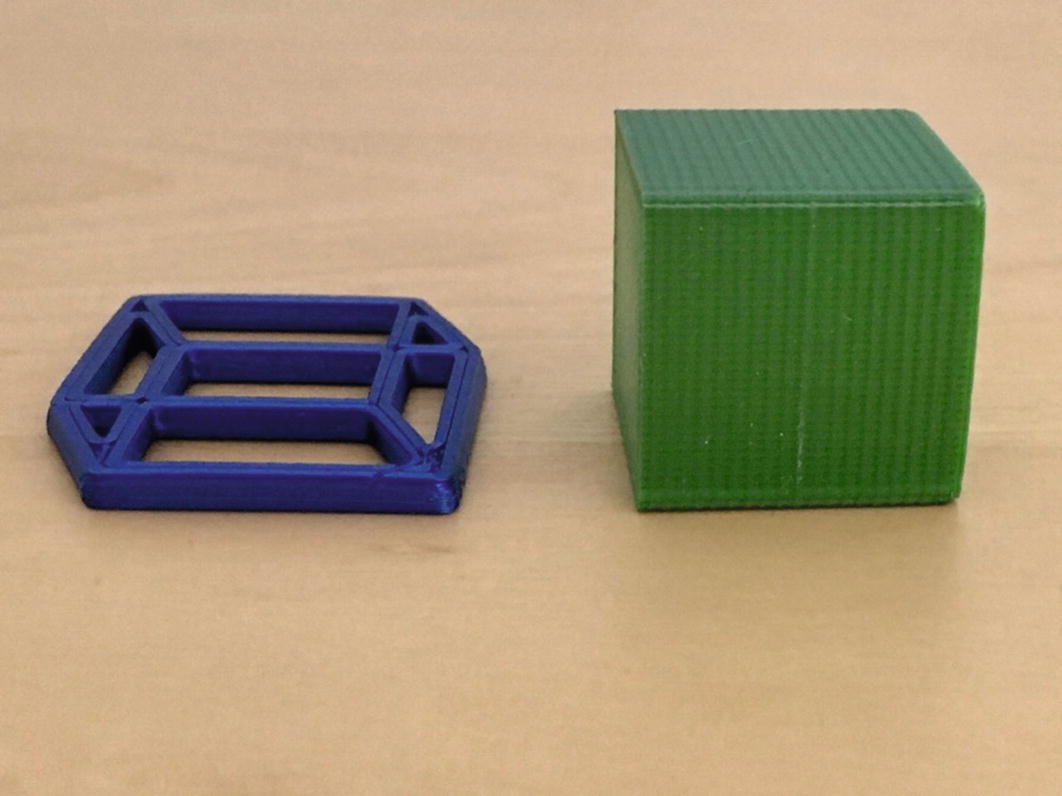
Showing the reality of the perspective “cube” from another angle
A lot of subtle issues are involved in developing good tactile models. Do you want Braille labels, and if so how do you make it clear that something is a label and not a feature? What is a comfortable scale for a model, and how much detail should you keep? What is the minimum feature size someone can feel, and how does that relate to the best your particular printer can produce? If you are collecting a database of validated models, what are good criteria for selection? Can models really stand alone, or do they need extensive background materials to be “classroom worthy”?
We and others are involved in trying to create some guidelines. Standards get unwieldy if they are too detailed, but can leave too much to the imagination if they are not detailed enough. Various groups around the world are attacking these challenging issues.
Note
Your authors became interested in the issues of making 3D printed models for educators some time ago and have found ourselves involved in helping to come up with standards for tactile models. We are both members of the 3D Tactile Standards Working Group, currently chaired by Jim Allan of the Texas School for the Blind and Visually Impaired (TSVBI). This is a working group of the DIAGRAM (Digital Image and Graphic Resources for Accessible Materials) Center. DIAGRAM is an initiative of Benetech, a California nonprofit, and several partners and sponsors. If you are interested, see the resources collected at http://diagramcenter.org/3d-printing.html .
One thing we have discovered in the course of thinking about blind student users is that models that are useful for them tend to be useful for students generally. For example, learning about the relative volumes of different simple geometrical shapes is challenging for blind students, but really, that is true for everyone. In architecture, this philosophy is known as universal design, and the general principles apply here.
Case Study: Constant-Volume Models
Rich designed a set of hollow geometrical shape models (Figure 12-3) that all have the same internal volume. The intent is that you can pour water from one to another and prove to yourself that these geometries indeed hold the same amount of water. He put them out on Youmagine as an open source, freely available set of models (available at www.youmagine.com/designs/fixed-volume-objects ). The little balls on top of the taller models, added at the request of a teacher, make the models less pointy for blind children’s use. This modification also has the side effect of making them easier to print, because a point is difficult to print reliably. (This is a good example of how easy it is in 3D printing to modify designs on the fly.)
Simple is good.
We decided Braille labels would be fussy and distracting and did not use any.
Attention to detail and use cases are important. (As mentioned, students may hurt themselves on a pointy model, especially blind students, who cannot see where the point is before they touch it and may reach for it too quickly).
The “storytelling” of the model is critical and may evolve as you use it in teaching. For example, it works a lot better if you have three of the short models to show that the cone is three times the height of the cylinder.
Models should be conducive to “experiments”—in this case, stacking the models, comparing their bases (the base areas are the same), filling them with water or sand to test out the volume relationships, and so on.
Models need to be technically correct. In this case, the internal volume had to be the same, which required some care and knowledge of how the 3D printer was going to lay up material. CAD programs design outer surfaces more easily than internal ones. In other words, it helps to have intimate knowledge of how a 3D printer will produce the model.
Models should print easily on the poorly tuned and somewhat abused 3D printers found in schools, and not require too much teacher fiddling with settings.

Constant-volume models
3D Printed Braille
One final challenge is deciding whether and how to add Braille to a print. Braille has a standard size and dot shape. Unfortunately, these dots are small enough to be dicey to print. Figure 12-4 shows Braille printed in three orientations.
Caution
Braille has very specific size constraints, so you need to scale your print correctly before adding Braille to it. Otherwise you may end up with labels that are at best hard to read.
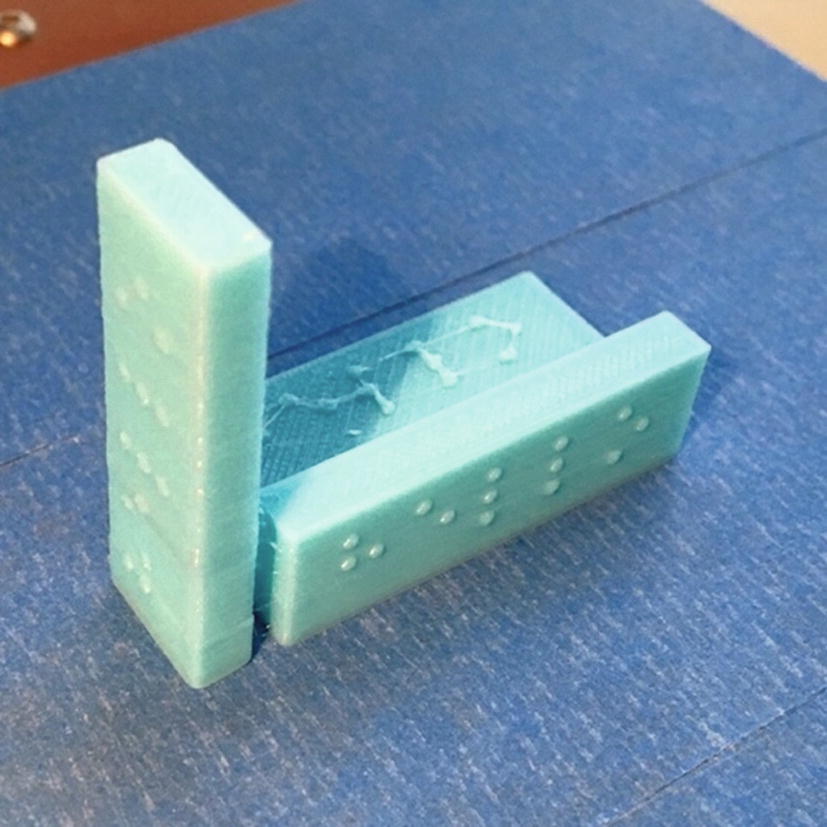
3D printed Braille in three orientations
Tip
Rich developed an OpenSCAD program to print standard individual Braille letters (it we used it to create the letters in Figure 12-4). It is available at https://github.com/whosawhatsis/braille-openscad .
TVI Challenges
In the end, the biggest challenge for extensive use of 3D printing for teaching these students has been that teachers of the visually impaired (TVIs) are often itinerant, travelling from school to school to meet with their students. They have very little time to learn to use a printer, and are hampered in printing things themselves because they are often at different schools on subsequent days.
Designing models is harder than it looks, too; there is more on this in Chapter 6. We created a Google Group, called 3D Printed Education Models where TVIs can post requests for models they would like to have, at https://groups.google.com/forum/#!forum/3dp_edu_models . The idea is that teachers at schools with makerspaces who could not think of projects could fulfill these requests and put the results up as open source, as we did with the constant-volume models. As of this writing, we have many more requests than attempts to fulfill them, but we hope this will be a future inspiration for students looking for a good project.
There have been various other attempts at similar matchups, including a hackathon by Benetech and community calls by others, but progress remains slow. We hope that our books of 3D printed science and math projects are making a dent in this void. We would like to acknowledge TVIs Lori Schindler, Yue-Ting Siu, Michael Cheverie, Jim Allan, and Sue O’Brien for technical suggestions and inspiration, and Lindsay Yazzolino for model design feedback.
Learning Differently
What about using 3D prints for other students who need to learn differently? For students who learn best by assembling or making things, a 3D printed model can be a game changer. The two of us, for example, learn and think very differently, and we have found that the process of creating models and talking about how to use them makes us both learn a lot more than we might otherwise. Joan learns reasonably well by reading books or going to traditional lectures, but Rich does much better if he can create a 3D model and manipulate it, even if only on a screen.
To this point, we have largely talked about teachers creating or finding models. For visually impaired students, the CAD options are limited (OpenSCAD has a command-line interface that is somewhat accessible). But for students with other learning differences who can use CAD, perhaps there are creative ways to use model design to engage students and get across content.
Tip
Although not a 3D printing or special ed book per se, Joan found Jo Boler’s book Mathematical Mindsets (Jossey-Bass, 2016) helpful in thinking about how to teach math unconventionally. Paul Lockhart’s books (cited in Chapter 9) might inspire you, too.
Summary
In this chapter, we looked at how 3D printing is being used for special needs students, with visually impaired students as a primary focus. The key challenges are model design and teacher access to and ability to use 3D printers. We covered various efforts underway to create standards for models and to encourage more community creation of models that are accessible to all students.
