The simplest way to get started with Code Manager and RBAC is to add users to the existing user role, Code Deployers. Code Deployers have the ability to deploy any environment using the PE client tools. While this may seem too loose of a restriction at first, remember that Code Manager is only deploying an existing branch of the control repository. It is highly recommended not to prestage your code in Git, hoping that users do not run a code deployment and deploy the latest version of code. Code deployments should also be considered idempotent, and a user should be free to deploy environments at will, usually not overwriting any code at all if it is done by mistake.
In the following example, I have added myself as a user, added the user to the Code Deployer role, and maintained the ability to deploy any environment:
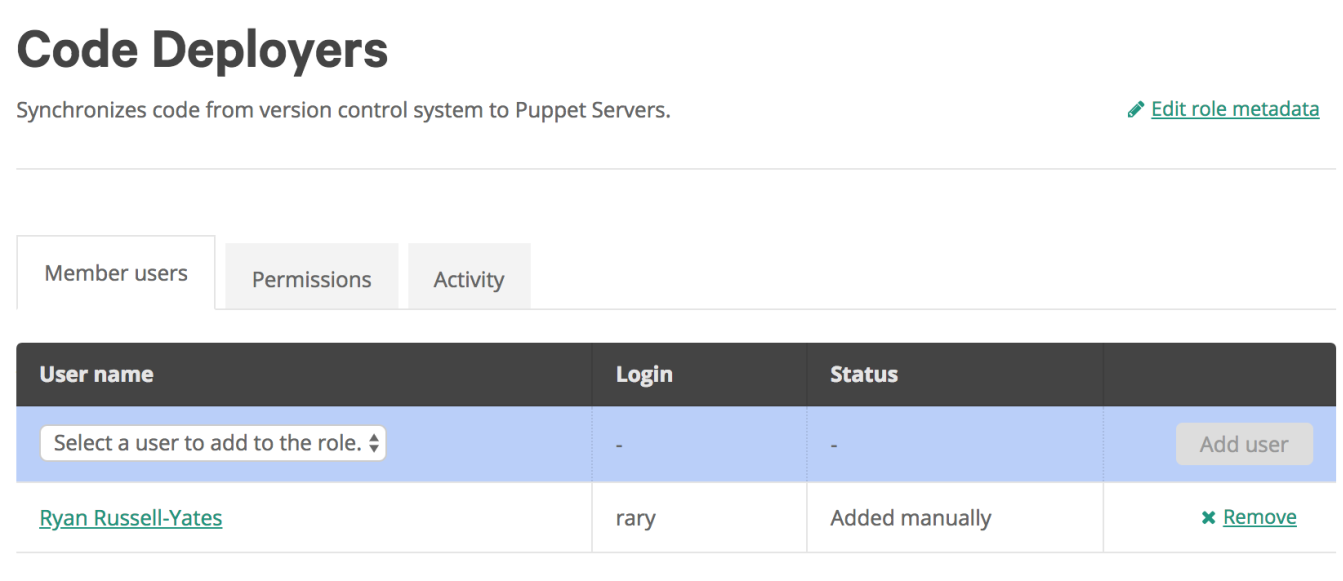
You can see the permission details in the following screenshot:

