Once we create a new application, we can then start adding application files to that application. The application files we create become part of the application.
To create a new application, we can navigate to System Applications | Applications, and we will be shown the current applications that have been created on this instance. We then need to click on the New button on the far right, as shown in Figure 12.1:
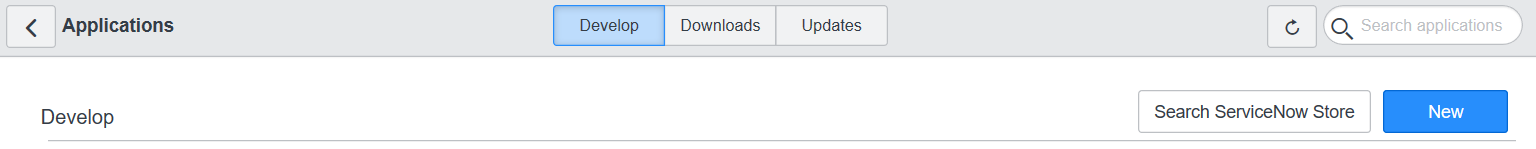
Once the New button has been selected, you are given a series of choices about where you would like to start from when creating your application.
We can see the options given in Figure 12.2:

From this set of choices, we can decide from what starting point we want to create our application. The top two choices are the most commonly used generally. Starting from scratch is exactly that, only the application is created and the new application scope. No tables or modules or access controls are made for you.
Creating a custom application guides you through creating a table, modules, and access controls. After that, it is much the same as starting from scratch.
The third option, to start from a service, is rarely used in my experience, but allows a developer to enhance a service created from the service creator and potentially overwrite it when complete.
The final option here is not available as part of the baseline system, but can be used if service management is activated. This option again is not as well used, although it allows creation from an existing process.
When selecting start from a template, we are presented with a further page, which we can see in Figure 12.3:

From here, we can either create from a predefined template, or configure settings further to create the application.
Now the custom application has been created, we can start to add application files and build up the application.
