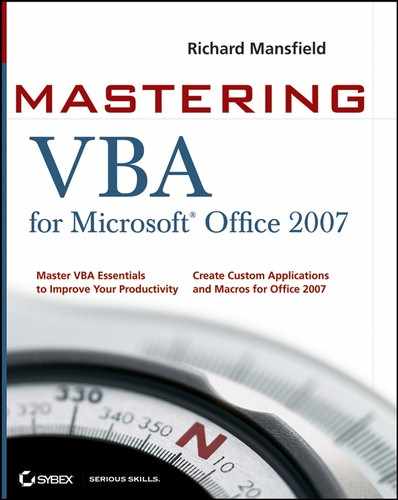 WOrking with Headers and Footers
by Richard Mansfield
Mastering VBA for Microsoft Office 2007, 2nd Edition
WOrking with Headers and Footers
by Richard Mansfield
Mastering VBA for Microsoft Office 2007, 2nd Edition
- Copyright
- Dear Reader
- Dedication
- Acknowledgments
- About the Author
- Introduction
- Recording Macros and Getting Started with VBA
- Learning How to Work With VBA
- Understanding the Essentials of VBA Syntax
- Working with Variables, Constants, and Enumerations
- Using Array Variables
- What Is an Array?
- Declaring an Array
- Storing Values In An Array
- Multidimensional Arrays
- Declaring a Dynamic Array
- Redimensioning an Array
- Returning Information from an Array
- Erasing an Array
- Finding Out Whether a Variable Is an Array
- Finding the Bounds of an Array
- Sorting an Array
- Searching Through an Array
- The Bottom Line
- Finding the Objects, Methods, and Properties You Need
- Making Decisions and Using Loops and Functions
- Using Message Boxes, Input Boxes, and Dialog Boxes
- Creating Effective Code
- Programming the Office Applications
- Understanding the Word Object Model and Key Objects
- Working with Widely Used Objects in Word
- Understanding the Excel Object Model and Key Objects
- Working with Widely Used Objects in Excel
- Understanding the PowerPoint Object Model and Key Objects
- Working with Shapes and Running SLide Shows
- Understanding the Outlook Object Model and Key Objects
- Working with Events in Outlook
- Understanding the Access Object Model and Key Objects
- Manipulating the Data in an Access Database via VBA
- Accessing One Application from Another Application
- Programming the Office 2007 Ribbon
- Hiding the Editing Group on the Word Ribbon
- Working with Excel and PowerPoint
- Undoing Ribbon Modifications
- Selecting the Scope of Your Ribbon Customization
- Adding a New Group
- Adding Callbacks
- Adding Attributes
- Using Menus and Lists
- Toggling with a Toggle Button Control
- Modifying the Ribbon in Access
- Adding a Callback in Access
- What to Look For if Things Go Wrong
- Where to Go from Here
- The Bottom Line
- The Bottom Line Solutions
- Chapter 1: Recording and Running Macros in theMicrosoft Office Applications
- Chapter 2: Getting Started with the Visual Basic Editor
- Chapter 3: Editing Recorded Macros
- Chapter 4: Creating Code from Scratch in the Visual Basic Editor
- Chapter 5: Understanding the Essentials of VBA Syntax
- Chapter 6:Working with Variables, Constants, and Enumerations
- Chapter 7: Using ArrayVariables
- Chapter 8: Finding theObjects,Methods, and Properties YouNeed
- Chapter 9: Using Functions
- Chapter 10: Creating Your Own Functions
- Chapter 11: Making Decisions in Your Code
- Chapter 12: Using Loops to Repeat Actions
- Chapter 13: Getting User Input with Message Boxes and Input Boxes
- Chapter 14: Creating Simple Custom Dialog Boxes
- Chapter 15: Creating Complex Dialog Boxes
- Chapter 16: Building Modular Code and Using Classes
- Chapter 17: Debugging Your Code and Handling Errors
- Chapter 18: Building Well-Behaved Code
- Chapter 19: Securing Your Code with VBA's Security Features
- Chapter 20: Understanding the Word Object Model and Key Objects
- Chapter 21: Working with Widely Used Objects in Word
- Chapter 22: Understanding the Excel Object Model and Key Objects
- Chapter 23: Working with Widely Used Objects in Excel
- Chapter 24: Understanding the Powerpoint Object Model and Key Objects
- Chapter 25: Working with Shapes and Running Slide Shows
- Chapter 26: Understanding the Outlook Object Model and Key Objects
- Chapter 27: Working with Events in Outlook
- Chapter 28: Understanding the Access Object Model and Key Objects
- Chapter 29: Manipulating the Data in an Access Database via VBA
- Chapter 30: Accessing One Application from Another Application
- Chapter 31: Programming the Office 2007 Ribbon
- Glossary
25.2. WOrking with Headers and Footers
PowerPoint uses HeaderFooter objects to represent the headers, footers, slide numbers, and date and time on slides. The HeaderFooter objects are organized into the HeadersFooters collection, which you access through the HeaderFooters property of the Master object, a Slide object, or a SlideRange collection.
Be warned: before you can execute the following code examples, you must first add a footer to the slides in your active presentation . The code examples expect to modify an existing footer, not create it. So, before executing these examples, click the Office button in PowerPoint, and click the New button in the left pane to open the New Presentation dialog box. Click the Installed Templates option in this dialog box and double-click one of the templates, such as Pitchbook, so you'll have some slides to work with in the example code. However, Pitchbook has no footers, so before trying the following code examples, click the Insert tab on PowerPoint's Ribbon, and then in the Text area, click the Header and Footer button to open the Header and Footer dialog box. In this dialog box click the Date and Time check box and the Footer check box. Then click the Apply to All button.
25.2.1. Returning the Header or Footer Object You Want
To return the object you want, use the appropriate property of the HeaderFooter object:
Use the DateAndTime property to return the date and time.
Use the Footer property to return the footer.
Use the Header property to return the header on a notes page or handout. Slides can't have a header.
Use the SlideNumber property to return the slide number on a slide or the page number on a notes page or a handout.
The following example uses the Footer property to set the text of the HeaderFooter object of the first slide in the active presentation:
ActivePresentation.Slides(1).HeadersFooters.Footer.Text = "Sentence 102"
25.2.2. Displaying or Hiding a Header or Footer Object
To display the HeaderFooter object, set its Visible property to msoTrue (or just True). To hide the HeaderFooter object, set its Visible property to msoFalse. For example, the following statement hides the footer on the fifth slide in the active presentation:
ActivePresentation.Slides(5).HeadersFooters.Footer.Visible = msoFalse
25.2.3. Setting the Text in a Header or Footer
To set the text that you want in a HeaderFooter object, assign a string containing the text to the object's Text property. For example, the following statement sets the text of the footer of the fifth slide in the active presentation to Confidential:
ActivePresentation.Slides(5).HeadersFooters.Footer.Text = "Confidential"
If you executed the previous example code, executing this example will trigger an error message. That's because you made the same slide (#5) invisible in the previous code. To be able to set the text in this slide, it must first be visible:
ActivePresentation.Slides(5).HeadersFooters.Footer.Visible = msoTrue ActivePresentation.Slides(5).HeadersFooters.Footer.Text = "Confidential"
25.2.4. Setting the Format for Date and Time Headers and Footers
If your slides, notes pages, or handouts use dates and times in their footers or headers, use the Format property to specify how the dates and times should appear. Table 25.2 lists the constants you can use.
Set the UseFormat property of the HeaderFooter to msoTrue if you want the date and time to be updated automatically. Set UseFormat to msoFalse if you want the date and time to remain unchanged.
The following section shows an example of using the UseFormat property and the format property of a HeaderFooter object.
-
No Comment