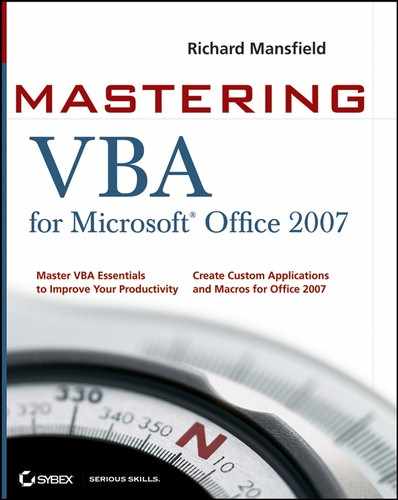 Closing The Visual Basic Editor And Returning To The Host Application
by Richard Mansfield
Mastering VBA for Microsoft Office 2007, 2nd Edition
Closing The Visual Basic Editor And Returning To The Host Application
by Richard Mansfield
Mastering VBA for Microsoft Office 2007, 2nd Edition
- Copyright
- Dear Reader
- Dedication
- Acknowledgments
- About the Author
- Introduction
- Recording Macros and Getting Started with VBA
- Learning How to Work With VBA
- Understanding the Essentials of VBA Syntax
- Working with Variables, Constants, and Enumerations
- Using Array Variables
- What Is an Array?
- Declaring an Array
- Storing Values In An Array
- Multidimensional Arrays
- Declaring a Dynamic Array
- Redimensioning an Array
- Returning Information from an Array
- Erasing an Array
- Finding Out Whether a Variable Is an Array
- Finding the Bounds of an Array
- Sorting an Array
- Searching Through an Array
- The Bottom Line
- Finding the Objects, Methods, and Properties You Need
- Making Decisions and Using Loops and Functions
- Using Message Boxes, Input Boxes, and Dialog Boxes
- Creating Effective Code
- Programming the Office Applications
- Understanding the Word Object Model and Key Objects
- Working with Widely Used Objects in Word
- Understanding the Excel Object Model and Key Objects
- Working with Widely Used Objects in Excel
- Understanding the PowerPoint Object Model and Key Objects
- Working with Shapes and Running SLide Shows
- Understanding the Outlook Object Model and Key Objects
- Working with Events in Outlook
- Understanding the Access Object Model and Key Objects
- Manipulating the Data in an Access Database via VBA
- Accessing One Application from Another Application
- Programming the Office 2007 Ribbon
- Hiding the Editing Group on the Word Ribbon
- Working with Excel and PowerPoint
- Undoing Ribbon Modifications
- Selecting the Scope of Your Ribbon Customization
- Adding a New Group
- Adding Callbacks
- Adding Attributes
- Using Menus and Lists
- Toggling with a Toggle Button Control
- Modifying the Ribbon in Access
- Adding a Callback in Access
- What to Look For if Things Go Wrong
- Where to Go from Here
- The Bottom Line
- The Bottom Line Solutions
- Chapter 1: Recording and Running Macros in theMicrosoft Office Applications
- Chapter 2: Getting Started with the Visual Basic Editor
- Chapter 3: Editing Recorded Macros
- Chapter 4: Creating Code from Scratch in the Visual Basic Editor
- Chapter 5: Understanding the Essentials of VBA Syntax
- Chapter 6:Working with Variables, Constants, and Enumerations
- Chapter 7: Using ArrayVariables
- Chapter 8: Finding theObjects,Methods, and Properties YouNeed
- Chapter 9: Using Functions
- Chapter 10: Creating Your Own Functions
- Chapter 11: Making Decisions in Your Code
- Chapter 12: Using Loops to Repeat Actions
- Chapter 13: Getting User Input with Message Boxes and Input Boxes
- Chapter 14: Creating Simple Custom Dialog Boxes
- Chapter 15: Creating Complex Dialog Boxes
- Chapter 16: Building Modular Code and Using Classes
- Chapter 17: Debugging Your Code and Handling Errors
- Chapter 18: Building Well-Behaved Code
- Chapter 19: Securing Your Code with VBA's Security Features
- Chapter 20: Understanding the Word Object Model and Key Objects
- Chapter 21: Working with Widely Used Objects in Word
- Chapter 22: Understanding the Excel Object Model and Key Objects
- Chapter 23: Working with Widely Used Objects in Excel
- Chapter 24: Understanding the Powerpoint Object Model and Key Objects
- Chapter 25: Working with Shapes and Running Slide Shows
- Chapter 26: Understanding the Outlook Object Model and Key Objects
- Chapter 27: Working with Events in Outlook
- Chapter 28: Understanding the Access Object Model and Key Objects
- Chapter 29: Manipulating the Data in an Access Database via VBA
- Chapter 30: Accessing One Application from Another Application
- Chapter 31: Programming the Office 2007 Ribbon
- Glossary
2.5. Closing The Visual Basic Editor And Returning To The Host Application
When you finish an editing session in the Visual Basic Editor, you can either close the Visual Basic Editor or leave it running, but switch to another window:
To close the Visual Basic Editor, choose File
 Close and Return to <Application>, press Alt+Q, or click the close button on the Visual Basic Editor window.
Close and Return to <Application>, press Alt+Q, or click the close button on the Visual Basic Editor window.To leave the Visual Basic Editor running and work in the host application or another application, switch to the other application by using the Taskbar or pressing Alt+Tab.
-
No Comment
..................Content has been hidden....................
You can't read the all page of ebook, please click here login for view all page.