A hit counter is used to determine the count of breakpoint hits on a specific line and based on that, break the debugger. This is useful in iterations where you want to stop only when the number of hits it encounters reaches a threshold value:
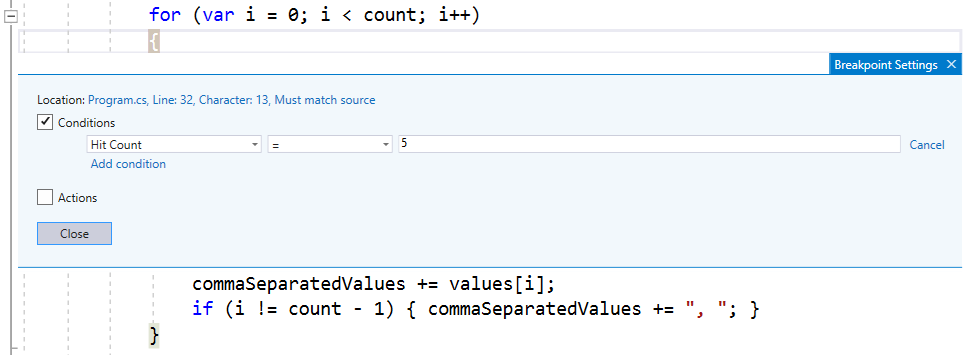
In the Breakpoint settings dialog, select the Conditions checkbox and from the dropdown, select Hit Count. From the next dropdown, select either =, Is a multiple of, or >= as the type of comparer and then enter the value in the text field.
When the hit count is reached, the debugger will stop at that breakpoint and wait for a further command. Like conditional expressions, you can add multiple hit counters along with other conditions with the AND operator.
