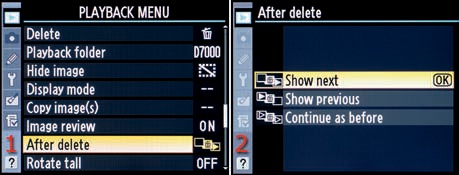If you delete an image during playback, one of your other images will display on the camera’s Monitor. The After delete function lets you select which image is displayed after you delete an image. The camera can display the next image or the previous image, or it can detect which direction you were scrolling—forward or backward—and let that determine which image appears after you delete another.
The three selections on the After delete menu are Show next, Show previous, and Continue as before (Figure 2-26).
Show next – If you delete an image and it wasn’t the last image on the memory card, the camera will display the next image on the Monitor. If you delete the last image on the card, the previous image will be displayed. Show next is the factory default behavior of the D7000 since most people would prefer to see the next picture. However, if you feel differently, one of the next two settings may appeal to you.
Show previous – If you delete the first image on the memory card, the camera will display the next image. If you delete an image somewhere in the middle or at the end of the memory card, the previous image will be displayed.
Continue as before – This weird little setting shows the flexibility of computerized camera technology in all its glory. If you are scrolling to the right (the order in which the images were taken) and decide to delete an image, the camera uses the Show next method to display the next image. If you happen to be scrolling to the left (opposite from the order in which the images were taken) when you decide to delete a picture, the camera will use the Show previous method instead.
Use the following steps to choose an After delete setting (Figure 2-26):
Choose After delete from the Playback Menu and scroll to the right (Figure 2-26, image 1).
Select one of the three settings from the After delete screen (Figure 2-26, image 2).
Press the OK button to lock in the setting.
My Recommendation: When I delete an image, I’m not overly concerned about which image shows next—most of the time. However, this functionality is handy in certain styles of shooting and deleting rejects.
For instance, some sports or wildlife shooters might like to move backwards through a long sequence of images, starting with the last image taken. They can then delete the images that are not usable in the sequence, and the camera will immediately show the previous image for review. When they reach the first image in the sequence, the entire series is clean and ready to use.
I leave my camera set to Continue as before because it will use the direction I was scrolling to decide which image to display after deleting one. Why not use all the neat technology built into your camera?