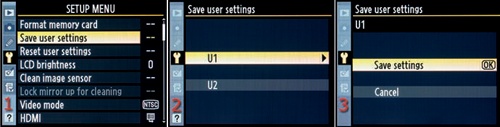(User’s Manual – Page 75)
Save user settings allows you to save up to two user settings into camera memory. Later you can recall those settings by selecting U1 or U2 from the Mode dial. Each user setting can save certain configuration information, but they can’t save others. The following lists include items that can be saved and items that can’t be saved:
Adjustments to one of the shooting modes (P, S, A, M, SCENE, Auto) per user setting, including aperture (modes A and M) and shutter speed (modes S and M).
Exposure and flash compensation (+/- EV settings)
Flash mode (Front-curtain sync, Rear-curtain sync, Slow sync, Fill flash, no flash, etc.)
Metering mode (Matrix meter, Center-weighted area meter, Spot meter)
Focus modes (Single-servo autofocus, Continuous-servo autofocus, Auto-servo) for Viewfinder only
AF-area modes (Single-point AF, Dynamic-area AF, Auto-area AF) for Viewfinder only
Bracketing (Exposure, Flash, White balance, Active D-Lighting)
Shooting Menu (16 of 21 settings can be saved; 5 cannot be saved)
Custom Setting Menu (48 settings)
Live view mode and Movie mode settings controlled by the Custom Setting Menu or Shooting Menu (Shooting Menu > Movie settings)
Release modes (S, CL, CH, Q, MUP)
Storage folder (100D7000)
File naming (DSC_1234)
Manage Picture Control
Multiple exposure
Interval timer shooting
Settings on other menus (Playback Menu, Setup Menu, Retouch Menu, My Menu, or Recent Settings menu)
Autofocus (AF) and AF-area modes in Live view mode or Movie mode
Now, let’s examine how to save a user setting. Use the following steps to save one of the two user settings (U1 and U2). This must be repeated for each of the settings:
Configure your camera’s settings exactly how you want them to be saved for one user setting. Be sure to configure all the items in the Items that Can Be Saved list that you want to save. When you have the camera configured exactly as you would like, plus you have the Mode dial set to whatever mode you want to use for the user setting—such as P, S, A, M, Auto, or SCENE—then you can save it. Do not select U1 or U2 on the Mode dial before you save the setting; instead, leave it set to one of the shooting modes.
Press the MENU button and select Save user settings from the Setup Menu, then scroll to the right (Figure 5-4, image 1).
Choose either U1 or U2 from the menu and scroll to the right (Figure 5-4, image 2).
Select Save settings from the menu (Figure 5-4, image 3).
Press the OK button to save the selected setting.
My Recommendation: Any time you make a modification to the Shooting Menu or Custom Setting Menu that you want to reuse, be sure to save it under one of the user settings, such as U1. If you are merely making a temporary setting change, it isn’t important to save it. The user settings will not change unless you resave them. However, if you want to save a particular configuration for future reuse, just set the camera up the way you want to shoot and save the configuration under one of the user settings. Later, you can retrieve that configuration by simply selecting U1 or U2 on the Mode dial.