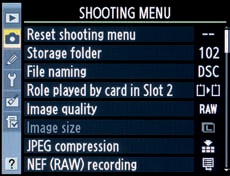- Mastering the Nikon D7000
- This book is dedicated to:
- Special thanks to:
- About the Author
- Foreword
- Camera Body Reference
- 1. Basic Camera Setup
- 2. Playback Menu
- 3. Shooting Menu
- User Settings U1 and U2
- Configuring the Shooting Menu
- Reset Shooting Menu
- Storage Folder
- File Naming
- Role Played by Card in Slot 2
- Image Quality
- Image Size
- JPEG Compression
- NEF (RAW) Recording
- White Balance
- Set Picture Control
- Manage Picture Control
- Auto Distortion Control
- Color Space
- Active D-Lighting
- Long Exp. NR
- High ISO NR
- Multiple Exposure
- Movie Settings
- Interval Timer Shooting
- Remote Control Mode
- My Conclusions
- 4. Custom Setting Menu
- Using the Camera’s Help System
- The User Settings and the Custom Setting Menu
- Using the Custom Setting Menu
- a Autofocus
- b Metering/Exposure
- c Timers/AE Lock
- d Shooting/Display
- Custom Settings d1–d14
- d1 Beep
- d2 Viewfinder Grid Display
- d3 ISO Display and Adjustment
- d4 Viewfinder Warning Display
- d5 Screen Tips
- d6 CL Mode Shooting Speed
- d7 Max. Continuous Release
- d8 File Number Sequence
- d9 Information Display
- d10 LCD Illumination
- d11 Exposure Delay Mode
- d12 Flash Warning
- d13 MB-D11 Battery Type
- d14 Battery Order
- e Bracketing/Flash
- f Controls
- Modified Custom Setting Notice
- My Conclusions
- 5. Setup Menu
- Format Memory Card
- Save User Settings
- Reset User Settings
- LCD Brightness
- Clean Image Sensor
- Video Mode
- HDMI
- Flicker Reduction
- Time Zone and Date
- Language
- Image Comment
- Auto Image Rotation
- Image Dust Off Ref Photo
- Battery Info
- Wireless Transmitter
- Copyright Information
- Save/Load Settings
- GPS
- Virtual Horizon
- Non-CPU Lens Data
- AF Fine Tune
- Eye-Fi Upload
- Firmware Version
- My Conclusions
- 6. Retouch Menu
- Retouched File Numbering
- Accessing the Retouch Functions – Two Methods
- Playback Retouching
- Using Retouch Menu Items Directly
- My Conclusions
- 7. My Menu and Recent Settings
- 8. Metering, Exposure Modes, and Histogram
- Section 1 – Metering
- Section 2 – Exposure Modes
- P - Programmed Auto Mode
- S - Shutter-Priority Auto Mode
- A - Aperture-Priority Auto Mode
- M - Manual Mode
- My Recommendation on Exposure Mode Selection
- Auto Exposure Mode
- Scene Modes
- Portrait Scene Mode
- Landscape Scene Mode
- Child Scene Mode
- Sports Scene Mode
- Close Up Scene Mode
- Night Portrait Scene Mode
- Night Landscape Scene Mode
- Party/Indoor Scene Mode
- Beach/Snow Scene Mode
- Sunset Scene Mode
- Dusk/Dawn Scene Mode
- Pet Portrait Scene Mode
- Candlelight Scene Mode
- Blossom Scene Mode
- Autumn Colors Scene Mode
- Food Scene Mode
- Silhouette Scene Mode
- High Key Scene Mode
- Low Key Scene Mode
- Using the Help System While in Scene Modes
- U1 and U2 User Settings
- Section 3 – Histogram
- My Conclusion
- 9. White Balance
- How Does White Balance (WB) Work?
- Color Temperature
- Method 1 – Manual White Balance Using the WB Button
- Method 2 – Manual White Balance Using the Shooting Menu
- Auto White Balance
- Should I Worry about White Balance if I Shoot in RAW mode?
- White Balance Tips and Tricks
- Sample Full WB Range D7000 Image
- My Conclusions
- 10. Autofocus, AF-Area, and Release Modes
- Section 1 – Autofocus in Viewfinder Photography
- Section 2 – Autofocus in Live View Photography
- Section 3 – Release Modes
- Custom Settings for Autofocus (a1–a8)
- My Conclusions
- 11. Live View and Movie Modes
- Live View Mode
- Live View and Movie Mode Screens
- Movie Mode
- High-Definition (HD) versus Standard-Definition (SD) Video
- Progressive versus Interlaced
- Camera Setup for Making Movies
- Choosing a Video Encoding Method
- Choosing a Movie Quality
- Recording Sound in Your Movies
- Choosing a Destination for Video Recordings
- Using Manual Movie Settings
- Recording a Video with Your D7000
- Displaying Movies
- Limitations in Movie Mode Video Capture
- My Conclusions
- 12. Speedlight Flash
- A. Credits for Chapter Opening Images
- Index
- About the Author
Press the MENU button on the back of your D7000 to locate the Shooting Menu, which looks like a small green camera in the toolbar on the left side of the Monitor (Figure 3-1).
We’ll now examine each of the settings on the Shooting Menu. Have your camera in hand, and maybe even the User’s Manual if you are interested in what it says about certain settings. Remember that it’s entirely optional to use the User’s Manual. This book is a comprehensive reference, but sometimes I like to get an alternate view. The User’s Manual, although somewhat dense, is still a good reference.
If you take time to think about and configure each of these settings at least once, you’ll learn a lot more about your new camera. There are a lot of settings to learn about, but don’t feel overwhelmed. You’ll get used to them pretty quickly. Some of these settings can be configured and then forgotten, and you’ll use other settings more often. We’ll look at each setting in detail to see which ones are most important to your style of shooting.
-
No Comment