App Services are hosted in App Service plans. You can configure all of the required settings, such as the compute resources, which region you want to deploy your apps to, and the costs inside an App Service plan. You can choose between free plans—the one that's the most suitable for development applications where you share all of the resources with other customers—to paid plans—where you can set the available CPU, whether to host your apps on Linux or Windows VMs, and more.
Azure offers the following service plan options:
- Dev/Test: Free and shared are both part of this service plan option. Your app runs in a shared environment on the same VM as other apps. This environment can also include apps from other Azure customers and users. Each app has a CPU quota and there is no ability to scale up or out. The free App Service plan can host up to 10 apps, and the shared plan can host up to 100 apps. These App Service plans are most suited for development and test apps or apps with less traffic. There is no SLA support for these two plans. The shared service plan offers the ability to add custom domains. The service plan is shown here:
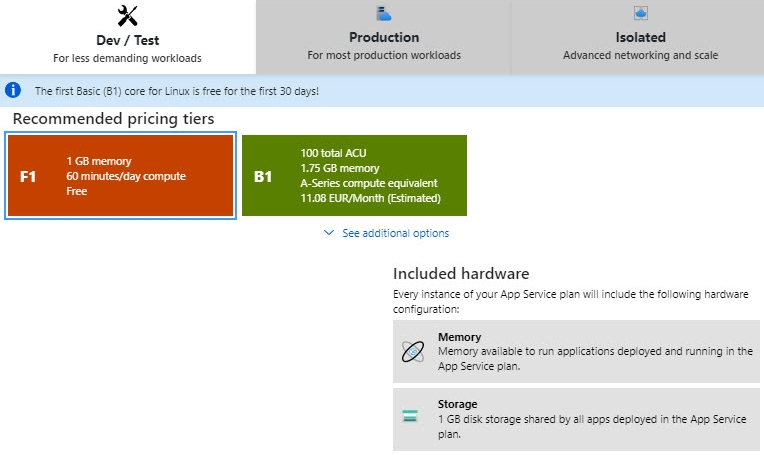
Dev/Test App Service plans
- Production:
- Basic: The basic tier is the first tier, and is where you can choose between different pricing ranges. It offers three tiers, and the available cores and RAM doubles for every tier. Apps run on dedicated Linux or Windows VMs and the compute resources are only shared between apps that are deployed inside the same App Service plan. All the apps inside the same App Service plan reside in an isolated environment that supports SSL and custom domains. The Basic tier can host an unlimited amount of apps with a maximum of three instances, and offers scaling to three instances, but you need to do this manually. This tier is most suitable for development and test environments and applications with less traffic.
- Standard: The Standard tier also has three tiers to choose from. It offers custom domains and SSL support, can also host an unlimited amount of apps, offers autoscaling for up to 10 instances, and offers five deployment slots, which can be used for testing, staging, and production apps. It also provides daily backups and Azure Traffic Manager.
- Premium: Premium offers two types of tiers: Premium and Premium V2. They both offer all of the features of the Standard tier, but the Premium tier offers extra scaling instances and deployment slots. The Premium V2 tier runs on Dv2-series VMs, which have faster processors and SSD drives. This drastically increases the performance of your application. This tier can host an unlimited amount of apps and offers autoscaling for up to 20 instances. The dedicated compute plans in the Azure portal are shown here:
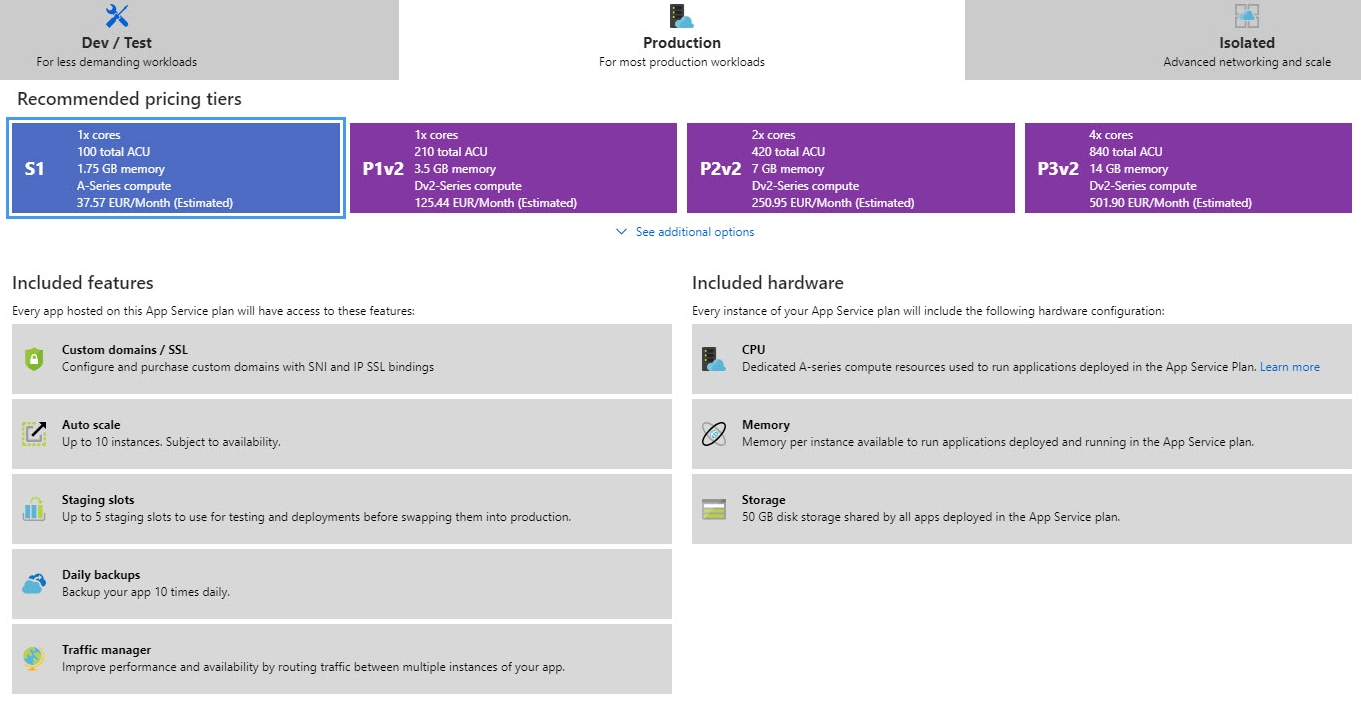
Production App Service plans
- Isolated: The isolated tier offers full isolation for your applications by providing a private environment with dedicated VMs and virtual networks. This tier can host an unlimited amount of apps, and you can scale up to 100 instances. These can be 100 instances in one App Service plan, or 100 different App Service plans. To create a private environment, App Services uses an App Service environment (ASE). All the apps run on Dv2-series virtual machines, so this tier offers high-performance capabilities. The isolated App Service plan is most suitable for apps that need complete isolation because of high-security demands, for instance, but want to use all of the capabilities that Azure Web Apps offers, such as autoscaling and deployment slots. Inline creation of App Service environments is not allowed for App Service creation, so you have to create an ASE separately.
Now that we have some basic information about App Services and the different App Service plans that Azure has to offer, we are going to create an Azure App Service web app.
