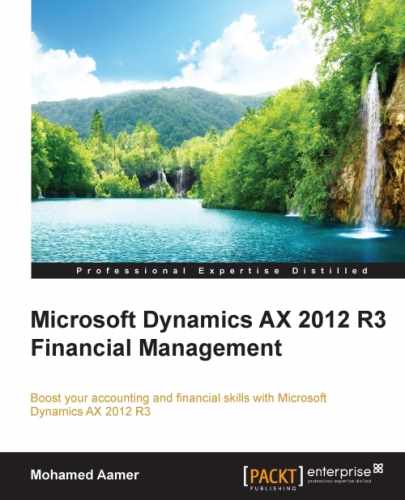The accounts payable cycles are vendor invoicing and payment. These business processes manage and control the execution of vendor expenditure processes. These processes are based on procurement, purchasing, and product reception cycles in the procurement and sourcing processes. This cycle is known as the procure to pay cycle. This chapter covers the following topics:
- Understanding accounts payable integration with other modules
- Exploring vendor master data characteristics
- Exploring accounts payable controls
- Exploring accounts payable transactions
The Accounts payable module manages and controls vendor transactions from the accounting point of view, where it records vendor master information and the basic transactions related to vendor invoicing, payment, and settlement. The accounts payable function is integrated with other business functions.
The first integration point with the procurement and sourcing business functions is procuring goods and services to the company, the second integration is invoicing the purchase order based on the received goods in the warehousing, and the third integration with cash and bank management business functions is performing vendor payment and settlement against invoices. The full cycle of procure to pay is shown in the following diagram:
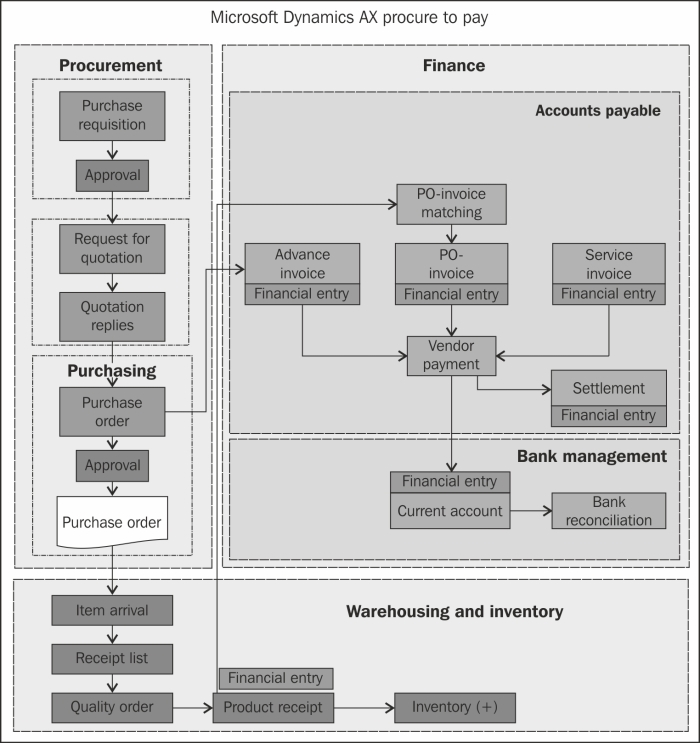
The normal practice of enterprise organizations is that no purchase orders are created directly. This can lead to creating purchase orders that are not needed and exposing the company to uncontrolled expenditures. This business process must be controlled, as it is the source point of company expenditure. On the other hand, it can significantly impact the inventory cost, which will be reflected in the cost of production for a manufacturing environment along with the cost of sales, and this affects the company's profitability accordingly.
The purchasing process of items typically goes through specific internal procedures to replenish items known as finished goods for a distribution environment/raw materials for a manufacturing environment from the procurement department. The procurement process begins by either automatic planned order from operations for specific items based on sales consumption against on-hand inventory, or entering the purchase requisition manually.
The purchase requisition goes through a workflow approval cycle that gives the necessary control to operations management to examine the requested quantities and might require top management approval according to the organization's internal policies. In some projects or business scenarios, the purchase requisition cycle is not utilized; in such cases, a sole vendor supplies specific materials and the workflow can be utilized on the purchase order itself through the change management functionality that was newly introduced in Microsoft Dynamics AX 2012.
The approved purchase requisition is passed to the procurement agent (buyer) to execute the request for the quotation process, where it records the vendors who will potentially supply the required items. A request for a quotation is then sent to them. When the vendor sends back their replies, the procurement agent (buyer) records their replies and identifies the awarded vendor who will supply the required items. The approved purchase requisition can then be transformed into a purchase order if the item is supplied from a sole vendor, which is defined in the workflow configuration. The purchase order can then go through the approval workflow cycle and be confirmed.
The following are the purchase order types:
- Purchase order: This is a commitment document sent to a vendor to supply the required goods/services.
- Journal: This is a draft/template document that does not accept any further transactions, nor does it affect inventory or finance.
- Returned order: This is a credit note document used to reverse a purchase order invoice.
- Purchase agreement: This is a commitment document that is sent to a vendor to supply goods/services over specific time periods and prices. This is a new function introduced in AX 2012, and it replaces blanket order in AX 2009.
The following are the purchase order statuses:
- Open Order: This indicates that the purchase order has either been newly created, not totally received, or not totally invoiced
- Received: This indicates that the purchase order is fully received
- Invoiced: This indicates that the purchase order is fully invoiced
- Canceled: This indicates that the ordered quantities in the purchase order have been totally canceled
The following are the purchase order approval statuses:
- Draft: This indicates that the purchase order is a draft that has not been submitted for approval in the purchase order workflow.
- In review: This indicates that the purchase order was submitted for approval in the purchase order workflow and the approval is pending.
- Rejected: This indicates that the purchase order was rejected during the approval process.
- Approved: This indicates that the purchase order is approved.
- Confirmed: This indicates that the purchase order is confirmed; a purchase order cannot be confirmed until it has been approved.
- Finalized: This indicates that the purchase order is made final. It is financially closed and can no longer be changed.
The following are the purchase order document statuses:
- None: This indicates that the purchase order is created and no further documents have been posted
- Purchase Order: This indicates that the purchase order has been confirmed
- Receipt List: This indicates that the receipt list document has been posted on the purchase order
- Product Receipt: This indicates that the product receipt document has been posted on the purchase order
- Invoice: This indicates that the purchase order invoice has been posted
The product reception process occurred in two steps. The preliminary reception (receipt list) assigns inventory dimensions such as serial number and batch number, in addition to the quality inspection if required. The product receipt increases the physical quantities in the inventory and reduces the quantity remaining in the purchase order.
The vendor invoice is the document that represents the company's liability to vendors who deliver goods or services to the company. Afterwards, the payment process is executed based on the vendor invoices. The normal practice in enterprise organizations is that the vendor payments will have two different scenarios: payment after receiving the goods/service invoice or advance payment before rendering any reception process. The advanced payment can be assigned to a specific purchase order. Each payment transaction is settled against a vendor invoice. This affects company liabilities and projection of future vendor payments. The payment transactions are executed by several methods of payments; the most commonly used method is from bank accounts. The following diagram shows the document integration between invoices, payment, and settlement:
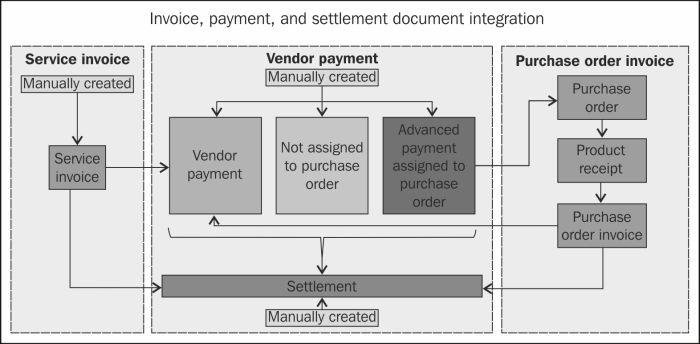
There are service and purchase order invoices, the payments transaction that can be an advance payment that is assigned to a particular purchase order or not related to a purchase order, and the settlement transactions that settle the payments against invoices.
Each transaction is represented in a document type in Microsoft Dynamics AX, with the document that contains the details of the transaction. The transaction data, irrespective of whether it is inherited from the master data, entered manually, and/or automatically inherited from another transaction, is linked to a specific reference. The integration between invoice and payment transaction documents gives visibility to trace the original purchase order and the reception document, which is related to the invoice, together with who approves the invoice and payment.