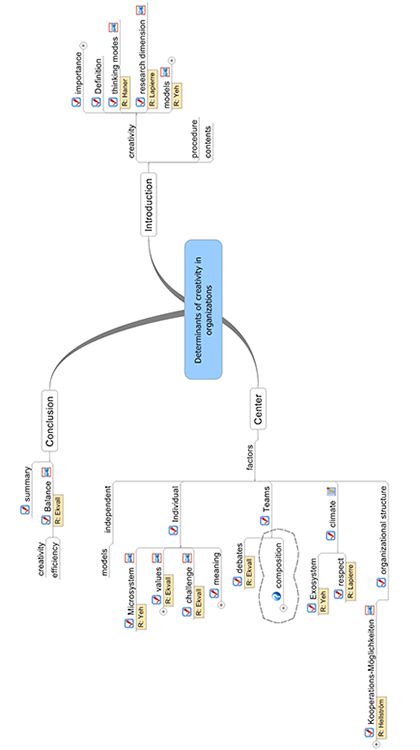Figure 13-1: Several sources for a theme in a Mind Map.
Step 4: Explaining it to others
You’ll soon know whether you’ve mastered and understood your study material when you try to explain it to other people. If you can present content simply and lucidly to other people you may assume that you’ve understood it. If you have difficulty expressing yourself during your explanation, this provides valuable information on precisely where you should focus your attention.
When giving an explanation, use your Mind Mapping notes as you would a script when presenting a talk.
This last step is well suited to study groups and can be combined with Step 3. You can explain material to each other and interpolate other people’s content as they present it on peripatetic walks.
To make regular revision as pleasant as possible, give peripatetic learning a try.
Especially for Students: Generating Study Mind Maps from Different Sources
As a student you often have to read different specialist texts on the same subject. This means that you need to survey the perspectives of several researchers or branches of research and form an overview of them.
In this context too it’s helpful to generate a Mind Map that contains different perspectives on a theme and at the same time to indicate which content or perspective comes from which research branch.
Let me give you a specific example: while studying political science, one of the examination topics for my masters degree was ‘Empire Theory’. This involved understanding the different theories about how empires arise and evolve. I had to apply this theory to a specific case and explain the example in a written exam.
When preparing for this exam it was helpful to draw up a Study Mind Map which identified and presented similarities and differences.
You can do this with Mind Maps, for example, by
![]() Marking different theories/authors/branches of research with different colours.
Marking different theories/authors/branches of research with different colours.
![]() Marking them with special symbols (see Figure 13-1)
Marking them with special symbols (see Figure 13-1)
![]() Using the resources function of the MindManager software package (see Figure 13-2).
Using the resources function of the MindManager software package (see Figure 13-2).
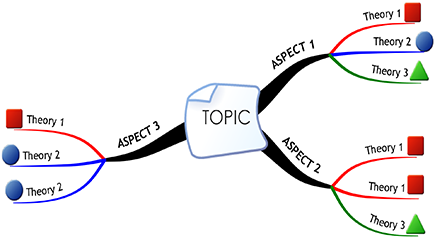
Figure 13-2 demonstrates the principle of combining several sources for a theme in a single Mind Map. Symbols indicate which information comes from which source, in this case from which theory. This provides you with an overview of the connections between sources and of details on individual sources.
Figure 13-2: General structure of a scientific work.