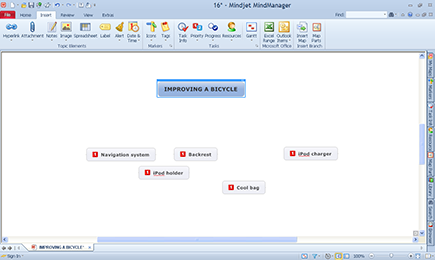Figure 16-6: Evaluating ideas with symbols.
Step 3: Evaluating ideas
Once all the ideas have been entered I exit brainstorming mode. All the ideas remain free-floating in the background of the screen.
The main aim of brainstorming (divergent thinking) is to develop a lot of ideas: quantity over quality. Only in the second stage are the most promising ideas extracted from the multiplicity found. This means there’ll always be ideas which you have to discard at the evaluation stage. So, instead of going ahead and arranging all the ideas in a Mind-Map structure, you need to sift through them first. This is done by highlighting each idea which you want to retain and attaching a priority symbol to it (see Figure 16-6).
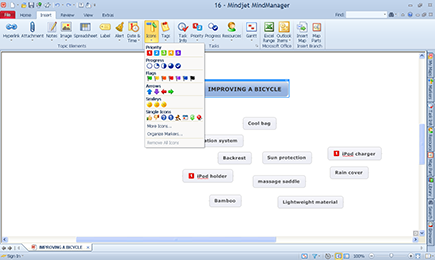
At the end of this process you’ll have highlighted all the ideas to be used at the next stage. But perhaps you don’t simply want to discard the ideas that you haven’t highlighted?
To do this, proceed as follows:
1. Open the MindManager’s Power Filter function and blank out all ideas with a priority symbol (see Figure 16-7). After filtering you’re left with just those ideas that you don’t want.
2. Hit [Ctrl]+[A] to highlight all ideas.
3. Now press [Remove] to delete all highlighted ideas.
4. Then close down the filter. You’re left with all ideas with a priority symbol and those you’ve just filtered out. These are the ideas you’ll subsequently look at in greater detail.
Figure 16-7: Using the Power Filter.
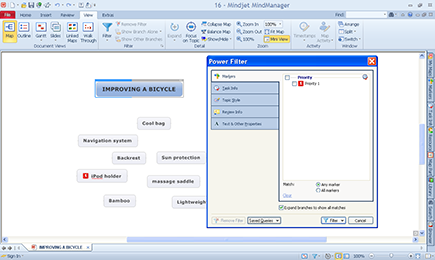
At the end of Step 3 you’ll have an unstructured mass of ideas that you’d like to investigate further (see Figure 16-8).
Figure 16-8: Filtered ideas.