CHAPTER 10
The iOS in Music Production
One of the most awe-inspiring inventions in the modern age is mobile computing—specifically when it relates to the hundreds of millions of pads and phones (handys, mobiles, or whatever your country calls them). It has changed the way we communicate (or not communicate, if we don’t occasionally look up) and the way that information is dealt with in an on-the-go, on-demand kind of way.
Of these mobile devices, the class of systems that have affected the audio production community in a very direct way are the iOS range of devices from Apple. Those of us in recording, live sound and music production have been directly touched in many ways with production methods that offer:
■ Mobility: As iOS devices are wireless and portable by their very nature, these mini-computers allow us to record, generate and playback audio; perform complex control functions over a production computer, be a mixer or production hardware device—our imagination is the only limit to what these devices can do from a remote, untethered location.
■ Affordability: Quite often, these multi-function devices will replace dedicated hardware systems that can cost a hundred or thousand times that of what an equivalent “app” might cost.
■ Multi-functionality: Given that these devices are essentially a computer, their capabilities can be as far reaching and as functional as the programming that went into them. Most importantly, they have the ability to be a chameleon—changing form from being a controller, to a synthesizer, to a mixer, to a calculator, to a flashlight, to a phone and social networking device—all in a fraction of a second.
■ Touch capabilities: The ability to directly interact with portable devices through the sense of touch (and voice) is something that we have all come to take for granted. This direct interaction allows all of the above advantages to be available at the touch of a virtual button, which, once touched, can transform the device into another type of phoenix that can raise your production system from the ashes into something beautiful, simple, cost-effective and functional.
Of course, it goes without saying that this chapter is simply a quick overview into a field that has expanded into a major industry and field of artistry in and of itself. The number of apps, options and supporting connectivity and control hardware choices continue to grow on a monthly basis. To better find out what options are available and best suit your needs, I urge you to simply browse the App Store, search the web for an ever-expanding number of online resources (e.g., www.iosmidi.com) and wade your way through any number of YouTube videos and reviews on any iSubject that might be helpful to you and your studio scenario.
AUDIO INSIDE THE iOS
Apple has had a long history of dealing with properly implementing audio into their operating systems (for the most-part). One of the major advantages of dealing with the iOS for portable computing and media players comes down to two factors:
■ The iOS has been developed to pass high-quality audio with a very low amount of latency (system delay within the audio path).
■ Given the fact that the operating system (including its audio programming) is closed to outside third-party developers, audio applications can be developed in a standardized way that must make use of Apple’s programming architecture.
The following sections offer a basic glimpse into how the iOS can integrate into an audio production system with professional results, which have made portable production more mobile, cost-effective and fun.
Core Audio on the iOS
Audio on the Mac OS and the iOS are handled through an integrated programming service called Core Audio. This audio architecture (Figure 10.1) is broken into application-level services that include:
■ Audio Cue Services: Used to record, playback, pause, loop and synchronize audio.
■ Audio File, Converter and Codec Services: Used to read and write from disk (or media memory) and to perform audio data format transformations (in OS X, custom codecs can also be created).
■ Audio Units: Used to host audio units (audio plug-ins) in your application.
■ Music Sequencing Services: Used to play MIDI-based control and music data.
■ Core Audio Clock Services: Used for audio and MIDI synchronization and time format management.
■ System Sounds: Used to play system sounds and user-interface sound effects.
Core Audio on the iOS is optimized for the computing resources available in a battery-powered mobile platform.

FIGURE 10.1
Core Audio’s basic I/O architecture.
AudioBus
AudioBus (Figure 10.2) is an iOS app that can be downloaded and used to act as a virtual patch cord for connecting together the ins, outs and throughs of various AudioBus compatible apps in a way that would otherwise not be possible. For example, an audio app that has been launched will obviously have its own input and an output. If we were to launch another audio app, there would be no way to “patch” the output of one app to the input of another within the iOS. Using AudioBus, it’s now possible to connect a source device (input), route this through an effects device (which is not acting as “plug-in”, but as a stand-alone, processing app) and then patch the output of the effects app through to a final destination app (output).

FIGURE 10.2
AudioBus showing input, effects and output routing. (a) Basic screen. (b) Showing audio apps that are available to its input.
Audio Units for the iOS
With the release of the latest versions of the iOS, Apple has allowed for effects and virtual instrument plug-ins to be directly inserted into an app, much in the same way that plug-ins can be inserted into programs using the Mac OS. This protocol, which is universally known across all Apple platforms as Audio Units, lets us go to the App Store and download a plug-in that might work best in our situation, then insert it directly into the processing path of an iOS DAW, video editor or other host app for DSP processing.
CONNECTING THE IOS TO THE OUTSIDE WORLD
iOS devices can easily be connected into an audio or DAW system, using cost-effective external hardware solutions that can be tailored to a wide range of studio and on-the-go applications.
Audio Connectivity
Audio passes through an iOS device using Core Audio. Connecting to the device can be as simple as using the internal mic and line/headphone out-jack (or lightening port) on the unit. Making a higher-quality, multi-channel audio connection will often require an audio interface. The number of interface options for connecting an iPad or iPhone to a high-quality mic or integrating these devices into the studio system continues to grow, however, these options generally fall into two categories:
■ A docking device (Figure 10.3) can be used that is specifically designed to connect an iOS device to the outside studio world of audio and possibly MIDI can be used.
■ A standard audio interface that is Class Compliant (cc is a mode that allows the interface to be directly connected to an iOS device, using a readily-available Apple Camera Adapter as shown in Figure 10.4), which can connect to the device, allowing audio (and often MIDI) to pass in a normal I/O manner.

FIGURE 10.3
Alesis iO Dock iPad-based audio/MIDI interface. (Courtesy of Alesis, www.alesis.com)

FIGURE 10.4
A camera adapter is used to connect a compliant device (such as an audio interface to an iOS device).
MIDI Connectivity
Using Core Audio, all iOS devices are capable of receiving and outputting MIDI without the need for additional software or drivers. All that’s needed (as always) is a compatible I/O device that is capable of communicating with it. Currently, this is possible in any of three ways:
■ By way of a docking device (Figure 10.5) that can serve as an interface for audio and/or MIDI.
■ By way of an Apple Camera Adapter that can connect the iOS device to a class-compliant MIDI interface (Figure 10.6a).
■ Through the use of an Apple Camera Adapter that can connect the device to an audio interface with one or more audio and MIDI I/O ports (Figure 10.6b).

FIGURE 10.5
Alesis DM Dock iPad based drum module. (Courtesy of Alesis, www.alesis.com)

FIGURE 10.6
Class-compliant MIDI I/O for an iOS Device. (a) iConnect MIDI4plus 4x4 MIDI interface. (Courtesy of iConnectivity, www.iConnectivity.com) (b) Rear of Steinberg’s UR22 MK II interface showing MIDI I/O. (Courtesy of Steinberg Media Technologies GmbH, a division of Yamaha Corporation, www.steinberg.net)
RECORDING USING iOS
Given the fact that iOS devices are capable of recording, editing, processing and outputting audio, it stands to reason that they would also excel at giving us access to production tools on a bus, in an airplane, by the pool or on our way to Mars—all in a cost-effective and versatile fashion.
Handheld Recording Using iOS
Another way that an iOS device can come in handy for recording audio is as a handheld recording device. When used with a suitable mic accessory and recording app (Figure 10.7), an iPhone or iPad can be used to capture professional quality audio in an easy-to-use, on-the-go fashion, that can then be edited or transferred to a DAW for further editing, processing and integration into a project.

FIGURE 10.7
Shure MV88 iOS handheld microphone. (Courtesy of Shure Incorporated, www.shure.com, Images © 2017, Shure Incorporated— used with permission)
Mixing with iOS
Another way that the iOS has integrated itself into the recording and mixing process is through its pairing with the console or mixer itself (Figure 10.8). This combination gives an engineer or producer unprecedented remote control over most mixing, panning, EQ, EFX and monitor control, either in the studio or on-stage.

FIGURE 10.8
The StudioLive 16.4.2 Digital Recording and Performance Mixer with remote iPad app. (Courtesy of Presonus Audio Electronics, Inc., www.presonus.com)
iDAWs
Over the years, iPads have gotten powerful enough and apps have been written that allow an entire session to be transferred from our main workstation to a multitrack DAW on the pad (Figure 10.9). It’s easy to see (and hear) how such a powerful and portable device would be of benefit to the on-the-go musician or producer. He or she could record, mix and process a mix virtually anywhere. Offering up a surprising number of DSP options that are compatible with and can be read by their main DAW system, anyone could put on a pair of in-ear monitors or noise cancelling headphones and begin mixing (as the iMantra goes) “virtually anywhere.”

FIGURE 10.9
Several iDAW examples: (a) Auria Pro. (Courtesy of WaveMachine Labs, Inc, www.wavemachinelabs.com); (b) Steinberg’s Cubasis. (Courtesy of Steinberg Media Technologies GmbH, a division of Yamaha Corporation, www.steinberg.net)
Taking Control of Your DAW Using the iOS
In addition to the many practical uses that are listed above, another huge contribution that iOS and mobile computing technology has made to music production is the pad’s ability to serve as a DAW remote control. For example, in the not-too-distant past, dedicated hardware DAW controllers would easily cost us over $1,000 and would need both a power and a wired USB connection. Now, with the introduction of iOS-based DAW controllers (Figure 10.10), the same basic functionality is available to us for less than $20 (if not for free). These apps allow the controller to fit in our hand and allow us to work wirelessly from any place in the studio, giving us the ability to:
■ Mix from the studio, from your instrument stand, on-stage, in an audience, virtually anywhere.
■ Remotely control all transport functions from anywhere within the facility
■ Studio monitor and headphone sub-mixes can be controlled from within the DAW, allowing the musician to control their own monitor mix (Figure 10.11), simply by downloading the app, connecting their iOS device to the studio network and then creating their own personal sub-mix.
The iOS doesn’t stop with the idea of controlling a DAW by using simple transport, control and mixing functions—when used with a performance-based DAW (such as Ableton Live), a number of iOS applications can be used to wirelessly integrate with a DAW allowing a performer to take control of their system to create a live performance set in real-time (Figure 10.12). Whereas, in the past, a hardware controller was used to perform with a DAW in a way that had limited mobility and (more importantly) visual feedback, an iOS device can give the performer far better tactile and interactive response cues that allow the performer to clearly see exactly which audio and MIDI loops, effects and any number of performance controls are available to them—all in a way that can be interactively played, triggered and controlled live, on-stage. As an electronic musician who works with such tools in an on-stage environment, I can tell you that iOS literally changes the game into one that’s far easier to see, understand and interact with over its hardware counterpart.
Try This: Installing a DAW Controller
Go ahead and go to the App Store and search under “DAW controllers” and choose one that will best work for you (as always, it’s important to do a bit of research before buying—we all know there are always differences and quirks that will set one app apart from the rest, for your particular DAW). Once you’ve followed the install instructions for your particular DAW, you’ll be “remoting” around the studio from your pad and/or phone in no time.
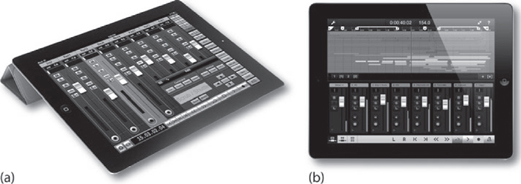
FIGURE 10.10
iOS-based DAW controllers. (a) V-Control Pro DAW controller. (Courtesy of Neyrinck, www.vcontrolpro.com) (b) Cubase iC Pro. (Courtesy of Steinberg Media Technologies GmbH, a division of Yamaha Corporation, www.steinberg.net)

FIGURE 10.11
Musicians Can Easily Mix Their Headphone Sends Remotely Via An Ios Daw Controller App. (Courtesy Of Steinberg Media Technologies Gmbh, A Division Of Yamaha Corporation, Www.Steinberg.Net

FIGURE 10.12
Touchable 3 can be used to wirelessly control Ableton Live in a practice and performance setting. (Courtesy of Zerodebug, www.touch-able.net)
THE iOS ON STAGE
Another huge advancement in wireless control comes in the form of the iOS-based live sound controller (Figures 10.13 and 10.14). These devices are literally changing the way live sound hands are able to do their jobs. By giving a live sound mixer the freedom to mix wirelessly from anywhere in the venue, he or she can walk around the place and make any adjustments that are needed from the middle of the audience, FOH (Front of House) position, virtually anywhere (Figure 10.15). Stage monitor mixing (one using a completely separate mix or sub-mix from the main FOH mixer) can now also be accomplished wirelessly from a mix app. Depending upon the size and scale of the performance and venue, these stage mixes can be performed by a dedicated monitor mix person or by the performers themselves. As with all things wireless, it’s about freedom, mobility and flexibility.

FIGURE 10.13
Mackie DC16 (iOS) and ProDX8 mixing systems (for iOS and Android). (Courtesy of Loud Technologies, Inc., www.mackie.com)

FIGURE 10.14
StudioLive RML32AI wireless mixing system for live and recorded sound. (Courtesy of Presonus Audio Electronics, Inc., www.presonus.com)

FIGURE 10.15
Greg “Greedy” Williamson mixing at Easy Street Records in West Seattle. (Courtesy of Greedtone, www.greedtone.com)
iOS and the DJ
The modern DJ is definitely no stranger to the power and portability of the iOS. Full sets can be easily pre-programmed or performed on-the-fly from an iPad or iPhone, especially when used in conjunction with external control hardware. Offering up most or all of the control of a laptop DJ system, these devices give the DJ full freedom to strut their stuff anywhere and anytime.
iOS AS A MUSICAL INSTRUMENT
Electronic instruments and music production tools allow us to quickly save and work on musical ideas at the drop of a hat, or to integrate an instrument app into our working studio environment, adding rich and complex musical expression to a track, at a mere fraction of the cost of its hardware equivalent.
All of this started with GarageBand (Figure 10.16), a musical loop app that allows audio and MIDI to be dragged into a project timeline in a quick and easy way, without extensive musical experience. This app allowed musicians to first grasp the concept that the iOS could act as a serious musical instrument. Offering up a wide range of electronic loops and beats, as well as a set of reasonably good sounding virtual instruments (piano, guitar, bass, strings, etc.), these instruments could be either sequenced from within the program itself, or (with the use of a MIDI interface connection) could be played from an external MIDI sequencer or controller source.

FIGURE 10.16
GarageBand for the Mac and iOS. (Courtesy of Apple Inc., www.apple.com)
After GarageBand, individual developers and electronic instrument manufacturers quickly realized that there was a huge market for the recreation of classic synths, new synth designs, groove synths, beat generators and other electronic instrument types that range from being super-simple in their operation, to being sophisticated programs that equal or rival any hardware counterpart (Figure 10.17).

FIGURE 10.17
iOS music software. (a) Nanologue synth app. (b) LoopMash HD Groove app. (Courtesy of Steinberg Media Technologies GmbH, a division of Yamaha Corporation, www.steinberg.net)
When using an iOS compatible audio and MIDI interface (or simply a camera adapter/MIDI interface setup and the unit’s 1/8” headphone out jack), an iOS device can be completely integrated into a DAW-based MIDI setup, literally allowing the instrument to fully integrate into your musical system.
THE ABILITY TO ACCESSORIZE
Naturally, there are tons of additional accessories that can be added to customize the look and functionality of your iOS device. These can include:
■ Desk stand adapters
■ Mic stand adapters
■ Docking stations
■ Interface systems and adapters
Of course, the list could go on for quite some time. Suffice it to say, that if you wanted blue flames to shoot out of your device in a way that would spell your name on the stage—just wait a few days and you’ll be able to get it from the store. It’s all about customizing your system in a way that’ll make the device uniquely yours.
