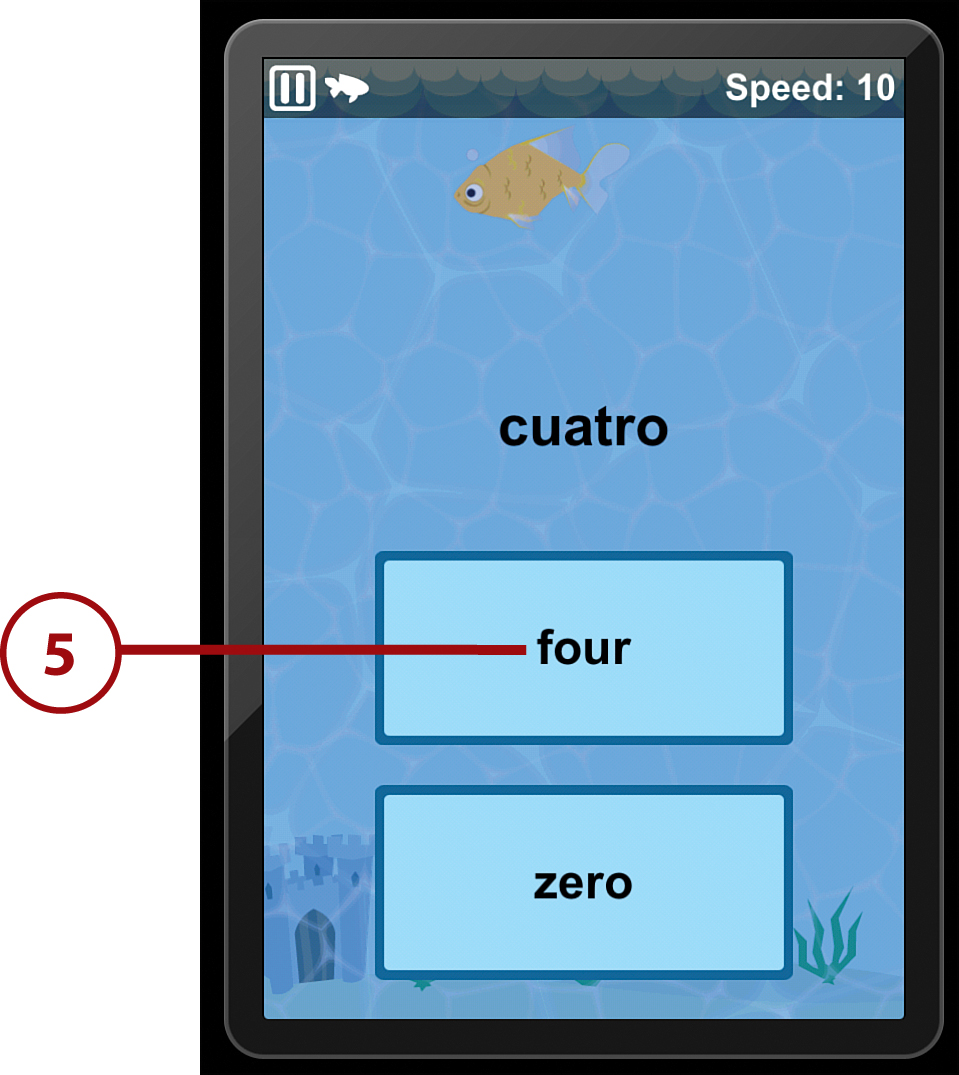10. Using Your iPad in Fourth Grade

Apps are great for entertainment, gaming, and getting things done, but that’s not all they’re good for; they can also help you do better in school. In this chapter, you encounter dozens of apps that can help you excel in subjects like:
• Math
• Science
• Music
• Art
Whether you use your iPad at school as part of your lessons or you just use it at home, the iPad can be a major part of getting good grades. Hundreds of great educational apps are out there to help you do better in school and learn all about the world around you. The apps in this chapter aren’t the only ones, but they’re some good places to start when you want apps to help you learn.
This chapter and the following chapters suggest apps that can help you do better in school. Each chapter is divided by subject—math, science, and so on. Within most subjects, there is one featured app where you not only see screenshots, but you also find out how to use it in school and for homework.
English/Language Arts
Every school is different, but at many schools, fourth grade is when you tackle tricky topics such as grammar, phonics, and learning how to type. If those subjects aren’t part of your classes, maybe you get to learn more complex kinds of words, such as synonyms and antonyms, as well as how to figure out the meaning of words you don’t already know. These apps can help you with all those tasks.
Show Off That Fancy Vocabulary with Boggle
Cost: $0.99 or free demo version
To really master new vocabulary, you have to practice it. With regular use and practice of new words and language concepts, your expanded vocabulary can become a natural part of how you speak and write.

Boggle is a great word game for practicing your vocabulary. This is the iPad version of a classic board game that you might have played with your family. In it, you look at a board full of jumbled-up letters and try to create the longest words using the letters available. It’s great at helping you remember words and see patterns. Play by yourself or with your friends, either on your iPad or by email.
Perfect Your Handwriting with Cursive Practice
Cost: Free ($0.99 for ad-free version)
One of the things a lot of third and fourth graders learn in their English/language classes is how to write in the fancy style called cursive. You won’t use cursive all the time (unless you want to; some people prefer the looping, stylish letters used in cursive), but adults use it for formal documents and signatures.
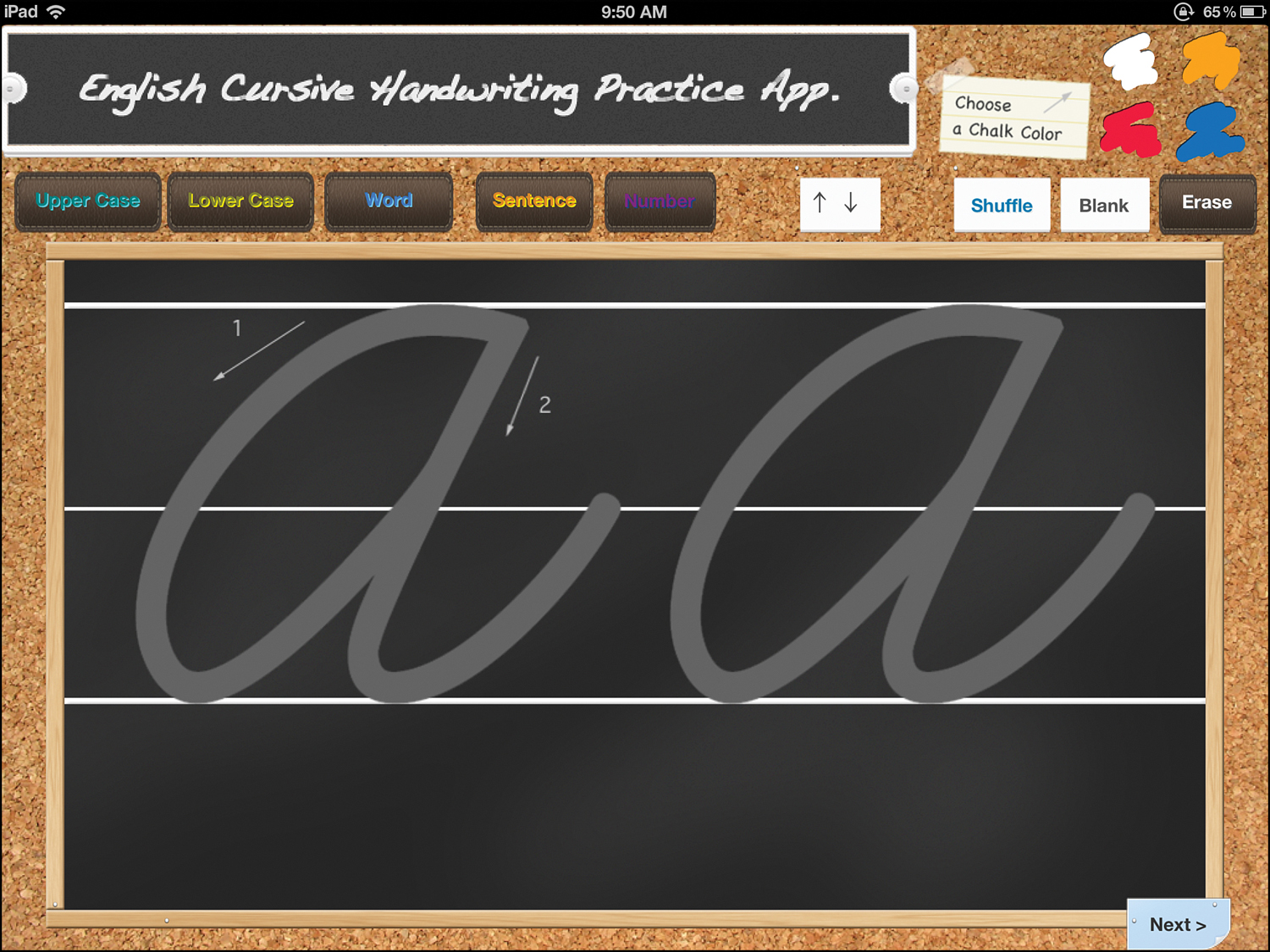
Cursive Practice helps you learn how to write all the letters in cursive, both in uppercase and lowercase, on a virtual blackboard. Go beyond just writing letters and discover how letters connect to form words and what sentences written entirely in cursive look like. The free version of the app includes ads; the paid version removes them.
Make Grammar Fun with Grammar Games
Cost: $0.99
Sentences and paragraphs are held together by a set of rules called grammar. You’ve been learning grammar as you’ve learned how to speak and read, but learning the formal rules of grammar can be tough. So why not make it easier with this collection of games?
Grammar Games helps you remember rules you’ve learned at school, or maybe even teaches you new ones, using things like a flight control game where you have to keep airplanes from crashing by correctly identifying the parts of speech.
Write Better Sentences with SentenceBuilder for iPad
Cost: $5.99
Speaking of grammar, writing sentences that properly use all aspects of grammar can be a challenge. There are a lot of things to consider: Does the subject agree with the verb, do your plurals match, are you using the right form of verb?
SentenceBuilder for iPad helps you overcome those challenges. The app shows you pictures, and you have to create grammatically correct sentences by selecting words from a wheel. With instant feedback that helps you learn, apps like this make it more fun to learn how to write well.
Improve Your Spelling with Simplex Spelling Phonics 1
Cost: $4.99
Phonics is based on the sounds and letters and words, and it is one of the techniques teachers use to help kids learn to read and write. It’s how I learned to read and write, and here I am writing this book, so it can’t be all bad!

Simplex Spelling Phonics 1 helps you learn more than 450 important words—both common and unusual ones—so that you can improve your English skills. Learning phonics can help you gain the skills needed to learn all sorts of words, not just the ones in the app—and that will be useful for your whole life.
Master New Words with Dictionary.com
Cost: Free or $4.99 without ads
Learning new vocabulary means you’ll constantly encounter words you’ve never heard before or have heard but don’t quite know the meaning of. Skipping over those words isn’t an option. You need to find out what they mean if you want to build your vocabulary. One way to do that is with an app.
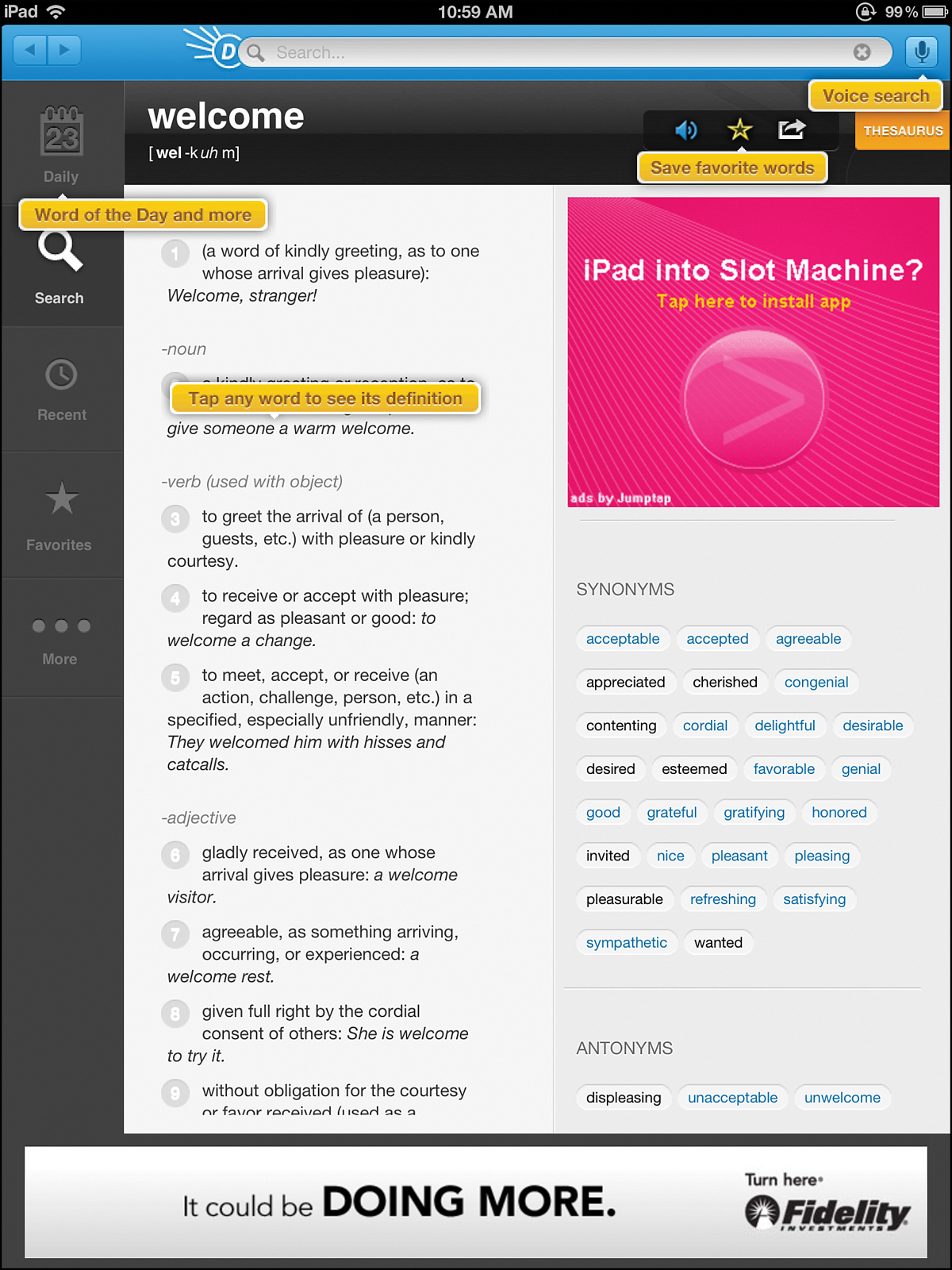
When you run into these unknown words, the Dictionary.com app is a big help. Use it to look up the meanings of almost two million words! You can even say the word you want to look up and the app finds it for you. Besides being a dictionary, this app is also a thesaurus, a type of reference that helps you discover words related to the one you look up.
Looking Up Definitions with Dictionary.com
If you come across a word that you don’t know the meaning of, you can find out its definition in the Dictionary.com app. To do that, tap the app to open it and then follow these steps:
1. Tap in the search box and type the word you want to look up.
2. The app suggests words as you type. If the word you’re looking for is in the list, tap it. Otherwise, finish typing the word you want and tap Search on the keyboard.
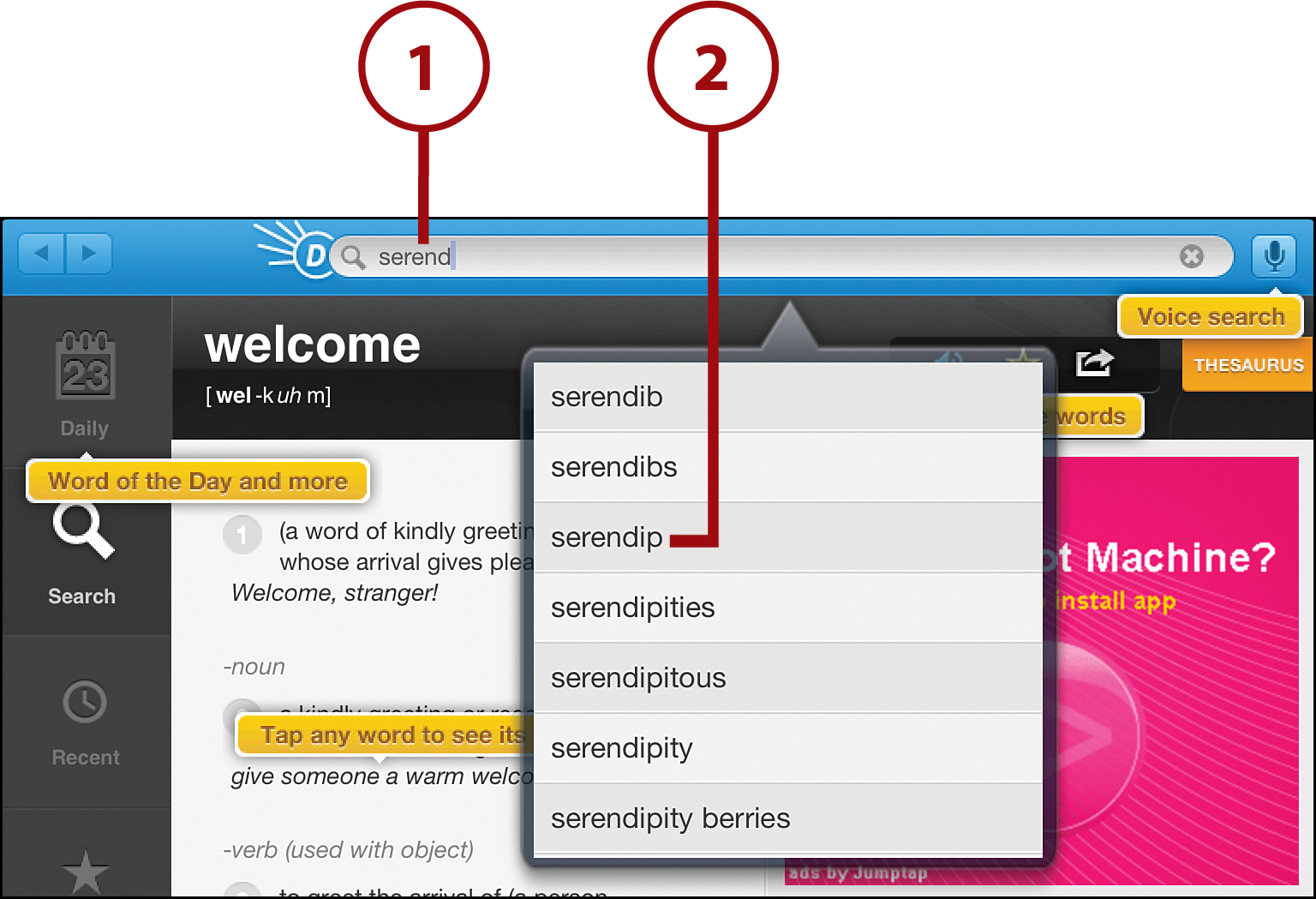
3. On the definition screen, you see lots of information, including
a. How to pronounce the word
b. Multiple definitions of the word
c. The historic origin of the word
d. Synonyms—different words that mean the same thing. To find out more about each synonym, tap it.
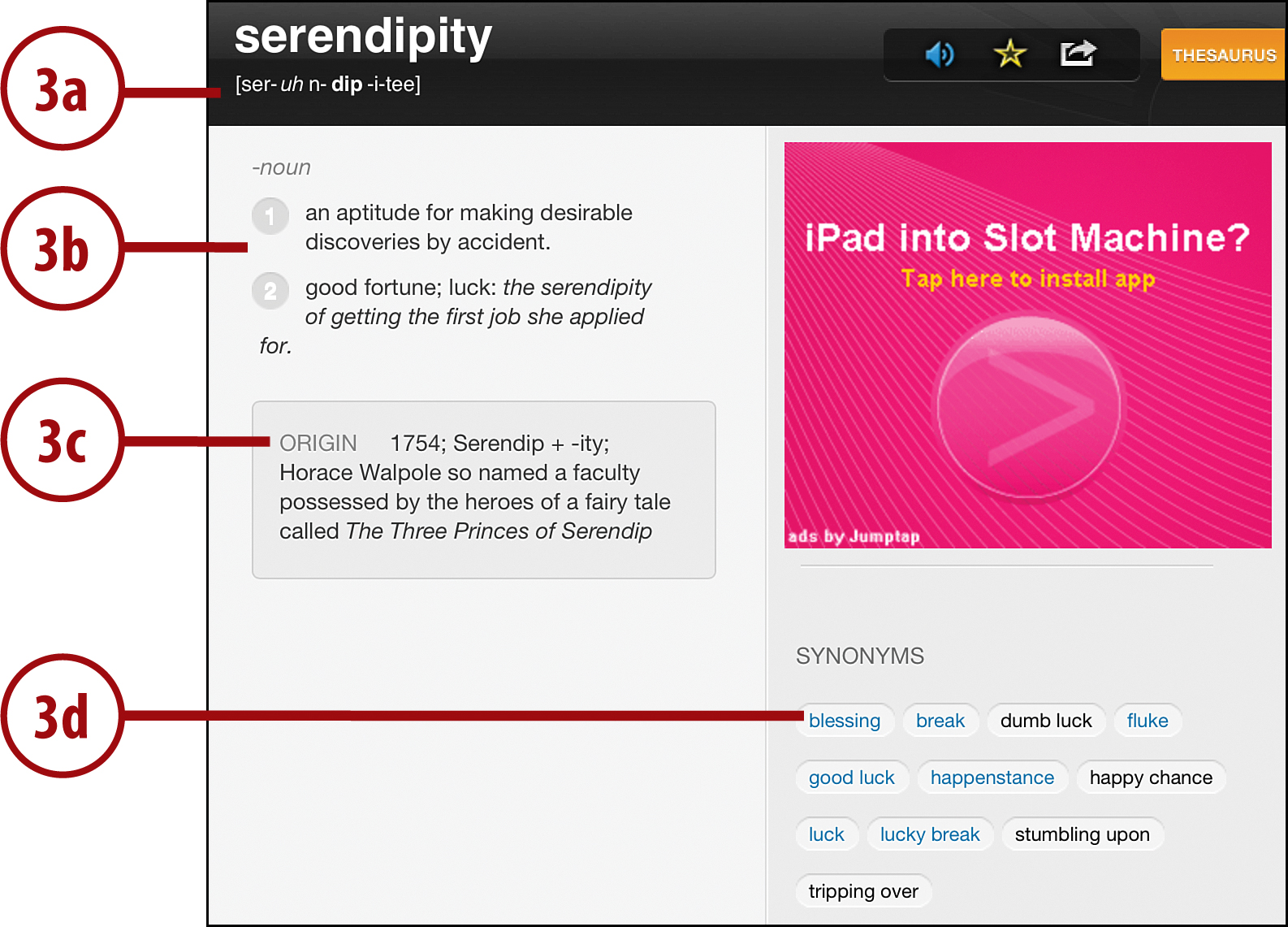
Discovering Synonyms and Antonyms Using the Thesaurus
Besides discovering definitions, the Dictionary.com app also lets you learn synonyms and antonyms (opposites) for words. To do that, tap the app to open it and follow these steps:
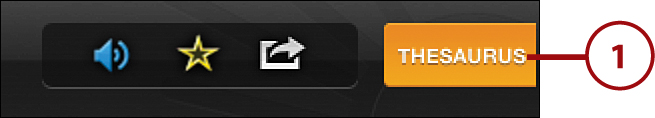
2. Tap the search box and type the word you’re interested in.
3. The app suggests words as you type. If the word you want is in the list, tap it. Otherwise, finish typing the word and tap Search.
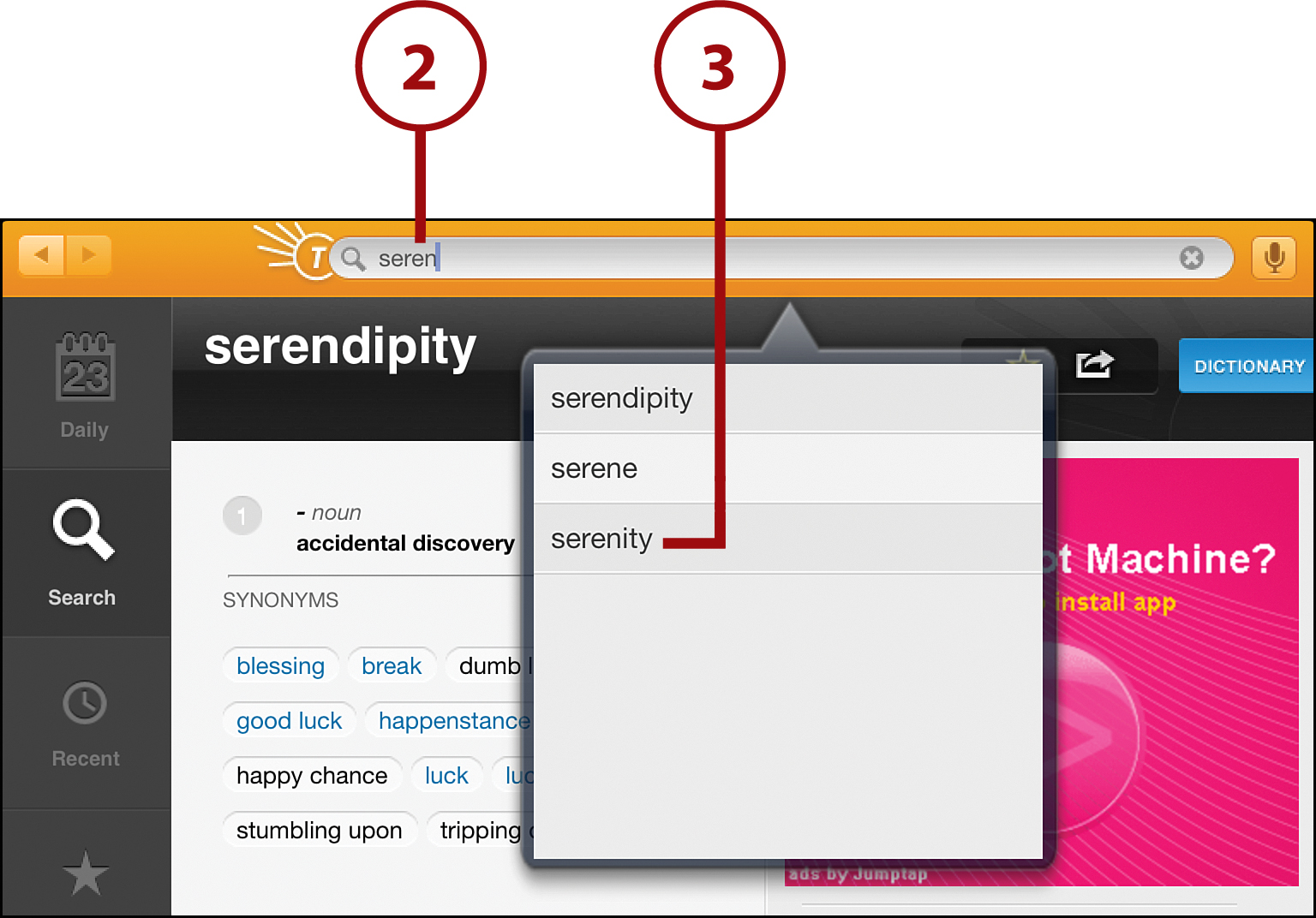
4. On the results page, you see groups of synonyms and antonyms to the word you searched for. Tap the options to learn more about those words.
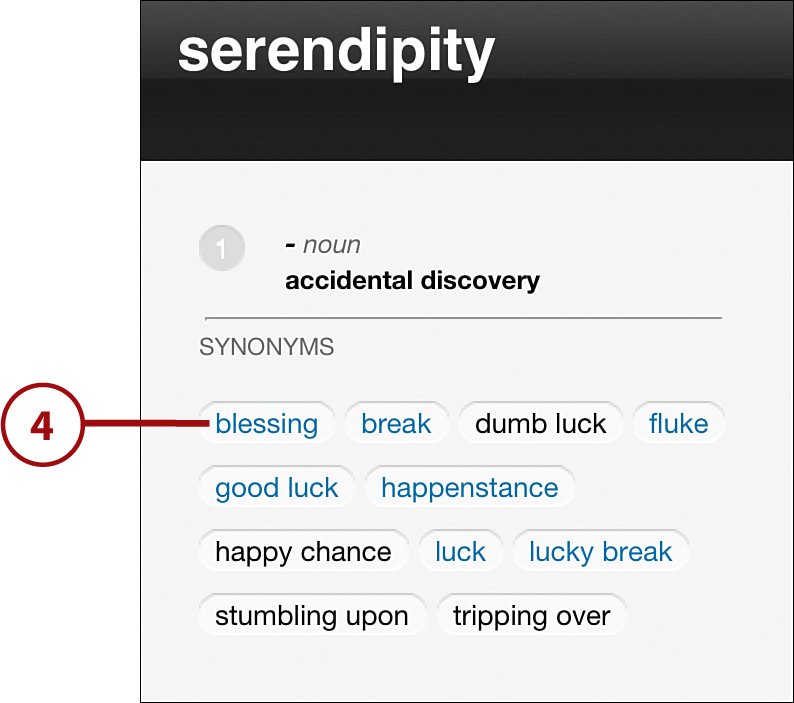
Math
Math starts getting pretty interesting in the fourth grade. This year many schools cover multiplying and dividing with bigger numbers, and learning about averages and how to add and subtract fractions and decimals. Even if your school teaches different subjects this year (which is fine—you’ll learn all of this stuff by the time you get to high school!), you should find some helpful apps here.
Your Smarts Get Rewarded in MathGirl Addition House
Cost: $0.99
There are lots of things math can be used for. It can be all about space and science, but math is also important when dealing with things like flowers and houses, too.
In MathGirl Addition House, you start out with a plain house. If you want to customize it, you’d better be fast at adding and recognizing patterns. If you are, you earn points that let you decorate your in-game house with new paint, doors, fences, pets, and much more. When you’re done, your house shows off your smarts.
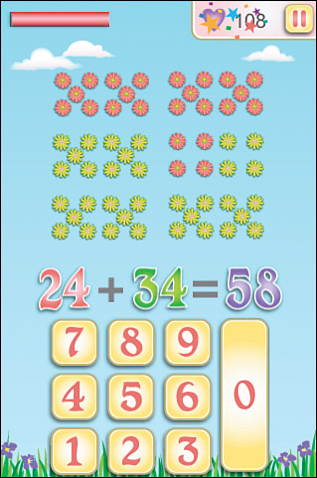
Kung Fu Learning! Math Ninja HD
Cost: $1.99
Think math is just about hitting the books? It can be, but serious studying isn’t the only way to improve your skills. Sometimes you can get better at math by mastering other skills—like your ninja skills.
In Math Ninja HD, you have to protect your tree house from a carnivorous tomato and his robot henchman. (Don’t know what carnivorous means? Get the Dictionary.com app and look it up!) On each level, you use math to defend yourself. When you beat a level, you earn points to upgrade your defenses.
Save a Falling Star Using Motion Math HD
Cost: $2.99
Just like there are many different ways to get to the same answer in math, there are also many ways to write the same number. Fractions, percentages, and decimals are important mathematical concepts, and they’re actually all different ways to write the same number. Learning that, and how to use them, is key to more advanced math.
In Motion Math HD, a star has fallen out of space and landed on Earth. It wants to get home and only you can help it get there. Use fractions, percentages, and decimals to help the star find its way back to its home galaxy.
Build Spaceships by Solving Problems in Rocket Math
Cost: $0.99 or free version
Each math concept or skill you learn is a new tool you can apply to your schoolwork. If you think of your basic knowledge as a house, each new skill you master is like adding another room onto the building.

Rocket Math works in a very similar way. In it, you start with a basic rocket and you conquer levels with different kinds of math problems—from multiplication and division to fractions and decimals. With each level you pass, you earn in-game money so that you buy new components to customize your rocket.
Solve Equations in Many Ways with Math Mago
Cost: $0.99
Math isn’t just about taking a series of numbers and adding or subtracting them to get an answer. To get really good at math, you need to learn how to make numbers do whatever you want.
Instead of giving you two numbers so that you have to figure out how to add them or multiply them to get an answer, Math Mago instead gives you the answer and asks you to choose two numbers to make the equation work. Learning how to solve problems in multiple ways often comes in handy in real life—you can start learning how in this app.
Testing Your Math Skills with Math Mago
To test your math skills and learn the different kinds of equations you can use to get to the same answers, tap Math Mago from your home screen and follow these steps:
1. Tap Play.
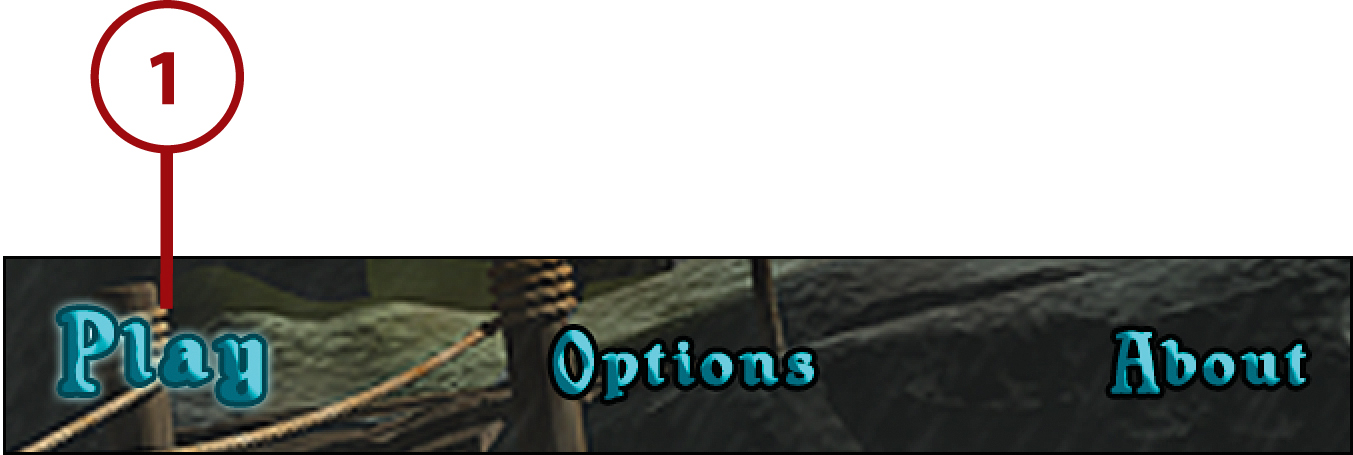
2. At the bottom of the screen, a problem and an answer displays. Pay attention to whether the problem uses addition, subtraction, multiplication, or division. When you know that, find and tap two numbers that equal the answer. The kind of problem changes each time you solve one, so make sure to look before tapping numbers. Keep doing this until you clear all the numbers from the screen.

If the numbers you tap don’t solve the problem, they turn red and are removed from the boxes. Try until you select numbers that make the equation work.
Science
Many fourth-grade science classes help you learn in two important areas. First, you learn about specific scientific topics, such as matter, energy, sound, and the solar system (though different schools focus on different topics). Second, you find out how to work and think like a scientist. You do this by discovering how to observe and analyze events, predict outcomes, design experiments, and test your ideas.
Travel to Other Planets Using Britannica Kids: Solar System
Cost: $4.99
In order to understand not just our world, but the universe that the Earth is part of, you need to study the solar system. The Earth and the other seven planets are a big part of that solar system, but there’s a lot more to it as well.
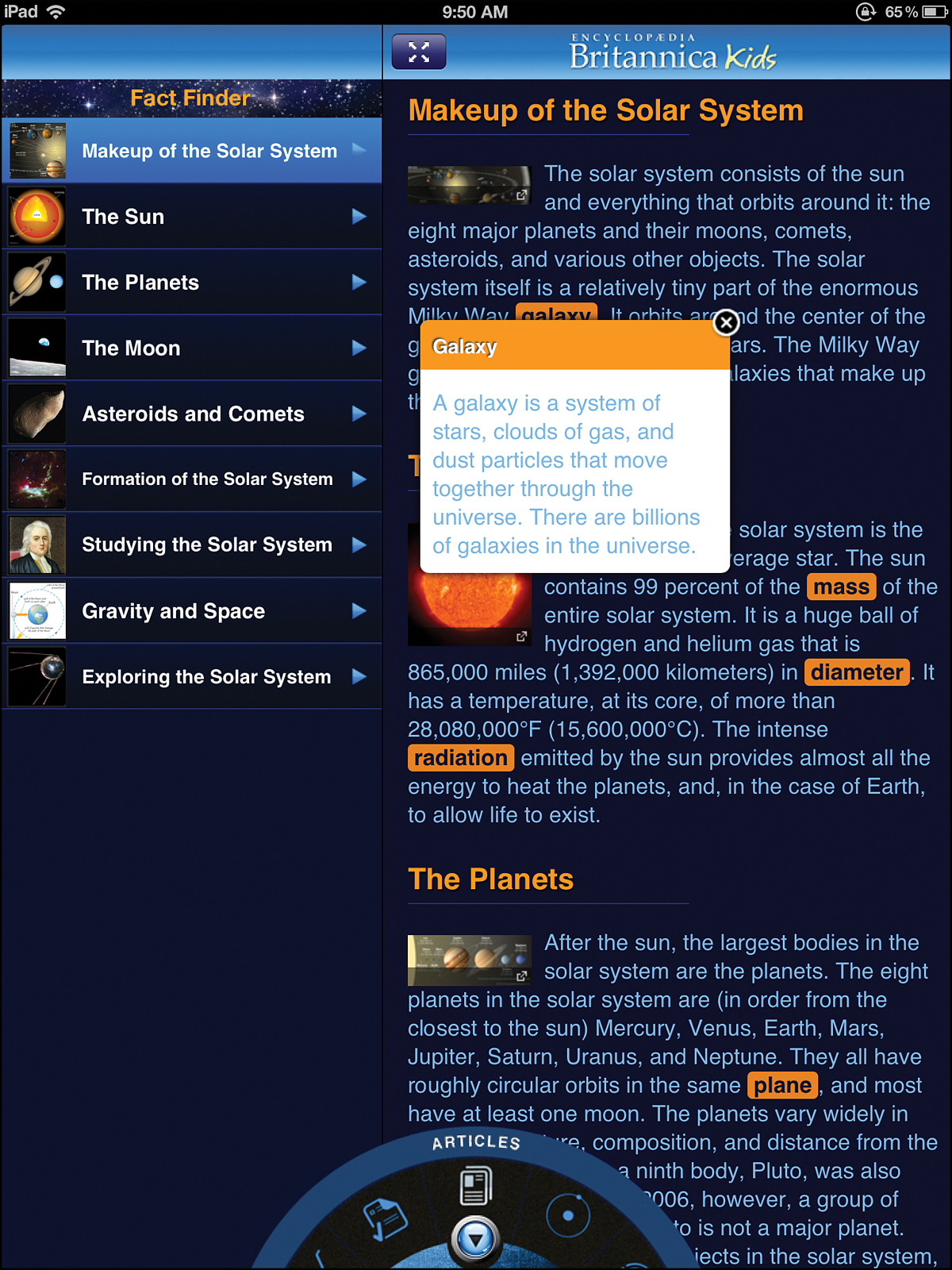
Discover tons of fun information about the planets that make up our solar system with this app from the makers of the world-famous Encyclopedia Britannica. Not only does it offer tons of facts about nearby planets, moons, asteroids, and comets, this app also packs trivia quizzes, games, and other fun ways to learn.
Learning Gets Your Hands Dirty in Kid Science: Gross Science
Cost: $2.99
Scientists don’t just sit in labs, read books, or use computers. Some of the most interesting science is done by getting hands-on with the things you’re studying and experimenting with.
In some cases, doing science right means that you have to get your hands dirty with some pretty gross stuff. This app helps you learn by working with things that would gross other people out. You learn about bugs and bacteria, and even how to make mold and fake blood. That might not sound scientific, but believe me, it is.
Discover the History of the Stars with Solar Walk
Cost: $2.99
One neat thing about astronomy—the study of the stars and planets—is that you can take part in it every night. Just go outside and look at the sky and you see distant stars and planets. Apps can help you make sense of what you’re seeing.
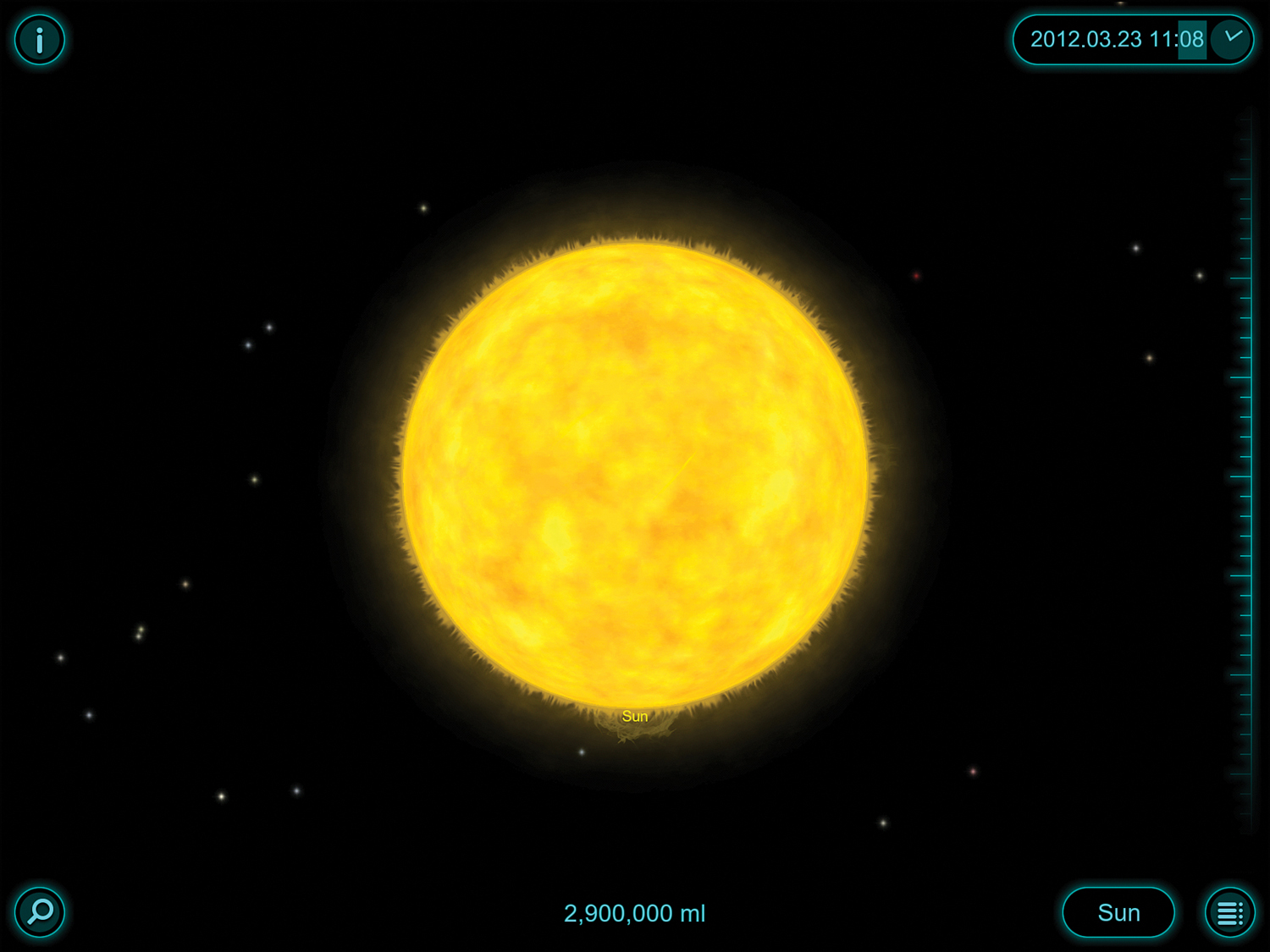
You can get great information about our solar systems and its planets, and explore it in great detail, with this app. Besides being on a cool topic, though, Solar Walk has some really great features that help it stand out. For instance, did you know that the arrangement of stars and planets changes over time? Well, with this app, you can pick any date in history and see how the planets were aligned then! That’s pretty cool.
Investigate the Solar System Using Solar Walk
To start learning about the planets and stars in our solar system, tap Solar Walk from your home screen to open it, then follow these steps:
1. Tap the magnifying glass for a list of all the things you can learn more about: Planets, (man-made) Satellites, Geography, and Stars. Tap the category at the bottom of the menu first and then tap the item you want to know more about.

2. You zoom through space to your selection. When you get there, you can rotate by tapping and dragging, or zoom in to see more detail (this is especially useful with planets).
3. To learn more, tap the I button and read the information in the drop-down menu.
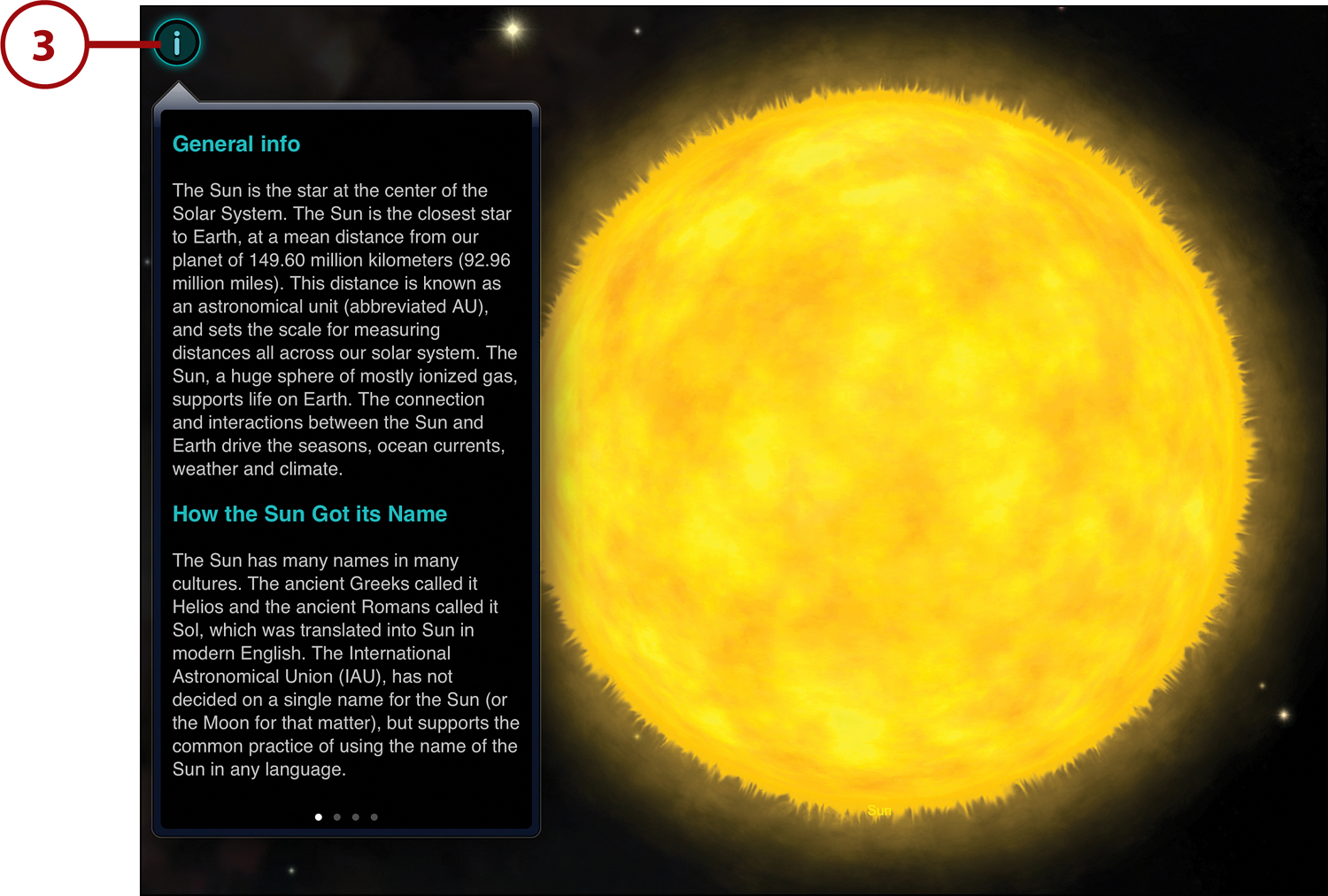
Watch Videos About Space
Solar Walk also includes some very cool, very educational animations. To watch them, tap the app to open it, then:
1. Tap the menu button.
2. Tap Movies.
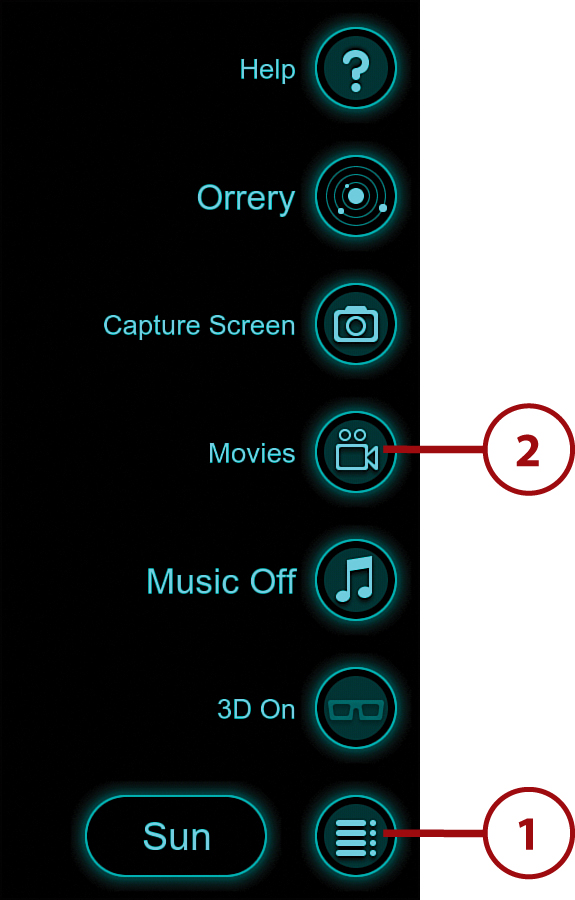
3. Tap the movie you want to watch. When you’re done, tap the X to go back to the main app.
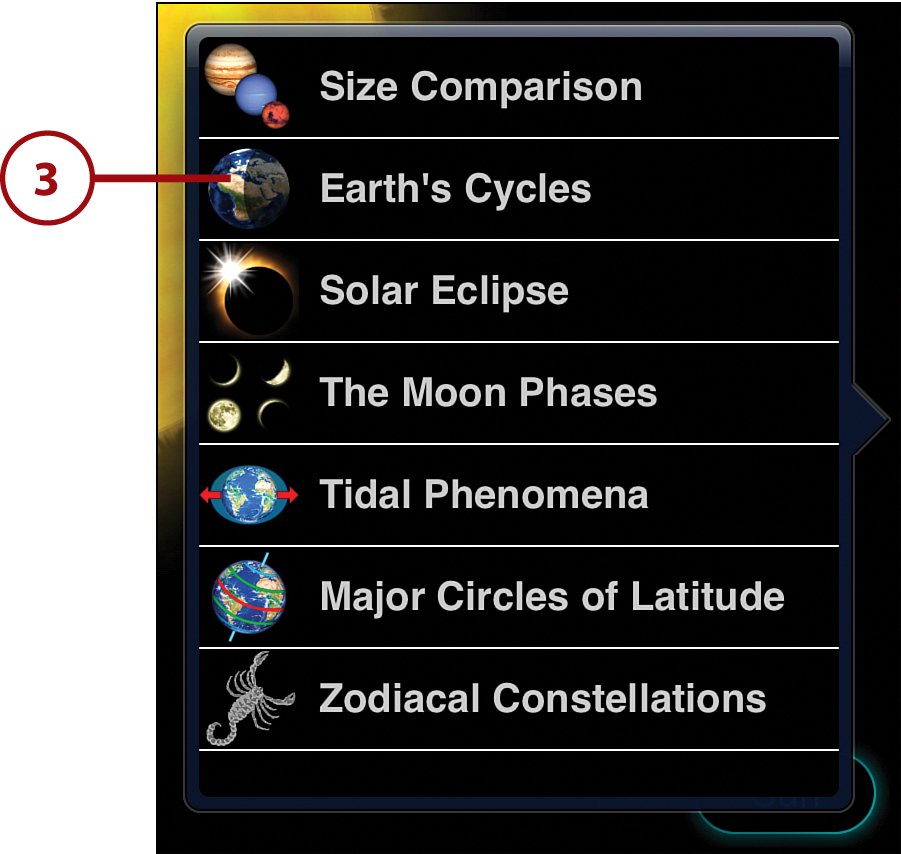
History/Social Studies
If you’ve ever wondered what life was like for kids who lived 100, 150, or even 200 years ago, this is the year you probably start to learn. Besides finding out what daily life was like for people in the past, many schools also teach how the government works and cover important events in American history.
History in the Right Order: American History Time Line
Cost: $0.99
History is the study of the past. There are a lot of aspects of history that you have to study to truly understand why things happened the way they did. One of the most basic things, though, is the order in which events happened. If you don’t have the order straight, it’s hard to get anything else right.
American History Time Line helps you keep events in order by helping you visualize when major events in American history happened. Not only will you learn, but you’ll test your knowledge with games that ask you to put events in the right order and match dates with people and events.
A Roadtrip, 1800s Style: The Oregon Trail
Cost: $0.99
To truly understand history, you need to understand what day-to-day life was like for people at the time you’re studying. What did they do when they got up in the morning? What was school or work like for them? What were their opinions about hot topics of their day? One of the best ways to understand these things is to put yourself in the shoes of those people.

This classic game (so classic I played a version of it in my fifth-grade computer class in 1987!) has been a hit with kids for decades. In it, you lead a group of settlers taking the Oregon Trail out west to Oregon. Along the way, you encounter the same problems that real settlers did: sickness, dangerous animals, finding food, and bad weather. This game is so much fun, you won’t know you’re learning. Watch out for the in-app purchases, though; they can really add up (for more about in-app purchases and why they’re dangerous, check out “Watch Out for Surprise Purchases” in Chapter 16, “It’s Play Time: Gaming On the iPad”).
Fit the Country Together in Stack the States
Cost: $0.99 or free Lite version
In geography class, you study how countries, states, cities, and other locations are organized and related to each other. Knowing geography can help you in history, but it can also help you in day-to-day life. The more you know about geography, the easier it is to read maps and not get lost.

For instance, can you recognize states just by looking at their outlines? Do you know each state’s capital city? Can you tell people what states border the one you live in? This app helps you learn all that, and more, using a set of fun games.
Learn the Lay of the Land with U.S. Geography by Discovery Education
Cost: $6.99
Geography includes reading maps, but it’s a lot more than that, too. Studying geography also means learning about different regions and cities, and what makes them unique. When you know that, you understand regions, states, and the country better—and that helps in history, social studies, and life.
This app, from the people behind the Discovery Channel TV network, combines facts and games to help you learn all about the country. From educational videos and articles to nearly 1,000 questions to test your knowledge, it can help you get to know the U.S., coast to coast.
Meet Each Region in U.S. Geography by Discovery Education
This app lets you find out all about the climate, culture, geography, and other exciting aspects of the many regions that make up the United States. But instead of just asking you to read about these regions, you can watch videos, read facts, listen to audio, and take quizzes. To start learning, tap U.S. Geography by Discovery Education app on your home screen and then do the following:
1. Tap Play.

2. Tap New User and enter your name. Then tap Next.
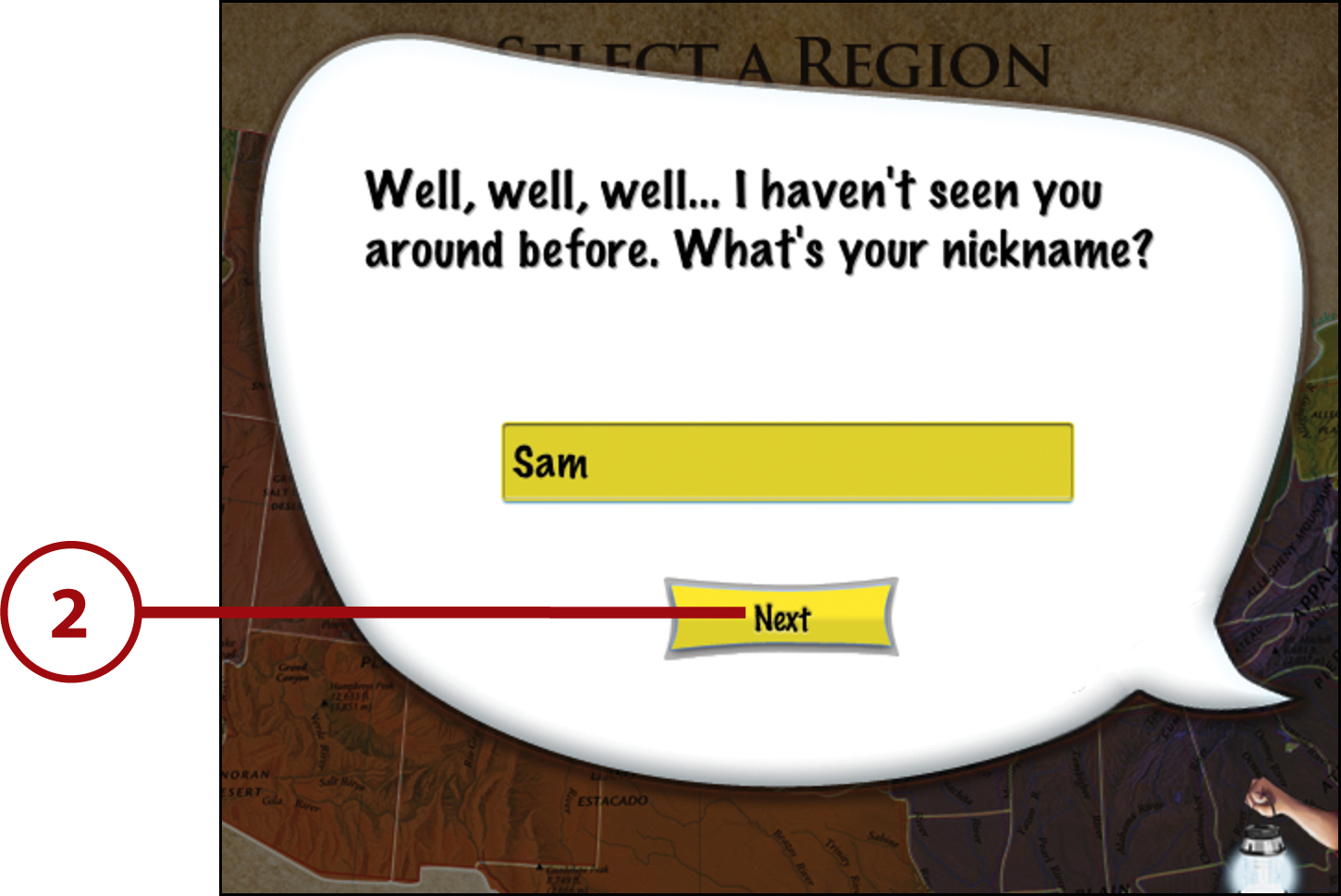
3. From the map of the U.S., tap the region you want to learn about.

4. When you’ve selected a region, you have two options: Activities or Challenges. To learn about the region, tap Activities. To take quizzes about the region, tap Challenges. I recommend starting with Activities because the Challenges test you on the information you learn in them.
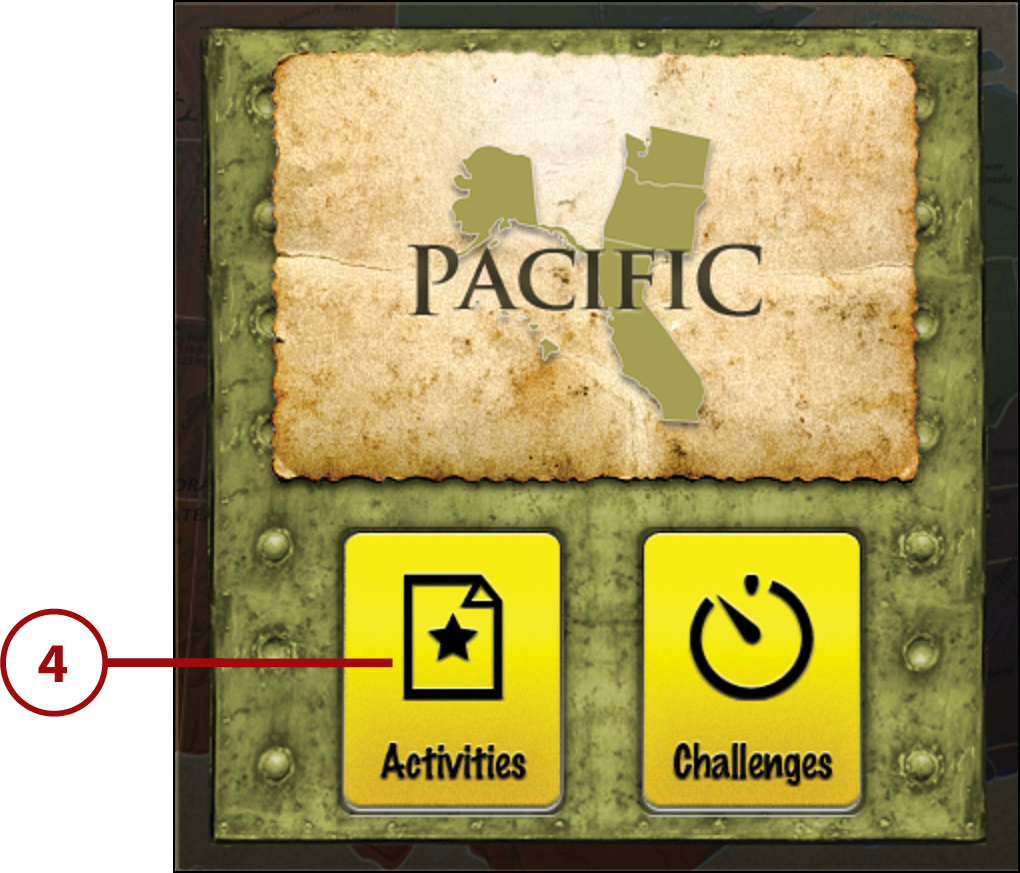
5. Tap the subject you want to learn about.
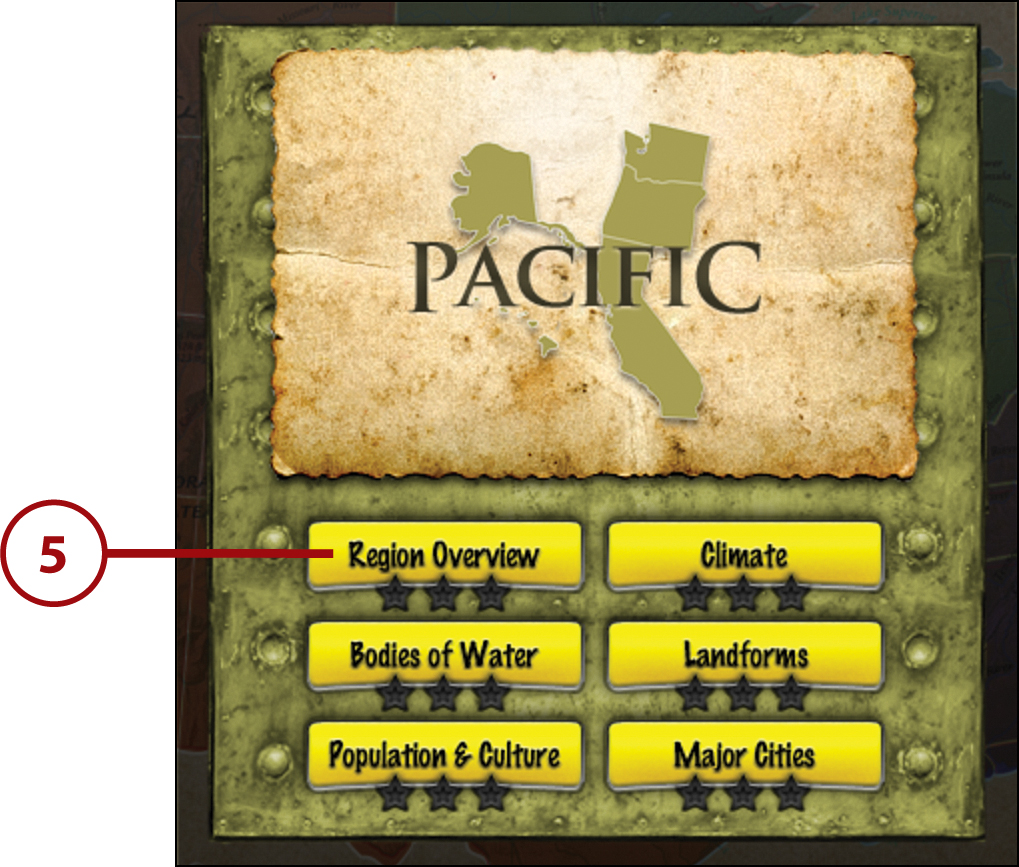
6. On the subject page, you have many options:
a. The buttons across the top help you move between subjects in that region.
b. Swipe up and down in the text area to read facts about each state in the region. Tap Listen for audio versions.
c. To watch videos about the subject, tap one of the videos.
d. In the center of the screen are quick quizzes that let you test your knowledge and learn.
e. When you’re ready to move to Challenges, tap the back button twice.

Music
Music class can teach you a lot of things. For one, you can learn how to play all kinds of different instruments in it, from violin to glockenspiel to recorder. In some classes, you might even learn how to create your own music instead of playing someone else’s. Whether you want to learn how to read or write music, or just want to create your own songs, there are great iPad apps to choose from.
Play or Create Your Own Songs with DoReMi 1-2-3
Cost: $1.99 or free Lite version
There are lots of great ways to express yourself and be creative. Playing music is one of the best. Before apps, composing music meant knowing how to read music and write notes—but not anymore. Apps have made it easy for you to create songs without knowing musical notation at all.
Learn how to play other people’s songs or create your own with this app that helps you improve your musical knowledge and skills. By learning how songs are created, you can start to hear the building blocks of songs and, eventually, create and record your own using the app. Watch out for in-app purchases, though—they’re easy to accidentally make in this app.

Get Funky in Easy Beats 2 Pro Drum Machine
Cost: $4.99
The drums are a really fun instrument. I mean, where else are you allowed to really let loose and make a ton of noise? Unfortunately, a lot of parents don’t want you making that noise in the house. But there is a way for you to make drum sounds without bothering your family.

Do you prefer hip hop or electronic music to the guitar or piano? Then you’ll love this app, which is designed to help you create your own beats. Use the built-in sounds and then drag and drop them into patterns to create your own drum tracks. You can even share your beats with other people online.
Tickle the Ivories with Learn Piano HD
Cost: $1.99
Music apps can do two things for you: It can help you practice between lessons, or it takes the place of lessons entirely. If you’re interested in learning to play the piano, you should check out this app.

This app is designed to teach you how to play the piano without any in-person lessons at all! Instead, use the onscreen videos and tutorials to learn both the basics of piano and how to play well-known songs, including holiday favorites. You need a piano to practice (the app doesn’t have an electronic one built in), so this is best if you’re already learning.
Start Reading Sheet Music in Treble Clef Kids
Cost: $1.99
Reading music can be tough—what do all those squiggly symbols mean?—but it opens up the entire musical world. If you know how to read music, you have a foundation that enables you to play all kinds of instruments and styles of music.
Start learning to read notes in this app, which bases its training on the piano. Choose from three increasingly tough levels as you get better. After you master this app, there are other apps in the Treble Clef Kids series that will help you learn even more music.
Art
Creating art is another great way to express how you feel, how you see the world, or just say something about who you are. Sometimes it’s fun just to make a silly or pretty picture, too. Whether you’re ready to paint a masterpiece or just throw together some fun doodles, there are lots of art apps to help you express yourself.
Finger Paint on Your iPad with Doodle Buddy for iPad
Cost: Free
Making art can be really messy. Whether you get ink all over your hands or paint on your clothes, a mess can be a sign that good art is being made (or a sign that your parents are going to get mad when they do your laundry!).
We all grew up finger-painting; Doodle Buddy helps you transfer that kind of art to the digital age—minus the mess. Use one, two, or more fingers to create pictures, and then add shapes with stamps and tens of thousands of colors. When you have something you’re proud of, send it to your friends or teachers by email.
Create Fun Scenes with Kid Art for iPad
Cost: $0.99
Not all art starts from scratch. Sometimes you use existing tools such as stamps or brushes. Learning how to take advantage of the tools you have is an important step in learning how to create art.
Show off your creative side by using the included backgrounds and stamps of animals and objects in this app to create fun scenes. After you’ve created a scene, you can color it in however you like. This app also comes with a blank drawing space where you can start your own creation from scratch.
Draw and Color Your Favorite Animals in iLuv Drawing Animals
Cost: $2.99
One important way to learn how to draw is by tracing—taking an existing drawing you like, laying a sheet of paper over it, and then following over the lines to create a copy of the original drawing. By doing that, you can learn how the artist assembled their work.
Love animals? Love to draw? This is the perfect app for you. Draw more than 40 different animals with your fingers using the built-in tracing patterns in this art app. After you have the animal’s outline, you can color in it and its habitat. Save your favorite pictures on your iPad or share them by email.
Draw a Cat with iLuv Drawing Animals
iLuv Drawing Animals comes with tutorials on how to draw 40 animals, and the app’s tools let you choose what colors to use, whether you draw with a pencil or marker, and much more. Here’s what you need to know to draw a cat. Begin by tapping the app to open it and then follow these steps:
1. Tap the arrows to browse the animals you can draw. Tap the cat.

2. If you want to use the pencil, choose its thickness—thin, medium, or thick—by tapping the pencil. When you’ve selected the one you want, tap the X to close the menu.
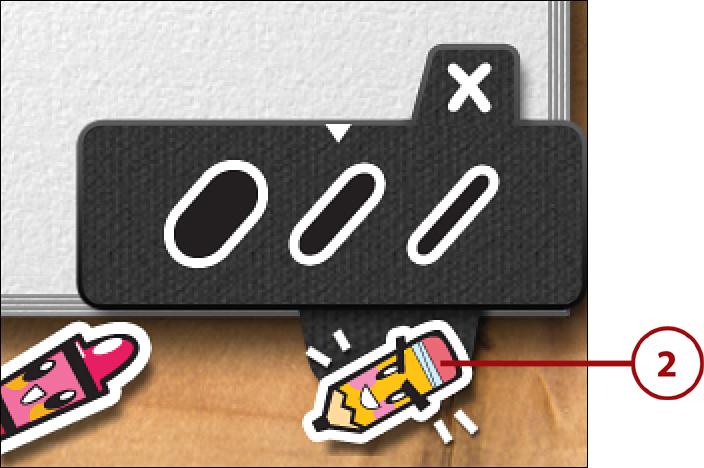
3. If you want to use the marker for lines or to color in your cat, tap the marker. You can choose from three line thicknesses again. The paint bucket dumps the color you choose inside any shape you draw. Swipe back and forth to see all the colors and tap the one you want. Tap the X when you’ve made your selections.

4. You’ll see the outline of a shape on the screen. Tap the marker or pencil (whichever you want) and trace the shape to start drawing.
5. Tap the arrow to move to the next step in drawing the cat. At each step, you choose the marker or the pencil, different marker colors, or the paint bucket.
6. If you make a mistake and want to fix it, tap the eraser. Your options include erasing the entire drawing, changing the size of the eraser, and undoing or redoing your last action. If you just want to get rid of a line or two, tap the eraser you want and then swipe over what you want to erase. Tap X to close the menu.
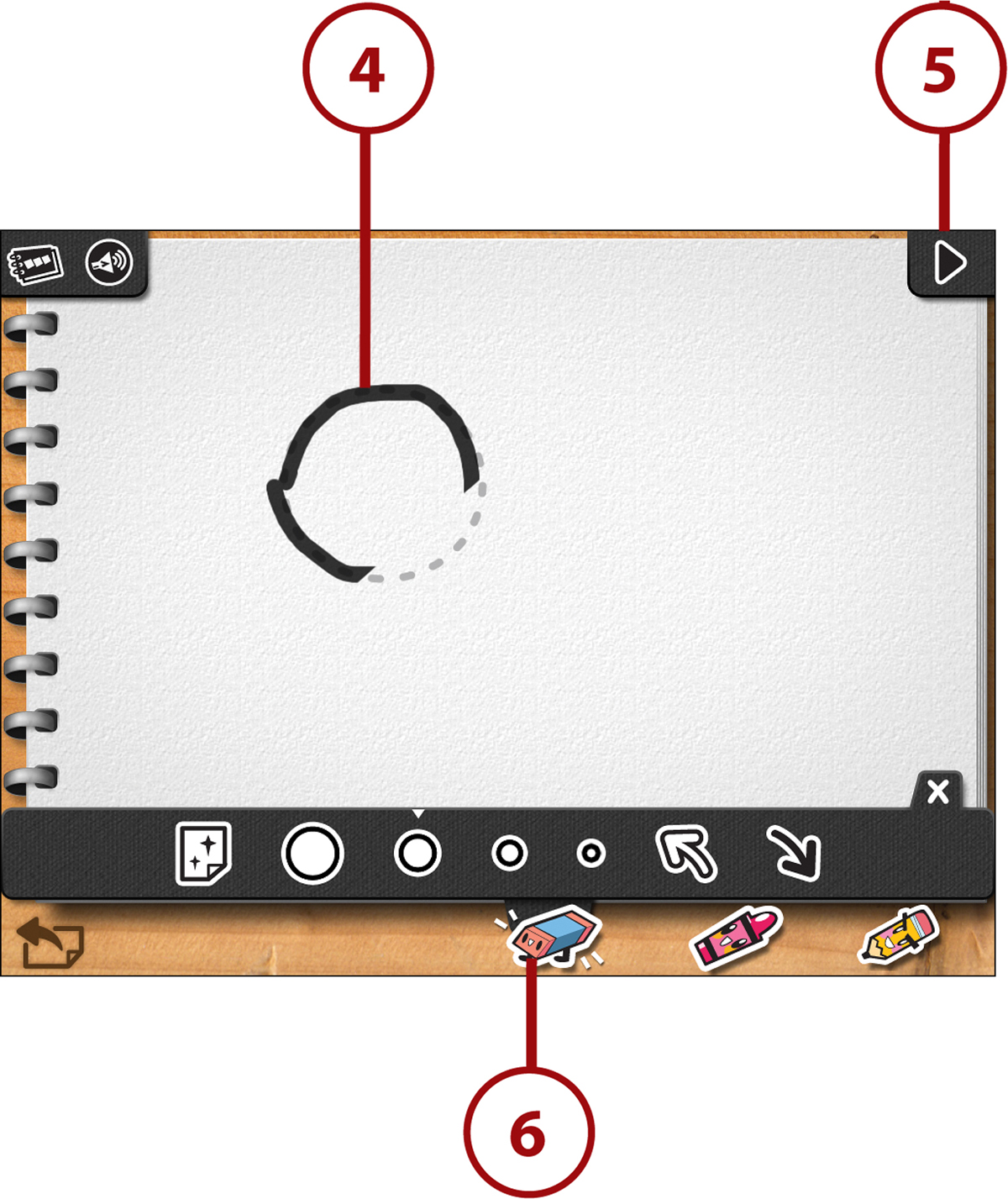
7. When you’ve drawn the cat, you can save your creation. Tap the Action box and choose to save it to app’s Drawing Book or the iPad’s built-in Photos app. You can also email it or print it via AirPrint.
8. To draw a new animal, tap the notebook button to go back to the main list.
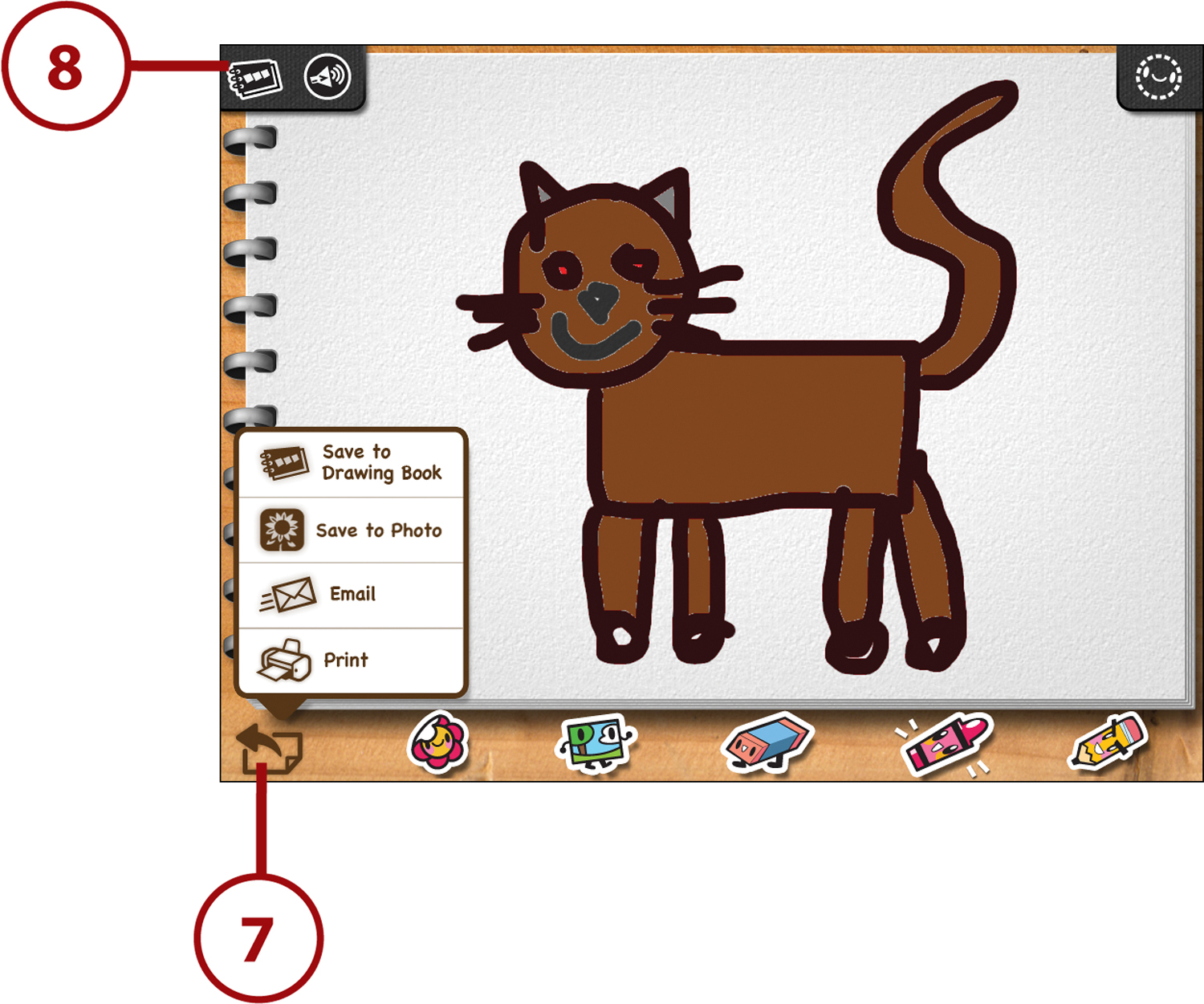
Foreign Language
Learning a foreign language can be interesting, entertaining, and helpful. Wouldn’t it be great to go to another country and be able to speak to the people there in their own language? If you’re starting to learn a foreign language, practice can help make you fluent. Try these apps to build your vocabulary in a number of languages.
Feed Your Brain with MindSnacks Apps
Cost: Free
Whether you have a foreign language class in school this year, want to get a head start on next year, or are just interested in learning, practicing a foreign language on your iPad can help you get ahead in school.
This series of apps is designed especially to help kids learn how to speak other languages. There are apps to help you learn Spanish, French, Italian, German, and Mandarin Chinese, and each one of them is free, although you do have to sign up for a MindSnacks account. (Get permission from your parents first.) In them, you learn languages through vocabulary practice, learning games, and listening to native speakers. In-app purchases of $4.99 add additional levels of lessons.
Apps created for the iPhone can run on the iPad, but they’re designed for a smaller screen. Because of that, they don’t take up your iPad’s whole screen. MindSnacks is one of these apps. To make it fill the full screen, tap the 2X button in the bottom-right corner. The app will be a little fuzzy looking, but it will be bigger. If you prefer the sharper, but smaller, version, tap the 2X button again.
Learn Basic Vocabulary
The first lesson in MindSnacks is free and teaches you numbers. First, the app takes you through a tutorial on how to use the app. Then, to start learning a language, follow these steps:
1. Tap Review.
2. You see the first number—zero—in English and the language you’re learning. Swipe up the screen to see each number in both languages. Tap on each number to hear it pronounced in the language you’re learning.
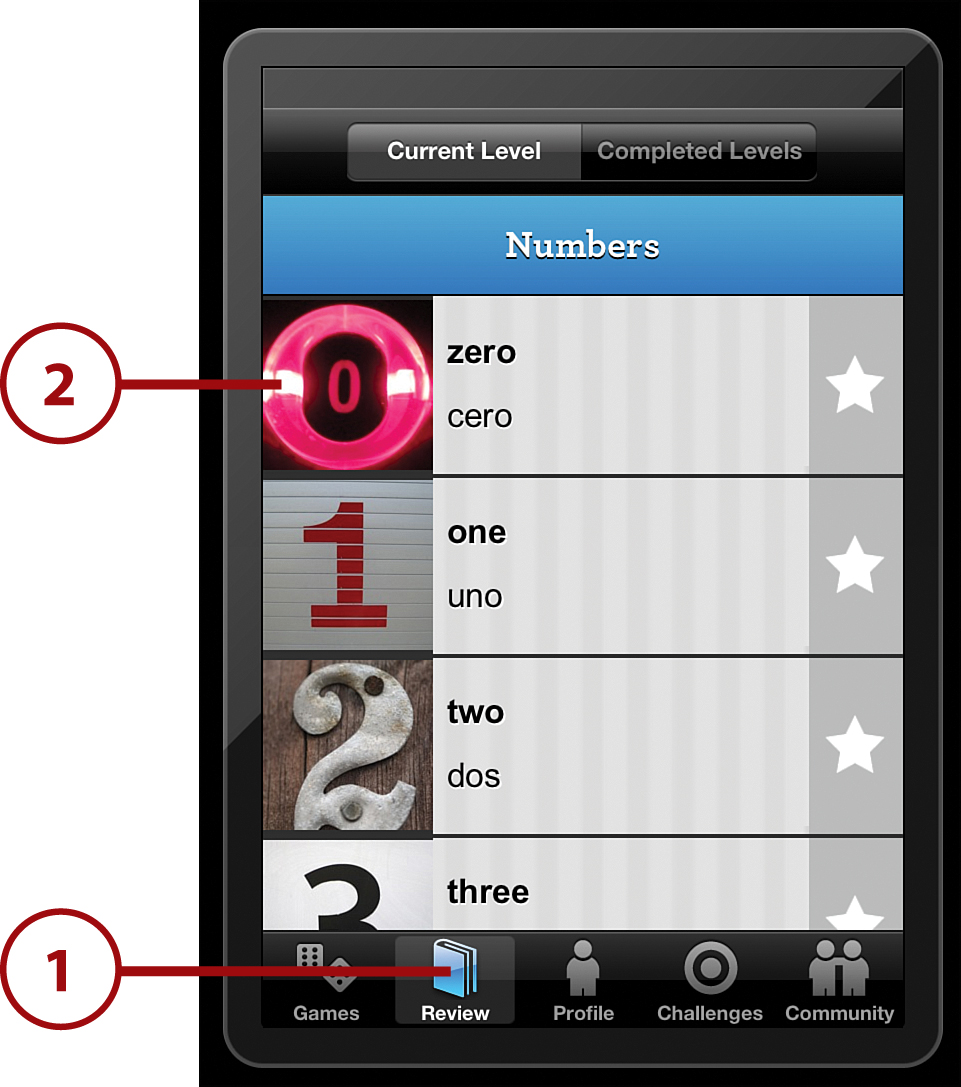
3. When you think you’ve learned the numbers and want to test yourself, tap Games.
4. Tap Fish Tank.
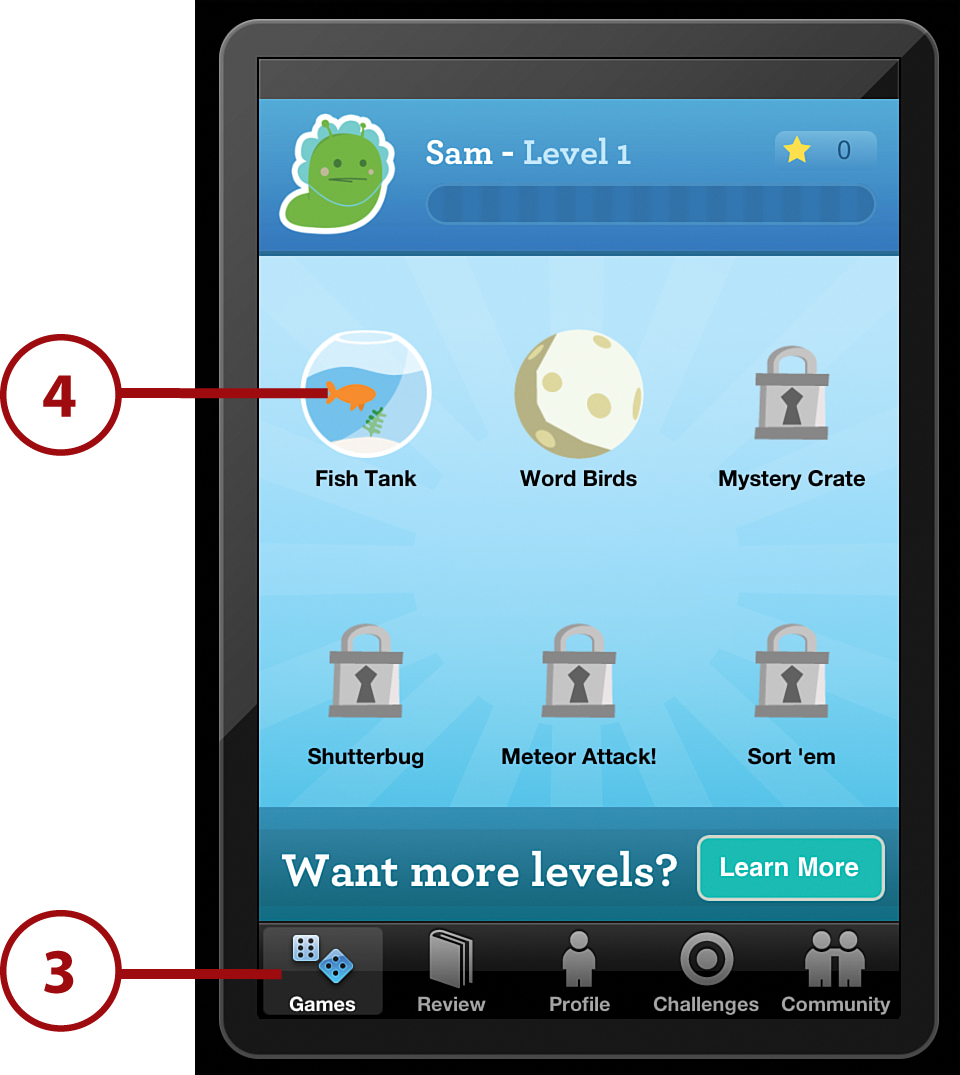
5. In Fish Tank, you’re shown a number in either English or the language you’re learning and two options for the number in the opposite language. Tap the one you think is right. If you’re correct, you move on to the next question. If you’re wrong, you get a message letting you know the right answer. You can get three answers wrong.