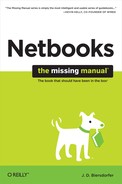Index
A note on the digital index
A link in an index entry is displayed as the section title in which that entry appears. Because some sections have multiple index markers, it is not unusual for an entry to have several links to the same section. Clicking on any link will take you directly to the place in the text in which the marker appears.
Symbols
- (AOL Instant Messenger), The Buddy List/Contacts List
- 3-D desktop images, Adding Tools to Your Web Browser
- 37 Signals, 37 Signals
A
- AC port, Troubleshooting Common Problems
- Accessibility tools, Accessories
- accessories, On the Road: Cases and Cables
- Accessories folder
- Linux, Applications Menu: All Your Programs
- Windows XP, Games, Other programs
- Acer netbooks, What to Look for When Buying a Netbook, Customizing and Buying Your Netbook
- Address bars, Navigating the Web
- Address book (Windows XP), Accessories, Using a Web Browser
- making new contacts, Making New Contacts–Transferring Contacts Between Computers, Transferring Contacts Between Computers
- syncing
- to iPhone, Syncing Contacts and Calendars to Devices
- to personal organizers, Syncing Contacts and Calendars to Devices
- to smartphones, Syncing Contacts and Calendars to Devices
- Administration, Administration
- Adobe Creative Suite, Working with Graphics
- Adobe Photoshop, Editing Photos
- Adobe Photoshop Elements, Windows XP
- Adobe Photoshop Express
- photos, Editing Photos, Photo Editing with F-Spot
- Adobe Reader
- in Linux, Applications Menu: All Your Programs
- in Windows XP, Startup
- viewing PDF files, Viewing PDFs with Adobe Reader, Viewing PDFs with Adobe Reader
- Adobe Shockwave, Gaming Websites
- AIM (AOL Instant Messenger), Setting Up Instant Message Software
- transferring files using, File Transfer by Instant Messenger
- video chats on, Video Chat by Instant Messenger
- Airplane Mode, Preferences
- AMD processors, What to Look for When Buying a Netbook
- Android operating system, The Operating System: Windows vs. Linux
- antispyware programs, Windows
- antivirus programs
- Linux, Linux, Installing and running ClamTk, Installing and running ClamTk
- security suite bundles, Keeping Viruses at Bay
- using, Ten Online Safety Tips for Netbooks
- Windows XP, Keeping Viruses at Bay–Installing and running ClamTk, Windows, Installing and running ClamTk
- AOL (America Online)
- account, Webmail Providers
- calendars, Online Calendars
- contacts in, Making New Contacts
- Apollo DVD Ripper, Converting Your DVDs
- Apple Safari browser, Using a Web Browser–Searching the Web, Searching the Web
- Application menu
- Linux, Top Panel Menus
- All Your Programs, Applications Menu: All Your Programs, Applications Menu: All Your Programs
- Windows XP
- All Programs, The Start Menu: Where It All Begins, Startup
- applications, A Tour of the Windows Programs Menu, Accessories, Other programs, Other programs
- Ask.com search engine, Searching the Web
- Aspire, Customizing and Buying Your Netbook
- ASUS netbooks, What to Look for When Buying a Netbook, Customizing and Buying Your Netbook
- AT&T netbooks, Getting Online with a Wireless Broadband Card
- Atom processors, What to Look for When Buying a Netbook
- running antivirus programs, Windows
- Audacity, Recording and Editing Sound with Audacity, Recording and Editing Sound with Audacity
- audio
- Linux
- recorder, Applications Menu: All Your Programs
- recording and editing program, Recording and Editing Sound
- Windows XP
- recording and editing programs, Accessories
- audio in jack, Ports of Call: Your Netbook’s Jacks
- auto-hide taskbar, Windows Desktop Basics
- automatic updates, Ten Online Safety Tips for Netbooks
- AVG Anti-Virus Free Edition, Windows
B
- backing up netbooks
- files, Ten Online Safety Tips for Netbooks
- in Linux
- external drives, External Drive Backup
- online, Online Backup
- USB flash drives, USB Flash Drive Backup, USB Flash Drive Backup
- in Windows XP
- built-in, Built-in backup
- external drives, External drive backup
- online, Online backup
- USB flash drives, USB flash drive
- Backpack, 37 Signals
- Basecamp, 37 Signals
- batteries
- buying, Netbook Battery Options
- life of, What to Look for When Buying a Netbook
- Bing search engine, Searching the Web
- BIOS (basic input output system), Installing Ubuntu by CD
- Blackberry
- Desktop Manager, Syncing Contacts and Calendars to Devices
- networks, Using Your Mobile Phone as a Modem
- blogging programs, Windows 7
- Bluetooth
- connections
- devices, Built-In Windows Help Files
- hardware, Preferences
- in Windows XP, Bluetooth in Windows XP–Bluetooth in Ubuntu Linux, Bluetooth in Windows XP, Bluetooth in Ubuntu Linux, Bluetooth in Ubuntu Linux
- linking to phone network, Using Your Mobile Phone as a Modem
- mice, Adding a Bluetooth Mouse
- bookmarks, Navigating the Web
- transferring to other computers, RSS, Transfering Bookmarks from Another Computer
- using on different computers (Firefox), Browser toolbars
- broadband
- home networks, Getting an Internet Service Provider
- mobile, Ways to Connect to the Internet, Getting Online with a Wireless Broadband Card
- mobile service providers, Getting an Internet Service Provider
- service providers, Setting Up a Broadband Connection, Getting Online with a Wireless Broadband Card
- Buddy List (contacts list)
- adding to, Setting Up Instant Message Software
- definition of, Setting Up Instant Message Software
- sending message from, The Buddy List/Contacts List
- status lines, The Buddy List/Contacts List
- buffering clips (streaming video), Watching TV and Video Online
- building netbooks, Customizing and Buying Your Netbook–Setting Up Your Netbook, Customizing and Buying Your Netbook, Customizing and Buying Your Netbook, Setting Up Your Netbook
- business programs, Microsoft Office for Windows Netbooks
- Button bars, Navigating the Web
- buttons
- Bluetooth, Setting Up a Linux Netbook
- Hibernate, Closing Down Your Netbook
- Power, Setting Up a Windows XP Netbook, Closing Down Your Netbook
- Restart, Closing Down Your Netbook
- Stand By, Closing Down Your Netbook
- wireless radio, Setting Up a Linux Netbook
- buying online
- batteries, Netbook Battery Options
- CD/DVD drives, Connecting an External CD/DVD Drive, Connecting an External CD/DVD Drive
- games, Downloading Games, Serious Gaming on a Netbook
- mice, Adding a Mouse, Trackball, or Tablet
- music, MP3 Players with Windows XP, Playing Digital Music on the Netbook, Playing Digital Music on the Netbook, Other Online Music Stores
- netbooks, What to Look for When Buying a Netbook, What to Look for When Buying a Netbook, The Operating System: Windows vs. Linux, Linux, Customizing and Buying Your Netbook–Setting Up Your Netbook, Customizing and Buying Your Netbook, Setting Up Your Netbook
- Powerline neworking kit, Powerline networking
- routers, Setting Up a Wireless Network
- USB phone data cable, Using Your Mobile Phone as a Modem
- webcams, Adding a Webcam to Linux
C
- cable providers, Setting Up a Wired Network
- calculator programs
- calendars
- online, Desktop Calendar Programs for Windows, Evolution Calendar for Ubuntu Linux, Online Calendars, Online Calendars
- adding public calendars, Calendars: Sharing and Subscribing
- programs, Webmail Providers
- sharing, Calendars: Sharing and Subscribing, Viewing PDFs with Adobe Reader
- cameras
- listing as import source in Linux, Ubuntu Linux
- photos, Ubuntu Linux
- Campfire, 37 Signals
- Canonical (Linux), Other Security Software for Netbooks
- CD drives, Customizing and Buying Your Netbook
- external, Ubuntu Linux, Connecting an External CD/DVD Drive
- CDs
- converting tracks to video files, Popular MP3 Jukebox Programs
- installing Linux from, Installing Ubuntu by CD
- starting netbook from, Installing (or Reinstalling) Ubuntu
- cellphones (mobile phones)
- Gmail sites, Webmail Providers
- Internet, Ways to Connect to the Internet, Ways to Connect to the Internet
- CERT (U.S. Computer Emergency Readiness Team), Ten Online Safety Tips for Netbooks
- changing
- desktop backgrounds, Customizing Your Desktop, Windows XP
- search engines, Searching for Files
- size of Start Menu icons, The Start Menu: Where It All Begins
- Character Map, Accessories
- chats
- Check Disk, Check Disk, the tool formerly known as Scandisk, Check Disk, the tool formerly known as Scandisk
- CheckIt Netbook Utility Suite, Troubleshooting Common Problems
- choosing
- hard drives, Hard drive–Customizing and Buying Your Netbook, Hard drive, Hybrid drive, Customizing and Buying Your Netbook
- keyboards, A Note About Netbook Keyboards
- attributes of, Preferences
- online music stores, Playing Digital Music on the Netbook, Playing Digital Music on the Netbook
- Cisco-Linksys router, Setting Up a Wireless Network
- ClamTk, Linux, Installing and running ClamTk
- Classic Compact add-on, Adding Tools to Your Web Browser
- cleaning up hard drive, Disk Cleanup
- clock preferences, Top Panel Menus
- closing down
- Linux, Online Backup
- Windows XP, Closing Down Your Netbook
- collaboration websites, Online Collaboration Sites–Social Networking Sites, Zoho, Social Networking Sites
- Command Prompt program, Accessories
- CompanionLink, Syncing Contacts and Calendars to Devices
- contacts, Working with Contacts, Making New Contacts, Making New Contacts, Making New Contacts, Transferring Contacts Between Computers, Transferring Contacts from Computer to Web, Syncing Contacts and Calendars to Devices
- making new contacts, Making New Contacts, Making New Contacts
- managing Web and netbook, Managing Contacts Between Web and Netbook
- transferring
- between computers, Transferring Contacts Between Computers
- from computer to Web, Syncing Contacts and Calendars to Devices
- Control Panel
- Linux, Top Panel Menus
- views, Changing Your Window Views
- Windows XP, The Start Menu: Where It All Begins
- cookies
- blocking, Internet Explorer
- clearing, Firefox
- Cooliris add-in, Adding Tools to Your Web Browser
- Corel WordPerfect, Microsoft Office for Windows Netbooks
- cost of Linux vs. Windows XP, Windows XP
- country codes, The Buddy List/Contacts List
- craplets, Transferring Files to Your Netbook
- crashes (unexpected shutdowns), Troubleshooting Common Problems
- due to hard drive errors, Check Disk, the tool formerly known as Scandisk
- creating
- folders in Windows XP, Removing Programs
- restore points (Windows XP), Using Windows System Restore, Using Windows System Restore
- shortcuts, Startup
- customizing
- desktop
- Linux, Linux (Standard Ubuntu), Exploring the Linux Desktop
- Windows XP, Customizing Your Desktop
- netbooks, Customizing and Buying Your Netbook
- toolbars, Getting Around Microsoft Office
- CutePDF Writer, Adding a networked printer
D
- data jacks, Ports of Call: Your Netbook’s Jacks, Ports of Call: Your Netbook’s Jacks
- defragmenting hard drives, Disk Defragmenter, Check Disk, the tool formerly known as Scandisk
- deleting email messages, Exploring Your Mail Program, Managing Your Mail
- Dell netbooks
- CD/DVD drives on, Customizing and Buying Your Netbook
- Desktop Launcher, Which Netbook Desktop?, Which Netbook Desktop?
- Inspiron Mini, What to Look for When Buying a Netbook, Which Type of Linux?
- Mini 9, Ubuntu Linux Games
- online file storage, Online Backup
- desktop
- Linux
- Gnome desktop, Gnome Desktop
- Launcher, Which Netbook Desktop?, Which Netbook Desktop?
- managing windows, Managing Windows, Top Panel Menus
- mode, Preferences
- Windows XP
- basics, Windows Desktop Basics
- calendar programs, Desktop Calendar Programs for Windows, Desktop Calendar Programs for Windows
- customizing, Customizing Your Desktop
- dial-up
- connections, Using a Dial-Up Connection with Your Netbook–Ubuntu Linux, Ubuntu Linux
- modems, Ways to Connect to the Internet
- service providers, Windows XP
- Dictionary program, Applications Menu: All Your Programs
- Disk Cleanup program, Accessories
- Disk Defragmenter, Accessories, Disk Defragmenter, Disk Defragmenter
- disk errors, Check Disk, the tool formerly known as Scandisk, Check Disk, the tool formerly known as Scandisk
- Disk Usage Analyzer, Applications Menu: All Your Programs, Seeing How Much Hard Drive Space Is Left
- disk-based hard drives, Choosing a Netbook Internal Drive
- Display settings shortcut, Windows XP
- distributions, Which Type of Linux?
- documents
- pasting date and time to, Top Panel Menus
- Documents folder, Top Panel Menus
- Drafts folder, Exploring Your Mail Program
- dragging and dropping, Exploring Your Mail Program
- DrawPlus, Working with Graphics
- driver downloads, Adding a Mouse, Trackball, or Tablet
- DSL (digital subscriber line), Setting Up a Broadband Connection
- DVD drives, Customizing and Buying Your Netbook
- external, Ubuntu Linux, Connecting an External CD/DVD Drive
- DVDs
- converting movies to video files, Converting Your DVDs
- rental websites, Watching TV and Video Online
E
- Earthlink, Using a Dial-Up Connection with Your Netbook
- Education folder, Applications Menu: All Your Programs
- educational games, Windows XP Games
- Eee PC, Customizing and Buying Your Netbook
- Ekiga Softphone, Applications Menu: All Your Programs
- voice chats on, Voice Chat by Instant Messenger
- emails
- file attachments, Using File Attachments, Using File Attachments
- folders, Exploring Your Mail Program, Exploring Your Mail Program
- ISP, Webmail Providers, Using ISP Email, Setting Up an ISP Mail Account, Setting Up an ISP Mail Account, Setting Up an ISP Mail Account, Setting Up an ISP Mail Account
- message styles, Sending Email
- privacy, Using a Webmail Account
- reading, Reading Email
- sending, Sending Email
- photos, Emailing Photos in Windows
- webmail
- providers, Webmail Providers
- Empty Trash icon, Keeping Ubuntu Tidy
- emulator gaming websites, Finding Games
- eMusic, MP3 Players with Windows XP
- encryption security, Adding SSL Security, Public Wireless Network Security
- online Linux information, Public Wireless Network Security
- encryption systems, Wireless Network Security
- ergonomics, Protecting Yourself: Ergonomic Tips
- Error-Checking tool, Check Disk, the tool formerly known as Scandisk, Check Disk, the tool formerly known as Scandisk
- Ethernet
- cables, What You Need to Connect, Setting Up a Broadband Connection
- length needed, Ethernet
- ports (RJ-45), Ports of Call: Your Netbook’s Jacks
- Evolution Calendar, Evolution Calendar for Ubuntu Linux, Evolution Calendar for Ubuntu Linux, Evolution Calendar for Ubuntu Linux
- Evolution Mail, Applications Menu: All Your Programs, Popular (and free) email programs
- ExpressCard slots, Getting Online with a Wireless Broadband Card
- extended batteries, Netbook Battery Options, Netbook Battery Options
F
- F-Prot Antivirus, Installing and running ClamTk
- F-Spot Photo Manager, Applications Menu: All Your Programs
- adjusting color histogram, Photo Editing with F-Spot, Photo Editing with F-Spot
- basic user guide, Ubuntu Linux
- emailing photos, Emailing Photos in Windows
- importing photos, Windows XP, Ubuntu Linux
- organizing photos, Ubuntu Linux
- photo editing features, Editing Photos–Photo Editing with Picasa, Editing Photos, Photo Editing with Picasa, Photo Editing with Picasa
- uploading photos, Phase Two: Upload Your Pictures
- Facebook, Facebook
- fantasy sports, Fantasy Sports
- favorites (bookmarks), Navigating the Web
- fiber optics services (FiOS), Getting Online, Setting Up a Broadband Connection
- files
- email attachments, Using File Attachments, Managing Your Mail
- extensions
- .csv (Comma Separated Values), Transferring Contacts Between Computers
- .doc, Using OpenOffice.org 3 to Open Microsoft Office Files
- .exe, Using File Attachments
- .ics, Calendars: Sharing and Subscribing
- Linux
- online storage, Online Backup
- Windows XP
- transferring, Transferring Files to Your Netbook, Moving a Big Batch of Files
- Files and Settings Transfer Wizard, Using the Windows XP Files and Settings Transfer Wizard, Using the Windows XP Files and Settings Transfer Wizard, Accessories
- filters (rules), Exploring Your Mail Program
- FiOS (fiber optic service), Getting Online, Setting Up a Broadband Connection
- Firefox web browser, Linux, Which Type of Linux?
- add-ons, Adding Tools to Your Web Browser, Adding Tools to Your Web Browser
- anatomy of, Managing Your Mail–Searching the Web, Using a Web Browser, Using a Web Browser, Searching the Web
- bookmarks, Transfering Bookmarks from Another Computer
- Office Live account, Setting Up Your Office Live Workspace
- pop-up windows, Internet Explorer, Firefox
- shortcuts to, Top Panel Menus
- firewalls
- hardware, Putting Up a Firewall
- Linux, Linux
- putting up, Putting Up a Firewall, Windows
- Windows XP, Windows, Windows
- Flickr, Linux, Flickr
- folders
- email, Exploring Your Mail Program
- Gmail, Exploring Your Mail Program
- Linux, Gnome Desktop
- Windows XP
- Media Player, Popular MP3 Jukebox Programs
- removing programs from, Removing Programs
- shortcuts, Windows Desktop Basics
- forwarding emails, Managing Your Mail
- Foxit, Viewing PDFs with Adobe Reader
- fragmented files, Disk Defragmenter
- free programs, Welcome to the Free World: Software
- FreeCell, Windows XP Games
- full-screen mode, Adding Tools to Your Web Browser
G
- games, Playing Games–Taking Care of Your Netbook, Games That Come with Your Netbook, Windows XP Games, Ubuntu Linux Games, Game Collections, Fantasy Sports, Downloading Games, Serious Gaming on a Netbook, Finding Games, Taking Care of Your Netbook
- adding gaming hardware, Adding Gaming Hardware to the Netbook
- collections of, Windows XP Games, Game Collections, Chess
- downloading, Downloading Games
- fantasy sports, Fantasy Sports
- hardware
- Windows XP, Adding Gaming Hardware to the Netbook
- Linux, Ubuntu Linux Games, Ubuntu Linux Games, Finding Games
- rules, Games That Come with Your Netbook
- setting up browser, Game Collections
- shooting and adventure, Shooting and Adventure
- Windows XP, Games That Come with Your Netbook, Windows XP Games, Finding Games
- online games, Windows XP Games
- Games folder, Games
- GIMP Image Editor, Applications Menu: All Your Programs, Advanced photo editing in Ubuntu
- working with photos, Working with Graphics
- Gmail
- calendars, Online Calendars
- folders, Exploring Your Mail Program
- security precautions, Using File Attachments
- setting up Google Docs, Google Docs: An Online Alternative
- transferring contacts from computer, Transferring Contacts from Computer to Web
- Gnome desktop, Which Netbook Desktop?–Managing Windows, Gnome Desktop, Managing Windows, Managing Windows
- GNU Image Manipulation Program, Working with Graphics, Advanced photo editing in Ubuntu
- Google Chrome, Using a Web Browser
- Google Chrome browser, Using a Web Browser
- Google Docs & Spreadsheets, Linux
- Google Docs Draw, Working with Graphics
- requirements for, Google Docs: An Online Alternative
- sharing files with, Working Together with Google Docs
- tracking revisions, Tracking Revisions to Documents, Tracking Revisions to Documents
- viewers, Working Together with Google Docs
- working offline, Working with Contacts
- Google Gears, Webmail Providers, Google Docs Offline
- Google search engine, Searching the Web
- Graphics folder, Applications Menu: All Your Programs
- graphics tools, Working with Graphics, Working with Graphics
- GUIs (graphical user interfaces), Windows Desktop Basics
H
- hard drives
- hybrid, Choosing a Netbook Internal Drive, Hybrid drive
- Linux
- error-checking, Maintaining a Linux Netbook
- external, External Drive Backup
- reformatting, Ubuntu Linux
- space, Administration, Seeing How Much Hard Drive Space Is Left
- solid-state, Choosing a Netbook Internal Drive
- Windows XP
- adding, Windows XP
- choosing, Choosing a Netbook Internal Drive
- external, External drive backup
- fixing errors on, Check Disk, the tool formerly known as Scandisk, Check Disk, the tool formerly known as Scandisk
- formatted, Check Disk, the tool formerly known as Scandisk
- restoring to prior time, Check Disk, the tool formerly known as Scandisk, Using Windows System Restore
- space, Checking Hard Drive Space
- hardware compatibility, Windows XP
- Hardware Drivers menu, Administration
- headphones
- Help and Support Center, Built-In Windows Help Files, Tuning Up with Windows System Tools
- Help and Support menu, The Start Menu: Where It All Begins, The Start Menu: Where It All Begins
- help centers, Built-in Linux Help Files
- Hewlett-Packard netbooks, Customizing and Buying Your Netbook
- Linux, Which Type of Linux?
- screen size, What to Look for When Buying a Netbook
- Highrise, 37 Signals
- Home folder, Places Menu: Organizing and Finding Files
- home networks
- broadband connections, Setting Up a Broadband Connection, Setting Up a Broadband Connection
- copying purchases into, Transferring music from an iPod
- Internet service providers, What You Need to Connect
- sharing iPod music, Sharing music across a home network
- wired, Setting Up a Wired Network, Setting Up a Home Wired Network, Ethernet, Powerline networking, Setting Up a Wireless Network
- wireless
- Hotmail, Using a Webmail Account
- log in limits, Webmail Providers
- HTML, Sending Email
- Huddle, Huddle
- hybrid hard drives, Choosing a Netbook Internal Drive, Hybrid drive
- advantages of, Hybrid drive
I
- icons
- Linux
- battery, Top Panel Menus
- desktop, Gnome Desktop
- network, Top Panel Menus
- panel adding/removing, Top Panel Menus
- program update, Top Panel Menus
- sound, Top Panel Menus
- Suspend (sleep) mode, Closing Down Your Linux Netbook
- Windows XP
- Control Panel, Taking Control with Control Panel
- desktop shortcut, Windows Desktop Basics
- Recycle Bin, Windows Desktop Basics
- Run, The Start Menu: Where It All Begins
- Start Menu, The Start Menu: Where It All Begins
- System tray, Windows Desktop Basics, Windows Desktop Basics
- views, Changing Your Window Views
- IdeaPad
- S series, Customizing and Buying Your Netbook
- identity theft, Ten Online Safety Tips for Netbooks
- government resources, Ten Online Safety Tips for Netbooks
- images
- IMAP (Internet Message Access Protocol), Setting Up an ISP Mail Account, Setting Up an ISP Mail Account, Adding SSL Security
- Import and Export Wizard, Transfering Bookmarks from Another Computer, Transferring Contacts Between Computers
- inbox, Exploring Your Mail Program
- Inkscape, Working with Graphics
- Inspiron Mini netbooks, Customizing and Buying Your Netbook
- installing programs
- Linux
- from CDs, Installing Ubuntu by CD, Installing Ubuntu by USB Drive
- from USB drives, Installing Ubuntu by USB Drive, Installing Ubuntu by USB Drive
- Windows XP
- from discs, Installing software from a disc, MP3 Players with Windows XP
- from Web, Other programs
- instant messaging
- programs, Using ISP Email
- instant messaging (IM)
- network services, Setting Up Instant Message Software
- transferring files by, File Transfer by Instant Messenger
- video on, Video Chat by Instant Messenger
- voice on, Voice Chat by Instant Messenger–Video Chat by Instant Messenger, Voice Chat by Instant Messenger, Video Chat by Instant Messenger
- Intel processors, What to Look for When Buying a Netbook
- Internet
- connection kits, Setting Up a Wired Network
- connections, Ways to Connect to the Internet
- Ethernet cables, Ways to Connect to the Internet, Setting Up a Wired Network
- passwords, What You Need to Connect
- powerline networking, Setting Up a Wired Network, Powerline networking
- public wireless networks, Using Public Wireless Networks
- radio, Internet Radio–Podcasts, Internet Radio, Adding your own stations, Podcasts
- search engines
- Ask.com, Searching the Web
- Google, Searching the Web
- Webcrawler, Searching the Web
- Yahoo, Searching the Web
- Web (World Wide Web), Managing Your Mail
- Internet Archive, Watching TV and Video Online
- Internet Connection Wizard, Setting Up an ISP Mail Account
- Internet Explorer, Browser Security, Internet Explorer
- adding tools, Adding Tools to Your Web Browser–Working on Your Netbook, Working on Your Netbook
- Office Live account, Setting Up Your Office Live Workspace
- Internet folder, Applications Menu: All Your Programs
- interoperability, Setting Up Instant Message Software
- IP address, Connecting to Windows machines
- iPhones
- downloading iTunes for, Syncing Contacts and Calendars to Devices
- networks, Using Your Mobile Phone as a Modem
- syncing to computer calendars, Syncing Contacts and Calendars to Devices
- iPods
- buying music, MP3 Players with Windows XP
- transferring
- contacts from Outlook Express, Popular (and free) email programs
- data from Linux, MP3 Players with Ubuntu Linux
- music from iTunes, Transferring music from an iPod
- IPTables firewall (Linux), Linux
- ISPs
- iTunes, MP3 Players with Windows XP
- adding radio stations, Adding your own stations
- for iPhones, Syncing Contacts and Calendars to Devices
- Outlook Express contacts on iPod, Popular (and free) email programs
- Radio icon in, Internet Radio
- sharing music on home network, Sharing music across a home network
- subscribing to podcasts, Podcasts
- transferring music to iPod, iTunes Tips for Netbooks
- iTunes Store
- about, Other Online Music Stores
- Linux and, Playing Digital Music on the Netbook
J
- jacks
- joysticks, Adding Gaming Hardware to the Netbook
- Jump Lists, Windows 7
- junk mail folder, Exploring Your Mail Program
K
- Kensington slot, Ports of Call: Your Netbook’s Jacks
- keyboards
- Linux
- shortcuts, Preferences
- Windows XP
- finding symbols on, Accessories
- keywords, Searching the Web
L
- Language Support system, Administration
- laser printers, Adding a Network Printer in Ubuntu Linux
- Line Printer Daemon (LPD) protocol, Adding a Network Printer in Ubuntu Linux
- LinkedIn, LinkedIn
- links, Navigating the Web
- Linksys
- Powerline kit, Powerline networking
- router, Setting Up a Wireless Network
- Linux, What to Look for When Buying a Netbook
- about
- background of, Getting to Know Your Linux Netbook, Exploring the Linux Desktop
- development, The Operating System: Windows vs. Linux
- mascot, Ubuntu Linux Games
- origin of name, Which Type of Linux?
- popularity of, Which Type of Linux?
- advantages of, Windows XP
- automatic update feature, Other Security Software for Netbooks
- closing down, Closing Down Your Linux Netbook
- distributions, Which Type of Linux?
- finding help online, Finding Help and Information Online
- Firewall Wizard, Windows
- hard drive space, Seeing How Much Hard Drive Space Is Left, Seeing How Much Hard Drive Space Is Left
- hardware pages, Adding a Mouse, Trackball, or Tablet
- Help Center, Built-in Linux Help Files
- printers, Adding a USB Printer in Ubuntu Linux, Adding a USB printer manually
- requirements for, Which Type of Linux?
- setting up, Setting Up a Linux Netbook, Setting Up a Linux Netbook
- sound
- recording, Recording and Editing Sound
- System menu, System Menu: Preferences and More–Seeing How Much Hard Drive Space Is Left, Preferences, Preferences, Preferences, Administration, Seeing How Much Hard Drive Space Is Left
- user names, Setting Up a Linux Netbook
- windows, Managing Windows, Top Panel Menus
- Windows programs, Installing Ubuntu by USB Drive
- Linux Netbook website, Finding Help and Information Online
- Linux UVC Driver and Tools, Adding a Webcam to Linux
- liquid spills, Troubleshooting Common Problems
- List view, Changing Your Window Views
- Littlefox add-on, Adding Tools to Your Web Browser
- Live 365 Internet Radio, Internet Radio
- Login window, Administration
- LPD (Line Printer Daemon) protocol, Adding a Network Printer in Ubuntu Linux
M
- magnifier tool, Accessories
- Manage Print Jobs, Applications Menu: All Your Programs
- managing
- contacts, Making New Contacts
- Linux desktop windows, Managing Windows
- RSS feeds, RSS
- Windows XP desktop windows, Managing Windows
- Map Network Drive box, Installing software from a disc
- math computer games, Ubuntu Linux Games
- maximizing windows, Managing Windows
- media card reader, Ports of Call: Your Netbook’s Jacks
- memory (RAM), Customizing and Buying Your Netbook
- Memory Sticks, Ports of Call: Your Netbook’s Jacks
- memory-card readers, Troubleshooting Stubborn Cameras
- Menu bars
- Linux, Top Panel Menus
- menus
- Linux
- All Your Programs, Applications Menu: All Your Programs
- Places, Places Menu: Organizing and Finding Files, Places Menu: Organizing and Finding Files, Searching for Files
- System, Top Panel Menus
- top panel, Top Panel Menus, Top Panel Menus
- Windows XP
- All Programs, Other programs
- Help and Support, The Start Menu: Where It All Begins
- My Documents, The Start Menu: Where It All Begins
- My Music, The Start Menu: Where It All Begins
- My Pictures, The Start Menu: Where It All Begins
- My Recent Documents, The Start Menu: Where It All Begins
- Run, The Start Menu: Where It All Begins
- Search, The Start Menu: Where It All Begins
- Start Menu, The Start Menu: Where It All Begins, The Start Menu: Where It All Begins, The Start Menu: Where It All Begins
- mice
- Linux
- adding, Adding a Mouse, Trackball, or Tablet
- Bluetooth, Bluetooth in Windows XP, Bluetooth in Ubuntu Linux, Bluetooth in Ubuntu Linux
- settings, Preferences
- Windows XP
- adding, Adding a Basic Mouse: The Easy Way
- adjusting, Adjusting the Mouse
- Bluetooth, Adding a Bluetooth Mouse, Bluetooth in Windows XP, Bluetooth in Ubuntu Linux
- Micro-star International netbooks (MSI), Customizing and Buying Your Netbook
- microphone jack, Ports of Call: Your Netbook’s Jacks, Ports of Call: Your Netbook’s Jacks
- Microsoft
- trial programs, Installing Microsoft Office, Getting Around Microsoft Office
- webmail
- Windows Live Hotmail Plus accounts, Webmail Providers
- Microsoft Bing search engine, Searching the Web, Searching the Web
- Microsoft Office
- Access, Microsoft Office for Windows Netbooks
- Excel, Microsoft Office for Windows Netbooks
- minimizing ribbon, Getting Around Microsoft Office
- OneNote, Microsoft Office for Windows Netbooks
- PowerPoint, Microsoft Office for Windows Netbooks
- Publisher, Microsoft Office for Windows Netbooks
- Quick Access Toolbar, Getting Around Microsoft Office
- Word, Microsoft Office for Windows Netbooks
- drawing tools, Working with Graphics
- file extensions, Using OpenOffice.org 3 to Open Microsoft Office Files
- Microsoft Office Live Workspace
- adding documents, Setting Up Your Office Live Workspace
- questions and answers page, Setting Up Your Office Live Workspace
- setting up, Setting Up Your Office Live Workspace, Setting Up Your Office Live Workspace
- sharing files, Setting Up Your Office Live Workspace
- workspaces, Microsoft Office Live Workspace, Setting Up Your Office Live Workspace
- Microsoft Office toolbars, Getting Around Microsoft Office
- Microsoft Outlook, Microsoft Office for Windows Netbooks
- calendars, Desktop Calendar Programs for Windows
- Search Calendars Online link, Calendars: Sharing and Subscribing
- transferring contacts, Transferring Contacts Between Computers, Transferring Contacts Between Computers
- Microsoft Outlook Express, Popular (and free) email programs
- folders in, Exploring Your Mail Program, Exploring Your Mail Program
- security warnings, Reading Email, Using File Attachments
- MiFi router, Ways to Connect to the Internet
- minimizing windows, Managing Windows
- mobile broadband cards, Ways to Connect to the Internet, Ways to Connect to the Internet, Getting Online with a Wireless Broadband Card
- mobile phones (cellphones)
- MobileMe, Online Contact Syncing
- Moblin operating system, The Operating System: Windows vs. Linux
- modems
- monitors
- Movie Player, Applications Menu: All Your Programs
- movies
- streaming, Watching TV and Video Online
- Mozilla Firefox web browser
- Mozilla Thunderbird, Webmail Providers, Popular (and free) email programs
- Mozy backup service, Online backup
- MP3 Downloader, Other Online Music Stores
- MP3 jukebox programs, Popular MP3 Jukebox Programs
- Linux
- Banshee, Popular MP3 Jukebox Programs
- Rhythmbox Music Player, Popular MP3 Jukebox Programs
- Windows Media Player, Popular MP3 Jukebox Programs
- MP3 players
- iPods
- Linux and, MP3 Players with Ubuntu Linux
- Windows XP, MP3 Players with Windows XP, MP3 Players with Ubuntu Linux
- MSI (Micro-star International) netbooks, What to Look for When Buying a Netbook, Customizing and Buying Your Netbook
- Multimedia Cards, Ports of Call: Your Netbook’s Jacks
- music
- buying online, Watching TV and Video Online
- management tools, MP3 Players with Ubuntu Linux
- sharing on home network, Sharing music across a home network
- Music folder (Linux), Top Panel Menus
- Mute option, Top Panel Menus
- MySpace, MySpace
N
- Nano, What to Look for When Buying a Netbook
- NAT (network access translation), Putting Up a Firewall
- Nautilus File Browser, Places Menu: Organizing and Finding Files–System Menu: Preferences and More, Places Menu: Organizing and Finding Files, Searching for Files, System Menu: Preferences and More
- Nautilus File Browsers
- adding hard drives, Ubuntu Linux
- netbook websites, Finding Help and Information Online
- networks
- Linux
- add/remove network programs, Administration
- adding user accounts, Administration
- administrative tools, Top Panel Menus
- connecting to, Places Menu: Organizing and Finding Files
- monitoring specifics about, Administration
- power management, Preferences
- printers, Adding a USB printer manually
- proxy configuration, Preferences
- settings tools, Top Panel Menus
- testing connections to, Administration
- time and date, Administration
- Windows XP
- operating systems, The Operating System: Windows vs. Linux
- programs for, Accessories
- wireless, Ways to Connect to the Internet
- New Connection Wizard, Windows XP
- NoScript Firefox add-on, Firefox
- Notepad program, Accessories
- Notification area, Windows Desktop Basics
- notification balloons, Windows Desktop Basics
O
- OneKey Recovery system, Reinstalling Windows
- online
- backups, Online backup
- games, Games, Ubuntu Linux Games
- syncing contacts to Web, Online Contact Syncing, Online Contact Syncing
- OpenOffice.org suite, Linux, Microsoft Office for Windows Netbooks
- add-ons, OpenOffice.org: Free Word Processing, Spreadsheets, and More
- Calc, OpenOffice.org: Free Word Processing, Spreadsheets, and More
- Draw, Working with Graphics
- Impress, OpenOffice.org: Free Word Processing, Spreadsheets, and More
- Installing, Installing OpenOffice.org
- Linux, Setting Up a Linux Netbook
- Ninja website and, Using OpenOffice.org 3 to Open Microsoft Office Files
- opening Word documents, Using OpenOffice.org 3 to Open Microsoft Office Files
- support and training, Installing OpenOffice.org
- Writer, OpenOffice.org: Free Word Processing, Spreadsheets, and More
- Opera browser, Using a Web Browser–Searching the Web, Using a Web Browser, Using a Web Browser, Searching the Web
- organizing files, Organizing and Finding Files
- Outbox folder, Exploring Your Mail Program
- Outlook, Microsoft Office for Windows Netbooks
- calendars, Desktop Calendar Programs for Windows
- transferring contacts between computers, Transferring Contacts from Computer to Web
- Outlook Express, Popular (and free) email programs
- folders in, Exploring Your Mail Program
- setting up, Setting Up an ISP Mail Account, Setting Up an ISP Mail Account
P
- package manager program, Keeping Ubuntu Tidy
- Paint program, Accessories
- Palm
- Desktop, Syncing Contacts and Calendars to Devices
- OS Devices, Preferences
- Pre
- desktop sync solution for, Syncing Contacts and Calendars to Devices
- partition editors, Ubuntu Linux
- Password and Encryption Keys, Applications Menu: All Your Programs
- passwords
- Internet, What You Need to Connect
- Linux, Setting Up a Linux Netbook
- PDF (Portable Document Format) readers
- Adobe, Viewing PDFs with Adobe Reader, Viewing PDFs with Adobe Reader
- Foxit program, Viewing PDFs with Adobe Reader
- PGP (Pretty Good Privacy) settings (Linux), Preferences, Using a Webmail Account
- phone calls
- computer-to-computer, Making Phone Calls with Skype, Making Calls with Skype
- setting up account, Making Phone Calls with Skype
- phone programs, Applications Menu: All Your Programs
- photos, Troubleshooting Stubborn Cameras, Windows XP, Ubuntu Linux
- emailing, Emailing Photos in Windows
- from camera SD (Secure Digital) cards, Ubuntu Linux
- Linux, Ubuntu Linux
- balancing colors, Photo Editing with F-Spot
- cropping, Editing Photos
- programs, Working with Graphics, Editing Photos
- red eye, Editing Photos
- ordering prints, Alternative ways to upload to Picasa Web Albums
- Windows XP, Importing Digital Photos, Windows XP
- balancing colors, Photo Editing with Picasa
- captions, Editing Photos
- programs, Editing Photos
- red eye, Editing Photos
- visual effects, Photo Editing with Picasa
- Photoshop, Editing Photos
- Photoshop Elements, Windows XP, Editing Photos
- Picasa
- features of, Editing Photos–Photo Editing with Picasa, Photo Editing with Picasa
- online help, Photo Editing with Picasa
- Picasa Web Albums
- levels of privacy, Using Picasa Web Albums
- Pictures older, Top Panel Menus
- Pin to Start Menu command, The Start Menu: Where It All Begins
- Places menu, Top Panel Menus, Places Menu: Organizing and Finding Files, Places Menu: Organizing and Finding Files, Places Menu: Organizing and Finding Files, Searching for Files, System Menu: Preferences and More
- podcasts, Podcasts
- POP (Post Office Protocol) accounts, Setting Up an ISP Mail Account, Adding SSL Security
- pop-up windows, Browser Security
- ports
- network, Ports of Call: Your Netbook’s Jacks
- operating system, Putting Up a Firewall
- USB (Universal Serial Bus), Ports of Call: Your Netbook’s Jacks
- video, Ports of Call: Your Netbook’s Jacks
- power button, Setting Up a Windows XP Netbook, Closing Down Your Netbook
- powerline networking, Ethernet, Powerline networking
- printers
- printing email messages, Managing Your Mail
- processors
- Window XP vs. Linux, Windows XP
- programs
- Linux
- from discs, Removing software
- installing, Adding and Removing Programs, Adding and Removing Programs
- uninstalling, Keeping Ubuntu Tidy, Keeping Ubuntu Tidy
- updates, Top Panel Menus
- Windows XP
- compatibility, Windows XP
- updates, Setting Up a Windows XP Netbook
- project management apps, Online Collaboration Sites–Social Networking Sites, Huddle, Social Networking Sites
- public wireless networks, Using Public Wireless Networks, Using Public Wireless Networks
- security, Public Wireless Network Security
Q
- Quick Access Toolbar, Getting Around Microsoft Office
R
- radio, Internet Radio, Internet Radio, Adding your own stations
- RAM (memory), Customizing and Buying Your Netbook
- maxing out, Serious Gaming on a Netbook
- Recent Documents, Searching for Files
- Recycle Bin icons, Windows Desktop Basics
- registry, Troubleshooting Common Problems
- reinstalling
- Windows XP, Reinstalling Windows, Reinstalling Windows
- step-by-step help, Reinstalling Windows
- Remote Assistance, Using Remote Assistance, Using Remote Assistance
- Remote Desktop, Using Remote Assistance
- Remote Desktop Viewer, Applications Menu: All Your Programs, Preferences, Ubuntu Remote Desktop, Connecting to Windows machines
- replying to messages, Managing Your Mail
- residual configuration packages, Keeping Ubuntu Tidy
- resizing windows, Changing Your Window Views
- restore points, Using Windows System Restore
- Rhapsody, MP3 Players with Windows XP
- Rhythmbox Music Player, Applications Menu: All Your Programs, MP3 Players with Ubuntu Linux
- adding radio stations, Podcasts
- importing music error messages, iTunes Tips for Netbooks
- Radio icon, Internet Radio
- rich text, Sending Email
- ripping
- DVDs, Converting Your DVDs
- routers, Setting Up a Home Wired Network
- Cisco-Linksys, Setting Up a Wireless Network
- wireless, Setting Up a Wireless Network
- WMWiFiRouter, Using Your Mobile Phone as a Modem
- RSS feeds, RSS
- rules (filters) email, Exploring Your Mail Program
- Run menu, The Start Menu: Where It All Begins
S
- Safari browser, Using a Web Browser, Using a Web Browser
- Samsung netbooks, Customizing and Buying Your Netbook
- Scandisk (Chkdsk), Check Disk, the tool formerly known as Scandisk
- Scanner and Camera Wizard, Adding a Scanner in Windows XP, Adding a Scanner in Windows XP, Windows XP
- scanners
- SCIM (Smart Common Input Method), Preferences
- screen resolution, Preferences
- screen size, What to Look for When Buying a Netbook
- screensaver preferences, Preferences
- scroll bars, Managing Windows, Managing Windows
- SD (Secure Digital) cards
- copying music using, Popular MP3 Jukebox Programs
- search engines
- Ask.com, Searching the Web
- Google, Searching the Web
- keywords, Searching the Web
- Webcrawler, Searching the Web
- Wolfram Alpha, Searching the Web
- Yahoo, Searching the Web
- Search menu (Windows), The Start Menu: Where It All Begins
- Search the Internet option, Searching for Files
- searching for files, Searching for Files, Searching for Files
- security
- antivirus programs, Keeping Viruses at Bay, Windows
- automatic update features, Other Security Software for Netbooks, Other Security Software for Netbooks
- firewalls, Putting Up a Firewall, Putting Up a Firewall
- hardware, Putting Up a Firewall
- Linux, Linux–Putting Up a Firewall, Installing and running ClamTk, Putting Up a Firewall, Linux
- passwords, Ten Online Safety Tips for Netbooks
- programs, Ten Online Safety Tips for Netbooks
- public wireless network security, Ten Online Safety Tips for Netbooks, Public Wireless Network Security, Public Wireless Network Security
- slot, Ports of Call: Your Netbook’s Jacks
- Windows XP, Windows
- wireless network, Wireless Network Security
- Sent Items folder, Exploring Your Mail Program
- service providers, What You Need to Connect
- broadband, Setting Up a Broadband Connection
- cost of, Getting an Internet Service Provider
- reviews of, Getting an Internet Service Provider
- service set identifier (SSID), Setting Up a Wireless Network
- setting up
- settings (Linux), Administration
- shareware, Installing programs from the Web, Welcome to the Free World: Software
- sharing calendars, Calendars: Sharing and Subscribing
- shortcuts
- definition of, Windows Desktop Basics
- program folder, Startup
- shutdowns, Troubleshooting Common Problems, Troubleshooting Common Problems
- signature files, Sending Email
- Skype, Making Phone Calls with Skype–Making Calls with Skype, Making Phone Calls with Skype, Making Calls with Skype, Making Calls with Skype
- Smart Common Input Method preference (SCIM), Preferences
- SmartDraw, Working with Graphics
- smartphones
- syncing with Linux netbook, Syncing Contacts and Calendars to Devices
- SMS text messages, The Buddy List/Contacts List
- social networking websites
- solid-state hard drives, Choosing a Netbook Internal Drive
- advantages of, Solid-state drive
- disadvantages of, Solid-state drive
- sorting email messages, Managing Your Mail
- SOS Online Backup, Online backup
- sound
- Linux
- recording and editing program, Applications Menu: All Your Programs, Recording and Editing Sound with Audacity, Recording and Editing Sound with Audacity
- spam and scams, Ten Online Safety Tips for Netbooks
- speaker jacks, Ports of Call: Your Netbook’s Jacks
- special-needs tools, Accessories
- spyware, Windows, Spyware, Spyware
- SSID (service set identifier), Setting Up a Wireless Network
- SSL (Secure Sockets Layer) encryption, Adding SSL Security, Adding SSL Security
- Start menu, The Start Menu: Where It All Begins, The Start Menu: Where It All Begins, The Start Menu: Where It All Begins, Taking Control with Control Panel
- Accessories folders, Accessories–Other programs, Accessories, Other programs
- Startup folder, Startup
- startup preferences, Preferences
- surfing the Web, Navigating the Web–Transfering Bookmarks from Another Computer, RSS, Transfering Bookmarks from Another Computer, Transfering Bookmarks from Another Computer
- Suspend netbook
- Linux, Online Backup
- Sylvania netbooks, Customizing and Buying Your Netbook
- SyncIT, Transfering Bookmarks from Another Computer
- system log, Administration
- System menu, Top Panel Menus
- System Properties box, The Start Menu: Where It All Begins
- System Restore, Accessories
- System Tools
- Windows XP, Games
- System Tools folder, Applications Menu: All Your Programs
- System tray notification area, Windows Desktop Basics
T
- tablets, Mice, Trackballs, and Tablets
- Task panes, Managing Windows
- Taskbar, Windows Desktop Basics
- telephone calls
- requirements for using, Making Phone Calls with Skype
- telephone programs, Applications Menu: All Your Programs
- Terminal, Applications Menu: All Your Programs
- tethering procedures, Using Your Mobile Phone as a Modem
- Text Editor, Applications Menu: All Your Programs
- ThinkFree, ThinkFree Mobile Netbook Edition
- Three G (3G) networks, Getting Online with a Wireless Broadband Card
- Thunderbird (Mozilla)
- Time Menu, Top Panel Menus, Administration
- Title bars, Managing Windows
- tools, Adding Tools to Your Web Browser
- top panel (Gnome desktop)
- menus, Top Panel Menus
- trackballs, Mice, Trackballs, and Tablets
- Transfer Wizard, Using the Windows XP Files and Settings Transfer Wizard
- transferring
- bookmarks to other computer, Transfering Bookmarks from Another Computer, Transfering Bookmarks from Another Computer
- files, Ports of Call: Your Netbook’s Jacks–Windows XP, Transferring Files to Your Netbook, Moving a Small Batch of Files, Moving a Big Batch of Files, Using the Windows XP Files and Settings Transfer Wizard, Windows XP
- by instant messaging, File Transfer by Instant Messenger, File Transfer by Instant Messenger
- Hotmail contacts from computer, Transferring Contacts from Computer to Web
- webmail contacts, Transferring Contacts from Computer to Web
- trial software, Setting Up a Windows XP Netbook
- troubleshooting
- Linux
- emptying system Trash, Maintaining a Linux Netbook
- help files, Built-in Linux Help Files, Built-in Linux Help Files
- Remote Desktop, Ubuntu Remote Desktop, Connecting to Windows machines
- Windows XP
- hard drive errors, Check Disk, the tool formerly known as Scandisk
- power issues, Troubleshooting Common Problems
- using Remote Assistance, Using Remote Assistance
- Windows problems, Built-In Windows Help Files, Disk Cleanup
- wireless network connections, Troubleshooting Common Problems
- Turn Off Computer box, Closing Down Your Netbook
- TV shows, Watching TV and Video Online
- Twitter, Twitter
U
- U.S. Computer Emergency Readiness Team (CERT), Ten Online Safety Tips for Netbooks
- Update Manager, Administration
- USB (Universal Serial Bus)
- dongle, Ways to Connect to the Internet
- flash drives, USB flash drive
- hard drives, Hybrid drive
- joysticks, Adding Gaming Hardware to the Netbook
- Linux devices
- backups using, External Drive Backup, Online Backup
- device overview pages, Adding a Mouse, Trackball, or Tablet
- drives, Installing Ubuntu by USB Drive, Installing Ubuntu by USB Drive
- printers, Adding a USB printer manually
- memory sticks, Hybrid drive
- PC repair kit, Troubleshooting Common Problems
- phone modems, Ways to Connect to the Internet
- ports, Ports of Call: Your Netbook’s Jacks
- printers, Setting Up a Printer, Adding a printer manually, Adding a shared printer, Adding a networked printer
- user account, Administration
- utility programs, Accessories
- Disk Cleanup, Disk Cleanup
- Disk Defragmenter, Disk Defragmenter, Disk Defragmenter
- removing Windows components, Disk Cleanup
- searching for, Troubleshooting Common Problems
V
- vCards (electronic business cards), Transferring Contacts Between Computers
- Verizon
- Verizon MiFi router, Ways to Connect to the Internet
- VGA connector, Ports of Call: Your Netbook’s Jacks
- Via C7 processors, Windows
- videos
- conferencing programs, Applications Menu: All Your Programs
- online, Watching TV and Video Online–Converting Your DVDs, Watching TV and Video Online, Converting Your DVDs
- ports, Ports of Call: Your Netbook’s Jacks
- views
- Detail, Changing Your Window Views
- Filmstrip, Changing Your Window Views
- Icon, Changing Your Window Views
- List, Changing Your Window Views
- Thumbnail, Changing Your Window Views
- virus definitions, Windows
- virus signatures, Windows
- viruses and Windows XP, Windows XP
- VPNs (virtual private networks)
- setting up (Linux), Administration
W
- web browsers
- anatomy of
- Address bars, Using a Web Browser
- bookmarks, Adding Bookmarks
- Buttom bars, Using a Web Browser
- History list, Navigating the Web
- Links bars, Using a Web Browser, Navigating the Web
- Main window, Using a Web Browser
- Menu bars, Using a Web Browser
- scroll bars, Using a Web Browser
- Search boxes, Using a Web Browser
- Status bars, Using a Web Browser
- Tabs, Using a Web Browser
- title bars, Using a Web Browser
- in full-screen mode, Adding Tools to Your Web Browser
- navigating Internet, RSS
- Opera, Using a Web Browser
- Safari, Using a Web Browser
- security, Browser Security
- text, Using a Web Browser
- toolbars, Browser toolbars
- Windows Live Mail, Setting Up an ISP Mail Account
- webcams
- Webcrawler search engine, Searching the Web
- webmail
- providers, Webmail Providers–Using ISP Email, Using ISP Email
- WEP (Wired Equivalent Privacy), Wireless Network Security
- WiFi
- connections, Setting Up a Linux Netbook
- hotspots, Using Public Wireless Networks
- networks, Common Wireless Network Problems
- Protected Access (WPA), Wireless Network Security
- Wind netbooks (MSI), Customizing and Buying Your Netbook
- windows
- Linux
- settings for, Preferences
- Windows XP
- Menu bars, Managing Windows
- Windows 7 operating system, Windows 7
- Windows Address book, A Tour of the Windows Programs Menu
- Windows Explorer, Accessories
- finding files with, Finding Files with Windows Explorer, Finding Files with Windows Explorer
- Windows Firewall control panel, Windows
- Windows Help and Support Center
- Fixing a Problem link, Built-In Windows Help Files, Tuning Up with Windows System Tools
- Windows Live Essentials, Windows 7
- Windows Live ID, Setting Up Your Office Live Workspace
- Windows Live Mail, Setting Up an ISP Mail Account
- Windows Live Messenger, Setting Up Instant Message Software
- video chats on, Video Chat by Instant Messenger
- Windows Media Player, Accessories
- online video sources, Watching TV and Video Online
- setting up folders, Popular MP3 Jukebox Programs
- streaming radio from, Internet Radio
- Windows product key, Reinstalling Windows
- Windows System Restore, Using Windows System Restore, Using Windows System Restore
- Windows Vista, Windows XP
- connecting to Linux netbook, Connecting to Windows machines, Connecting to Windows machines
- Windows XP
- about
- Add Printer, Adding a networked printer
- Import/Export Wizard, Transfering Bookmarks from Another Computer
- New Connection Wizard, Windows XP
- Scanner and Camera Wizard, Windows XP
- updating system, Ten Online Safety Tips for Netbooks
- utility programs, Using Windows System Restore
- advantages of, The Operating System: Windows vs. Linux
- backup program, Online backup
- Bluetooth devices, Bluetooth in Windows XP, Bluetooth in Ubuntu Linux
- closing down, Closing Down Your Netbook
- Control Panel, Taking Control with Control Panel
- disadvantages of, Windows XP
- help files, Built-In Windows Help Files, Tuning Up with Windows System Tools
- Home Edition, Getting to Know Your Windows Netbook
- about, Windows XP
- monitors, Connecting an External Monitor or TV, Connecting a Monitor in Windows XP
- printers, Setting Up a Printer, Adding a printer manually, Adding a shared printer, Adding a networked printer
- Professional, Windows XP
- reinstalling, Reinstalling Windows
- Remote Desktop feature, Using Remote Assistance
- restrictions on computer makers, Windows XP
- setting up, Setting Up a Windows XP Netbook–The Start Menu: Where It All Begins, The Start Menu: Where It All Begins, Setting Up a Printer–Adding a USB printer manually, Adding a printer manually, Adding a shared printer, Adding a networked printer, Adding a USB printer automatically, Adding a USB printer manually
- sound
- recording, Recording and Editing Sound
- Start Menu, The Start Menu: Where It All Begins–Windows Desktop Basics, The Start Menu: Where It All Begins, The Start Menu: Where It All Begins, Windows Desktop Basics
- System Restore, Using Windows System Restore, Using Windows System Restore
- uninstalling programs, Removing Programs
- WordPad, Accessories
- Windows XP Search Companion, Searching for Files
- Wine (Wine Is Not an Emulator), Installing Ubuntu by USB Drive
- Wired Equivalent Privacy (WEP), Wireless Network Security
- wired Ethernet network connections, Ways to Connect to the Internet
- wireless connections, Ways to Connect to the Internet
- manager, Administration
- secured, What You Need to Connect
- wireless networks
- problems with, Common Wireless Network Problems, Using Public Wireless Networks
- troubleshooting connection to, Troubleshooting Common Problems
- wireless radio, Common Wireless Network Problems
- wireless-radio button, Setting Up a Linux Netbook
- WMWiFiRouter, Using Your Mobile Phone as a Modem
- Wolfram Alpha search engine, Searching the Web
- word processing, Using ISP Email
- WordPad, Accessories
- WordPerfect, Microsoft Office for Windows Netbooks
- working online, Tracking Revisions to Documents, Online Collaboration Sites, 37 Signals, Social Networking Sites
- world daylight/darkness graphic, Top Panel Menus
- WPA (WiFi Protected Access), Wireless Network Security
X
- Xbox Live account, Setting Up Your Office Live Workspace
- XMarks add-on, Adding Tools to Your Web Browser
Y
- Yahoo, Setting Up an Email Program
- games area, Game Collections
- search engine, Searching the Web
- Yahoo Calendar, Online Calendars
- Yahoo Mail Plus Accounts, Webmail Providers
- Yahoo Messenger, Setting Up Instant Message Software
- Yoono.com, Adding Tools to Your Web Browser
Z
- Zoho, Zoho
..................Content has been hidden....................
You can't read the all page of ebook, please click here login for view all page.