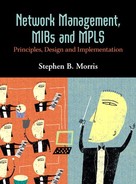The following is an excerpt from RFC 1317 and illustrates the way in which serial interfaces are modeled in this MIB. The object instances supported by a real device that implements this MIB can be viewed using a MIB browser and pointing it at an appropriately configured terminal server.
RFC1317-MIB DEFINITIONS ::= BEGIN IMPORTS Counter FROM RFC1155-SMI transmission FROM RFC1213-MIB OBJECT-TYPE FROM RFC-1212; -- this is the MIB module for RS-232-like hardware devices rs232 OBJECT IDENTIFIER ::= { transmission 33 } -- the generic RS-232-like group -- Implementation of this group is mandatory for all -- systems that have RS-232-like hardware ports -- supporting higher level services such as character -- streams or network interfaces rs232Number OBJECT-TYPE SYNTAX INTEGER ACCESS read-only STATUS mandatory DESCRIPTION "The number of ports (regardless of their current state) in the RS-232-like general port table." ::= { rs232 1 } rs232AsyncPortTable OBJECT-TYPE SYNTAX SEQUENCE OF Rs232AsyncPortEntry ACCESS not-accessible STATUS mandatory DESCRIPTION "A list of asynchronous port entries. The maximum entry number is given by the value of rs232Number. Entries need not exist for synchronous ports." ::= { rs232 3 } rs232AsyncPortEntry OBJECT-TYPE SYNTAX Rs232AsyncPortEntry ACCESS not-accessible STATUS mandatory DESCRIPTION "Status and parameter values for an asynchronous port." INDEX { rs232AsyncPortIndex } ::= { rs232AsyncPortTable 1 } Rs232AsyncPortEntry ::= SEQUENCE { rs232AsyncPortIndex INTEGER, rs232AsyncPortBits INTEGER, rs232AsyncPortStopBits INTEGER, rs232AsyncPortParity INTEGER, rs232AsyncPortAutobaud INTEGER, rs232AsyncPortParityErrs Counter, rs232AsyncPortFramingErrs Counter, rs232AsyncPortOverrunErrs Counter }
This MIB provides all of the above objects for use when managing serial devices. Each entry in the table corresponds to a serial interface, and the other columns provide access to configuration data such as the number of bits in a data word (rs232AsyncPortBits), the number of stop bits (rs232AsyncPortStopBits), and the port parity (rs232AsyncPortParity). A network management system reads the values of all entries in the rs232AsyncPortTable and sets the values of the port parameters as required. An example would be an appropriately configured 10-port terminal server, which would have 10 entries in this table. By sending a block of SNMP GetRequest messages, the entire table can be retrieved. If required, the user can also send a block of SNMP SetRequest messages in order to modify the rows in rs232AsyncPortTable. The following is the complete definition of the columns of this table:
rs232AsyncPortIndex OBJECT-TYPE
SYNTAX INTEGER
ACCESS read-only
STATUS mandatory
DESCRIPTION
"A unique value for each port. Its value is the same as rs232PortIndex for the port."
::= { rs232AsyncPortEntry 1 }
rs232AsyncPortBits OBJECT-TYPE
SYNTAX INTEGER (5..8)
ACCESS read-write
STATUS mandatory
DESCRIPTION
"The port's number of bits in a character."
::= { rs232AsyncPortEntry 2 }
rs232AsyncPortStopBits OBJECT-TYPE
SYNTAX INTEGER { one(1), two(2), one-and-half(3),
dynamic(4) }
ACCESS read-write
STATUS mandatory
DESCRIPTION
"The port's number of stop bits."
::= { rs232AsyncPortEntry 3 }
rs232AsyncPortParity OBJECT-TYPE
SYNTAX INTEGER { none(1), odd(2), even(3),
mark(4), space(5) }
ACCESS read-write
STATUS mandatory
DESCRIPTION
"The port's sense of a character parity bit."
::= { rs232AsyncPortEntry 4 }
rs232AsyncPortAutobaud OBJECT-TYPE
SYNTAX INTEGER { enabled(1), disabled(2) }
ACCESS read-write
STATUS mandatory
DESCRIPTION
"A control for the port's ability to automatically sense input speed. When
 rs232PortAutoBaud is 'enabled', a port may autobaud to values different from the set
rs232PortAutoBaud is 'enabled', a port may autobaud to values different from the set
 values for speed, parity, and character size. As a result a network management system may
values for speed, parity, and character size. As a result a network management system may
 temporarily observe values different from what was previously set."
::= { rs232AsyncPortEntry 5 }
rs232AsyncPortParityErrs OBJECT-TYPE
SYNTAX Counter
ACCESS read-only
STATUS mandatory
DESCRIPTION
"Total number of characters with a parity error, input from the port since system
temporarily observe values different from what was previously set."
::= { rs232AsyncPortEntry 5 }
rs232AsyncPortParityErrs OBJECT-TYPE
SYNTAX Counter
ACCESS read-only
STATUS mandatory
DESCRIPTION
"Total number of characters with a parity error, input from the port since system
 re-initialization and while the port state was 'up' or 'test'."
::= { rs232AsyncPortEntry 6 }
rs232AsyncPortFramingErrs OBJECT-TYPE
SYNTAX Counter
ACCESS read-only
STATUS mandatory
DESCRIPTION
"Total number of characters with a framing error, input from the port since system
re-initialization and while the port state was 'up' or 'test'."
::= { rs232AsyncPortEntry 6 }
rs232AsyncPortFramingErrs OBJECT-TYPE
SYNTAX Counter
ACCESS read-only
STATUS mandatory
DESCRIPTION
"Total number of characters with a framing error, input from the port since system
 re-initialization and while the port state was 'up' or 'test'."
::= { rs232AsyncPortEntry 7 }
rs232AsyncPortOverrunErrs OBJECT-TYPE
SYNTAX Counter
ACCESS read-only
STATUS mandatory
DESCRIPTION
"Total number of characters with an overrun error, input from the port since system
re-initialization and while the port state was 'up' or 'test'."
::= { rs232AsyncPortEntry 7 }
rs232AsyncPortOverrunErrs OBJECT-TYPE
SYNTAX Counter
ACCESS read-only
STATUS mandatory
DESCRIPTION
"Total number of characters with an overrun error, input from the port since system
 re-initialization and while the port state was 'up' or 'test'."
::= { rs232AsyncPortEntry 8 }
re-initialization and while the port state was 'up' or 'test'."
::= { rs232AsyncPortEntry 8 }