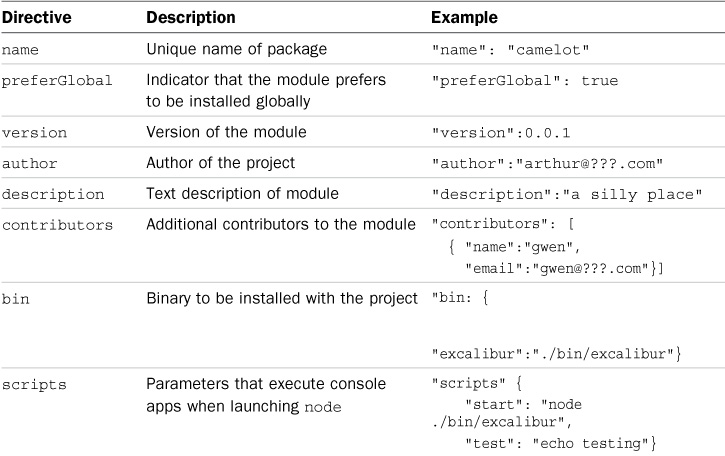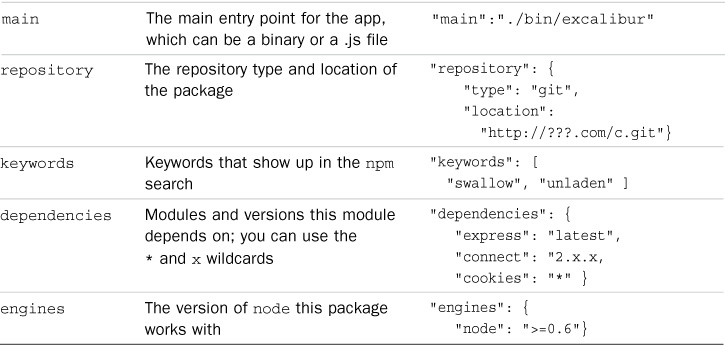- About This eBook
- Title Page
- Copyright Page
- Developer’s Library
- Dedication Page
- Contents
- Acknowledgments
- About the Author
- We Want to Hear from You!
- Reader Services
- Introduction
- Who Should Read This Book
- Why You Should Read This Book
- What You Will Learn from This Book
- What Is Node.js?
- What Is MongoDB?
- What Is AngularJS?
- How This Book Is Organized
- Getting the Code Examples
- A Final Word
- 1. Introducing the Node.js-to-AngularJS Stack
- 2. JavaScript Primer
- II: Learning Node.js
- 3. Getting Started with Node.js
- 4. Using Events, Listeners, Timers, and Callbacks in Node.js
- 5. Handling Data I/O in Node.js
- 6. Accessing the File System from Node.js
- 7. Implementing HTTP Services in Node.js
- 8. Implementing Socket Services in Node.js
- Implementing TLS Servers and Clients
- Summary
- Up Next
- Understanding the process Module
- Implementing Child Processes
- Using the cluster Module
- Understanding the Worker Object
- Implementing an HTTP Cluster
- Summary
- Up Next
- 10. Using Additional Node.js Modules
- III: Learning MongoDB
- 11. Understanding NoSQL and MongoDB
- Why NoSQL?
- Understanding MongoDB
- MongoDB Data Types
- Planning Your Data Model
- Normalizing Data with Document References
- Denormalizing Data with Embedded Documents
- Using Capped Collections
- Understanding Atomic Write Operations
- Considering Document Growth
- Identifying Indexing, Sharding, and Replication Opportunities
- Large Collections Versus Large Numbers of Collections
- Deciding on Data Life Cycles
- Considering Data Usability and Performance
- Up Next
- 12. Getting Started with MongoDB
- Adding the MongoDB Driver to Node.js
- Connecting to MongoDB from Node.js
- Understanding the Db Object
- Understanding the Admin Object
- Understanding the Collection Object
- Understanding the Cursor Object
- 11. Understanding NoSQL and MongoDB
- Accessing and Manipulating Databases
- Accessing and Manipulating Collections
- Summary
- Up Next
- 14. Manipulating MongoDB Documents from Node.js
- Understanding Database Change Options
- Understanding Database Update Operators
- Adding Documents to a Collection
- Updating Documents in a Collection
- Atomically Modifying Documents in a Collection
- Saving Documents in a Collection
- Using upsert to Insert Documents in a Collection
- Deleting Documents from a Collection
- Removing a Single Document from a Collection
- Summary
- 15. Accessing MongoDB Documents from Node.js
- 16. Using Mongoose for Structured Schema and Validation
- Understanding Mongoose
- Defining a Schema
- Compiling a Model
- Understanding the Query Object
- Understanding the Document Object
- Finding Documents by Using Mongoose
- Adding Documents by Using Mongoose
- Updating Documents by Using Mongoose
- Removing Documents by Using Mongoose
- Aggregating Documents by Using Mongoose
- Using the Validation Framework
- Implementing Middleware Functions
- Summary
- Up Next
- 17. Advanced MongoDB Concepts
- IV: Using Express to Make Life Easier
- 19. Implementing Express Middleware
- V: Learning AngularJS
- 20. Getting Started with AngularJS
- Why AngularJS?
- Understanding AngularJS
- An Overview of the AngularJS Life Cycle
- Integrating AngularJS with Existing JavaScript and jQuery
- Adding AngularJS to the Node.js Environment
- Bootstrapping AngularJS in an HTML Document
- Using the Global APIs
- Creating a Basic AngularJS Application
- Summary
- Up Next
- 21. Understanding AngularJS Modules and Dependency Injection
- 22. Implementing the Scope as a Data Model
- 23. Using AngularJS Templates to Create Views
- 24. Implementing Directives in AngularJS Views
- 25. Implementing AngularJS Services in Web Applications
- 20. Getting Started with AngularJS
- VI: Building Practical Web Application Components
- Libraries Used
- Project Directory Structure
- Defining the User Model
- Creating the Server
- Implementing Routes
- Implementing the User Signup Route
- Implementing the User Login Route
- Implementing the Get User Profile Route
- Implementing the Update User Route
- Implementing the Delete User Route
- Full User Controller Code
- Implementing the User and Authentication Views
- Implementing the AngularJS Module and Controller
- Using Social Media Accounts as Authentication Sources
- Summary
- Up Next
- 27. Adding Comment Threads to Pages
- Libraries Used
- Defining the Comment, Reply, Photo, and Page Models
- Creating the Comments Server
- Implementing Routes to Support Viewing and Adding Comments
- Implementing the Model-Based Controller Routes
- Implementing Photo and Comment Views
- Implementing the AngularJS Module and Controller to Support Comment Views
- Initializing the Application
- Summary
- Up Next
- 28. Creating Your Own Shopping Cart
- Project Description
- Libraries Used
- Project Directory Structure
- Defining the Customer, Product, and Orders Models
- Creating the Shopping Cart Server
- Implementing Routes to Support Product, Cart, and Order Requests
- Implementing the Model-Based Controller Routes
- Implementing Shopping Cart and Checkout Views
- Implementing the AngularJS Module and Controller to Support Shopping Cart Views
- Initializing the Application
- Summary
- Up Next
- 29. Building Interactive Web 2.0 Application Components
- Project Description
- Libraries Used
- Project Directory Structure
- Defining the Project Model
- Creating the Application Server
- Implementing Routes to Support the Views
- Implementing a Tabbed View
- Creating the Backend Weather Service
- Defining the Weather AngularJS Controller
- Defining the Weather AngularJS View
- Styling the Weather View
- Implementing Draggable Elements
- Implementing Dynamic Data Access
- Initializing the Application
- Summary
- Index
Using package.json
All Node modules must include a package.json file in their root directory. package.json is a simple JSON text file that defines a module, including dependencies. The package.json file can contain a number of different directives to tell the Node Package Manager how to handle the module.
The following is an example of a package.json file with a name, version, description, and dependencies:
{
"name": "my_module",
"version": "0.1.0",
"description": "a simple node.js module",
"dependencies" : {
"express" : "latest"
}
}
The only required directives in the package.json file are name and version; the rest depend on what you would like to include. Table 3.2 describes the most common directives.
A great way to use package.json files is to automatically download and install the dependencies for your Node.js app. All you need to do is create a package.json file in the root of your project code and add the necessary dependencies to it. For example, the following package.json file requires the express module as a dependency:
{
"name": "my_module",
"version": "0.1.0",
"dependencies" : {
"express" : "latest"
}
}
Then you run the following command from the root of your package, and the express module is automatically installed:
npm install
Notice that no module is specified in the command npm install. That is because npm looks for a package.json file by default. Later, as you need additional modules, all you need to do is add those to the dependencies directive and then run npm install again.
-
No Comment