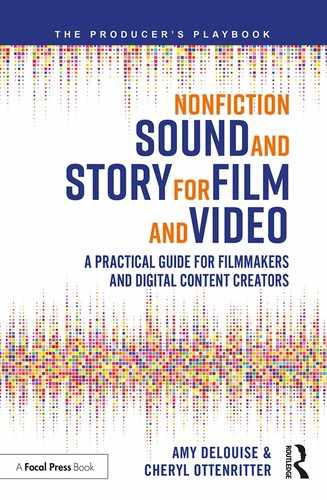3
Preparing for Location Sound
There are several “secrets” to effective nonfiction sound acquisition in the field. As with so many essentials to good storytelling, preparation is the key. In this chapter, we will cover some of the components of location sound that contribute to a compelling story. We’ll also review scouting strategies and digital tools that can help you significantly improve both the quality and the quantity of the sound assets you gather while in the field. By having better, and more, sound assets, you’ll have flexibility, options, and added impact in your nonfiction storytelling.
Let’s face it, decisions on locations are often made with little or no regard for sound. Picture is usually at the top of everyone’s mind, from preproduction and location scouting right through setting up the shot. Even when you think you are planning well for sound; situations arise which make conducting an interview or recording sync sound challenging. This happens with large Hollywood features, so of course it also occurs in documentary and other nonfiction films, which tend to have smaller budgets and tighter schedules. Despite the challenges, when you are a nonfiction storyteller, sound tells at least half of your story. Sound offers a window into your main and supporting characters. It provides some texture to locations, which are often characters in the film. As you prepare for location filming, think about what sounds would help to convey who those characters are and the essence of their story.
Location Scouting for Sound
Location scouting is often overlooked in nonfiction productions because of time and budget considerations. Yet this process is crucial to developing a compelling story arc. Putting yourself in the same space as your central characters gives you vital information about visuals but also sounds that can help propel the story. There may be thematic sounds that help the audience understand a character’s background. Essential dialogue between two key characters may help explain a situation. And there may be other non-sync sounds from the environment where the characters live or work that can be layered into the soundtrack to help tell your story. If you don’t plan now for how to gather these sounds, paying for stock or sampled sounds can add to your budget later. So, it’s worth the effort.
A productive sound scout will uncover issues that will need to be addressed in the audio post-production process. Perhaps there is a construction crew operating nearby, or you are planning to film in a tall city high-rise, which often have radio frequencies (RF) magnetic interference that disrupts the signal to wireless microphones. It’s important to be prepared for poor sound situations. So, on your scout you are trying to uncover situations that may result in competing frequencies for your primary sound recording.
In addition to looking and listening for problems on your scout, you’ll want to consider sound storytelling opportunities a given setting can offer. There might be sounds that set the stage for a particular turning point in the story or can help the audience understand your on-camera subject and the world they care about. Listen for ways to move the story forward with sound. Primary audio considerations you will want to address as you scout are:
![]() Sound to support the setting as a character in the film
Sound to support the setting as a character in the film
![]() Sound to propel the narrative arc
Sound to propel the narrative arc
![]() Sound authentic to key characters
Sound authentic to key characters
![]() Avoiding anachronistic or inauthentic sound
Avoiding anachronistic or inauthentic sound
Sound to Support Setting as a Character
The setting is one of the most important characters in your film, and sound plays an important supporting role. Whether you are explaining an industrial production process for a training film, shooting a fundraising video for a nonprofit website, or creating a long-form documentary, your locations will serve two critical functions: putting the viewer inside the main character’s world and quickly delivering important information to the viewer. Let’s first address the goal of bringing the viewer into the environment where the action takes place. Your chosen settings should help a viewer feel the world of your film on a gut level. Audio is naturally a critical dimension of this world. One approach is to embrace the sync sound of that environment and bring it into the layers of your other audio elements, such as music, interviews, or narration. Another approach is to remove that sound and replace it with something that creates a stark contrast. For example, in the film Let the Fire Burn, about the firebombing of a neighborhood in Philadelphia as part of a police action against the organization MOVE, the soundtrack changes abruptly at 25:00 to a pastoral piano underscore. This music creates a stark contrast to the visuals shown of a heavy police action on a neighborhood.1
Sound to Propel the Narrative Arc
Beyond serving as one of the characters in your film, setting, when used effectively, will propel the narrative arc. For example, sound can quickly deliver short-hand information to the viewer in order to avoid unwieldy narration or titling. If, just before a shot fades up, I hear barking and whining dogs and their paws scratching, when the camera reveals our main character walking down the hallway of the animal shelter, I am not only prepared for the context of this story, I’ve received a hint about the turning point or narrative climax: these dogs are pining for a home. A few seconds of sound montage delivers this information with significant emotional force, rather than a title saying “At the Dog Shelter.” Only by scouting the location in advance will you get a true sense of both the possibilities and the obstacles presented by this location and the many sounds—pining, anxious, joyful—made by its canine residents.
If you bring your Zoom digital audio recorder on a scout, you may be surprised what story ideas emerge when you play back the files. Listen with your eyes closed, so you are truly inside this world. What themes emerge? How could you convey them through b-roll sync sound or through wild sound? What does “silence” sound like at this location? Are there any recurring sounds that might need to be recorded as “room tone” during a longer interview? Are there any activities that the main characters do as part of their lives in this world? Is there some way to build in this audio—what I call “talking while doing?” I often find that when people speak to me while they are doing something—giving a tour or demonstrating some technique or tool—they are more natural, and if we record proper amounts of room tone, this audio can be dovetailed with a sit-down interview.
If you have the luxury of delivering your production in surround or Dolby Atmos® (which we’ll discuss in Chapter 10), then you can literally place the viewer at the center of the many sounds in your main character’s world and even define exactly from which speaker each sound will emanate. So, on your scout you could identify a particular spot that is central and some key sounds coming from different points of the compass to convey important thematic information. But we get ahead of ourselves. At this point, you will want to consider what elements of the story—the backstory, the development, the climax or turning point, or the resolution/denouement—can be evoked through use of sounds in the setting.
Sound Authentic to Key Characters
In nonfiction production, particularly corporate films, characters are often taken “out of context” and placed into alternative settings—studios, green screen sets, etc. In these locations, these people can lose their essence. While studio spaces are ideal for interview sound, they are devoid of other sound elements that can convey information about your characters. If you have the ability to work on location, scout for authentic sounds that transform the narrative and bring your characters to life. A busy stay-at-home dad lives in a world filled with the sounds of children, and perhaps some noisy toys. A judge may move through the overly quiet hallways of the courthouse, where all you hear are echoing footsteps on marble floors. At a rural school in Botswana, the sounds of the children chanting their lessons fills the air. These authentic sounds are the essence of storytelling. Catalogue them on your scout—whether physical or virtual—and determine which audio must be acquired as either wild or sync sound while you are on location (Figure 3.1).

FIGURE 3.1 Trello board planning for wild sound and other audio.
Curating authentic sounds to incorporate into your film doesn’t mean you disregard technical or budgetary considerations of a given location. For example, in a documentary short that I produced about teens from Israel and Palestine, we had the opportunity to film them at a conflict resolution camp in upstate New York. From a budget filmmaker perspective, the setting was ideal: not too far for our team to reach by van from our base in the Washington, D.C. area, and also an isolated setting that would allow the kids to be themselves without family or political pressures. On the other hand, it was an unnatural setting and meant that we would not be acquiring the type of day-to-day b-roll we would normally shoot to depict their lives to the viewer. We made a decision to shoot interviews and b-roll only in exterior locations, with the sounds of nature as part of the ideal setting, conveying not the worlds where the kids came from but the peaceful future they imagine when they participate in dialogue. My goal as I scouted on site the day before our shoot was to find a different spot for each teen that somehow conveyed their individual personalities and challenges facing their communities, as well as somehow depicting the impact of being away from all those pressures in a leafy, quiet camp setting far from home. For one centered, quiet Palestinian young man, we placed him beside an old stone wall. Perhaps overly symbolic, but it worked because he spoke about having to cross one of the West Bank barriers to get to school every day. Another character in the film, an Israeli young man with wisdom beyond his years, was seated in front of a path disappearing into the woods. A passionate young Palestinian woman gave us her interview seated on top of a picnic table so that we could see a river moving slowly but steadily behind her. The only exception we made to our locations rule was for the final sing-along—a gathering in a social hall. As the only interior in the film, the social space provides a physical construct for this important moment of coming together—in essence a visual and audible symbol of the structural work that went into peacemaking during the camp experience.
Avoiding Anachronistic Sounds
As a Washington, D.C. location production assistant on the Oliver Stone movie JFK, for which we shot many outdoor scenes, I was able to learn about location sound challenges. One of these was trying to avoid anachronistic sounds entering into exterior scenes since the film was set in the 1960s. To this day, I cringe at one of the extensive dialogue scenes we filmed on the paths and lawns by the Lincoln Memorial. The scene contains a particularly obvious roar from a modern plane engine. The shooting schedule had been reworked such that we had to film some extensive dialogue sequences between the two main characters as they walked directly under the National Airport flight path. Sometimes you can’t control the shooting schedule, even on a high-budget Hollywood movie. The audio post-production folks likely did their best (this film came out in the days before digital audio tools). Even so, they couldn’t totally delete that jet engine from the background of this scene.
The JFK film actors were experienced professionals, so they didn’t get sidetracked by these anachronistic sounds. If you are working in nonfiction, consider how your non-professional “talent” might respond to distracting sounds. I once interviewed a woman in her own home who became distracted by the sound of her pug snuffling about in the distant background—she was over-sensitized to his sounds. I assured her that our directional mics were not picking up his extremely distant noises, but we ultimately had to move the dog because she just couldn’t keep track of our interview conversation with this on her mind. Of course, one solution would have been to put him right in her lap and make him part of our scene. Sometimes when a sound is so obvious, or really part of the story environment, it makes sense to include it visually as well as in your recording. I’ve filmed in many hospitals, and the sounds of beeping equipment becomes part of the aural montage that tells us we are in this healthcare setting. When scouting, you should opt for locations that are comfortable but not distracting, welcoming rather than intimidating, with sounds that are authentic to the primary story line in your film. Ideally, the settings are native to the key characters. If you decide to work in a studio environment, then there are strategies for making the environment more natural, which we’ll address in the next chapter about sound acquisition on location.
Sound Scouting Tools and Strategies
Even if you aren’t a big budget movie maker, you will always need to balance ideal location and ideal sound. One of the best ways to do this is to physically scout all locations, both several weeks in advance of your shoot and, ideally, the day before the shoot to see if anything has changed. It is incredible how often the jack hammers move in just before you show up with your filming equipment! In an ideal world, you would hire a local location manager to do this scouting for you. I’ve even hired a more junior production assistant to do this important groundwork and relay back to me the things they saw and heard. You can ask for smartphone photos and recordings to get a sense of the sound at different times of day. If you are not able to hire someone to do this legwork, and can’t go yourself, there are several digital tools you can use to conduct a remote location scout.
![]() Flickr
Flickr
![]() Google Map street view
Google Map street view
![]() OpenStreetMap
OpenStreetMap
![]() Foursquare
Foursquare
![]() Map and lighting apps
Map and lighting apps
Using Visual Social Sharing Tools to Find Useful Sound
Flickr has always been a great tool for figuring out what is going on at a potential location. (They were recently sold to SmugMug, so we’ll see what happens when they start charging for accounts.) Yes, it’s a photo site, so you may think it’s odd to use this as a sound scouting resource. Here’s the great thing about using Flickr (or Instagram): these sites contains millions of photos taken at virtually every location on earth. When you search for a location, these photos can give you a very good idea of possible sound opportunities and obstacles if you learn to “look for sound.” For example, I’m about to take a trip to the United Kingdom and will be touring a region called the Cotswolds. One location I’m interested in visiting is the famous Broadway Tower. Let’s say we are planning to film some b-roll and an interview there. What do I need to think about regarding sound? By looking at Flickr, I can see a number of audio situations that could arise. Some could have a positive impact on my film. Some could be detrimental to high-quality audio. The photos reveal a high tower seated amidst wide open expanses of scenic green, dotted with loads of sheep. Several photos show dark rain clouds, and one is even labeled “after the rain.” It’s England, after all, so, it rains often there, especially in spring. So, if I’m making my list of sound elements that I’d like to be sure to pick up on this shoot, I want to add “sheep” and “soft rainfall” and possibly “breezes at the Tower” as some wild sound elements for my to-do list.
One item I can see in a few of the images of the Broadway Tower is tourists. These folks, coming in waves just as I’m about to roll, could be a major negative for my interview. For b-roll, though, they would be nice to have around. I can call ahead and see if there are particular times of day or days of the week that are most busy for visitors and try to build my shooting schedule accordingly. I can even ask if there is a time when we could reserve the tower just for our filming. And I can check our prospective shoot schedule against their list of any tour groups coming through—which would really wreak havoc on my production. And of course, there may need to be some back and forth negotiating, which will largely be affected by whom you are filming and why—if it’s for the Tower’s own museum, or for a documentary about English history, you may get an easier reception than if it’s for a commercial production, for example. Another item I see in many tourist photos of this location is deer. A quick check on the website indicates that there is a special Deer Park on this location. The head of the deer park gives occasional tours. Again, this fact will either be exciting and some interesting sound to plan for in our film or it will cause a problem and need to be accounted for in our scheduling. All of these issues are ones that can be raised by a look at social media sites providing photographic clues to sound. Using digital tools can help you discover not only what locations look like but help you consider the audio implications and opportunities for good storytelling (Figure 3.2).

FIGURE 3.2 Flickr photo showing construction that could affect sound at the Washington Monument (photo credit: Kevin Wolf).
Using Map Apps to Plan for Location Sound
When scouting remotely, Google Maps can be a lifesaver. Street view is especially useful for production personnel—we can figure out whether there are ramps or parking spaces or coffee shops nearby, and what entrance to use for the equipment. The team from Google has mapped places as distant as the peaks of Machu Picchu, the temples of Angkor Wat, and the Great Pyramids, to name just a few.
Open Street Map is a collaborative wiki that was started in 2004 and continues to grow. If I put in my earlier target destination, Broadway Tower, I get a nice map with the topography noted, as well as streams, various footpaths, and other items of interest, such as ponds and a café. If I decide Machu Picchu is where we want to film, things get even more interesting. I can see who has put in what information, and I can even message that person. For remote locations, or ones that even Google hasn’t mapped yet, this can be an invaluable resource for a nonfiction filmmaker on the go.
Of course, Google Street View is only updated periodically, and Open Street Map is an ongoing wiki produced by volunteers, so beware when relying entirely on these tools for planning picture or sound. For example, when I checked Google to look at my own street today, it shows a car in front of my house that we got rid of three years ago and doesn’t reflect my neighbor’s fabulous new house construction project that’s nearing its end after almost a year. So, someone planning to get that car in the shot, or film without hammering in the background, would be disappointed. Which brings us back to the opening of this section—if you can get ears and eyes on a location, do it!
Other Social Media Location Sound Resources
Another great crowdsourcing tool that you can use for scouting the best location is Foursquare. Because it is an app that helps you locate friends who have been to the same location, you can see if you have a first-hand resource for information. Perhaps there are people that you know who live near a prospective location who can give you first-hand opinions about it or reveal any current issues, such as construction. In neighborhoods, these folks can tell you what day the garbage gets picked up or when the annual “fun run” will be inundating the neighborhood with families. Your friends can also help recommend food and coffee for your crew. An app like Foursquare can also help you think about sound that either will make or break your shoot. Using features such as “Find Nightlife” will help you rule in or out a noisy location, depending on what you are going for in your production when planning a night shoot. You also want to be sure you check any map sources for police and fire stations, which can frequently add unwanted noise to audio recording.
Cross-Referencing Waze or Google Maps with Your Favorite Lighting App
You are likely using an app to help you determine the best time of day for filming. LightTrac, Sun Surveyor, Photo Pills, Sun Seeker—the list goes on and on. What I like to do is calculate great times of day for shooting particular scenes, and then re-assesss with quality sound in mind. Start with the best time of day for acquiring a particular image—let’s say you are timing the shot for when the light will hit your subject just right as they walk along the river. The woman you are filming often walks along this river when she wants to think, so you are setting up the shot to look as contemplative and beautiful as possible. Now you need to plug in other variables. Of course, you will want to figure out what the location is like in terms of access at that time of day. Perhaps you need a permit that has timing requirements. Perhaps there is no parking at certain times of the day. So you can begin to narrow down your timing. Now you can reassess your schedule based on sound. What does the location sound like at the optimal visual filming times of day? It may not sound as good as it looks. Using Waze or another travel app, you can enter the time of day you want to shoot and set it up as a future trip. You can tell by scrolling through the app at different times of the day to see exactly how much longer it will take to get to the location. You might see a sea of red for the clogged roadways because just as the sun is setting perfectly for your visual, a major roadway right behind where you’ll be filming becomes traffic clogged. Don’t panic. Now that you know, you can plan for recording what is known as “wild sound” at a different time of day in the same (or similar) location in order to properly support your story line.
Because your goal is to show how your subject is often lost in thought, and loves to look out over the water as she walks, you may have to convey the introspection of that moment with three components of sound you will acquire before or after rush hour: the sounds of footsteps on the grass by the water’s edge, the sound of the water, and, perhaps, the birds tweeting and flitting in the nearby trees. You may also wish to plan for Foley sound, which are audio that we create and add to augment what would be sync sound. Sometimes these are added for effect—louder footsteps than would be natural for a scary scene. Sometimes they are added due to necessity, such as most sounds in nature documentaries. We’ll discuss some Foley sound recording strategies in the next chapter, as well as how to incorporate those sounds in the chapter on mixing. For now, consider the opportunities for wild sound acquisition, and make notes that you can reference when creating both your shooting script and your schedule for the shoot day.
Scheduling for Better Field Audio
Adapting your schedule for sound requires a focus on several essential issues: (1) including time for wild sound, (2) building in time for b-roll sync sound sequences and background dialogue sequences, (3) ensuring you capture and tag room tone, and (4) giving interviewees time—at the proper time of day—to tell their story. Do your best to plan for optimal audio and it will pay off. Using wild sound can help you develop your locations or create thematic elements for your main characters. A substantive interview will propel your narrative, as will snippets of authentic dialogue between characters. Decent quantities of room tone at regular intervals will help you patch up any edits during post.
Plan to Acquire “Wild Sound”
Wild sound is non-sync sound, which can help you bolster any b-roll sync sound. Wild sounds also add authenticity to the scene, while giving it texture, since you will typically layer these audio clips into your sound design. Wild sound can also be used to create a thematic element for your story. For example, every time a particular character enters the scene, you can build a thematic sound into your textured soundtrack. Planning to capture these assets will improve your flexibility in the edit.
Every producer wants to use time efficiently on a given shoot. When building your production schedule, take advantage of any lengthy pre-lighting time to give your sound engineer time to gather wild sound. Once you start making a habit of this, you will be surprised how often you layer this sound under other sync sounds and support your storytelling. For a long-form documentary, it is common to send the sound engineer with a digital audio recorder to record some long portions—at least two-minute blocks or more—of the various key sounds that you identified in your preproduction as essential to the setting, the characters, or the story arc. Using convenient digital tools like a Zoom digital audio recorder can help. Your sound engineer can acquire a range of sounds in one part of a location while the crew is wrapping in another location; you can send someone back to pick this sound up later or on a weekend, when it’s quiet, or you can stay after you shoot and get the wild sound once traffic has died down. If you are a “one-person band,” operating camera and sound, you may want to add a production assistant to your team. Among their many tasks, this person can occasionally walk around with your digital audio recorder to capture key sounds. Be sure to consider wild sound acquisition as you build your production plan. If needing wild sound, you can also mention it to your audio post-production mixer. He or she may already have what you need or can go record it for you. (We’ll let you in on a little secret: audio post folks love going out in the field, given the time and opportunity. A little money is nice, too!)
Timing an Interview
Your on-camera subjects are non-actors, doing “real life” things. On the day of your shoot, they may need to do some of these tasks on camera, surrounded by the entirely unnatural environment of equipment and crew. You may, for example, want them to chat with family members while preparing a meal so that you can acquire some sync b-roll dialogue and interactions. On top of that, you may also need an interview from one or more people. No matter how much you prepare them for the arrival of equipment and crew, even “experts” who have worked on camera before can become intimidated or stilted. No one really believes how much equipment is involved in even the smallest and most portably outfitted productions. Your job in planning is to minimize the likelihood of someone feeling overwhelmed.
Most shoot-day schedules are focused on picture, rather than sound, but you can employ several strategies to be sure you acquire quality sound assets. If you are conducting interviews, you may want to plan for what I call my B-roll-Interview-B-roll strategy. I’ve found that while non-actors often get thrown off by having cameras and crew descend upon them, they can “warm up” to the team more slowly if they build confidence doing something that comes naturally to them. Start the shoot day with some easy b-roll, thus letting your on-camera subject get to know your crew by name. Try to build at least 30 minutes of b-roll collection into the top of your schedule each day or segment of a day with a new character. Even if this must be trimmed for “run and gun” type shoots, putting some b-roll sync sound collection at the top of your shoot will pay off in story quality. Use the opportunity to gather sync sound relevant to your main characters, while building rapport and confidence. In addition to warming up your subjects, this brief time will help them to start ignoring the camera, boom, and crew. That comfort level with the gear and the team using them will come in handy later when you are conducting the interview.
Only after this period of b-roll filming should you then consider scheduling an interview. If your on-camera subject is a very busy person, you can still collect some b-roll with sync sound of them walking down the hall to their office. I’ve even jumped into cabs with people who need to meet us after first being at another location. Sometimes that cab footage—of them looking out the window with their city rolling by, making a cellphone call, or practicing a speech—can be some of the best sync sound in the piece, giving important expository information about this character. (Note: Be sure they don’t talk to you or that ruins the impromptu effect.) To capture this important soundscape, create your production plan such that you are always prepared to record audio on the fly from a camera-mounted microphone. (Always remembering to switch back to lav or boom sources for interviews.) Once you’ve shot this preliminary footage, the person has hopefully warmed up to the crew, may even know their names, and has seen some of their gear. The interaction between subject and crew therefore becomes extremely helpful to your next scheduled piece of sound and story gathering, which may include an interview on very personal subject matter (Figure 3.3).

FIGURE 3.3 Sample call sheet with audio notes.
Although you won’t always have a choice, try to avoid scheduling an important interview at the end of the day. Non-professionals are unaccustomed to the stress of being on camera and how to remain fresh during the kinds of punishing long days in front of the lens that actors can manage. Be conscious of the fact that your on-camera subject lives his or her life elsewhere, not usually in front of the camera. In your pre-interview, find out whether you are working with a “morning person” or a “night owl.” Generally speaking, the voice mechanism works better after a warm up—another reason to shoot that b-roll first and let them say a few things. If someone speaks to you too early in their own day, they could sound “froggy” as we like to say. If it’s late and they’ve been talking all day, they can sound hoarse or dry-throated. If you wait too long for lunch, you will hear stomach grumbles that can be picked up on microphones, even from someone on the crew. Right after lunch, people get sleepy. Work hard to schedule interviews when the quality of sound won’t detract from your content or cause extensive retakes.
Of course, there are always exceptions. I once had to interview a prominent heart surgeon. Our interview was scheduled for mid-afternoon. It turned out that day that he’d conducted a complex pediatric surgery for the hours prior to our interview. We took a few moments to pick up coffee for him, and he was—like most hospital professionals—able to muscle through his exhaustion to deliver an excellent interview. When scheduling interviews, always ask the person questions about their schedule to be sure you understand which times of day will be the most stressful for them and try to solve that as best you can with your other scheduling needs. Trying to prioritize the best time of day for picture and the best time of day for sound is always tricky. Sometimes you will have to do box dinners for the crew or provide an extra afternoon snack to fit in an important scene. Sometimes camera “wins” and you prioritize picture; you’ll know that you’ll need to work more with the sound in post-production. Sometimes you have to tell your Direcor of Photography (DP) “the audio in this interview is absolutely critical” which may mean she doesn’t get her first choice set up location. It’s a challenging balancing act, and that’s part of the fun.
Always Plan for Room Tone
When planning for a shoot, room tone may not be at the top of your list. However, you need to be sure it is mentioned somewhere on your schedule so that it is not forgotten. The sound of a room will change over the course of a day, or even over the course of a few hours. Machines go on and off in the background, outdoor sounds change, etc. You want to have several different sets of uninterrupted 30-second pieces of room tone in your files for every interview. Always shoot room tone pointing the camera at the microphone. This makes it very easy to find and tag when fast-forwarding through footage. Don’t assume that because everything is digital it will be easy to “grab a few frames” in between speaking. A few frames isn’t enough to solve most audio problems that arise on a given project. The more room tone, the better. I like to be intentional about room tone and actually slate it (verbally). But I also like to pause after camera and sound tell me they are rolling—just a few seconds—before I call “action” or start an interview question. That way, I know I have a little extra pad of room tone.
Preparing Your Crew
Technical preparation is only half the battle when prepping your crew. The other important piece is ensuring they are prepared for the emotional content and nuances of your shoot. I like to let my crew know if there are any special sensitivities of my on-camera subjects. For one film I produced about SIDS, a mother whose newborn had died of SIDS agreed to be interviewed. Our crew needed to know up front that this brave mom would be speaking about her painful loss and effectively reliving that experience on camera. I let everyone know in advance that we needed to be respectful and not be joking around as crews often do when offloading gear and getting set up. In a different situation, the crew telling stories and having a little fun might actually help make a subject feel more comfortable. In one situation with an attorney who was worried about how she would come across on camera, we had a wonderful production team who chatted with her and made sure she understood we would respect her boundaries. We also were filming some of the project in her parents’ home, which was another sensitivity. I’ll never forget the email we got after the shoot saying how each of us had become “one of the family.” Her comfort level came through in all the b-roll footage and interview. How the crew comports themselves has a direct impact on the sound and visuals you will be able to acquire and, therefore, the quality of the storytelling.
You will want to have an advance conversation with your sound person or team to discuss whether or not you wish to see microphones, whether there are b-roll sound needs that may require hidden microphones, and whether you are planning any primary sound acquisition that will require wireless setups. You don’t want your sound person to show up without the right number of devices, batteries, and other tools you need to get the best sound for your story. For example, if you’re planning to film a “walk and talk” sequence between a husband and wife, your sound tech will want to put them both on wireless mics in addition to having your boom to capture atmospheric sound. This setup will also require a multi-channel audio recorder.
To record backup audio for interviews, and to acquire additional wild sound without having to run the camera, you will also want to plan to include a digital audio recorder among your tools for the shoot. My preference is always to have a secondary digital audio recorder on set. Most models have built-in microphones which can be a useful backup on low-budget, no-mixer projects. Typically, though, we use the digital audio recorder as a secondary record system and run sound directly into it from our mics—in other words, we are running two systems simultaneously. This allows easy output of mp3 or WAV files for transcription at the end of each shoot day, so we don’t have to wait until we get back to the editing room to ingest the footage in order to get our transcripts done.
For projects filming with non-actors and requiring larger teams, such as shooting multi-camera setups in a studio or on location, you may wish to plan ahead so that you can hide your crew and much of the equipment (“video village” as we like to call it) behind a large silk. This allows you to have a more intimate relationship with your key characters and keeps them from being unduly distracted by all the cables, gear, and personnel involved. This is especially important for interviews. This type of setup requires advance planning and discussion with crew so that you have rented the sufficient C-stands and silks to make it happen.
If you are not able to hide the team, it is still beneficial to remind crew in advance to avoid eye contact with the on-camera subject while the camera is rolling. It is a natural instinct for the person to look around and make eye contact with people, thus throwing off the eye-line for an interview and potentially disrupting the sound as well. The goal with all of these pre-shoot conversations and preparation is to ensure you get the most authentic, natural sound from your on-camera subjects. For all of the advance crew reminders we’ve discussed, you can even put a brief list on any call sheets. Freelance crews work on loads of projects every year, so just a few notes on the sheet they look at on the day of the shoot is always helpful (as is a quick pre-shoot phone call). Your list might look something like this:
![]() record 24 bit audio at 48 kHz
record 24 bit audio at 48 kHz
![]() shooting spec is 4k UDH at 24 fps
shooting spec is 4k UDH at 24 fps
![]() two wireless lavs plus boom
two wireless lavs plus boom
![]() record lavs on 1, boom on 2
record lavs on 1, boom on 2
![]() audio slate interviews (list of names provided on schedule)
audio slate interviews (list of names provided on schedule)
![]() day 2 note: boom camera mount mic needed for a car scene
day 2 note: boom camera mount mic needed for a car scene
![]() please take two outputs—one into camera, one to a backup digital audio recorder
please take two outputs—one into camera, one to a backup digital audio recorder
![]() special audio considerations: Interview #3 on Day 2 is very soft-spoken and has a slight speech impediment
special audio considerations: Interview #3 on Day 2 is very soft-spoken and has a slight speech impediment
Conduct Pre-Interviews
Interviews are the heart and soul of many documentary narratives. In many instances, the entire story can be woven together from interviews without ever leaning on a narrator to do the storytelling. Since spoken word is so critical to your nonfiction project, it’s essential to conduct pre-interviews, to “scout” the audio that you may get during your filming. The pre-interview therefore provides three critical tools to your storytelling. First, it allows you to ask some basic logistical questions and start building a relationship with your interviewee. Second, it gives you a chance to get a sense of the person, their perspectives, and their personal style. And third, you will be able to understand how their individual story fits into the larger story arc. The pre-interview will help you to build your story and your interview questions. This doesn’t mean that you can’t come up with follow-up questions or delve in other directions in the interview. But it does provide you with a baseline from which to piece together your story.
One of the best ways to have a successful interview is to conduct extensive research, which includes your pre-interview. I’ve found it best to conduct pre-interviews no closer than a week prior to the shoot. Ideally, there are even more weeks intervening. By conducting a pre-interview as long as possible prior to filming, you can also help to avoid having your subject say “as I mentioned to you yesterday” during their filmed interview, which becomes something you have to edit out in post. In my experience, two weeks is a minimum goal, after which people no longer say that phrase. I also like having this time prior to the shoot in order to play back the pre-interview, which I record with permission. I can get a sense of the timbre of someone’s voice, the way they tell their story, and the rhythm and tone. All of these qualities inform me as a director-producer. The pre-interview can also help me provide important information to my sound engineer. For example, I might learn that the person is very soft-spoken or that he has a strong regional accent. I might learn that she tends to smack her lips just before answering a question. I may not try to “solve” all of these issues in the field, but knowing about them in advance and sharing them with my sound tech helps us do a better job on location. The pre-interview also gives me vital information to help me begin to map out the possible narrative arc of the story. I jot down notes for possible visuals to help support the story and, at the same time, any audio notes or ideas. For example, someone might be retelling a harrowing story from his experience during World War II. I might get inspiration for supporting the story with the crunching of military boots trudging through the snow or the ominous rumble of tanks rolling by.
Besides factual content, a pre-interview gives you lots of other essential information, including sound elements of your story. These might include a sense of the style of music that might best support the story. It could include some key sounds which are part of this person’s world that you might need to collect during your location filming as wild sound or add later as sound effects during your sound design session. This audio information helps you plan for how you will reveal each character who is central to your story.
Many people in my workshops worry that by conducting a pre-interview the subject won’t have any more stories to tell. To the contrary, you will get a sense of the key elements of the story arc—the back story, any central conflict or challenge, and any change that happened as a result of that turning point in the story. You may also find some topics on which you will want to delve further once the cameras are rolling. You may learn about any concerns they might have about telling this story. You will certainly learn about issues that they will often not tell you in an email. Most conference calling systems now allow for recording. Always let the subject know you’d like to make a recording, so you can listen better and not worry about note-taking. I get my pre-interviews transcribed, which then helps me to develop a shooting schedule and a list of audio and visual assets I will need to acquire to tell this story.
Technical Planning
There are some fantastic microphones on the market that make any nonfiction producer’s life easier. The categories of microphones you can choose from range from wireless and wired lavaliers to boom microphones as well as camera-mountable ones, and even parabolic microphones. You’ll also have a range of audio recorders and field audio mixers, which we address in the next chapter. Before you or your sound tech make decisions about what tools to bring on your nonfiction shoot, you’ll need to discuss why you need certain audio. Reviewing your goals and needs in advance will solve a multitude of on-set problems and ensure you or your sound tech bring the right tools for the job. If you are hiring a sound tech, your pre-production planning will amaze them, and they will be even more excited to help you bring your story to life with audio. They are likely to come up with some creative ideas you might not have considered. Even if you are a “one woman band” and must operate camera and sound yourself, you’ll want to consider the following questions in advance. I’ve added some possible answers using a hypothetical shoot focused on a hospital surgeon, just to give you a sense of how this preparation might work.
Q: Will we need to record sync sound “dialogue” between characters? If so, is there one primary character, or does each character need to have their own “lines” recorded on separate tracks?
A: We want to record the dialogue between the surgeon and the ER nurse as they walk down the hall to the operating room. The surgeon is our main character, so she will already be mic’d. The ER nurse will have to return to his duties right after shooting this scene with us, so we may have to cover the dialogue with the boom microphone and also whatever gets picked up on the surgeon’s lav. Bring two lavs, but we may only be able to use one.
Q: How much time will we have to cover each scene requiring sync sound?
A: We have four b-roll scenes and two interviews to cover on day one of filming. There are 40 minutes scheduled to cover all angles of each b-roll scene after set up time. There are 60 minutes for each interview after set up time.
Q: Will there be opportunities for the sound tech to request other takes for sound? Can we create opportunities to record wild sound? If yes, what are the wild sound priorities in terms of propelling the story? Could any of these be picked up on another day or at another time?
A: During the surgery scene, we cannot ask for second takes as this is a real-time surgery we are witnessing. We could reshoot “scrubbing in” on another day. Wild sound of the various beeping monitors and equipment could also be recorded on a separate digital audio recorder while we are recording primary sync sound of the surgical procedure.
Q: Is there any thematic or essential sound that we want to include as an element in this story? Will this sound be present in the background of any interviews? Is there a way to record it separately?
A: The beeping and humming of machines in the operating room is a key part of the environment the surgeon works in every day, so this audio is important to her character. We could record it on our Zoom audio recorder on our scout day, if needed.
Q: Will interviews be done inside or outside? What are the sound qualities of those environments?
A: We plan to interview our main character, the surgeon, in one of the non-sterile operating rooms that have not yet been opened. Two supporting characters will be interviewed indoors, in their office settings. One character will be interviewed on the hospital terrace, which overlooks trees. There is sometimes noise from the medical evacuation helicopter, so we should be prepared for that interview to take longer. It would be smart to get b-roll of the helicopter landing.
Q: If interviewing indoors, should we bring extra sound blankets to muffle echoing sounds in large spaces?
A: Sound blankets will not be needed at this location.
Q: If outdoors, will we need a wind screen for the boom microphone or any lavalier microphones?
A: Yes, see note above.
Q: Do we want to have microphones hidden for any scenes? If so, what audio are we trying to record in this manner and under what circumstances?
A: No hidden mics required.
Q: What is the sound mix plan for this project? Is sound being mixed “in-house” or at a professional sound mixing facility?
A: We will have a professional sound mix and sound design session for this production.
A: We will have four interviews, a narration track, a music bed track and an effects and wild sound track.
Q: Are any sound effects planned?
A: We will record wild sound of the various equipment of the operating room hums and beeps.
A: We are planning to use a transition sound effect between certain scenes that transition between surgery and recovery rooms.
Q: What kind of music is planned for the scenes we are shooting? Will there be scenes with no music?
A: The finished piece will be 30 minutes in length. We anticipate using a custom score. There is one scene—the surgery—for which we think there should be no sound other than what is actually happening in the operating room. (For more about how to plan for your music scoring session, see Chapter 9.)
Based on the answers to these questions, you can complete building your call sheets, your schedule, and your equipment list for sound recording.
Planning to Back Up Your Audio
Remember that since this is non-fiction, there are no reshoots; you’ll need to get your audio right the first time. The final step in your audio planning for location filming is to ensure that you have a backup plan for your files. Generally, I use the “3-2-1” backup system for sound and picture, with an added layer of backup for sound files. We have three copies of every card in the field, which means when we back up the files, we duplicate those files on site. Two identical copies of all the files—including all audio files—travel back to our edit system, preferably not on the same plane. One copy gets ingested and verified. I never “blow” cards until I’ve verified that footage and audio, meaning that every single frame has been transferred. Yes, I know this means buying more cards. A few hundred extra dollars spent is well worth it as there are no reshoots in reality and non-fiction production. The project itself is then backed up to either a RAID drive or to LTO (digital tape backup). In addition to this 3-2-1 system, I also like to have back up audio recorded outside of the camera, for example to a Zoom audio recorder. You just never really know what is happening in camera—you can’t have headphones on every second if you are directing, producing, or conducting interviews. Especially for projects where there is switching back and forth between a camera-mounted microphone and an external mic, there is always the possibility that the switch doesn’t get made as the day wears on…and on and on. Back up WAV files can save the day and often do!
You’ve thought through your characters and location. You’ve built a sound acquisition strategy into your production schedule. You’ve thought through your equipment plan and your file backup plan. It’s time to go shoot!
PRE-INTERVIEW TIP: Skype and Google Hangouts work well for pre-production meetings, but you may not want to use face-to-face tools for a pre-interview. People will often tell you certain things when they can’t see you. And what they reveal can become vital elements of your story. During the pre-interview, you will also learn the subject’s style of speaking, and any topics to delve into further or to avoid. For more tips on interviewing, see Amy’s book The Producer’s Playbook: Real People on Camera.
(Focal Press/Routledge)
Tips on Prepping for Location Sound
![]() When planning your shoot, always consider sound. Use digital tools like Flickr, Google Maps street view, OpenStreetMap, and Foursquare to “scout” for sound.
When planning your shoot, always consider sound. Use digital tools like Flickr, Google Maps street view, OpenStreetMap, and Foursquare to “scout” for sound.
![]() Remember to include sound specs in your call sheets.
Remember to include sound specs in your call sheets.
![]() Schedule a brief time of b-roll shooting before an interview to warm up your subject.
Schedule a brief time of b-roll shooting before an interview to warm up your subject.
![]() Conduct pre-interviews at least two weeks prior to the on-camera interview, if possible, to avoid having the subject refer to your conversation. Record the pre-interview with permission, and use that content to consider audio assets to acquire that will help support the story.
Conduct pre-interviews at least two weeks prior to the on-camera interview, if possible, to avoid having the subject refer to your conversation. Record the pre-interview with permission, and use that content to consider audio assets to acquire that will help support the story.
![]() Have a conversation with your sound recordist in advance of your shoot day. Focus on challenges and opportunities, which will help define what tools to bring to the project and how much time will be needed to acquire usable, quality sound.
Have a conversation with your sound recordist in advance of your shoot day. Focus on challenges and opportunities, which will help define what tools to bring to the project and how much time will be needed to acquire usable, quality sound.
![]() Make sure you plan to back up all your audio files, and even record duplicates to an external digital recorder for important interviews.
Make sure you plan to back up all your audio files, and even record duplicates to an external digital recorder for important interviews.