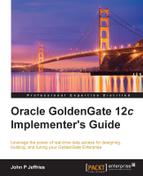Having installed Oracle GoldenGate 12c, it must be configured in order to meet all of your data replication, data migration, or upgrade requirements. After initially discussing the main GoldenGate parameters, this chapter will provide a methodical approach to the configuration process, stepping through each task to give the depth of information necessary to successfully implement GoldenGate on Oracle 11g and 12c environments. You will learn the basic steps necessary to configure one-way replication in a GoldenGate environment, including data synchronization between the source and target.
This includes the following discussion topics:
- Choosing the most appropriate instantiation method to synchronize the source database with the target prior to replication
- Preparing and configuring the data capture for the initial load on the source system
- Configuring change synchronization on the source system
- Configuring change synchronization on the target system
- Configuring classic and integrated modes
We also look at some new parameters and features, including configuring replication to and from multitenant and downstream mining databases. Helping to provide the building blocks, this chapter forms the basis for more complex configurations.
Parameters play a very important role in the configuration of GoldenGate. Every configurable process is driven from an associated parameter file, which are stored by default in the dirprm subdirectory under the GoldenGate Home with the following naming convention:
<process_group>.prm
Following a successful software installation as described in Chapter 2, Installing and Preparing GoldenGate, we have already used a handful of parameters for a basic configuration. Although parameter files can be edited using a text editor, it is strongly recommended to edit process group parameter files from GGSCI using the EDIT PARAMS <process_group> command.
Let's now take a look at the scope and application of the GoldenGate parameters used in this chapter.
The following table lists the parameters and their description grouped by their process type. This is by no means an exhaustive list; we will become familiar with these parameters as we continue our journey through the book.
Note SOURCECATALOG, USERIDALIAS, LOGALLSUPCOLS, and UPDATERECORDFORMAT are new GoldenGate 12c parameters, which are used in the configuration examples implemented and tested in Oracle 11g Release 2 and the Oracle 12c multitenant container database environment:
Armed with the most common configuration parameters, let's now choose and create our GoldenGate instantiation method.