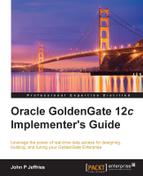Managing your Enterprise can be a real challenge, especially when there are multiple sites and distributed databases. We need to keep a close eye on things, ensuring that systems remain operational and efficient by checking whether the databases are open, data replication is running with minimal lag, and adequate space is available in both the databases and filesystems, the list goes on.
Oracle offers a web-based product called Oracle GoldenGate Monitor 12c to manage and configure GoldenGate instances, but we will focus on the management features already built-in GoldenGate and implement a number of options and utilities, including how to leverage Oracle Enterprise Manager 12c Cloud Control. Here, you will learn how to develop a metric extension to monitor your GoldenGate environment effectively at no additional OEM license cost.
This chapter includes discussion on the following topics:
- Command-level security
- Managing the trail file
- Managing the process startup
- Monitoring the system health
- Managing TCP/IP errors
- Monitoring performance
- Gathering and reporting on statistics
Let's start by looking at the GoldenGate management products available from Oracle.
The Oracle Management Pack for GoldenGate comprises of the following three software products, each of which requires a license in addition to the Oracle GoldenGate 12c license:
- Oracle Enterprise Manager 12c Plug-in: This provides management, monitoring, and alerting on GoldenGate components
- Oracle GoldenGate Monitor 12c: This is a standalone product dedicated to managing, monitoring, and alerting on GoldenGate components
- Oracle GoldenGate Director 12c: This is a standalone product that provides basic management, monitoring, and alerting on legacy GoldenGate deployments
We will focus on the GoldenGate Monitor product because this has received a number of new features in the 12c version that enhance, manage, and monitor Oracle GoldenGate.
Oracle GoldenGate Monitor was first released by Oracle Corporation in the 11g Release 1 version to replace the aging Oracle GoldenGate Director product. However, Oracle GoldenGate Director is still included in the 12c Management Pack to provide support for legacy GoldenGate installations. Both products feature a web-based client, a WebLogic server, and a database repository to support data received from monitoring agents. The architecture is designed to minimize any performance impact on the GoldenGate enterprise.
The following diagram illustrates the high-level system components that are similar to the OEM 12c topology:
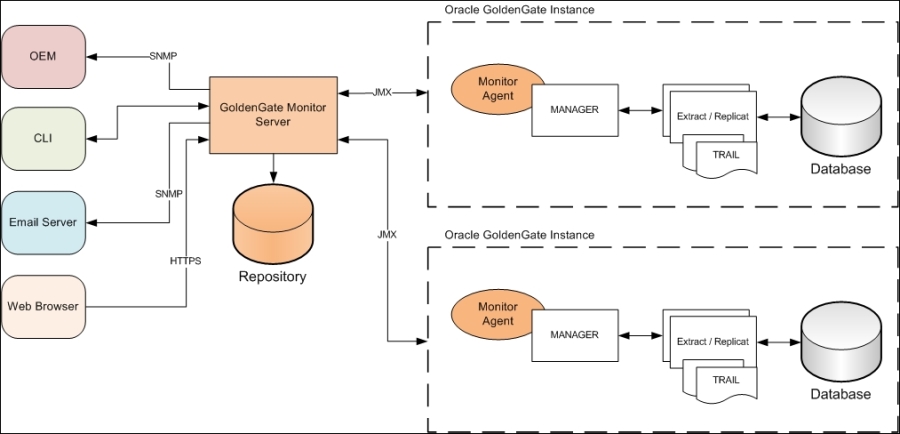
The Oracle GoldenGate Monitor 12c architecture
Let's discuss the components in more detail:
- The Monitor server: This coordinates the monitoring of all GoldenGate instances in an enterprise. It communicates with the Monitor agents to process data for delivery to its clients. In the 12c release, the Oracle GoldenGate Monitor Server is more tightly integrated with WebLogic Server 12c, enabling communication between GoldenGate instances using Java Management Extensions (JMX) or Secure Socket Layer (SSL). It also supports single sign-on (SSO) for enhanced security and manageability.
- The Monitor agent: The agent is now installed using the Oracle Universal Installer (OUI) in a separate location from the GoldenGate Home, but it still communicates with the Manager process. The agent is deployed as a JAR file that is compatible with Oracle GoldenGate 11g Release 2 and higher.
- The Monitor repository: The Monitor server uses a central database as its repository to store information about the GoldenGate Enterprise, including user access privileges, GoldenGate instances and processes, as well as statistics and alerts. The repository can be purged based on a predefined data retention period.