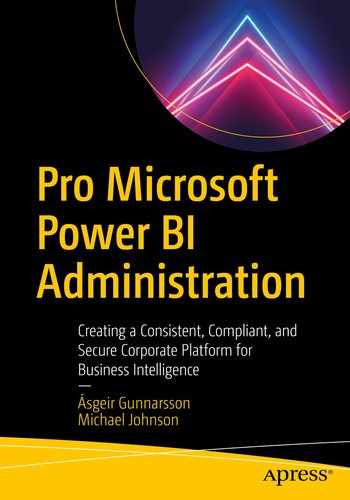Training is one of the key components of a governance strategy. This is no different for Power BI governance. If users know what the governance strategy includes and they know how to use the tool correctly, the chances of an unintentional governance breach are far less. This chapter discusses what the training requirements are for Power BI, who to train in Power BI, how to best organize training, and ways to discover what training is needed.
Training requirements
If you want to have a successful Power BI implementation, training is very important. You want to train everyone who touches Power BI but in a different way depending on how they use the product. You want to make sure you get to everyone and deliver the right training based on their needs. Training users to properly use Power BI and apply best practices will deliver value faster and will help report and dataset developers adhere to governance standards. To make it easier to define training requirements, it’s a good idea to create different categories of training.
Training categories
Consumer
Report developer
Report and dataset developer
Administrators
For each category, there is a definition of who belongs to it as well as what training is required. In the following section, we will describe each category and what training is needed.
Consumer training
Consumers are normally defined as Power BI users that will only consume reports or dashboards created by others. They will never create or modify their own content. This is normally the biggest group of Power BI users and is often overlooked when it comes to training. This is the easiest group to train.
The content of the consumer training is usually general training in navigating Power BI. How to log in and find content, how to open a report or dashboard, how to use the “toolbar” above a Power BI report/dashboard, and the most common ways to interact with a Power BI report/dashboard such as navigating between pages, using buttons and bookmarks, and using slicers and filters.
Report developer
A report developer is a person that will create Power BI reports on top of ready-made datasets created by others. They don’t create their own datasets but will use datasets such as Power BI datasets or SQL Server Analysis Services models.
The training for this group of people is mostly about the presentation of data. It will often contain topics such as visualization, storytelling, and publishing and sharing.
- Introduction to Power BI
Components of Power BI
- Data visualization
Introduction to visualization best practices
Visualizing data in Power BI
Native and custom visuals in Power BI Desktop
- Storytelling
Bookmarks and selection pane
Report page tooltips
Designing for mobile devices
- Power BI Service
Introducing workspaces
Sharing options in the Power BI Service
Dashboards vs. reports
- Introduction to the Power BI development process
Where is the document
Content of the document
- Governance
Where is the documentation
How do I make sure I’m compliant
Best practices and common sense
Report and dataset developers
Report and dataset developers are the most technical and challenging group of users that will create both datasets and reports.
- Introduction to Power BI
Components of Power BI
- Getting and cleaning data
Connecting to data
Direct/Live query vs. import
Query editor
Transformation(s)
- Data modeling
Why is data modeling important?
Relationships in Power BI
Attribute properties and formatting
Date table
- DAX
Introduction to DAX
Calculated columns vs. measures
- Data visualization
Introduction to visualization best practices
Visualizing data in Power BI
Native and custom visuals in Power BI Desktop
- Storytelling
Bookmarks and selection pane
Report page tooltips
Designing for mobile devices
- Power BI Service
Introducing workspaces
Sharing options in the Power BI Service
Dashboards vs. reports
Row-level security
Scheduled refresh vs. other types of connections
Data Gateway’s role in the service
- Introduction to the Power BI development process
Where is the document
Content of the document
- Governance
Where is the documentation
How do I make sure I’m compliant
Best practices and common sense
Administrators
A Power BI adminitrator is a person who has the Power BI administrator role in Microsoft 365. Normally there are not many Power BI administrators compared to the other groups of users. They also have different kinds of responsibilities than content creators and consumers. However, the same applies to the administrators as other groups of users that a trained administrator is more effective and less likely to breach governance than not trained one.
The training for these individuals will contain training in the Power BI admin portal, security, data administration, and workspace and app administration. There might be a specific gateway administrator, but if not the Power BI administrator should be trained in administrating the gateway. If the organization has Power BI Premium, they will also be trained in capacity administration.
Power BI is updated nearly every month, and is therefore evolving fast. These topics represent what we find essential knowledge of Power BI functionality and theory that a Power BI Developer/Administrator should know. If there are functionalities in Power BI at the time when you read this which you find essential, then they might have been added to the product after this book is written.
It’s worth noting that the preceding training requirements are only focused on the tool and the governance strategy. Developers and consumers might need additional training specific to the type of business, culture, and region the organization operates in. These topics can be essential to the successful implementation of reports and analysis but are not specific to Power BI and therefore not covered here.
Training delivery
Deciding on the type of delivery for Power BI training can be difficult. Ideally, everyone gets one-on-one training from an expert for as long as they need and have unlimited access to material and trainers. This is, of course, unrealistic. Normally the decision comes down to balancing quality and cost. You want to spend your effort where it gives the most value and automates as much as possible.
- In-person
Tutoring/mentoring
Instructor-led classes
- Online
Instructor-led classes
Self-paced guided learning
Self-paced open training
Generally speaking, the cost of in-person training is greater than online training, but the outcome will often be better. Of course, people learn in different ways, and some might get more out of a self-paced guided learning compared to instructor-led classes. As the cost of in-person training is normally greater but with better results, you might want to focus in-person training on employees needing the most complex training. Another approach would be to figure out where self-paced online training makes sense and have in-person training for the rest.
It’s worth mentioning that Microsoft offers online self-paced guided learning that organizations can use free of charge. You find it here: https://docs.microsoft.com/en-us/power-bi/guided-learning/.
Suggested delivery method
People react differently to training, and each organization has different budgets and other considerations. This makes deciding on a delivery method hard, and there might even be more than one delivery method for each training category. The next section presents our suggestion on the best delivery method for each training category. It’s not the only way this can be done; it’s just the most effective way to delivering training in our opinion.
Consumers
The appropriate delivery method for consumer training is videos or training manuals. Self-paced open training or guided learning is sufficient and often more appropriate for this type of users as they might want to learn about specific functionality instead of everything at once. In-person training is not needed and normally too expensive, due to the number of people. The exception from this is if you want to train a subset of consumers on a specific report or dashboard. That is often best done with live classroom training as it can also include analyzing relevant data.
Report developers
The report developer training is best done in instructor-led classroom training, but can also be done via instructor-led online training if that better fits the budget of the organization. It’s also possible to use self-paced guided learning by creating an on-demand video course, but it’s the authors’ opinion that the users will get the fastest start and biggest benefit from an in-person classroom training.
Report and dataset developers
This group of people are the most advanced users and are key in successful implementation. Like with the report developer training, the report and dataset developer training is best done in instructor-led classroom training. Still, it can be done via instructor-led online training if that better fits the budget of the organization. It’s also possible to use self-paced guided learning by creating an on-demand video course, but it’s the authors’ opinion that the users will get the fastest start and biggest benefit from an in-person classroom training.
Who to train and how to prioritize
One of the things the authors have seen with many organizations is that they struggle to know who to train and how to prioritize when to train them. Normally the training budget is not endless, and you want to focus training on those who need it and when they need it. If you train a user as a report and dataset developer and they don’t use the acquired skills for few months, the chances are they will need to be, at least partially, retrained. This section will give an idea of how you can identify and prioritize who to train.
Who to train
As mentioned previously, you want to focus a limited training budget on those who need it. In many organizations, a vast number of people use Power BI. Those who manage Power BI don’t necessarily know everyone using Power BI, so they have difficulty offering training to the right people. Generally speaking, you want to train those who use Power BI in any shape or form, and in some cases you might want to train them before they start using the product. In other words, you want to train everyone who has a license and uses the product.
Information about who is using Power BI can be extracted from the Power BI Activity log (see Chapter 16). Information about who has Power BI Pro licenses needed for development can be extracted from the Microsoft 365 API. You need to store the information about the licenses gathered from the Microsoft 365 API as you want to be able to target new licenses only. There is no need to offer training to the same users over and over.
For everyone who has gotten a Power BI license (Pro or Free), you send them an invitation to go through the consumer training, which is in the form of online videos or training manuals so that the users can do it in their own time.
When you can see in the Power BI Activity log that a person creates a report or a dataset for the first time, you point them to the governance documentation, and if you are offering regular training, you point them to where they can sign up for it.
Depending on how you offer training, much of this can be automated. Getting data about creators and licenses can be automated using familiar data integration tools. Querying the data and sending emails with the location of governance and training material as well as signups for training courses can also be automated with workflow tools such as Azure Logic Apps or Microsoft Power Automate.
Summary
Training plays a key role in a successful Power BI implementation and a well-governed platform. Trained users deliver greater value and are less likely to breach governance. The best way is to design different types of training for different types of users and use an appropriate delivery method based on requirements and budget. Discovering who needs to be trained and offering training can be partly automated, but the main thing is that you train all users for their role.
Call to action
Train all users of Power BI.
Tailor the training based on user type.
Tailor the delivery method based on the type of training balancing budget and requirements.