This chapter is very important for enterprises and individuals planning for an Oracle Fusion Applications on-premise installation. While provisioning Fusion Applications, you must decide on the product offerings in advance since the current architecture of Fusion Applications does not allow you to add new product offerings of the same release in an already provisioned instance. With Oracle E-Business Suite, you can select a few products at the time of installation and then select/license more products later. This isn’t possible in Oracle Fusion Applications due to major architectural differences. In later sections of this chapter, we will discuss this limitation and an exception condition to this. It is very critical to set clear expectations early since having more or less than the required modules may affect the functionality or performance due to the large hardware footprint of Fusion Applications.
Individual Roles and Responsibilities
You may wonder whether you need to know everything about all of the components of Oracle Fusion Applications during an implementation. The answer is not really. Implementation of an Oracle Fusion Applications environment requires various skillsets from one or more technical and functional resources. Depending on your organization’s size and structure, you may have multiple people involved during the lifecycle of Oracle Fusion Applications. Following are some of the roles required during the lifecycle of Oracle Fusion Applications and the roles may overlap across people based on availability of the resources and their expertise. A person might have multiple responsibilities or a group of people could assume the same role and work in parallel. You may see yourself in one or more of these duties during the course of reading this book.
Oracle Database Administrator ( DBA): The Oracle Database Administrator is responsible for making sure the database servers are prepared as per the minimum requirements and are able to host Oracle Identity Management and Oracle Fusion Applications schemas. The DBA is also responsible for day-to-day administration, maintenance, and monitoring and tuning the Oracle databases and grid infrastructure (in the case of a RAC database).
Oracle Fusion Middleware specialist: The role of Oracle Fusion Middleware specialist is pivotal in the implementation and management of an Oracle Fusion Applications instance, as Fusion Middleware is the foundation of Fusion Applications. Knowledge of various components of it is key to a successful implementation. An Oracle Applications DBA, Oracle Identity Management Administrator, or Oracle WebLogic Administrator can also develop skills to manage this role if it’s not defined in the organization structure.
Network Administrator: Although the role of Network Administrator, Network Engineer, or Network Security Administrator is more crucial in the initial phase of Oracle Fusion Applications installation and implementation, there would be continual involvement of Network/Security Administrator for troubleshooting the network, load-balancer, and proxy- and firewall-related issues. Since Oracle Fusion Applications is generally hosted on multiple servers located in multiple tiers with different network VLANs, the Network Administrator’s role is to ensure reliable connectivity across the servers, load-balancer, reverse proxy, web proxy, and so on.
System Administrator: Depending on the operating system and hardware selection, you may need help of a System Administrator or UNIX/Windows Administrator who can provision, install, and manage the operating system and OS clusters and servers as per the finalized architecture for Oracle Fusion Applications installation. Since the hardware requirements for System Administrator are high, it is responsibility of the System Administrator is to make sure that the Fusion Applications instance is operating optimally during the normal operation or peak activity periods.
Storage Administrator: Depending on the topology selection and organization policy, you may need a Storage Administrator whose role is to provide reliable shared storage infrastructure and sometimes work along with System Administrator to provide robust backup/recovery solutions.
Oracle Fusion Functional specialist: The role of the Oracle Functional specialist comes into play mainly in the initial requirements gathering, during post-install steps and then during the course of implementation. Since Oracle Fusion Applications can’t add new product families in an already provisioned instance of same release, it is important that the Oracle Fusion Functional Specialist or lead gather the business requirements precisely and prepare the list of products required to be provisioned.
Oracle Identity Management Security specialist: Since Oracle Fusion Applications uses Oracle Identity Management as the foundation of Application security, Oracle Identity Management Security specialist plays a key role in provisioning and troubleshooting issues with Application users, roles, policies, and integration with existing Identity Management components.
Oracle Business Intelligence specialist: Business Intelligence specialist role mainly comes into play after the installation and implementation of Oracle Fusion Applications is complete and Oracle Fusion Applications is in operations mode. The Oracle Business Intelligence specialist works closely with business users to make full use of enterprise reporting capabilities of Oracle Fusion Applications.
Enterprise Architect: Enterprise Architect has an important role during the decision-making process of Oracle Fusion Applications topology, especially for on-premise implementations. Enterprise Architect translates the business requirements to implementation of the Oracle Fusion Applications infrastructure.
Oracle Fusion Applications Developer: Similar to Oracle Business Intelligence specialist, the Oracle Fusion Application Developer’s actual role begins after initial provisioning of Oracle Fusion Applications. The role of Application Developer in extension or customization of Oracle Fusion Applications is beyond the scope of this book.
Fusion Applications Topologies
Since the Oracle Fusion Applications architecture is fairly complex and involves a large number of technology stack components, we need to carefully select the topology for the new on-premise installation. The same theory applies even while implementing on a private cloud, if it is managed by your own team on-site or remotely depending on the location of private cloud servers. Note that selecting a simpler or more complex topology will not drastically reduce the minimum hardware requirement for an Oracle Fusion Applications installation, so you will need reasonably good servers for preparing an instance of Fusion Applications. We are going to discuss the minimum hardware requirements later in this chapter after we have discussed various topologies and how to select one for your environment.
Let’s first look at some basic rules for selecting the Oracle Fusion Applications topology. Note that theoretically it is possible to break these rules, but it’s not recommended and you will see the good reasons for the rules once you start the provisioning process.
Do not install Oracle Identity Management (IDM) and Oracle Fusion Applications (FA) DB schemas on the same database. They can be on same server but must be on separate databases. This guideline was not specifically mentioned in the initial releases of Fusion Applications but recent releases suggest that both databases be on a different node.
Do not install Oracle Identity Management (IDM) and Oracle Fusion Applications (FA) Middleware components on the same node.
The following components will be installed regardless of the selection of topology, so let’s look at the major components that we will consider while selecting a topology.
Oracle Identity Management
Web Server: Includes Oracle HTTP Server
Application Server: Includes Oracle WebLogic domain
Directory Server: Includes Oracle Internet directory
Database Server: Includes Oracle database
Oracle Fusion Applications
Web Server: Includes Oracle HTTP Server
Application Server: Includes a number of Oracle WebLogic Server domains, depending on the selection of product offerings
Database Server: Includes Oracle database
Now let’s look at some of the possible topologies for an Oracle Fusion Applications installation. We will look at various single-tier, two-tier, and three-tier topologies with the number of nodes ranging from 2 to 8 for non-high availability architecture or more nodes for high-availability architecture.
Single-Tier Topology
Any application architecture with single-tier topology utilizes one physical server for all three logical layers of an application, namely web, application, and database. This is a suitable topology for non-production and demo instances where data security policy is not strictly imposed. There is only one supported topology for single-tier implementation of Oracle Fusion Applications, where we can use two servers for Identity Management and Fusion Applications installation, one for each. Figure 2-1 shows the only possible supported single-tier topology.
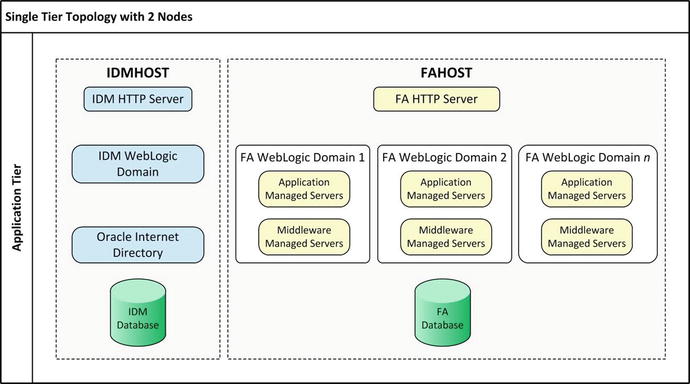
Figure 2-1. Single-tier topology with two nodes
Note that the chapter section uses these acronyms for better readability:
IDM: Oracle Identity Management
FA: Oracle Fusion Applications
The physical servers/hosts are represented using dotted lines in the diagrams.
Caution
You may want to install all the components on a single server for a proof-of-concept installation, but it is not a supported or recommended topology. In theory, it is possible with some tweaks.
Single-tier topology with two nodes is the simplest of all possible topologies and also requires a minimum configuration of nodes for an Oracle Fusion Applications on-premise installation. It has only one server each for the Oracle Identity Management and Oracle Fusion Applications components. The first node’s hardware requirements are modest compared to the second node, which hosts the bulk of Oracle WebLogic Server domains. As mentioned earlier, we will discuss the specific hardware requirements of each of these servers in next section. The following components are hosted on each node in this topology:
Node 1 (IDMHOST): IDM Web Server, IDM Application Server, IDM Directory Server, and IDM Database
Node 2 (FAHOST): FA Web Server, FA Application Server, and FA Database
Two-Tier Topologies
Any application architecture utilizing this topology uses two distinct servers for the database and application/web tiers. Let’s look at some of the architecture choices for two-tier implementation of an Oracle Fusion Applications instance. Figure 2-2 shows an example of a two-tier topology with three nodes.

Figure 2-2. Two-tier topology with three nodes
The topology shown in Figure 2-2 isolates databases into different tiers, which is the ideal way of implementing any enterprise application. The remaining components are the same as in the previous topology. In this example, we have hosted IDM and FA databases a on single physical server. In this case, the database host must have a sufficient hardware configuration in order to provide optimal database performance for the IDM and FA databases.
The following components are hosted on each node:
Node 1 (IDMHOST): IDM Web Server, IDM Application Server, and IDM Directory Server
Node 2 (FAHOST): FA Web Server and FA Application Server
Node 3 (DBHOST): IDM Database and FA Database
Next we will look at an example of a two-tier topology with four nodes, as shown in Figure 2-3.

Figure 2-3. Two-tier topology with four nodes
The topology shown in Figure 2-3 is an extension of the previously discussed topology, but in this case the IDM and FA databases are hosted on different physical hosts. This eliminates the performance bottleneck during peak-load situations. This also helps when you have two moderately sized database servers instead of a single high-configuration database server. This topology is best suited for non-production setups among those discussed so far. If your organization does not have strict policy for three-tier architecture then this topology allows rapid provisioning and simpler management of an Oracle Fusion Applications instance.
The following components are hosted on each node:
Node 1 (IDMHOST): IDM Web Server, IDM Application Server, and IDM Directory Server
Node 2 (FAHOST): FA Web Server and FA Application Server
Node 3 (IDMDBHOST): IDM Database
Node 4 (FADBHOST): FA Database
Three-Tier or Enterprise Topologies
Three-tier topology is also referred to as an enterprise topology. It is the recommended topology as per most security standards adopted by large enterprises. This section discusses three-tier topologies that are generally used in deploying any standard enterprise applications, including a production installation. Let’s look at some of the supported installation options in this topology. We will begin with an example of a three-tier topology with four nodes, as shown in Figure 2-4.

Figure 2-4. Three-tier topology with four nodes
The topology shown in Figure 2-4 is one of the simplest forms of the three-tier architecture, showing the minimum required four hosts. The major difference here is the isolation of the web host. This allows you to keep the application and database servers in more secure networks while the users can access only the web host or network load balancers in the web or DMZ tiers. We will discuss network load balancers and DMZ in next sections and chapters. The following components are installed on each of the physical hosts:
Node 1 (WEBHOST): IDM Web Server and FA Web Server
Node 2 (IDMHOST): IDM Application Server and IDM Directory Server
Node 3 (FAHOST): FA Application Server
Node 4 (DBHOST): IDM Database and FA Database
Next we will see an extension of the previous topology, which is a three-tier topology with five nodes, as shown in Figure 2-5.

Figure 2-5. Three-tier topology with five nodes
In Figure 2-5 you can see that both databases have been moved to dedicated hosts. This topology requires five servers. The WEBHOST, IDMHOST, IDMDBHOST, and FADBHOST servers require mid-range server configuration. The maximum load remains on FAHOST, which contains all products WebLogic domains, hence it requires high server configuration. The actual amount of memory required will be discussed in following section. Here are the components on each node:
Node 1 (WEBHOST): IDM Web Server and FA Web Server
Node 2 (IDMHOST): IDM Application Server and IDM Directory Server
Node 3 (FAHOST): FA Application Server
Node 4 (IDMDBHOST): IDM Database
Node 5 (FADBHOST): FA Database
This topology still does not have dedicated hosts for IDM as well as FA on each tier. Take a look at an example of a three-tier topology with six nodes, shown in Figure 2-6. This is the first topology with a dedicated host at each tier for IDM as well as with FA components.

Figure 2-6. Three-tier topology with six nodes
As shown in Figure 2-6, the three-tier topology with six nodes represents a clear three-tier architecture for both IDM and FA. It includes three individual nodes for IDM components and three nodes for FA components.
Note
It’s also possible to have n-tier topology for IDM components and n+1-tier topology for FA components or vice versa. To keep the explanation simple, we are not discussing those here, but it is absolutely fine to do that as long as your organization’s policy does not prohibit it.
In this configuration, the maximum load remains on FAHOST due to the large number of technology components and application deployments. As you can see, the dedicated web nodes are have the lightest load so you should be able to use an entry-level server for this tier. Let’s look at the components on each of these nodes in this topology:
Node 1 (IDMWEBHOST): IDM Web Server
Node 2 (FAWEBHOST): FA Web Server
Node 3 (IDMHOST): IDM Application Server and IDM Directory Server
Node 4 (FAHOST): FA Application Server
Node 5 (IDMDBHOST): IDM Database
Node 6 (FADBHOST): FA Database
Now we will discuss two more non-high available three-tier topologies with further distribution of load across multiple nodes. We will start with an example of a three-tier topology with seven nodes, as shown in Figure 2-7.

Figure 2-7. Three-tier topology with seven nodes
The topology shown in Figure 2-7 is an extension of the true three-tier architecture with two hosts used to accommodate Fusion Applications middle-tier components on dedicated nodes. The advantage of this strategy is that you can reduce the load on a single FA Application node. This is achieved by manually selecting the application managed servers to be deployed on one node (APPHOST), while keeping the middleware managed servers on a second node (MWHOST). You will see this in Chapter 9 during provisioning response file creation and you will notice that it is not mandatory to segregate the managed servers in Application and Middleware managed servers. Instead, you can manually pick which managed server should be hosted on which node. On the other hand, the provisioning process becomes a bit complex since each installation phase needs to finish on all FA nodes before moving to next phase. Let’s look at the components installed on each host in this topology:
Node 1 (IDMWEBHOST): IDM Web Server
Node 2 (FAWEBHOST): FA Web Server
Node 3 (IDMHOST): IDM Application Server and IDM Directory Server
Node 4 (APPPHOST): FA WebLogic Administration Servers and Application WebLogic Managed Servers
Node 5 (MWHOST): Middleware WebLogic Managed Servers
Node 6 (IDMDBHOST): IDM Database
Node 7 (FADBHOST): FA Database
Now let’s look at another supported option for true three-tier topology with non-high availability. Figure 2-8 shows an example of a three-tier topology with five+n nodes, where n depends on the amount of load distribution required. It can be any number from 1 to the total number of WebLogic domains, depending on offerings selected for provisioning.

Figure 2-8. Three-tier topology with five+n nodes
Figure 2-8 shows the last type of non-high available topology we will discuss here. We can view this topology as a true three-tier architecture from an individual Oracle WebLogic domain point of view. Each domain has components hosted in three different tiers on three different hosts. The FA WebLogic domains are hosted on individual dedicated nodes. The prime benefit of this topology is that you can reuse the organization’s existing mid-range servers for each host instead of going for very high hardware configuration servers. In case of ad hoc performance issues with one server, it will not impact other product domains’ performance.
We will look at this selection screen in Chapter 9, where we will be allowed to select specific physical nodes for one or more WebLogic domains. Depending on the number of nodes selected in this screen, this topology will have five+n nodes. Let’s look at the components installed on each of the nodes in this topology:
Node 1 (IDMWEBHOST): IDM Web Server
Node 2 (FAWEBHOST): FA Web Server
Node 3 (IDMHOST): IDM Application Server and IDM Directory Server
Node 4 (IDMDBHOST): IDM Database
Node 5 (FADBHOST): FA Database
Node 6 (FAHOST1): One or more Product WebLogic domains
Node n (FAHOSTn): One or more Product WebLogic domains
High-Availability Topologies
We will discuss high-availability topologies in general only since by default the Oracle Fusion Applications installation does not have an out-of-the-box option for selecting true high-availability during the provisioning process. The provisioning wizard allows each WebLogic domain to be hosted on one node, so you need to scale out the WebLogic nodes, databases, or other components after finishing the provisioning process. Note that high-availability can be achieved in any of the previous architectures. Figure 2-9 shows a generic architecture that you can achieve by scaling out any existing topology.

Figure 2-9. Three-tier topology with high-availability
Fusion Applications Directory Structure
In this section we will look at the directory structure of the Oracle Identity Management instance and the Oracle Fusion Applications instance once they are installed. By default the product directories are shared across servers, but we can also select Local Configuration for certain directories during the provisioning. We will discuss this in the installation chapters.
For non-enterprise topologies, you don’t have to keep local directories as each WebLogic server is installed and configured for single node itself. Those directories are not used by other servers despite the fact that they are hosted on a shared disk. If you are using an enterprise topology, you might want to store the local configuration on a non-shared disk to control and tune both cluster servers independently.
Oracle Identity Management Directory Structure
Let’s begin with understanding the directory structure of Identity Management nodes. Figure 2-10 shows some of the important directories on the IDM node after the Identity Management components are installed and configured.

Figure 2-10. IDM base directory structure
The root directory for the installation (for example, /app/oracle) is called IDM_BASE and it contains the following major subdirectories.
provisioning: This directory is created and used during IDM provisioning. It contains the provisioning plan and the status information for each provisioning phase for every server in the topology.
products: This directory contains the Identity Management product suites and the related home directories for WebLogic Server, OAM, OIM, OID, SOA, and so on.
config: This directory contains instance-specific configuration for middleware components. We will discuss the contents of this directory separately in the following section.
In Figure 2-10, you can also see another directory called config , which contains the shared configuration for the IDM instances including but not limited to WebLogic domains, Oracle HTTP Server configurations, and Oracle Internet directory configurations. Let’s look at the contents of the config directory, shown in Figure 2-11.
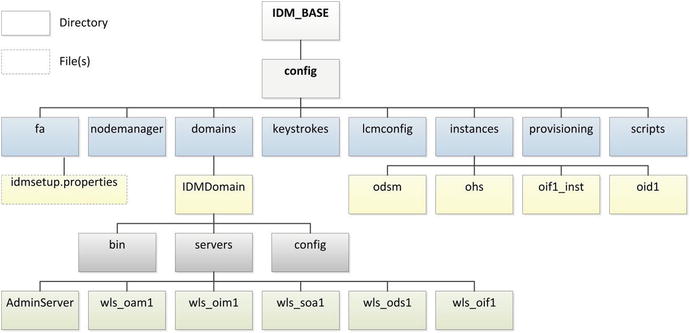
Figure 2-11. IDM Config directory structure (components specific to a Fusion Applications installation)
The config directory contains the following important subdirectories:
fa: This directory is specifically required for Oracle Fusion Applications provisioning in the next step. It contains a file named idmsetup.properties, which is created during IDM provisioning and used for Fusion Applications provisioning response file creation to automatically populate IDM-specific information.
domains: This directory contains the WebLogic domain specific configuration, startup parameters for managed servers, and log information.
instances: This directory contains the instance configuration for the Oracle HTTP Server, Oracle Internet Directory instances, and optional Identity Federation instance configuration.
If you enable Local Configuration during the installation, you can see the following two directories in the local non-shared location. These directories include local node-specific instance configuration. This allows you to tune the local node independently to troubleshoot issues specific to node. The location of the local directory should be outside the shared IDM_BASE directory. For example, /app/local.
domains
instance
Oracle Fusion Applications Directory Structure
We have seen the Oracle Identity Management directory structure, which mainly focuses on a single WebLogic domain that hosts all the Identity Management components. Oracle Fusion Applications node’s directory structure is more complex compared to IDM nodes. We will look at the major directories in an installed Oracle Fusion Applications instance, which are essential for you to know. This will help you better understand the installation process as well as manage the instance efficiently.
Let’s first look at the main applications base directory, which acts as a root directory for a complete Fusion Applications installation, as shown in Figure 2-12.

Figure 2-12. Fusion Applications base directory structure
You can see a shared configuration directory named instance under the application base, similar to what you have seen in the IDM node. This directory is referred to as APPLICATIONS_CONFIG. The major difference here is that we have more than one WebLogic domain and they can span across multiple servers. You may see the host-specific directory under the domains subdirectory to identify the domains hosted on that particular node. Let’s look at the major directories of importance in the Fusion Applications base.
instance: This directory contains individual instance-specific configurations for Web Server (CommonDomain_webtier) and Business Intelligence (BIInstance) in addition to applications-specific configurations. It also contains the node manager configuration, which is required for monitoring and controlling of provisioned WebLogic managed servers. It also contains configuration for each product WebLogic domain under the directory specific to the node that hosts that product domain.
dbclient: Contains Oracle client software.
webtier_mwhome: Web Server home directory.
InformaticaIR: Optional Informatica Identity Resolution component that’s installed and configured along with any CRM products.
provisioning: Contains status and restart information for all phases on each node during an Oracle Fusion Applications provisioning process.
You can see a directory named fusionapps in Figure 2-12. This is the main middleware home directory that contains all middleware and applications components. Figure 2-13 shows major subdirectories of importance in this directory.

Figure 2-13. Fusion Applications home directory structure
Figure 2-13 focuses on the Fusion Applications Home directory, which is called applications under Middleware Home. It contains the top-level directories for each product family, including fin, hcm, crm, scm, prc, prj, and so on. These directories in turn contain individual products directories included in that family. The organization is similar to E-Business Suites, except here we have a hierarchy based on the product family and the individual products. Those who are familiar with E-Business Suite administration will know the other directories like admin (contains patch logs and administration files), bin (scheduler specific binaries), lib (library files), and OPatch. In addition to this, we can see the lcm directory for Oracle Fusion Applications Lifecycle Management components. It also contains AD directory, which is similar to E-Business Suite, but contains a new patching framework and startup/shutdown scripts. We will discuss this directory in detail in the Oracle Fusion Applications administration chapters.
If you select Enable Local Applications Configuration during the provisioning response file creation (explained in Chapter 9), the installer will make a local copy of the following directories on each node where the respective product domain will be installed. The root directory for this local configuration can be any directory that resides outside the shared configuration location, such as /oracle/local.
domains/<local hostname>
BIInstance
Planning an Installation Topology
Deciding on an Oracle Fusion Applications installation topology not only requires you to decide on the number of servers or tiers to be used, but also requires you to finalize other details, including the product offering selection, memory and storage sizing, and planning for network components. We will discuss each of these in the following sections.
Deciding the Product Offerings To Be Provisioned
We discussed the relationship between a product family and a product offering in Chapter 1. Before you choose the products to be installed, you need to understand the concept of provisioning configurations. There are predefined provisioning configurations during Oracle Fusion Applications installation that allow you to select from the following major group of product offerings.
Oracle Fusion Customer Relationship Management
Marketing
Sales
Oracle Fusion Financials
Financials
Procurement
Projects
Oracle Fusion Human Capital Management
Workforce Deployment
Workforce Development
Compensation Management
Oracle Fusion Supply Chain management
Product Management
Order Orchestration
Material Management and Logistics
Supply Chain Financial Orchestration
Oracle Fusion Accounting Hub
Customer Data Hub
Enterprise Contracts
Oracle Fusion Incentive Compensation
It is important to note that regardless of which specific product offerings are selected for provisioning, the installer will provision, configure, and deploy all the product offerings within the configuration. But it will enable only the required WebLogic managed servers for automatic startup. However, we can enable the product offerings from Oracle Fusion Functional setup screen later as well. This will help us reduce the number of managed servers started and hence the amount of memory required for the instance. We can always enable the features within same configuration whenever required.
Based on your business requirements, you may select a combination of provisioning configurations and a selection of individual product offerings within a configuration (except configurations with standalone product offerings, which do not have further selections).
Caution
Note that the current architecture of Oracle Fusion Applications does not allow you to add product offerings that are not already provisioned in an existing environment. So be very careful when selecting the product offerings to be provisioned. The only way to provision new products in an existing environment is while upgrading to new release.
Deciding the Installation Topology
Although we have seen example topologies with a combination of Oracle Identity Management and Oracle Fusion Applications nodes, you can also decide their topologies independently. Since Oracle Identity Management doesn’t consume a lot of resources, you can decide to consolidate multiple tiers as well unless the Organization Policy restricts you only to use a three-tier topology.
Note that even if you are planning to host the database on a shared DB host or the same host as application server, we recommend you use a different hostname for DB by adding an alias to the same IP in DNS or hosts files in order to enable migrating the database to dedicated servers in the future if required. This will be explained in detail in Chapter 3 when you learn to prepare the servers for provisioning. For the purposes of this book, we are going to keep a two-tier topology as follows.
Node 1: Oracle Identity Management Web Server and Oracle Identity Management Application Sever
Node 2: Oracle Identity Management Database
As discussed in an earlier section, the Oracle Fusion Applications nodes can be deployed in single-tier, two-tier, or three-tier topologies. Except for the high-availability architecture, the total memory and disk sizing will remain more or less same for all these topologies. This is because each component takes its own required memory and disk size so it does not really matter where the component is installed. So the trade-off here is that if you go for a single-tier topology, you will need a single high-configuration server. For multi-tier topologies, you can utilize multiple medium configuration servers at each tier.
For the purpose of this book, we are going to select a two-tier topology for Fusion Applications nodes, similar to what we selected for the Oracle Identity Management Server.
Node 1: Fusion Applications Web Server, all Products WebLogic domains
Node 2: Fusion Applications Database
Memory Sizing for the Servers
The first question that most Enterprise architects ask is, “Why does Oracle Fusion Applications require such a large amount of memory (RAM)?” You may need to justify to management why you need all that memory in order to get the hardware procurement or allocation approved. This section explains how to calculate the amount of memory required for an Oracle Fusion Applications installation.
Caution
It may be tempting for some Fusion middleware administrators to tweak these memory requirements by tuning JVM configurations for proof-of-concept installations, but it is strongly recommended to leave the JVM parameters untouched to avoid any performance issues with the Oracle Fusion Applications instance. We will discuss these JVM parameters in the following sections.
Here, we discuss recommended and minimum memory requirements. Recommended memory requirements suggest the amount of memory that will allow your Oracle Fusion Applications instance to perform optimally, while minimum memory requirements suggest the minimum prerequisite memory size that the installer will check for and throw a warning message if the requirements are not met.
Note
Every node must have a minimum swap space size of 10% of the installed physical memory. Depending on the installation topology and usage, a larger swap space could be required. We suggest that if you are hosting product managed servers on a single physical node, the swap space size be at least 30% of the installed memory size.
Recommended Memory Requirement for DB Instances
The default Oracle Fusion Applications provisioning XML files contain values for a single node database instance for non-production or starter databases. Table 2-1 lists the memory requirements for starter and production databases. Although it is possible to modify the default memory parameters for the database instances, it’s better to keep the minimum default values for optimum performance.
Table 2-1. Recommended Memory Requirements for Fusion Applications Database Instance (Single Node)
Component | Instance Type | Memory Required |
|---|---|---|
SGA | Starter/Non-Production Production | 9 GB 18 GB |
PGA | Starter/Non-Production Production | 4 GB 8 GB |
In the chapters covering Fusion Applications installation, you will see the XML files that contain the default values and learn how they impact the installation when the minimum recommended values do not match. You’ll also learn about possible workarounds.
Recommended Memory for Identity Management Nodes
The minimum recommended memory for Oracle Identity Management is 16 GB (installed memory), with an additional 8 GB swap space if the database is hosted outside the given node. This includes 2 GB for each WebLogic managed server and memory required for the operating system itself. Note that the initial startup memory for IDM components might be less but during the normal operation the memory requirement may vary.
Recommended Memory for Fusion Applications Nodes
Let’s now look at the recommended memory suggested by Oracle for the optimal performance of an Oracle Fusion Applications instance. You can calculate the total recommended memory requirements for the Oracle Fusion Applications tier node using Table 2-2.
Table 2-2. Recommended Memory Requirement for Oracle Fusion Applications WebLogic Domains
WebLogic Server Type | Product Family Selected for Provisioning | Required Memory |
|---|---|---|
Admin Sever | Yes No | 2048 MB 1024 MB |
Managed Server | Yes No | 2048 MB 2048 MB |
Oracle Business Intelligence Instance | N/A (Always installed) | 6144 MB |
Now you may wonder how to determine how many managed servers are going to be provisioned during a fresh installation of Oracle Fusion Applications. For that, you may want to refer to configuration selection page in Chapter 9 during the Oracle Fusion Applications provisioning response file creation steps. In the same screen, you can click the Details button, which will show a pop-up window with the list of Oracle WebLogic domains that will be provisioned along with the list of WebLogic managed servers. This list can be handy while calculating the memory requirement for the servers. We have prepared a sample list of all managed servers for Oracle Fusion Applications Release 8 provisioning. For later versions you can prepare the response file on a demo machine to get the list of managed servers for each configuration. We will use these numbers in the next section to calculate the memory sizing for individual nodes.
According to this table, the enterprise architect (or anyone responsible for planning the topology) needs to prepare a spreadsheet with the number of managed servers multiplied by 2 GB, the number of administration servers for the product domains selected for provisioning by 2 GB, and the number of administration servers for the product domains not selected for provisioning but will be installed due to product dependencies by 1 GB. In addition to this, 6 GB is recommended for the BI Instance along with Oracle Essbase. You must also have at least 4 GB of additional memory for the node operating system. Of course, other than this recommended memory, the more memory you have on the server, the better it is for the performance of an Oracle Fusion Applications instance.
Calculating Memory Requirements for an Installation
Note that the final number might not exactly match the one that the installer checks during prerequisite check phase. You might wonder how the installer comes up with the minimum memory requirements and why that number does not match the recommended memory requirements.
The recommended memory size assumes a standard 2 GB memory for all managed servers to keep some free memory after the components are started. The absolute bare minimum memory required is based on the actual JVM size specified for each WebLogic server to be provisioned. Table 2-3 shows an example table prepared from the Oracle Fusion Applications 11g, Release 9. A similar table can be prepared for all other releases as well. This table shows the exact amount of JVM memory required for each administration server, managed server, or cluster to be provisioned for each product family WebLogic domain. The Main column shows values for JVM if the managed server belongs to the product selected for provisioning. The Non-Main column shows values for JVM if the managed server belongs to a product domain being installed due to dependency only.
Table 2-3. The Minimum Memory Requirements for Oracle Fusion Applications WebLogic Domains
Domain | WebLogic Cluster | Main | Non-Main |
|---|---|---|---|
Default | Default | 2048m | 1024m |
CommonDomain | AdminServer ESSCluster FS_SOACluster FunctionalSetupCluster GrcCoreCluster HelpPortalCluster HomePageCluster IPMCluster WLCSCluster WLCSSIPCluster SESCluster UCMCluster EDQCluster FS_SPACESCluster FS_SERVICESCluster | 2048m 1024m 2048m 2048m 1200m 2560m 2048m 1024m 1024m 1024m 1024m 1024m 8192m 1024m 1024m | |
CRMDomain | AdminServer ContractManagementCluster CRMAnalyticsCluster CRMCommonCluster ESSCluster ODICluster CRMPerformanceCluster CRMSearchCluster CRM_SOACluster CustomerCluster EmailMarketingCluster MarketingCluster OrderCaptureCluster SalesCluster | 2048m 2048m 1024m 2048m 2048m 2048m 2048m 2048m 2048m 2048m 1500m 2048m 2048m 2048m | 1024m 1024m 2048m 1500m 1024m 1024m 1500m |
FinancialDomain | AdminServer FinancialAnalyticsCluster FinancialCommonCluster ESSCluster FinancialSearchCluster FIN_SOACluster GeneralLedgerCluster PayableCluster ReceivableCluster | 2048m 2048m 2048m 2048m 2048m 2048m 2048m 2048m 2048m | 1024m 1024m 1024m 1024m 1024m 1024m 1024m 1024m 1024m |
SCMDomain | AdminServer AdvancedPlanningCluster CostManagementCluster LogisticsCluster OrderOrchestrationCluster OrchestrationInfrastructureCluster ProductManagementCluster SCMCommonCluster ESSCluster ODICluster SCM_SOACluster ConfiguratorCluster FinancialOrchestrationCluster | 2048m 2048m 2048m 2048m 2048m 1200m 2048m 2048m 2048m 2048m 2048m 1200m 1200m | 1024m 1500m 1500m 1500m 1024m 1200m 1024m 1024m 1024m 1024m 1500m 1200m 1200m |
HCMDomain | AdminServer BenefitsCluster CompensationCluster CoreProcessesCluster CoreSetupCluster HCMAnalyticsCluster ESSCluster ODICluster HCM_SOACluster PayrollCluster HCMSearchCluster TalentManagementCluster WorkforceMgmtCluster WorkforceReputationCluster | 2048m 2048m 2048m 2048m 2048m 2048m 2048m 2048m 2048m 2048m 2048m 2048m 2048m 2048m | 1024m 1024m 1500m 1024m 1024m 1024m 1500m 1024m 1200m 1024m |
ProjectsDomain | AdminServer ESSCluster ProjectsFinancialsCluster ProjectsManagementCluster PRJ_SOACluster | 2048m 2048m 2048m 2048m 2048m | 1024m 1024m 1024m 1024m 1024m |
ProcurementDomain | AdminServer ESSCluster ProcurementCluster PRC_SOACluster SupplierPortalCluster | 2048m 2048m 2048m 2048m 2048m | 1024m 1024m 1024m |
ICDomain | AdminServer ESSCluster ODICluster IncentiveCompensationCluster IC_SOACluster | 2048m 2048m 2048m 2048m 2048m | 1024m 1024m 1024m 1200m 1024m |
BIDomain | AdminServer bi_cluster obi | 1024m 6144m 2048m | |
OSNDomain | AdminServer OSNCluster | 512m 512m |
If you cannot find a value for a specific managed server in the Main or Non-Main category, you can use the default value specified in the first line. When you calculate the memory requirement based on this table, you may get the exact number that the provisioning wizard prerequisite check function yields. The memory size calculated with this may be enough for starting an Oracle Fusion Applications instance, but it may not run with optimal performance. If you are running short of hardware resources or the particular installation is for demo purposes only, you can go ahead with this memory size.
Tip
Due to an incorrect value in the provisioning framework shipped with Fusion Applications 11g Release 8, the Workforce Management Cluster in Fusion HCM used to be configured with 1200 MB instead of the required 2048 MB. This issue has been fixed in Fusion Applications 11.1.9. Table 2-3 reflects the correct values. Similarly, BI Cluster of the BI domain has been enhanced from 2048 MB to 6144 MB in Release 9.
Let’s consider an example to understand the memory sizing calculation. We will select the Oracle Fusion Human Capital Management configuration with all three available product offerings, namely Workforce Deployment, Workforce Development, and Compensation Management. For more details, you can refer to the “Provisioning Response File Creation” section in Chapter 9. Figure 2-14 shows a screenshot of the configuration selection. Note that this is only an example and the actual selection and values for the selected release at the time of your installation may vary.

Figure 2-14. List of WebLogic managed servers selected for Fusion HCM provisioning
You will see that this configuration selects five Admin Servers, 19 application managed servers, and 15 middleware managed servers. Since CommonDomain and BIDomain are configured regardless of product selection, the recommended memory size can be calculated as follows:
Admin servers: 3 x 2 GB + 2 x 1 GB = 8 GB
Managed servers: 34 x 2 GB = 68 GB
OS free memory: 4 GB
Web server: Approx. 2 GB
Total: 82 GB
If you want to calculate bare minimum memory required to match the installer’s requirements, you can calculate as per the numbers mentioned in Table 2-3.
Admin servers: 2 x 2 GB + 3 x 1 GB = 7 GB
Managed servers: 61,880 MB (Approx. 61 GB)
Total (excluding OS free and web server) = 68 GB
So the installer will only check for 68 GB, despite the fact that the recommended memory is 82 GB. This is the bare minimum required memory for Fusion HCM instance alone (assuming the database instance is on a different node). In addition to this, a minimum of 8 GB is required for Oracle Identity Management node. You also have similar memory requirements for both Oracle Database instances, as discussed earlier.
Planning Network and Storage
A successful Fusion Applications installation depends on sound planning of the infrastructure components, which includes network, storage, and security devices. We will look at network as well as storage requirements in this section.
Planning Internal and External Firewall
The networking requirements for Fusion Applications installation vary depending on the topology selected. For single node topology, both nodes will essentially be on the same network subnet so there is no additional network firewall required between servers. For two-tier and three-tier architecture, depending on the organization policy, you may have a network security firewall between web and application servers as well as application and database servers. If the firewalls are in deny all mode, then all required network ports should be opened in order to allow the hosts to communicate with each other. The users network might be in a different subnet or VLAN so all the required ports from the user network to web servers or network load balancer need to be opened in the firewall.
Planning Load-Balancer or Reverse Proxy
If you selected Load Balancing Enabled during provisioning response file creation (explained in Chapter 9) with aliases for internal and external URLs, you may need to have a load balancer that accepts the requests on different IPs and forwards them to the appropriate servers on a specified port. A reverse proxy solution can also be used in absence of a hardware load balancer to forward external requests to internal IPs. Load balancers can act as entry points even in a high-availability setup. Reverse proxy may be suitable when you have single web node for Fusion Applications. A network load balancer also reduces the number of ports to be opened. We will discuss this more in the installation chapter.
Understanding SSL Certificates Requirements
If you are using a network load balancer you may wish to offload SSL to the load balancer while keeping hosts listening on non-SSL ports. In that case your servers will be listening on non-SSL port while your external URLs are using HTTPS to connect to the applications. Also if you are using load balancer then you may need to install SSL certificate. Otherwise, an SSL certificate needs to be installed at the host if the users are directly accessing the web server.
Note
By default, Fusion Applications web servers are configured in SSL mode and a dummy certificate is configured automatically during installation. If a valid SSL certificate is not installed on either load balancer or web host, users might get a certificate error upon accessing the login page. This can be ignored on demo systems but for production instance you must install the certificate.
DMZ Tier Requirements
If your organization requires hosting external facing web listeners in the DMZ, then either you can use a load balancer in the DMZ, which can forward the requests to internal web servers or you can host the web servers in the DMZ itself. For the latter approach you may need to have a local directory structure for storing DMZ artifacts since DMZ directories should not be shared with internal hosts for security reasons.
Web Proxy Requirements
If you need any external integration (web services hosted on servers outside your internal network) from within Fusion Applications, you may need to configure Web Proxy to allow external requests from Fusion Applications Servers. The internal and external firewalls also need to allow such traffic from Application Servers to external hosts.
Let’s look at a couple of sample network architecture diagrams with load balancer and DMZ with high-availability, as shown in Figure 2-15.

Figure 2-15. Sample network architecture diagrams for a Fusion Applications instance
Recommended Storage Space
Table 2-4 lists the disk space requirement for the installation. It is very important to allocate at least double the disk space as compared to the initial installation requirement for operational space growth and diagnostic logs. For example, if the IDM node space requirement is 100 GB, you should allocate 200 GB for storage (shared or local depending on topology) for the server. This also allows for future scaling and upgrades.
Table 2-4. Disk Space Requirements Fusion Applications Installation
Host | Minimum Space for Installation |
|---|---|
Web Server Node (IDM and FA) | 50 GB each |
Oracle Identity Management Node | 100 GB |
Fusion Applications Node | 300 GB |
/mnt/hwrrepo directory (only for HCM) | 1 TB |
A storage administrator needs to provision this space directly on a SAN or NAS storage device if the storage is directly connected to a server or on a network file server if the storage is shared on a file server. Further, the system administrator needs to mount the storage on the required directories.
The details in Table 2-4 consider shared storage so if you are using more than one server, you may not need to have the same disk space requirement for each node. In total, you need this much space for the bare installation. An equal amount of space is required to be free after installation for normal operational usage.
Summary
In this chapter, you learned the tasks required to plan an Oracle Fusion Applications installation and the required infrastructure. You have seen the roles and responsibilities of different individuals in the complete installation as well as implementation cycle. You have likely identified the role that you will be assuming from the roles discussed. You have also learned about the different topology options and learned how to choose the best suitable option for your on-premise or private cloud implementation project.
Now we will move on to the installation of an Oracle Fusion Applications environment. Before we provision a Fusion Applications instance, we must prepare an Oracle Identity Management instance in order to be used for the Oracle Fusion Applications environment. We will begin by preparing the hosts for provisioning in next chapter. This will be followed by Oracle Identity Management installation and Oracle Fusion Applications installation in subsequent chapters.
