So, you have learned about variables and how they store information. You have also learned about how these variables can be used inside of a function. Finally, you have learned how to use special Python functions, such as input(), to help get information from users and store it in the computer. You are ready to build your own function using variables and input().
The function that we will build now is called name(). The purpose of this function will be to ask the user their name, store (remember) the name, and then print out a friendly message to the user.
To start this function, do the following:
Once you have set up a project file, the first thing you might want to do is add a short comment to your file. A comment allows humans to quickly understand what is happening in the code. Whenever you are writing something that is not code, you should start the line with a hashtag, or hash. The hash is one way to tell the computer, Ignore this!, yet it allows humans to read the text. Type the following line in your file:
# This is my first function called name. It will ask the name and # print a message.
The next line you type will begin the computer-readable code. First, make sure that there is a space between the comment you wrote and the first line of computer-readable code. As we learned earlier, you will start the function using the Python word def. Then, you will type one space and the name of the function:
def name
Next, you will add parentheses () and a colon : to the first line:
def name():
Now, it is time to go to the next line. For the next line, you will need to indent. Use the spacebar to insert four spaces. In Python, spaces matter. Using the Tab key, or mixing between tab and space, is a problem in Python and causes errors.
Since we are asking the user for their first name, you can use the words first_name for the variable if you like:
def name(): first_name =
The first_name variable will store the answer to the question, What is your first name? Remember, though, we have to use the raw_input() function to get the user to answer the question! So, we will add the raw_input() function and question to the code:
def name(): first_name = raw_input('What is your first name?')
So far, we have programmed a way for the computer to ask the user for their first name, and we have made a variable called first_name to remember the string of information.
Even though we have a file that has some lines of code, if we were to run our code right now, nothing at all would happen. We need a way to show the user their name, and it would be even nicer if we sent the user a welcoming message. We need to write the code for program output.
We have been using
print to output our information from Chapter 1, Welcome! Let's Get Started, and throughout this chapter, and print is also useful here. We can tell our function to print the first_name information, and we can put that together with a nice message. Add this line to your code:
print('So nice to meet you, ' + first_name)
Your total code for the name() function should look like this:
def name(): first_name = raw_input('What is your first name?') print('So nice to meet you, ' + first_name)
Here is a sample of how the program looks in a text editor:
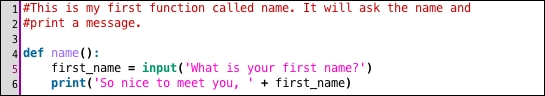
We need only to add the final line of code, which is to call the name() function. If we do not call the function, it will not run. To call the function, you should leave an empty line after print, and on a new line, unindent and type name(). Take a look at this code sample, and add the name() function to your code:
def name(): first_name = raw_input('What is your first name?') print('So nice to meet you, ' + first_name) name()
Now that we have created this function, we can use it to greet anybody because the user is telling us each time what first_name should be. We have made a reusable block of code.
Now you have to save your work:
- Go to the Save option in your text editor and save the work for
name.py. - Once you have saved this work, you should go to your terminal/command prompt.
- Make sure that you are in the correct folder.
- When you are in the same folder as your work, type:
python name.py - Then, press Enter. Your program should begin to run.
Once you type in the name, the output should look like this:

You now have a program to share with family and friends that will seem amazing, especially if they have never programmed before!
