- Python Projects for Kids
- Table of Contents
- Python Projects for Kids
- Credits
- About the Author
- About the Reviewer
- www.PacktPub.com
- Preface
- 1. Welcome! Let's Get Started
- 2. Variables, Functions, and Users
- 3. Calculate This!
- 4. Making Decisions – Python Control Flows
- 5. Loops and Logic
- 6. Working with Data – Lists and Dictionaries
- 7. What's in Your Backpack?
- Setting up our coding environment
- Planning to program your game
- Skills needed to make a program
- Score, play again, or quit?
- Getting and storing player information
- Adding items to the virtual backpack
- Limiting items in a virtual backpack
- Testing your code so far
- A game loop
- Bringing back the while loop
- Comparing guesses with backpack items
- Keeping score
- Ending the game
- Testing your game
- A quick task for you
- Summary
- 8. pygame
- 9. Tiny Tennis
- Introduction to game programming principles
- The game plan
- Creating an outline of game parts
- Section 1 – imports, globals, and drawings
- Initializing the score
- Testing section 1
- Section 2 – moving the paddles
- The increase and decrease value (-= and +=)
- Testing section 2
- Section 3 – moving the ball
- Testing – section 3
- Section 4 – draw screen and track the score
- Ending the program
- Play Tiny Tennis!
- Summary
- 10. Keep Coding!
- A. Quick Task Answers
- Index
Time to test our code again. In your terminal/command prompt, locate the directory where you saved your tiny.py file. In earlier games, we made this directory on the desktop. Once you navigate to the directory where tiny.py is saved, you can run the following command from the terminal/command prompt to see your game so far:
python tiny.py
During this test, you will see a window open that says Tiny Tennis at the top and is totally blank otherwise. See this screenshot:
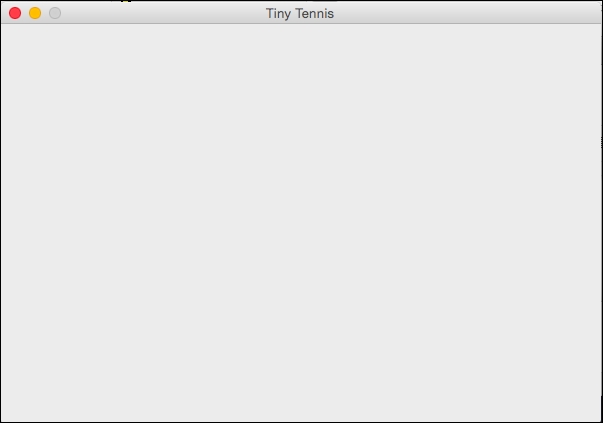
If you are getting errors, remember to check your code for typos, syntax errors, and case errors.
-
No Comment
..................Content has been hidden....................
You can't read the all page of ebook, please click here login for view all page.
