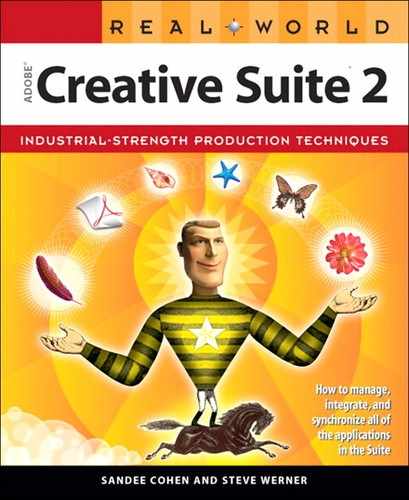Index
@ character (Excel), 546
A
Acrobat 7.0 Standard, 475
Acrobat Distiller, 482
color management policies, 492
defined, 475
drop folder creation, 485
Fonts panel, 489
functions, 485
for PostScript file processing, 485
tips, 484–485
window, 485
Acrobat Professional 7.0
applications, 475
Articles panel, 517
batch sequences, 539–542
Bookmarks pane, 517
color modes, 345
color settings, 334
Commenting toolbar, 507
commenting tools, 507–510
for correcting PDF files, 482
droplets, 531–532
Extending Acrobat, 11
family, 475
features, 494–501
Find toolbar, 496
Forms toolbar, 517
goodies, 11
Ink Manager, 602
interactivity in, 517
layers in, 424
navigating, 494–495
page size, 495
page views, 494
Page/Object Editor, 505
Pages pane, 517
“paperless office” and, 476
PDF and, 474–477
PDF compatibility features, 486
plug-ins, 558
for preflighting PDF files, 482
preflighting tool, 599–600
Print Production toolbar, 601
screen angles, 369
Search pane, 496
status bar, 495
Test Files, 11
TouchUp toolbar, 504
Version Cue in, 445
viewing, 494–495
window panes, 494
action sets, 529
command settings, changing, 527
commands, adding, 527
commands, deleting, 527
commands, examining, 527
commands, moving, 527
commands, toggling, 527
custom, 528
default, 526
defined, 525
editing, 527–528
managing, 529
menu items, 528
as mini-applications, 524
playing back, 527
prebuilt, 526
recording, 526
resources, 659
scripting comparison, 548
storage location, 529
types of, 529 See also automation
Actions palette (Photoshop), 525–529
activation, 16–18
Creative Suite, 16–17
defined, 16
questions, 18
transferring, 17–18
ad production, 44
Add Anchor Point tool (Photoshop), 157
additive colors
defined, 338
illustrated, C–1 See also color(s)
Adjust Colors dialog box (Illustrator), 132
adjustment layers, 403–404
Administration utility (Version Cue), 448, 456, 464–472
access methods, 465
Advanced tab, 463
interface, 464
logging into, 465–466
login page, 466
password, 465–466
project selection in, 461
Projects tab, 469
remote access, 466
tasks, 464–465
user ID, 465–466
user logins/privileges, setting, 467
Adobe Acrobat 7.0 Printing Guide, 486
Adobe Acrobat User Community, 660
Adobe Authorized Service Provider (AASP), 598
Adobe Color Engine, 237
Adobe Creative Suite 2
activation, 16–18
benefits, xxiv
code, 2–3
communications, 2–3
content CDs, 6
Design Guide, 6
development cycles, 2
editions, 4
as electronic software download (ESD) purchase, 24–25
extending, 656–659
font use, 198–203
Goodies folder, 9–11
guides, 6
installing, 11
OpenType fonts, 9
PDF files, 6
philosophy, 3
printed guides, 7
resources, 651–662
Resources and Extras disk, 6, 9–11
shared components, 3
system requirements, 21–24
technical information, 7–9
tips and tricks, 103
uninstalling, 12–15
updates, 16 See also CS2 applications; specific applications
Adobe Customer Support, 9
Adobe Design Collection, 3
Adobe dialog box, 446–447
icons, 447
illustrated, 447
opening, 446
Adobe DNG Converter, 110
Adobe Evangelists, 660
Adobe Graphics Manager, 237
Adobe Help Center
components, 20–21
navigation controls, 20–21
opening, 19–20
preferences, 20
Product Help, 21
views, 20
Adobe InDesign CS2 Printing Guide for Prepress Service Providers, 486, 571
Adobe InDesign User Group chapters, 660
Adobe Paragraph Composer, 210, 211
Adobe Partner Finder service, 597
Adobe PDF 7.0 printer driver, 482
Adobe PDF Presets dialog box, 493
Adobe PDF Settings dialog box, 498–499
Adobe Pen, 154–159
missing feature, 158
path creation with, 154–157
power shortcuts, 159
Adobe phone support, 652
Adobe Press, 662
Adobe Reader, 474
illustrated, 475
Adobe Single-line Composer, 210, 211
Adobe Software Activation System, 17
Adobe Solutions Network (ASN), Print Service Provider Program, 598
Adobe Stock Photos
accessing, 96–102
comp image downloads, 99–100
defined, 96
high-resolution version purchases, 101–102
jumping to, 103
searches, 97–99
workflow overview, 96–97
Adobe Streamline, 169
Adobe Studio Exchange, 553, 556, 653
defined, 653
plug-ins, 656
web address, 653
Adobe Swatch Exchange (.ase) format, 358, 359
Adobe Updater dialog box, 16
Adobe User to User Forums, 553
Adobe web site, 653–656
Adobe Store, 656
Adobe Studio Exchange, 653
downloads, 655
Forums, 654–655
Knowledgebase, 654
print service provider resources, 655
Support page, 653
Advanced Print Setup dialog box (Acrobat), 602, 606, 608–609
AICB (Adobe Illustrator Clipboard), 175, 177
alignment
layer, 401
optical margin, 214
Alternated dialog box (Version Cue), 459
alternates, 457–459
creating, 432
group, creating, 457–458
icons, 457
moving, 459
primary, changing, 459
relinking, 459
removing, 459
viewing, 458 See also Version Cue CS2
anchor points, 154
adding, 157
Envelope Distort Mesh object, 182
Gradient Mesh object, 182
modifying, 157–158
retracting handles into, 158
subtracting, 157
Animation palette (Photoshop), 636–637
animations, 636–638
GIF, 636
layer position, 637
layer style, 637
layer visibility, 637
loop, 640
QuickTime, converting in ImageReady, 638
saving, 638
annual reports, 38–39
Appearance palette (Illustrator), 221, 263–264, 286, 377
AppleScript
defined, 548
learning, 554 See also scripts
application menus, 251
common, 251
defined, 250 See also menus
applications. See CS2 applications; specific applications
area array cameras, 109
art and picture books, 36
art/illustration projects, 51–54
charts/graphs, 54
fine art, 51–52
maps, 53–54
software use summary, 60
technical drawings, 53
articles (Acrobat), 517
Attach tools (Acrobat), 509
Attributes palette (InDesign), 565
audience, this book, xxiv
author backgrounds, this book, xxi–xxii
auto slices, 619
AutoCAD (.dwg) format, 65, 188, 195
AutoCAD Interchange File (.dxf) format, 188
automation, 523–560
with batch processing, 532–542
with Data Merge, 543–547
with droplets, 530–532
feature summary, 560
methods, 524
with plug-ins, 554–559
with scripting, 547–554
B
Background layers (Photoshop), 402–403
backups
project (Version Cue), 468–469
workspaces (Version Cue), 469
based-on styles, 274
baseline guides, printing, 584
Batch dialog box (Illustrator), 537
Batch dialog box (Photoshop), 533–534
batch processing, 524, 532–542
defined, 532
file rename, 537–538
scripting comparison, 548 See also automation
Batch Rename dialog box (Bridge), 538
batch sequences (Acrobat), 539–542
command options, 541
command selection, 540
defined, 539
defining, 540–542
output location selection, 541
output options, 542
running, 542
uses, 539
Batch Sequences dialog box (Acrobat), 540
Bézier curves, 152
Bézier handles, 183
Bézier, Pierre, 152
bit depth, 118–120
defined, 118
file size calculation and, 119
Bitmap color mode, 343
bitmapped images, importing, 308
bits, 118
Bleed mode (InDesign), 261
bleed settings, 586
Blend tool (Illustrator), 182
blending modes, 382–384
comparative, 383
contrast, 383
darken, 383
drop shadow, 385
HSL, 383
illustrated, C-12–16
independent, 383
layer, 402
lighten, 383
problem, 383–384
understanding, 382–383
blending options, 380–381
illustrated, 379
use of, 380–381
blends, 182
defined, 340
effects, 182
spine, 182
Blur filters (Photoshop), 137
book cover production, 46–47
Book palette (InDesign), 289
book production, 34–37
art and picture books, 36
children’s books, 37
interior, 34
novels, 34
software use summary, 58
textbooks, 35–36
bookmarks
adding, 515–516
PDF document, 501
uses, 515
Bookmarks palette (InDesign), 516
Bridge, 61–104
Adobe Stock Photos access, 96–102
batch processing, 537–539
collections, 87
color management displays, 331, 332
Content panel, 73
dragging from, 313
file browsing, 63–77
file caching, 67
file labeling/rating, 79–80
as file manager, 77–95
files/folders, working with, 77–78
Folders panel, 73
functions, 121
image rotation, 78–79
JavaScript Reference, 7
metadata and, 80–85
with other applications, 87–95
Photoshop Automate commands in, 538–539
preview file formats, 64–65
scripts, 552–553
searches, 86–87
Shortcut buttons, 73
switching shortcuts, 89–90
updating, 102
uses, 61–62
versions, 62
viewing Version Cue project from, 439–440
views, 64–71
window, 72–74
window, reducing, 313
work area, 72–77
workflows, 87–90
workspaces, 71
Bridge Center
defined, 102
features, 102–103
illustrated, 103
brightness, 340
brochure production, 45
Brown, Russell, 660
browser-based reviews, 472, 513–514
advantage, 513
using, 513–514
Brush tool (Photoshop), 134
brushes (Illustrator), 183
Brushes palette (Photoshop), 135
bullets, 219–220
creating, 219
default, 220
properties, 219
Bullets and Numbering dialog box (InDesign), 219–220
defined, 366
print shop and, 367
use example, 367
business cards, 42
buttons, as interactive element, 515
C
calendars, production, 49
calibration bars, 596
calibration, monitor, 326–330
before, 327–328
choices, 326–327
frequency, 328
hardware/software combinations, 327
Macintosh OS X, 328–329
Windows OS, 330
Camera Raw 2.0 plug-in, 110
integration, 110
opening images in, 111
Camera Raw dialog box (Photoshop), 110
camera raw files
converting, 110
defined, 94
workflow, 109–110
working with, 94
Camera Raw format, 65
Cascading Style Sheets (CSS), 271, 292–293
defined, 292
GoLive, 292–293
from other applications, 294
styles, defining, 292–293
styles, sample, 293
styles, types, 292 See also CSS Layers
catalog production, 39–40
CD/DVD label/cover production, 45
Channels palette (Photoshop), 118, 119
Character palette (Photoshop), 222
Character Style dialog box (Illustrator), 281
character styles, 276–278
categories, 281
features, 281
Illustrator, 279–281
InDesign, 276–278
with no attributes, 278
options, 276–278 See also styles; text styles
Character Styles palette (Illustrator), 280
Character Styles palette (InDesign), 277, 278
charts/graphs production, 54
Chicago Manual of Style, 271
children’s books, 37
CIP4 Consortium, 607
clipping masks, 407–409
clipping paths versus, 408
converting, 418
illustrated, 408
layer-level, 408–409
opacity masks versus, 379
“traditional,” 408
clipping paths, 184
clipping masks versus, 408
converted to frames, 185
illustrated, 185
Clone Stamp tool (Photoshop), 136
CMYK Color mode, 343
CMYK colors, 353
converting color spaces to, 603
converting colors to, 492
values, 491
CMYK images, 118
defined, 340
printing, 588
coated paper, 340
collages, 52
collections, 87
Color Guide, 6
color libraries, 355–357
GoLive, 357
illustrated, 356
Illustrator, 356
InDesign, 356–357
other documents, 357
Photoshop, 355–356
using, 355–357
color management, 331–337
Acrobat, 334
ICC profiles, 333
ICC-based, 237
need, 334
non-synchronized, 331
options, setting, 332–333
PDF files and, 334–337
printing and, 335
saving/exporting PDF files and, 336–337
setting synchronization, 331–332
synchronized, 331
color modes, 342–345
in Acrobat, 345
choosing, 344
in GoLive, 345
in Illustrator, 344–345
in InDesign, 345
in Photoshop, 342–344
types, 107
Color palettes, 348
color pickers, 346–347
features, 347
illustrated, 347
sections, 346
color separations, 582
preview control, 568
preview ink limits, 568
previewing, 566–568
viewing by numbers, 567
Color Settings dialog boxes, 333
color space, 340
Color Swatch Name dialog box (Photoshop), 350
color theory, 337–338
defined, 132
in Illustrator, 134
in InDesign, 134
in Photoshop, 133
color(s)
adding to pasted paths (Illustrator), 180
adjusting (Photoshop), 130–131
applying, 369–371
arranging, with Swatches palette, 348–353
CMYK, 353
converting, 603
defining, 346–354
defining, with Color palettes, 348
defining, with Color Pickers, 346–347
defining, with Swatches palette, 348–353
essentials, 337–342
glossary, 340–342
mission-critical, 327
mixing, 565
moving, between applications, 358–359
object, applying, 369–370
overprinting, 564–566
in PDF files, 491–492
process, 341
text, applying, 371
types of, 338–339
unnamed, 349
web-safe, 342
combining PDF files, 496–497
Commenting palette (Acrobat), 512, 513
commenting tools (Acrobat), 507–510
Attach, 509
defined, 507
Drawing Markup, 509
illustrated, 507
Notes, 508
Stamp, 509
Text Edit, 508
comments
exporting, 510
importing, 510
managing, 509–510
Comments List (Acrobat), 509, 510
elements, 509
expanded/collapsed, 510
illustrated, 510
menu, 510
Comments menu (Acrobat)
Send For Review command, 511
Show Drawing Markups Toolbar command, 509
Tracker command, 513
comp images, 96
downloading, 99–100
high-resolution version, 101–102
placing in layout, 100
renaming, 99
selecting, 100 See also Adobe Stock Photos
Compact mode (Bridge), 71, 89–90
comparative blending modes, 383
complimentary phone support, 652
composition
defined, 210
compound shapes (Illustrator)
converting clipping masks to, 418
converting vector masks to, 418
creating, 418–419
preparing, 419–420
compression
lossless, 488
lossy, 488
PDF files, 488–489
settings, 489
Compuserve GIF, 149
conferences, 661
Configure Plug-ins dialog box (InDesign), 557
Contact Sheet II, 30–31
contact sheets, 30–31
creating, 30–31
defined, 31
Content panel (Bridge), 73
Content Placement Options dialog box (InDesign), 547
continuous tone, 581
contrast blending modes, 383
Control palette (Illustrator), 245
Control palette (InDesign), 219, 244
Conversion Settings dialog box (GoLive), 644
Convert Colors dialog box (Acrobat), 603
Convert Direction Point tool (InDesign), 157
Convert Point tool (Photoshop), 157–158
cool black, 354
CoolType, 237
copying
files (Bridge), 77
files (Version Cue), 449
folders (Bridge), 77
folders (Version Cue), 449
graphics, 314
ICC profiles, 333
layers, 401
PDF pages, 506
shape layers, 179–180
Vector Smart Objects (Photoshop), 181
Create Droplet dialog box (Photoshop), 530–531
Create Guides dialog box (InDesign), 544
Create Merged Document dialog box (InDesign), 545, 546
Create Package Folder dialog box (InDesign), 578
Create PDF From Multiple Documents dialog box (Acrobat), 496–497
Create PDF From Scanner dialog box (Acrobat), 499–500
Create PDF From Web Page dialog box (Acrobat), 501
CreativePro.com, 660
Crop And Straighten Photos feature (Photoshop), 536
crop marks, 596
Crop tool (Photoshop), 123, 266
cropping, 122–124
CSS Layers, 628
in Photoshop, 123
saving data outside, 123
CS2 applications
bitmapped graphics creation, 112–115
color conversion options, 491
compression settings, 489
core technologies, 236–238
dictionaries, 213
fancy type features, 223
font features, 209
interface, customizing, 252–257
moving paths between, 174–181
moving type between, 233
navigating through, 258–260
palettes, 242
PDF file creation, 477–481
preference files, 257
printing in, 580–598
resolution settings, 489
similarities/differences, xxiii
swatch icons/thumbnails, 352
typography features, 215
vector features, 168–174
CSS Layers, 626–630
creating, in GoLive, 628–630
cropping, 628
defined, 626
exporting slices as, 627
from Illustrator layers, 628
pasting images into, 629
positioning, 626
slice tables versus, 626
from sliced artwork, 627
from Tracing Image feature, 629–630
working with, 626–630
curved corner points, 156
curves, 154
flatness values, 593
gamma, 340
smooth, creating, 155
Curves dialog box (Photoshop), 110, 130
Custom Shape tool (Photoshop), 163–164
D
darken blending modes, 383
data merge (InDesign), 40, 524, 543–547
Data Merge palette (InDesign), 544, 545
data-source files, 543
Default Workspace (Bridge), 71
Delete Anchor Point tool, 157
design products, 44–51
ads, 44
book covers, 46–47
brochures, 45
calendars, 49
CD/DVD labels/covers, 45
fashion, 51
greeting cards, 45–46
logos/corporate identity, 47–49
matchbooks, 47
movie posters, 45
outdoor posters, 46
packaging, 50
promotional items, 47
software use summary, 59
Designer’s Guide to Transparency, 7
Desktop Color Separations. See DCS file format
Desktop, dragging from, 313
destructive changes, 164
dictionaries, 213
digital cameras, 109
dimensions
defined, 115
number of pixels, increasing, 115
viewing, 116
Direct Selection tool
Illustrator, 259
InDesign, 259
Photoshop, 221
disconnecting projects (Version Cue), 452
display options (InDesign), 563
Distiller. See Acrobat Distiller
Divide Slice dialog box (Photoshop), 620
DNG Converter (Adobe), 110
defined, 65
saving files in, 112
Document Info palette (Illustrator), 579
Document Properties dialog box (Acrobat), 539
Document Raster Effects Settings dialog box (Illustrator), 139–140
documents
annual reports, 38–39
business cards, 42
catalogs, 39–40
enterprise, 41–44
forms, 43
invitations, 44
labels, 43
long, 37–40
magazine, 37
newspapers, 37
postcards, 44
price lists, 43
software use summary, 58–59
stationary, 41
target, 243–245
downloads (Adobe), 655
downsampling, PDF files, 488–489
drag-and-drop
graphics, 312–313
InDesign, 217–218
dragging
from Bridge, 313
from Desktop, 313
from Photoshop, 312
selection proxy, 400
snippets, 320
to Working Copy folder, 449
Drawing Markup tools (Acrobat), 509
Drop Shadow dialog box (InDesign), 114–115
drop shadows
angle, 385
blending modes, 385
color, 385
controls, 385–386
creating, in InDesign, 114–115
noise, 386
position, 385
size, 386
spread, 385 See also live transparency effects
droplets, 530–532
in Acrobat, 531–532
defined, 530
in Photoshop, 530–531
preflight, sharing, 531 See also automation
Duotone color mode, 343
Duotone Options dialog box (Photoshop), 32
duotones
Adobe patent on, 360
creating, 32–33
saving Photoshop files with, 358
Dust and Scratches filter (Photoshop), 137
E
Edit Batch Sequence dialog box (Acrobat), 541, 542
Edit menu (Acrobat), 390
Edit menu (Bridge), 450
Edit menu (Illustrator)
Adobe PDF Presets command, 493
Print Presets command, 594
Transparency Flattener Presets command, 570
Edit menu (InDesign)
Edit in Story Editor command, 216
Keyboard Shortcuts command, 549
Paste Without Formatting command, 217
Transparency Blend Space command, 575
Transparency Flattener Presets command, 570
Edit menu (Photoshop)
Preferences command, 390
Transform, Warp command, 185
Edit Sequence dialog box (Acrobat), 540
Effect menu (Illustrator), 114
effective resolution, 117–118
defined, 117
in Info palette, 118
Effects dialog boxes, 265
effects (Illustrator), 138–139
applying to linked images, 315–316
pasting, 177
resolution, 139–140
Effects menu (Illustrator), 139
effects (Photoshop)
opacity, 375
reapplying in Illustrator, 417
Eismann, Katrin, 660
electronic software download (ESD), 24–25
email-based reviews, 511–513
defined, 511
initiating, 511–512
participating in, 512–513
previewing invitation, 512
receiving, 513
reviewer invitation, 511
sending invitation, 512 See also PDF files
embedded fonts, 481
creating, 489–490
creation decision, 489
in PostScript files, 490
restriction, 489 See also fonts
embedded images, 314–315
creating, 314
effects comparison, 316–317
problems, 315
unembedding, 315 See also linked images
Encapsulated PostScript. See Photoshop EPS (.eps) format
End-User License Agreement (EULA), 15
Enhanced Metafile (.emf) format, 65, 150, 188, 195
Envelope Distort Mesh tool (Illustrator), 182
EPS files, 194
importing, 308–309
saving PDF files as, 520
EPS Import Options dialog box (InDesign), 308, 309
EPS Options dialog box, 146–147, 228
Eraser tool, 163
Excel (.xls) format, 65
expert phone support (Adobe), 652
Export Adobe PDF dialog box, 502, 515
exporting
comments (Acrobat), 510
extra PDF features, 492
layers, 422–423
projects, 470–471
as SWF files, 641–643
to web formats, 613
exporting files, 186–195
Illustrator as Photoshop, 420–421
Illustrator options, 187–189
InDesign options, 189–190
Photoshop files, 191–192
Extensible Metadata Platform (XMP), 80, 81
Extract filters (Photoshop), 137
Eyedropper tool (Photoshop), 128–129
F
fashion designs, 51
Favorites panel (Bridge), 445
customizing, 74
defined, 73
window pane, 75
feathers, 389
File Attachment tool (Acrobat), 509
File Handling & Clipboard preferences (Illustrator), 175–176
File Info dialog box (Bridge), 84
file information
status (Version Cue), 433
viewing (Version Cue), 432
File menu (Acrobat)
Create PDF command, 498, 499, 500
Document Properties command, 539
File menu (GoLive), Export command, 193, 337, 478
File menu (Illustrator)
Document Setup command, 228
Open command, 415
Print command, 335
Save for Microsoft Office command, 41
Scripts command, 549
File menu (InDesign)
Adobe PDF Presets command, 493
New, Library command, 321
Package For GoLive command, 294, 631
File menu (Photoshop)
Automate command, 530, 536, 645, 647
Export command, 191
Print With Preview command, 335, 594
Scripts command, 549
File Menu (Version Cue)
Save A Version command, 438, 463
Save As command, 437
Save command, 437
File Navigator Workspace (Bridge), 71
file sizes
calculating, 119
vector and pixel comparison, 153
files
browsing through, 63–76
caching, 67
converting to PDF, 498–499
copying (Bridge), 77
data-source, 543
deleting (Bridge), 78
details view, 69
dragging, from Bridge, 91–92
dragging in/out of Bridge, 78
duplicating (Bridge), 77
exporting, 186–195
filmstrip view, 68
GoLive, working with, 95
groups, list, 102
Illustrator, working with, 93
InDesign, working with, 91–93
labeling (Bridge), 79
legacy, 227–228
linking, 306–317
location, revealing (Bridge), 78
managing, 433–434
moving (Bridge), 77
opening (Bridge), 77
packaging (InDesign), 578
PDF, working with, 95
Photoshop, working with, 94
preflighting, 562–580
previewing, 64–71
rating (Bridge), 79
recent, 103
saving, 186–195
searching for (Bridge), 86–87
slideshow, 69–70
snippet, 92–93
startup, 256
status information, 433
template (InDesign), 93
thumbnails view, 64–67
tracking, 433
versioned, 428–429
versions and alternates view, 69
views, switching, 69
XMP, 80, 81 See also specific file formats
files (Version Cue), 449–452
access, sharing, 462–463
adding, 449
copying, 449
deleting, 451–452
moving, 449
opening, 449
placing, 450
saving, 449
searching for, 450–451
security control, 432
synchronizing, 451
in use, marking, 462
in use, opening, 462–463
fill layers, 404
fills (Photoshop), 374
Filmstrip Focus Workspace (Bridge), 71
filmstrip view (Bridge)
defined, 68
illustrated, 68
summary, 70
Filter Gallery (Photoshop), 135
Filter menu (Illustrator), 132, 139
filters (Illustrator), 138–139
filters (Photoshop)
Blur, 137
Dust and Scratches, 137
Extract, 137
Liquify, 137
Noise, 137
painterly, 137
Smart Sharpen, 141
Vanishing Point, 137
Find Font dialog box (Illustrator), 580
Find Font dialog box (InDesign), 203
fine art, 51–52
collages, 52
photorealism, 52
sketches, 51
watercolors/painting, 52
Flare tool (Illustrator), 159
file creation, 640–644
misconceptions, 639
PDF versus, 639
Player, 639
plug-in, 639
technology use, 638 See also SWF files
Flattener Preview palette
Acrobat, 604–606
Illustrator, 574
InDesign, 573
controlling, 569–575
functioning, 391
Photoshop and, 391–392
time, 570 See also transparency; transparency flattener
folders (Bridge)
copying, 77
creating, 78
deleting, 78
duplicating, 77
location, revealing, 78
recent, 103
renaming, 77
Folders panel (Bridge)
defined, 73
using, 76
window pane, 75
folders (Version Cue), 449–452
adding, 449
copying, 449
deleting, 451–452
moving, 449
opening, 449
saving, 449
selecting for export, 470
synchronizing, 451
fonts
application features, 209
choice of, 198
choosing, 200–201
converting to outlines, 183
displaying, 576
downloading, 590
formats, 200
grouping, 201
history, 199
information, displaying, 580
jaggy, 564
missing, 203
PostScript, 199, 200, 203, 564
problems, 202
replacing, 576
subsetting, 490
tools, 198
“wars,” 203
Fonts panel (Acrobat Distiller), 489
Form Data Format (FDF), 510
formatting
local, overriding, 291
plug-ins, 658
forms, 43
Freeform Pen tool (Photoshop), 162
Freehand document (.fh) format, 65
FTP (file transfer protocol), 647
Full mode (Bridge), 71
Full Screen Mode (Photoshop), 249, 250
G
gamma curve, 340
gamut, 340
Get Info dialog box (Acrobat), 559
Getting Started With Transparency, 7
GIF (.gif) format, 65, 149, 612
glows, 388
glyphs, 481
default, 207
defined, 204
in Photoshop, 233
picking, 208
scaling, 212
stylistic set, 207
swash, 207
viewing, 208 See also OpenType fonts
Golding, Mordy, 661
GoLive CS2
color libraries, 357
color modes, 345
CSS, 292–293
CSS Layer creation, 628–630
defined, 5
Extend Scripts, 10
files, working with, 95
goodies, 10
graphics, Photoshop variables in, 305–306
Help guide, 6
Main toolbar, 633–634
MenuMachine, 10
palettes, collapsing, 243
PDF file export, 478
PDF file placement in, 518
PDF files in, 635–636
PDF link editing, 636
SDK, 9
Smart Object slices, 626
Smart Objects, 302–306
SWF file creation in, 644
technical information, 9
Version Cue in, 445
in web image design, 56
in web page creation, 55
White Papers folder, 9
goodies, 9–11
Gradient Editor (Photoshop), 381
Gradient Mesh tool (Illustrator), 182
gradients
controls, 381
defined, 340
linear, 340
opacity in, 381
radial, 340
Graphic Style Libraries (Illustrator), 322
graphic styles, 285–287
adding, 289
attribute order, 286
Default, 285
defined, 285
defining, 286
display options, 285
merging, 287
redefining, 286
sharing, 289
symbols comparison, 319
unlinking, 287 See also styles
Graphic Styles palette (Illustrator), 285, 286, 287, 289
graphics
copying/pasting, 314
dragging/dropping, 312–313
GoLive, Photoshop variables in, 305–306
vector, 151–195
web, 56–57, 612–626 See also images
Graphics Interchange Format. See GIF (.gif) format
Grayscale color mode, 343
colorizing, 132, 133, 134, C-3
converting PDF files to, 603
file size, 119
shades, 118
greeting card production, 45–46
Grid Text Box tool (GoLive), 267
layers and, 414
printing, 584
slices from, 619–620
using, 544
H
hairlines, 604
halftone resolution, 116
Halftone Screens dialog box (Photoshop), 595
halftones, 581
halftoning, 340
hanging punctuation, 213–214
defined, 213
illustrated, 214
Healing Brush tool (Photoshop), 136
Help menu, Adobe Help Center command, 19
hidden vectors, 181–186
in Illustrator, 181–182
in InDesign, 184–185
in Photoshop, 185–186
“high-bit” information, 119
high-resolution images
backing up, 102
purchasing, 101–102 See also Adobe Stock Photos
Histogram palette (Photoshop), 128
History plug-in, 657
HSB, 340
HSL blending modes, 383
HTML
display, creating, 633–634
files, background images, 625
files, creating, 642
files, saving, 624
formatting, choosing, 624
layers, 396
saving PDF files in, 520
hue, 340
Hue/Saturation dialog box (Photoshop), 131
hyperlinks, as interactive element, 515
hyphenation, 211–212
control features, 211–212
Hyphenation Settings dialog box, 212
I
ICC profiles, 333
copying, 333
defined, 333
embedding, 142
obtaining, 333
Illustrator (.ait) format, 64, 188
Illustrator CS2
6d Art Pen Brushes, 10
batch processing, 537
blending options, 379–381
in book cover production, 46–47
in business card production, 42
in catalog production, 40
for CD/DVD labels/covers, 45
in chart/graph production, 54
Clip Art and Stock Photos, 10
color filters, 132
color libraries, 356
color modes, 344–345
colorizing in, 134
compatibility, 187
copying paths into, 178
defined, 4
exporting as SWF in, 641–643
exporting layers from, 422–423
in fashion designs, 51
files, working with, 93
goodies, 10
graphic styles, 285–287
in greeting card production, 45–46
Help guide, 6
hidden vectors, 181–183
import options, 308–309
interface, 262–264
in label generation, 43
layer visibility, 427
layers from Photoshop, 415–418
layers to Photoshop, 418–421
libraries, 322
linking files, 306–317
in logo design, 47–49
in long document production, 37–40
in map production, 53–54
masking and, 124
in matchbook/promotional item production, 47
moving type and, 233
opacity, 377–378
opening PDF files in, 518
OpenType fonts, 206
in outdoor poster production, 46
in packaging production, 50
paragraph/character styles, 279–281
Pathfinder commands, 164–165
PDF file export, 478
PDF file placement, 518
pixel format support, 149
plug-ins, 555
in postcard/invitation production, 44
printing from, 592–594
raster filters/effects, 138–139
rasterizing vectors in, 113–114
Save and Export formats, 188–189
Save and Export options, 187–189
screen angles, 368
Scripting folder, 8
scripts, 551
SDK, 8
special vector tools, 168–172
symbols, 317–319
in technical drawing production, 53
technical information files, 8
text engine, 225–226
tools, 248–249
transparency preview, 574
transporting paths out of, 174–177
variables, 42
White Papers folder, 8
window views, 249
Illustrator document (.ai, .ai4, .ai5, .ai6, .ai7) format, 64, 188, 575
Illustrator ESP (.esp) format, 64
Image Import Options dialog box (InDesign), 308, 426
Layers panel, 426
for placing bitmapped images, 308
image maps, 625
Image menu (Photoshop)
Adjustments submenu, 129–131
ImageReady CS2
converting QuickTime movies in, 638
defined, 4
document window, 621
powered by, 616
for slices, 621
in SWF (Flash) movie creation, 56
in web animation creation, 56
images
browsing, 97–99
CMYK, 118
color-correcting, 131
colorizing, 132–134
cropping, 122–124
displaying, 576–577
downsampling, 126
effective resolution, 117–118
embedded, 314–315
file size calculation, 119
grayscale, 118
information (Adobe Stock Photos), 98
information, displaying, 580
pasting, into CSS Layers, 629
placed, 320–321
raster, 124
replacing, 576–577
resampling, 125–126
resolution, 116
RGB, 118
rotating (Bridge), 78–79
searching for, 97–99
sharpening, 140–142
slices, assembling, 621–626
slices, working with, 620–621
slicing, 617–620
tracing, 629–630
unembedding, 315
importing, 308–309
bitmapped images, 308
comments (Acrobat), 510
EPS files, 308–309
PDF files, 309
project assets (Version Cue), 436–437
snippets, 320
swatches, 358
type, 417
InCopy CS2
defined, 5
with InDesign, 38
plug-ins, 8
independent blending modes, 383
InDesign CS2
in ad production, 44
Adobe Fonts, 10
Adobe Paragraph Composer, 210, 211
in annual report production, 38–39
blending options, 379–381
in book cover production, 46–47
in book production, 34–37
in brochure production, 45
in business card production, 42
in calendar production, 49
in catalog production, 39–40
character styles, 276–278
color libraries, 356–357
color modes, 345
colorizing in, 134
composition, 210
Data Merge feature, 524, 543–547
defined, 4
display options, 563
drop shadow creation in, 114–115
exporting layers from, 422–423
file preview, 122
in form production, 43
goodies, 10
Help guide, 6
hidden vectors, 184–185
import options, 308–309
InCopy with, 38
Ink Manager, 588–589
interactivity in, 515–516
interface, 261–262
keyboard shortcuts, 254, 278–279
in label generation, 43
layer visibility, 425–427
layers, 413–414
libraries, 321–323
linking files, 306–317
in magazine/newspaper production, 37
masking and, 124
mixed inks, 363–364
moving paths out of, 178–179
multiple layout views, 261–262
object styles, 282–284
opacity, 379
OpenType fonts, 205
optical margin alignment, 214
in outdoor poster production, 46
packaging in, 578
paragraph styles, 273–276
Pathfinder commands, 165–166
PDF Automation for Acrobat 7, 8
PDF file export, 478
pixel format support, 149
placing PDF files in, 518
plug-ins, 557–558
in postcard/invitation production, 44
preflighting in, 576–577
in price list production, 43
printing from, 582–591
Printing Guide, 8
Sample Files, 10
save and export formats, 190
save and export options, 189–190
screen angles, 369
Scripting folder, 8
scripts, 551–552
snippets, 319–321
special vector tools, 172
in stationary production, 41
subsampling in, 126
tables, 223–225
Tagged Text, 9
technical information files, 8–9
text handling, 216–220
tools, 248–249
vector placement, 191
InDesign CS2 Visual Quickstart Guide, 224
InDesign document (.indd) format, 64, 190
InDesign Interchange (.inx) format, 190
InDesign Magazine, 660
InDesign snippet (.inds) format, 64
InDesign template (.indt) format, 64, 190
Indexed Color mode, 343
Info palette (InDesign), 117–118
illustrated, 118
resolution information, 117
Info palette (Photoshop), 128–129
ink limits, previewing, C-7
Ink Manager (Acrobat), 602
Ink Manager (InDesign), 362, 588–589
inner shadows, 387
installation, Creative Suite, 11
intelligent layouts, 295
interactivity (PDF files), 514–517
Acrobat, 517
InDesign, 515
Photoshop, 517
interface
Acrobat, 268–269
application-specific features, 261–269
customizing, 252–257
defaults, 256
elements, common, 238–245
GoLive, 267
Illustrator, 262–264
InDesign, 261–262
keyboard shortcuts, editing, 253–254
palettes, 238–245
Photoshop, 264–266
preferences, 255–257
tools, 246–249
windows, 249–250
workspaces, 255
invitations, 44
J
JavaScript, 548
JDF Job Definition dialog box (Acrobat), 606
Job Definition Format (JDF), 606–607
Acrobat plug-in, 606
CIP4 and, 607
defined, 606
JPEG (.jpeg, .jpg) format, 65, 150, 189, 520, 612
Justification dialog box (InDesign), 213
K
K4 Publishing Systems, 658
kerning, 214–215
defined, 214
optical, 215
setting examples, 215
keyboard shortcuts
editing, 253–254
fill/stroke focus, 370
list of, 254
preference deletion, 257
Separations Preview palette, 567
setting, 278
Keyboard Shortcuts dialog box, 253, 254
keywords, 85
Keywords panel (Bridge), 85
defined, 73
illustrated, 85
knockouts, C-6
defined, 340
Knowledgebase (Adobe), 654
L
Lab
Color mode, 343
defined, 341
definitions, swapping, 362
values, 362
labels
mailing, 43
language versions, 428–429
Large Document Format (.psb), 65, 299
layer comps, 409–411
active, changing, 411
creating, 409
defined, 31
exporting, 410
for language versions, 429
naming, 410
options, setting, 409–410
previewing, 410
saving, 410
visibility (Illustrator), 427
visibility (InDesign), 426
to Web Photo Gallery, 647–648
Layer Comps to WPG dialog box, 647–648
layer groups, 405
layer masks (Photoshop), 375–376, 404, 407
converting, 417
defined, 375
thumbnails, 407
Layer menu (Photoshop)
Group Layers command, 405
Layer Style command, 406
New Adjustment Layer command, 403
New command, 403
New Fill Layer command, 404
New Layer Based Slice command, 618
Rasterize, Type command, 231
Smart Object command, 302
Layer Style dialog box (Photoshop), 406
Layer tool (GoLive), 267
layer-based slices, 618–619
converting to user slices, 618–619
defined, 618
illustrated, 619 See also slices
layer-level clipping masks, 408–409
in Acrobat, 424
active, 399
adding, 398
adding, to groups, 405
adjustment, 403–404
aligning, 401
all pages, 413
animation, 637
Background, 402–403
base, 407
blending modes, 402
contiguous, 399
converting to Smart Objects, 298
copying, 401
CSS, 626–630
defined, 395
deleting, 398
duplicating, 398
editable, keeping, 415–416
effects, applying, 406
essentials, 396–402
exporting, 422–423
fill, 404
flattening, 402
flexibility, 395–430
grouping, 405
guides and, 414
HTML, 396
InDesign, 413–414
language, 428
masking, 406–409
master pages and, 413
merging, 402
merging, with unsupported features, 416
moving, 401
moving between Photoshop/Illustrator, 414–421
moving, to PDF files, 422–425
multiple type, selecting, 400
nonprinting, 412
options, setting, 398–399
outlining, 412
PDF, 424–425
pixel, 403
previewing, 412
printing, 412
selecting, 399–400
selecting/moving objects on, 400
styles, applying, 406
targeting, 400–401
template, 411–412
text wraps and, 414
transparency flattening and, 414
types of, 402–404
uses, 430
in versioned file creation, 428–429
visibility (Illustrator), 427
visibility (InDesign), 425–427
visibility, toggling, 398
Layers palette (Illustrator), 263–264, 396–402
features, 397
illustrated, 397
menu, 398
proxy, 400
Layers palette (InDesign), 396–402
features, 397
illustrated, 397
menu, 398
proxy, 400
Layers palette (Photoshop), 173, 239, 396–402
features, 397
illustrated, 397
menu, 398
opacity settings, 374
proxy, 400
Vector Smart Objects, 296, 297
Layers panel (Acrobat), 424
Layers Properties dialog box (Acrobat), 425
Layout Editor (GoLive), 304
layouts
changes, saving, 437
GoLive, 632–633
information, 632
intelligent, 295
linked text files in, 307
naming, 437
previewing, 561
legacy files, updating, 227–228
legacy type, 227
Levels dialog box (Photoshop), 129, 265
libraries (Illustrator), 322
libraries (InDesign), 321–323
adding items to, 322
creating, 321–322
items, selecting, 322
linked images in, 323
working with, 322
Library palette (GoLive), 293
Library palette (InDesign), 321–322
ligatures, 207
Lightbox Workspace (Bridge), 71
lighten blending modes, 383
linear arrays, 108
linear gradients, 340
linked images
advantage, 306
controlling, 310–311
displaying, 576–577
effects comparison, 316–317
file opening and, 312
Illustrator effects, 315–316
in libraries, 323
placing, 306–307
replacing, 576–577
viewing, 310 See also images
linked text files, 307
linking files, 306–317
Links palette (Illustrator), 310–311, 458
Embedded icon, 314
Relink option, 316
relinking alternates, 459
Links palette (InDesign)
Embedded icon, 314
illustrated, 311
relinking alternates, 459
Liquify filters (Photoshop), 137
Live Paint (Illustrator), 170
Live Trace (Illustrator), 169–170
defined, 169
examples, 170
image link, 170
Options dialog box, 169
live transparency effects, 384–389
Bevel and Emboss, 388
Color, Gradient, Pattern overlays, 388
defined, 384
drop shadows, 385–387
feathers, 389
glows, 388
inner shadows, 387
Satin, 388
Stroke, 388
local formatting, 291
logos
creation rules, 48–49
design, 47–49
lossless compression, 488
lossy compression, 488
M
Mac
calibrating in, 328–329
keyboard shortcut settings, 278
Premium Edition requirements, 22
Standard Edition requirements, 23
Trash, 257
uninstalling Creative Suite, 12–14
Version Cue preferences, 444
Macromedia Flash. See Flash
Macromedia Flash (SWF) Format Options dialog box (Illustrator), 642–643
magazine production, 37
magazines, 660–661
Magic Wand tool (Photoshop), 260
Magnetic Pen tool (Photoshop), 162–163
maps, 53–54
masking, 124
master pages, 413
matchbook production, 47
Maximize Compatibility dialog box, 144
mechanicals, 396
menus, 250–251
editing, 253–254
items, hiding, 254
types of, 250 See also specific menus
merged documents
creating, 543–546
defined, 543
mesh objects, 182
editing, 81–85
searching for, 86–87
viewing, 81–85
Metadata Focus Workspace (Bridge), 71
Metadata panel (Bridge), 82–83
defined, 73
editing in, 83
illustrated, 82
information, 82–83
metallic inks, 364
Microsoft Word
exporting to PDF from, 482
importing styles from, 290
Microsoft Word Import Options dialog box (InDesign), 290
Missing Fonts dialog box (InDesign), 202
mission, this book, xxiii–xxiv
mixed inks, 363–364
defined, 363
groups, swapping colors in, 363
illustrated, C-2
monitor calibration, 326–330
Monroy, Bert, 661
Move tool (Photoshop), 260, 401
movie poster production, 45
multichannel color mode, 343
N
National Association of Photoshop Professionals (NAPP), 660
navigation, 258–260
Help Center, 20–21
tips, 258
negative gamma, 329
nested styles, 275
New Action dialog box (Photoshop), 526
New Character Styles dialog box (InDesign), 277
New Color Swatch dialog box (InDesign), 350, 356
New dialog box (Photoshop), 112, 113, 116, 120
New Layer Comp dialog box (Photoshop), 409, 410
New Mixed Ink Swatch dialog box (InDesign), 363
New Object Styles dialog box (InDesign), 283
New Paragraph Style dialog box (InDesign), 273
New Project dialog box (Version Cue), 435
New Spot Channel dialog box (Photoshop), 365
New Swatch (Illustrator), 350
New Tint Swatch dialog box (InDesign), 361
newspaper production, 37
Next Style command (InDesign), 275
Noise filters (Photoshop), 137
non-destructive changes, 164
non-PostScript printers, 582
The NonDesigner’s Scan and Print Book, 367
nonprinting layers, 412
Notes tool (Acrobat), 508
novels, 34
numbered lists, 219–220
creating, 219
default, 220
limitations, 220
properties, 219
O
Object Layer Options dialog box (InDesign), 427
Object menu (Illustrator)
Clipping Mask command, 408
Clipping Path command, 124
Compound Path command, 180
Envelope Distort command, 183
Slice command, 618
Object menu (InDesign)
Clipping Paths command, 184
Display Performance command, 237
Object Selection tool (GoLive), 267
object styles, 282–284
Basic Graphics Frame, 282
Basic Text Frame, 283
categories, 284
defining, 283–284
None, 283
types, 282 See also styles
Object Styles palette (InDesign), 282, 283, 284
objects
Blend, 182
coloring, 369–370
hidden, displaying, 217
on layers, selecting/moving, 400
mesh, 182
moving, 259
opacity, 374–380
PDF, editing, 504–505
selecting, 259
transparency, 374
warping, 183
Objects Toolbox (GoLive), 267
opacity
controls (Illustrator), 377
controls (Photoshop), 376
effects, 375
fill, 374
in gradients, 381
in Illustrator, 377–378
in InDesign, 379
multiple levels, 377
object, 374–381
painting tools, 374–375
in Photoshop, 374–375
opacity masks, 378
clipping masks versus, 379
converting layer masks to, 417
use illustration, 378
advantages, 204
characters, 204
discretionary ligature feature, 207
extended character sets, 204
features, viewing, 208
identifying, 200
Illustrator, 206
InDesign, 205
information, 204
installed, 204
ligatures, 207
locating, 205
magic, 206–207
multiple language support, 201
“O” icon, 206
Photoshop, 206
as repackaged TrueType fonts, 206
slashed zero, 207
small caps, 206
stylistic sets, 207
swash glyphs, 207
topographic effects, 206–207
unified support, 204–206
user guide, downloading, 207 See also fonts
Optical Character Recognition (OCR), 499
optical kerning, 215
optical margin alignment, 214
optimized subsampling, 126
Options bar (Photoshop), 245
outdoor poster production, 46
Outline mode (Illustrator), 262, 263
outlines
converting type to, 183
creating, 184
Output Options dialog box (Acrobat), 542
Output Preview dialog box (Acrobat), 601–602
Output Preview palette (Acrobat), 601
Output Settings dialog box, 624–625, 627
overprinting, 364, 564–566, C-7
controlling, 594
mixed inks and, C-2
purposes, 565
P
Package For GoLive dialog box (InDesign), 294, 631–632
packages (InDesign)
contents, examining in GoLive, 632–633
modifying, 634
opening, 632
Illustrator, 50
InDesign, 578
isometric, 50
production, 50
Page/Object Editor (Acrobat), 505
PageMaker documents (.pm7, .p65) format, 65
pages
InDesign, 413
master, 413
Pages palette (InDesign), 252, 253
painterly filters, 135
palettes
activating, 243
collapsing, 243
concealing, 241
customizing, 252–253
docked, 240
floating, 243
grouped, 240
keyboard shortcuts, 238
resetting, 256
resizing handles, 240
similarities, 239
sizing, 240
style, 272
tab, 239
using, 238–245
palettes (Acrobat)
Flattener Preview, 604–606
Output Preview, 601
palettes (GoLive)
Color, 348
Library, 293
Swatches, 348–353
Tracing Image, 629–630
palettes (Illustrator)
Appearance, 221, 263–264, 286, 377
Character Styles, 280
Color, 348
Document Info, 579
Flattener Preview, 574
Glyphs palette, 208
Graphic Styles, 285, 286, 287, 289
Paragraph, 212
Paragraph Styles, 280
Swatches, 348–353
Symbols, 317–318
Tools, 246
Transparency, 377
palettes (InDesign)
Attributes, 565
Book, 289
Bookmarks, 516
Character Styles, 277
Color, 348
Control, 244
Flattener Preview, 573
Glyphs, 208
Layers, 396–402
Library, 321–322
Links, 100, 311, 314, 458, 459
Pathfinder, 165–166
Scripts, 549
Separations Preview, 566–568
Tools, 246
Transparency, 379
palettes (Photoshop)
Actions, 525–529
Animation, 636–637
Brushes, 135
Character, 222
Color, 348
Histogram, 128
Info, 128–129
Layers, 173, 239, 374, 396–402
Options bar, 245
Paragraph, 212
Paths, 172
Shape, 163–164
Styles, 287
Swatches, 348–353
Tools, 246
paper size, printing, 585
Paragraph palette, 212
Paragraph Style dialog box (Illustrator), 281
paragraph styles, 273–276
applying, 274
based-on, 274
basic, 276
categories, 281
defined, 272
defining, 273
features, 281
Illustrator, 279–281
InDesign, 273–276
nested, 275 See also styles; text styles
Paragraph Styles palette (Illustrator), 280
Paragraph Styles palette (InDesign), 273, 274
Paste dialog box (Photoshop), 177
pasting
added color to paths, 180
artwork into Photoshop, 177
graphics, 314
grouped compound paths, 179
images into CSS Layers, 629
shape objects, 179
Patch tool (Photoshop), 136
Pathfinders, 164–168
commands list, 167–168
destructive changes, 164
InDesign, 165–166
non-destructive changes, 164
Photoshop, 166–167
paths
compound, pasting, 179
copying, into Illustrator, 178
copying, into Photoshop, 179
copying shape layers and, 179–180
modification tools, 157–159
moving, out of InDesign, 178–179
moving, out of Photoshop, 179–181
pasted, adding color to, 180
pasting, into Photoshop, 177
rules, Illustrator, 170
transparency effects, 176
transporting, out of Illustrator, 174–177
type on, 220–221
vector, scaling, 172
Paths palette (Photoshop), 172
patterns, artwork as, 51
PCX (.pcx) format, 65
PDF files, 473–521
bookmarks, 501
browser-based review, 472, 513–514
collaborating with, 506–514
colors, 491–492
combining, 496–497
compatibility features, 486
compressing, 488–489
converting to grayscale, 603
created with Mac OS X, 484
creating, for web viewing, 635
creation best practices, 486–493
creation choices, 193
creation methods, 477
distilling PostScript files into, 480–481
document profile, 335
downsampling, 488–489
editing, 502–506
elements, 477
email-based review, 511–513
extra features, exporting, 492
file information saved to, 423
hairlines, fixing, 604
Illustrator, 192–193
importing, 309
InDesign, 193
interactivity, 514–517
layers, 424–425
moving layers to, 422–425
non-Adobe applications, 481–485
objects, editing, 504–505
opening, in Illustrator, 518
opening, in Photoshop, 519
overprinting, previewing, 364
Photoshop, 193
placing, in GoLive, 518
placing, in Illustrator, 518
placing, in InDesign, 518
placing, in Photoshop, 519–520
PostScript files versus, 484
presets, 479–480
presets, creating/saving, 492–493
previewing, 600–606
printer’s marks, 604
rasterizing, 519
repurposing, 497–498
reviewing, 432
saving, in other formats, 520
searching, 496
transparency, flattening, 604–606
uses, 476–477
web pages conversion to, 500–501
PDF (.pdf) format, 64, 143, 147–148
Acrobat and, 474–477
advanced printing features, 607–609
defined, 147
development, 473
Flash versus, 639
in other applications, 518–520
support, 148
as universal format, 521
uses, 473
versions, 476
PDF Integration Guide, 6
PDF Library, 238
PDF Optimizer (Acrobat), 497–498
illustrated, 497
uses, 498
PDF Optimizer dialog box (Acrobat), 605
PDF pages, 309
cropping, 506
editing, 506
enlarging, 604
extracting, 506
inserting/deleting, 506
moving/copying, 506
print selection, 608
replacing, 506
rotating, 506 See also PDF files
PDF Presentation dialog box (Photoshop), 534–535
PDF Store, 659
PDF text
adding, 508
attributes, editing, 504
blocks, 518
deleting, 508
editing, 502–504
fonts and, 503
highlighting, 508
replacing, 508
tagged, 502
TouchUp Text tool and, 503–504
underscoring, 508
PDF Zone, 660
PDFX, 7
Peachpit Press, 662
Pen tool, 154–159
controls, switching, 159
cursor, 156
curved corner point creation with, 156
curved straight segment with, 157
path creation, 154–157
straight line creation, 155
straight/curved segment creation with, 157
Pencil tool
Illustrator, 161–162
InDesign, 161–162
Photoshop, 135
phone support (Adobe), 652
photographic projects, 28–33
contact sheets, 30–31
duotones, 32–33
layer comps, 30–31
retouching/enhancing, 29
software use summary, 58
special effects, 30
photorealism, 52
Photoshop Batch dialog box (Bridge), 539
Photoshop CS2
Adobe Type Library, 9
batch processing, 532, 533–536
blending options, 379–381
Channel Mixer Presets, 9
color adjustment, 130–131
color libraries, 355–356
color-neutral interface elements, 328
colorizing in, 133
copying paths into, 179
Crop And Straighten Photos feature, 536
cropping in, 123
Custom File Info Panels, 9
defined, 4
development history, 107
dialog boxes, 264–265
dragging from, 312
droplets, 530–531
in duotone creation, 32–33
in fashion design, 51
files, working with, 94
in fine art production, 51–52
flattening, 391–392
goodies, 9–10
Help guide, 6
Hi Res RGB Textures, 10
hidden vectors, 185–186
image editing, 107
in image special effects, 30
interactivity in, 517
interface, 264–266
layer masks, 375–376
layers from Illustrator to, 418–421
layers to Illustrator, 415–418
in long document production, 37–40
lynda.com Web Swatches, 10
in movie poster production, 45
moving paths out of, 179–181
opacity, 374–375
opening PDF files in, 519
OpenType fonts, 206
Options bar, 245
painting tools, 134–135
pasting paths into, 177
Pathfinder commands, 166–168
PDF file export, 478
PDF Presentation feature, 534–535
in photo retouching/enhancing, 29
Picture Package feature, 535
pixel creation in, 112–113
placing PDF files in, 519
printing from, 594–596
retouching tools, 136–137
save and export options, 191–192
screen angles, 368
Scripting guides, 8
scripts, 550
Smart Objects, 296–302
special vector tools, 172–174
spot-color channels, 360, 365–367
styles, 287
Textures for Lighting Effects, 10
tone adjustment, 128–129
tool settings, automating, 266
tools, 248–249
type, 229–232
in web comp creation, 57
web pages, 644–648
Web Photo Gallery Templates, 10
window views, 249 See also specific filters and tools
Photoshop EPS (.eps) format, 65, 143, 146–147
defined, 146
limitations, 146
vector file status, 190
Photoshop Export Options dialog box (Illustrator), 420–421
Photoshop Import Options dialog box (Illustrator), 415
Photoshop PDF (.pdf) format, 65
Photoshop PSD (.psd) format, 65, 143, 144–145, 575
defined, 144
as native file format, 144
use, 145
vector file status, 189
Photoshop Raw (.raw) format, 65
Photoshop User, 660
PhotoshopSupport.com, 660
PICT (.pct) format, 65, 149, 189, 195
Picture Package dialog box (Photoshop), 535
PitStop Professional, 559, 657
pixel layers, 403
pixels
attributes, 143
bit depth, 118–120
from camera raw workflow, 109–110
choosing, 153–154
color, adjusting, 130–131
creating, in Photoshop, 112–113
defined, 108
from digital cameras, 109
dimensions, 115
erasing, 375
essentials, 115–120
file sizes, 153
format support, 149
importance, 106
layered compositions with, 107
manipulation, 106
moving, 260
path tools for, 174
resampling, 125–126
resolution, 115–118
rotating, 126–127
scaling, 125
from scanners, 108
selecting, 260
in stock photography, 112
storage, 105
tones, adjusting, 128–130
vectors versus, 152–154
working with, 120–142
Place dialog box (Illustrator), 307
Place PDF dialog box (Illustrator), 309
Place PDF dialog box (InDesign), 309, 427
placed images, in snippets, 320–321
placeholder frames, 544
Planet PDF, 660
platform issues, xxv
in Acrobat, 558–559
Adobe Studio Exchange, 656
aliasing, 555
drawing tool, 657
effects, 658
formatting, 658
in Illustrator, 556
in InDesign, 557–558
installation information, 555
installing, 554–555
managing, 557
manual installation, 558–559
obtaining, 554
in Photoshop, 555–556
searching for, 659
third-party, 556, 558, 559, 656–658
uninstalling, 555
workflow, 658
PNG (.png) format, 65, 149, 188
defined, 612
overview, 613
point products, 1
point type, 229
Portable Bit Map (.pbm) format, 65
Portable Document Format. See PDF files; PDF (.pdf) format
Portable Network Graphic. See PNG (.png) format
postcards, 44
posterization, 127
PostScript, 107
defined, 199
files, distilling into PDF, 480–481
files, working with, 483
PDF feature support, 481
printers, 581–582
RIPs (raster image processors), 481
PostScript Type 1 font, 199, 200
advantages at release, 564
limitations, 203, 564 See also fonts
Power Xchange, 659
“Powered By ImageReady,” 616
PowerPoint (.ppt) format, 65
preferences
batch processing, 542
Bridge, 88
deleting, 256–257
file locations, 257
Help Center, 20
Illustrator, 175–176
setting, 255–256
transparency grid, 390
Preflight dialog box (Acrobat), 600
Preflight dialog box (InDesign), 576–577
Fonts panel, 577
Links and Images panel, 577
Summary panel, 576
Preflight Droplet Setup dialog box (Acrobat), 532–533
defined, 561
files, 562–580
in Illustrator, 579–580
in InDesign, 576–578
PDF files, 599–600
by print service providers, 562
tasks, 561–562
contents, 4
requirements (Mac), 22
requirements (Windows), 22–23
Premium Supplemental User Guides, 7
presets, 270
transparency flattener, 570–571, 594
creating, 492–493
GoLive Default, 480
High Quality Print, 479
Illustrator Default, 480
Mobile PDF, 480
PDF/A, 480
PDF/X–1a:PDF/X–3:2002, 479
Press Quality, 479
Rich Content PDF, 493
saving, 493
Smallest File Size, 479
Standard, 479
summary, 480
Preview mode (Illustrator), 262, 263
Preview panel (Bridge)
defined, 73
dragging to, 77
previewing
high resolution, 567
layout, 561
overprinting, 566
PDF files, 600–606
transparency flattening, 562, 572–573, C–9 See also preflighting
price lists, 43
primary scripts, 201
Print dialog box (Acrobat), 607–608
Print dialog box (Illustrator), 592–594
Advanced panel, 594
General panel, 592–593
Graphics panel, 593
Setup panel, 593
Summary panel, 594
Print dialog box (InDesign), 582–591
Advanced panel, 590
General panel, 582–584
Graphics panel, 589–590
Marks and Bleed panel, 586
Output panel, 587–588
Setup panel, 585–586
Summary panel, 591
print file formats, 143
Print Presets dialog box (Illustrator), 594
Print Presets dialog box (InDesign), 591
Print Service Provider Program, 598
print service providers, 596–598
advice for, 598
ASN Print Service Provider Program, 598
finding, 597
relationships with, 596
resources, 655
warning signs, 596–597
working with, 596–598 See also printing
Print With Preview dialog box (Photoshop), 594–595
printers
controls, 583–584
non-PostScript, 582
PostScript, 581–582
resolution, 116
setting up, 583
printing, 580–598
background color, 595
baseline grids, 584
basics, 581–582
borders, 595
bounding box options, 593
calibration bars, 596
color management and, 335
color-separated output, 582
continuous tone output, 581
crop marks, 596
flatness values for curves, 593
graphics output, 589
guides, 584
halftone output, 581
from Illustrator, 592–594
from InDesign, 582–591
interfaces, 592
layers, 412
master pages, 584
nonprinting objects, 584
output options, 587–588, 593, 595–596
paper size, 585
from Photoshop, 594–596
with print service provider, 596–598
registration marks, 596
scaling and, 586
thumbnails, 586
tiling options, 593
transparent output, 590
process colors
converting spot colors, 367–368
defined, 341 See also color(s)
profiles, 341
projects (Version Cue)
adding files to, 447
anatomy, 434–440
assets, importing/creating, 436–437
backing up, 468–469
collaboration, 460–464
defined, 442
exporting, 470–471
icons, 448
lock protection, 460
lock status, changing, 463
moving, to workspaces, 469
offline, 461
remote connection, 463–464
restoring, 469
sharing, 432
someone else’s, 461
status icons, 453
status, viewing, 452–453
structure, 460
synchronizing, 440
working with, 448–452 See also files (Version Cue)
promotional item production, 47
Q
QuarkXPress (.qxd) format, 65
QuarkXPress, single-line composer, 210
QuickApply, 279
QuickTime movie (.mov) format, 65, 638
R
radial gradients, 340
raster files
defined, 120
formats, 105
managing, 122
scaling, 125
transforming, 126–127
viewing, 122
working with, 120–142
raster image processors (RIPs), 124, 481, 483, 569
raster images, masking, 124
rasterizing, 113–114
PDF files, 519
type layer, 231
Real World Camera Raw with Adobe Photoshop CS2, 94, 110
Real World Color Management, Second Edition, 326, 331
Real World Digital Scanning and Halftoning, 108
Real World InDesign CS2, 224
Real World Photoshop CS2, 130, 407
Real World Scanning and Halftoning, 120
recent folders/files, 103
Record Audio Comment tool (Acrobat), 509
reflective art, 108
registration
defined, 341
marks, 596
remote connections (Version Cue), 463–464
renaming files, 537–538
replacement variables (Photoshop), 305
resampling
defined, 125
pixels, 125–126
resolution, 115–118
defined, 115
effective, 117–118
effects (Illustrator), 139–140
halftone, 116
high, previewing, 563
image, 116
printer, 116
raster effects, 389
sample, 116
settings control, 571
restoring projects (Version Cue), 469
retouching photos, 29
RGB Color mode, 342
rich black
recipe, 354
settings, 354
simulation, 353
rotating pixels, 126–127
RSS Reader, 103
RTF (.rtf) format, 65, 190, 520
S
sample resolution, 116
saturation, 341
Save A Version dialog box (Version Cue), 438
Save Adobe PDF dialog box (Illustrator), 192, 422
Save Adobe PDF dialog box (Photoshop), 148, 422
Save As dialog box (Photoshop), 142
Save For Web – Powered By ImageReady dialog box (GoLive), 304
Save For Web dialog box, 614–615, 621, 627, 629
illustrated, 615
Layers tab, 628
options, 614–615
SWF files, 640–641
tools, 614
Save Optimized As dialog box, 623–624, 627
saving
animations, 638
artwork as symbols, 317
data outside cropping, 123
HTML files, 624
layer comps, 410
layout changes, 437
PDF presets, 493
Photoshop files with duotones, 358
vector type, 232
vectors, 232
Version Cue files, 449
version milestones, 438
saving files, 186–195
in DNG format, 112
Illustrator options, 187–189
InDesign options, 189–190
PDF as EPS, 520
Photoshop options, 191–192
scaling
glyphs, 212
pages, 586
pixels, 125
raster files, 125
vector paths, 172
scanners, 108
scans, converting to PDF, 499–500
Scitex CT (.sct) format, 65
screen angles
in Acrobat, 369
defined, 341
in Illustrator, 368
in InDesign, 369
in Photoshop, 368
setting, 368–369
screens, 341
scripting
languages, 548
learning, 553–554
actions comparison, 548
AlignToPage, 551
Analyze Documents, 551
batch processing comparison, 548
BreakFrame, 552
Bridge, 552–553
Collect For Output, 551
Create InDesign Contact Sheet, 552
CropMarks, 552
defined, 547
Export Layers To Files, 550
Export To Flash, 552
finding, 553–554
Illustrator, 551
Image Processor, 550
InDesign, 551–552
installing, 549
Layer Comps To Files, 550
Layer Comps To PDF, 550
Layer Comps To WPG, 550
Live Trace, 553
MakeGrid, 552
Photoshop, 550
resources, 659
running, 549–550
sample, viewing, 553
SortParagraphs, 552
storage, 552
using, 550–553 See also automation
Scripts palette (InDesign), 549
searches
Bridge, 86–87
image (Adobe Stock Photos), 97–99
PDF files, 496
plug-ins, 659
Version Cue project file, 450–451
Select tool (Acrobat), 504
Selection tool
Illustrator, 259
InDesign, 259
Separations Preview palette (InDesign), 566–568
Set Open Options dialog box (Acrobat), 541
Settings (Distiller)
Edit Adobe PDF Settings command, 335
Edit Adobe Settings File command, 493
conversion to Illustrator objects, 179
copying, 179–180 See also layers
Shape palette (Photoshop), 163–164
shape tools, 159–161
sharpening, 140–142
sketches, 51
slashed zero, 207
Slice Options dialog box (Photoshop), 622–623
Slice palette (ImageReady), 623
slices, 617–626
assembling, 621–626
auto, 619
background, 623
converting, 618–619
creating, 617–620
CSS Layers versus, 626
defined, 617
dividing, 620
exporting, as CSS Layers, 627
file options, 624
from guides, 619–620
layer-based, 618
moving, 620–621
name, 622
object-based, 618
options, 622–623
output settings, 624–625
outputting, 623–624
Smart Object, 626
type option, 622
URL, 622
user, 618
viewing, 621
working in ImageReady, 621
Smart Connection Pro, 658
Smart Guides
Illustrator, 171
Photoshop, 172
adding content to, 304–305
creating (drag and drop), 296
creating (GoLive), 304
defined, 295
duplicating, 300
GoLive, 302–306
from Illustrator, 296–298
Photoshop, 296–302
Photoshop layers, 298
releasing, 302
separating, 302
slices, 626
types (GoLive), 303
working with (GoLive), 303 See also Vector Smart Objects (Photoshop)
Smart PDF object, 303
Smart Sharpen filter (Photoshop), 141
Smart Styles, 658
Smooth tool, 163
SnagIt, 638
SnapzPro X, 638
snippet files
defined, 92
placing, 93
working with, 92–93
snippets (InDesign), 319–321
benefits, 321
defined, 319
dragging, 320
drawbacks, 321
importing, 320
placed images in, 320–321
sharing, 319
working with, 320
special characters, 218–219
special effects, photo, 30
Spot Color Options dialog box (Illustrator), 362
spot colors, 360–369
blend-mode options and, 368
color values, 362
conversion preview, 568
converting, into process, 367–369
creating, 360
defined, 341
in GoLive, 360
in Illustrator, 360
in InDesign, 360
interacting with transparency print, 572
metallic inks, 364
mixed inks, 363–364
names, 369
output issues, 367–368
overprints, 364
in Photoshop, 360
production issues, 367–369
retaining, 114
screen angles, 368–369
swapping Lab definitions for, 362
tints, 361
transparency options and, 368
transparency print interaction, 572
uses, 360
working with, 360–369
Spot Healing Brush tool (Photoshop), 136
spot-color channels, 360, 365–367
in bump plate creation, 366
creating, 365
use illustration, 366
using, 366–367
spreading, 414
Stamp tool (Acrobat), 509
Standard Editing tool (GoLive), 267
contents, 4
requirements (Mac), 23
requirements (Windows), 24
Standard Screen Mode, 249
Standard Supplemental User Guides, 7
startup files, 256
stationary, 41
stock photography, 112
Stock Photos Service, 5
Story Editor, 216–217
strikethroughs, 222
Stroke palette (Illustrator), 240, 419
styles, 270
coordinating, between documents, 288–289
CSS, 292–293
definition, coordinating, 288
graphic, 285–287
importing, from Word, 290
keyboard shortcuts, 279
management commands, 288
managing, 287–291
managing, between applications, 291
nested, 275
object, 282–284
Photoshop, 287
text, 272–281
working with, 271–294
Styles palette (Photoshop), 287
stylistic sets, 207
sublayers
creating, 418–419
placing Photoshop images as, 415 See also layers
subsampling, 126
subsetting fonts, 490
subtractive colors
defined, 339
illustrated, C–1 See also color(s)
Suite Color Settings dialog box, 331, 332
SVG Compressed (.svgz) format, 65, 190, 612
creating, 648–649
variables, 649
XML use, 649
SVG (.svg) format, 65, 188, 190, 649
swapping swatches, 358–359
swash glyphs, 207
swatches
adding, from color library, 356
CMYK display, 353
controls, 350–351
defining, 350–351
icons, 352
importing, 358
storage location, 351
swapping, 358–359
thumbnails, 352
types, list, 359
Swatches palettes, 348–353
adding tints to, 361
illustrated, 349
unnamed colors, adding, 349
views, 349
SWF files, 195
creating, 639
creating, in GoLive, 644
curve quality, 640
export as (Illustrator), 641–643
frame rate, 640
frames, layers to, 640
loop, 640
resolution, 643
Save For Web as, 640–641
size, 639
viewing, 639 See also Flash
SWF (.swf) format, 65, 189, 612
Symbol Libraries (Illustrator), 322
Symbol Sprayer tool (Illustrator), 183
symbols (Illustrator), 317–319
changing, 318
graphic styles comparison, 319
instances, adding, 317
links, breaking, 318
pixel graphic, 319
saving artwork as, 317
working with, 317–318
Symbols palette (Illustrator), 317–318
color management, 331–332
Version Cue files, folders, projects, 451
system requirements, 21–24
T
Table Options dialog box (InDesign), 225
tables (InDesign), 223–225
advantages, 223
cells, 223
creating, 224
editing, 223
features, 224–225
Illustrator Rows and Columns feature versus, 224
repeating patterns, 225
tagged text, 502
target documents
creating, 544
defined, 543
merging, 545 See also documents
targeting layers, 400–401
technical drawings, 53
technical information, 7–9
templates
files (InDesign), 93
layers, 411–412
resources, 659
text
coloring, 371
dragging and dropping, 217–218
engine (Illustrator), 225–226
files, lined, 307
handling (InDesign), 216–220
moving, 218
as outlines, 640
pasting, 217
PDF, 502–504
styles, 272
tagged, 502
threading, 226
untagged, 502
updating, 227–228
Text Edit tools (Acrobat), 508
text frames
object styles, 284
skewing, 221
type, 230
text styles, 272–281
Illustrator, 279–281
InDesign keyboard shortcuts, 278–279
use advantages, 272 See also styles
Text (.txt) format, 65, 189, 190
text variables (Photoshop), 305, 306
layers and, 414
as vector paths, 184
textbooks, 35–36
complex, 36
simple, 35
third-party plug-ins
Acrobat, 559
Illustrator, 556
InDesign, 558
Photoshop, 556 See also plug-ins
thumbnails, printing, 586
thumbnails view (Bridge), 64–67
default size, 66
illustrated, 439
size selection, 66
summary, 70
view alternatives, 67
TIFF Options dialog box, 145–146
TIFF (.tif, .tiff) format, 65, 143, 145–146
defined, 145
options, 145
vector file status, 189
tints, 361–362
creating, 361
defined, 341
tone, adjusting in Photoshop, 128–130
tools, 246–249
color and gradient, 249
hidden, 247
list of, 248–249
miscellaneous, 249
navigation, 248
selection and movement, 248
tear off, 247
transformation, 248
tools (Acrobat)
Attach, 509
Drawing Markup, 509
File Attachment, 509
Hand, 494
Notes, 508
Output Preview, 601
Record Audio Comment, 509
Select tool, 504
Stamp, 509
Text Edit, 508
Transparency Flattening, 604
Grid Text Box, 267
Layer, 267
Object Selection, 267
Standard Editing, 267
tools (Illustrator)
Blend, 182
Direct Selection, 259
Envelope Distort Mesh, 182
Eraser, 163
Flare, 159
Gradient Mesh, 182
Hand, 258
list, 248–249
Live Paint Bucket, 170
Live Paint Selection, 170
Pencil, 161–162
Selection, 259
Smooth, 163
Symbol Sprayer, 183
tear off, 247
vector, 160
tools (InDesign)
Convert Direction Point, 157
Direct Selection, 259
Eraser, 163
Hand, 258
list, 248–249
Pencil, 161–162
Selection, 259
Smooth, 163
vector, 160
Tools menu (Acrobat), 600, 603
Tools menu (Bridge)
tools (Photoshop)
Add Anchor Point, 157
Brush, 134
Clone Stamp, 136
Convert Point, 157–158
Custom Shapes, 163–164
Delete Anchor Point, 157
Direct Selection, 221
Eyedropper, 128–129
Freeform Pen, 162
Hand, 258
Healing Brush, 136
list, 248–249
Magic Wand, 260
Magnetic Pen, 162–163
Patch, 136
Pencil, 135
presets, 266
Spot Healing Brush, 136
Type On A Path, 220
vector, 160
Total Training Video Workshop, 11
TouchUp Object tool (Acrobat), 504, 505
TouchUp Properties dialog box (Acrobat), 504
TouchUp Text tool (Acrobat), 502, 503–504
Tracing Image palette (GoLive), 629–630
tracking files (Version Cue), 433
transferring activation, 17–18
transformations, raster file, 126–127
basic, 373–384
blend space, 575
control, 374
effects (Illustrator), 176
features summary, 394
flavors, 373
Illustrator, 392–393
InDesign, 392–393
live effects, 384–389
mastering, 393
Photoshop, 391–392
pixels versus object, 374
previewing (Illustrator), 574
white box effect and, 572, C–10 See also flattening
transparency flattener, 238, 569–571
functioning, C-8
presets, 570–571
Transparency Flattener Presets dialog boxes, 571
Transparency Flattening tool (Acrobat), 640
transparency grids, 376
appearance, changing, 390
defined, 389
flattening and, 391–393
preferences, 390
viewing, 389–393
Transparency palette (Illustrator), 377
Transparency palette (InDesign), 379
trapping, 588
creating with overprinting, 565
limitations, 203
repackaged, 206 See also fonts
tutorials, 660–661
bitmapped, 231
chunks, recombining, 229
editable, keeping, 415–416
fancy, 220–223
fine, 210–215
handling, 234
importing, 417
italic, 222
legacy, 227
moving between CS2 applications, 233
path, 220–221
Photoshop, 229–232
point, 229
strikethrough, 222
styling, 221–222
text frame, 230
transparent, 231
underlining, 222
vector, 230–231
vector, saving, 232 See also fonts
Type menu (InDesign)
Insert Break Character command, 218
Insert Special Character command, 218
Insert White Space command, 218
Optical Margin command, 214
Type On A Path tool (Photoshop), 220
Type tool (InDesign), 224, 233
Type tool (Photoshop), 220, 229, 230, 233
U
Ultra-compact mode (Bridge), 71, 90
uncoated paper, 342
underlines, 222
Understanding Version Cue, 7
unembedding images, 315
uninstalling
on Mac, 12–14
on Windows, 14–15
Unsharp Mask filter (Photoshop), 140–141, 301
updates, 16
user groups/associations, 660
user interface. See interface
user slices, 618
User to User Forums (Adobe), 654–655
user-based slices, 618
V
Vanishing Point filter (Photoshop), 137
variables (Illustrator), 547
variables (Photoshop), 547
replacement, 305
varnish plates, 565
vector graphics, 151–195
choosing, 153–154
as device-independent, 152
drawing tools, 159–164
file sizes, 153
mathematical formulas, 151
shape tools, 159–161
tools, 160
vector masks
applying, 186
converting, 418
defined, 407
layers combined with, 407
Vector Smart Objects (Photoshop), 173, 179
copying, 181
editing, 297
in Layers palette, 297
for pixel artwork, 301
storage, 296
transformations, 296–297
updates, 298 See also Smart Objects
vector type, 230–231
vectors
exporting, 186–195
hidden, 181–186
pixels versus, 152–154
placing (InDesign), 191
rasterizing (Illustrator), 113–114
scaling, 152–153
Vector Smart Objects, 181
Version Cue CS2
about, 432–434
in Acrobat, 445
Administration Utility, 448, 456, 464–472
alerts, 462
alternate version creation, 432
for browsing, 432
data protection, 471
defined, 5
file information viewing, 432
for file security, 432
file tracking, 433
file version creation, 437–439
files, adding, 449
files, copying/moving, 449
files, deleting, 451–452
files, opening saving, 449
files, placing, 450
files, searching for, 450–451
files, synchronizing, 451
functions, 433–434
in GoLive, 445
installing, on server, 443
integrating, 431–472
maintenance, 434
memory usage, 444
migrating from Version Cue 1.0, 471
preferences, 443
preferences, advanced, 471
preferences, setting, 444
product file example illustration, 435
project assets, importing/creating, 436–437
projects, 442
projects, accessing, 443
projects, anatomy, 434–440
projects, backing up, 468–469
projects, collaborating on, 460–464
projects, creating, 435–436, 448
projects, deleting, 451–452
projects, disconnecting from, 452
projects, exporting, 470–471
projects, files, searching for, 450–451
projects, icons, 458
projects, placing files from, 450
projects, restoring, 469
projects, sharing, 432
projects, synchronizing, 451
projects, viewing from Bridge, 439–440
projects, viewing status, 452–453
projects, working with, 448–452
ReadMe guide, 6
restarting, 443
saving in, 437
setting up, 441–443
single user workflow, 442
support, 434
target users, 434
tasks, 464–465
technical information, 7
turning off, 443
users, adding, 467
users list, editing, 467
users, logins/privileges, 467
uses, 431–432
version management, 432
versioned file creation and, 428
web asset folders, 445
workflow support, 441
workgroup with files on computer workflow, 442
workgroup with files on server workflow, 442–443
working copies, 453–454
working with, 447–459
workspaces, backing up, 469
workspaces, restoring, 469
workspaces, uninstalling, 471
workspaces, viewing, 445–447 See also versions
versioned files
creating, 428–429
defined, 428
versions
comparing, 454–455
finding, 450–451
managing, 432
milestones, saving, 438
of non-Adobe files, 457
previous, working with, 456
promoting, 438–439
storage, 438
viewing, 438–439, 454–455 See also Version Cue CS2
versions and alternates view (Bridge), 69, 71
Versions dialog box (Version Cue), 438–439, 454
View menu (Bridge), 451
View menu (Illustrator)
Hide/Show Slices commands, 621
Overprint Preview command, 364, 566
Show Transparency Grid command, 390
Smart Guides command, 171
Snap To Point command, 158
View menu (InDesign)
Display Performance command, 237
Overprint Preview command, 566
views (Bridge), 64–71
versions and alternates, 69, 71
visibility variables (Photoshop), 305, 306
Visual Basic, 548
W
warp effect (Illustrator), 315, 316
watercolors/painting, 52
web
Flash and, 638–644
pdf files and, 635–637
Web Capture Settings dialog box, 500–501
web graphics
animations/movies, 56
comps, 57
formats, 612
formats, saving/exporting to, 613
images, 56
production, 56–57
software use summary, 60
web pages
captured, 501
converting to PDF, 500–501
Photoshop, 644–648
production, 55
software use summary, 60
Web Photo Gallery (WPG), 644–648
Banner Options panel, 646
Custom Colors Options panel, 647
defined, 644
Email field, 645
General Options panel, 646
layer comps to, 647–648
Layer Images panel, 646
opening, 645
publishing, 647
Security Options panel, 647
Source Images option, 645
Thumbnail Options panel, 646
web site resources, 660–661
web-safe colors, 342
Wilmore, Ben, 660
Window menu
Arrange command, 249
New Window command, 249
Windows
calibrating in, 330
keyboard shortcut settings, 278
Premium Edition requirements, 22–23
Print dialog box, 483
Recycling Bin, 257
Standard Edition requirements, 24
uninstalling Creative Suite, 14–15
Version Cue preferences, 444
Windows Bitmap (BMP) format, 65, 150, 188, 612
Windows Metafile (.wmf) format, 65, 150, 189, 195
windows, 249–250
File Status field, 250
views, 249
workflow tools, 658
working copies (Version Cue), 453–454
benefits, 453
defined, 453
location, 454
working with, 454
workspaces
deleting, 76
managing, 255
reusing, 76
types of, 71
Version Cue workspaces vs., 76
workspaces (Version Cue), 436, 438, 441
in Adobe dialog box, 446–447
backing up, 469
Bridge workspaces vs., 76
displaying, 445
icons, 446
moving projects to, 469
restoring, 469
shared, 444
status, 446
uninstalling, 471
viewing, 445–447
WYSIWYG (What You See is What You Get), 200
X
XML (eXtensible Markup Language), 40
defined, 40
SVG use, 649
tags, 40
XML (.xml) format, 190
Z
Zoom tools, 258