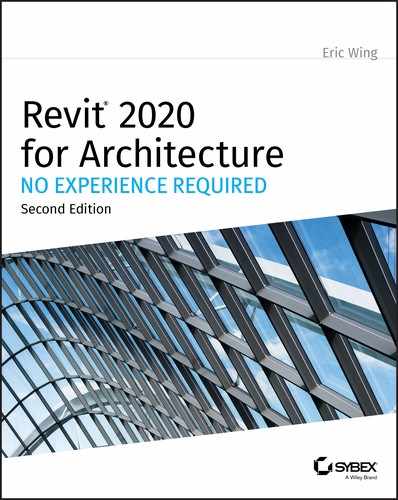Note to the Reader: Throughout this index boldfaced page numbers indicate primary discussions of a topic. Italicized page numbers indicate illustrations.
A
accuracy of temporary dimensions, 78 –79 , 79
activating views, 640 , 641
ADA (Americans with Disabilities Act) compliance, 494
Add Parameter(s) To Label button, 656 , 656
Add Point button, 308 , 330 , 331
Add Split Line button, 307 , 328 –329
Add To Quick Access Toolbar option, ,
Align tool
locking alignments, 200 200
overview, 194 –199
aligned dimensions
angles, 230 –232 , 231
overriding precision, 233 –235 , 234 –235
overview, 224 –226 , 224 –226
picking points for, 226 –230 , 227 –230
witness lines, 232 –233 , 233
Aligned To Selected Levels option
alternate floor materials
Americans with Disabilities Act (ADA) compliance, 494
Analyze tab, 680
angles
aligned dimensions, 224 , 230 –232 , 231
arrays, 184 , 184
ceiling grids, 430 , 431
grids, 380 –382
rotation, 181
walls, 75 , 75 77 –78
Angular Dimension Snap Increments option, 77 –78
angular dimensions, 237 –238 , 237 –238
animations, exporting, 796 –798, 797 –798
Annotate tab
alignment, 244 , 244 250 , 252
arc length, 241
color fill, 687
Detail Component option, 561
detail groups, 603
detail lines
diameters, 239 , 240
dimensions
insulation, 605 , 606
keynoting, 774 , 775
lag bolts, 584
leader text, 262
263 , 263 legends, 761
match lines, 626
multi‐category tags, 772 , 772
repeating details, 565 , 565 566
revision clouds, 646 , 650
Tag All button, 767 , 767
text, 260 , 260
textual notations, 590
wall ties, 584
Annotation Objects tab, 625 , 626
annotations. See also text
appearance
levels, 115
match lines, 625 –626 , 626
modifying for schedules, 745 –749746 –749
Appears In Sheet List option, 657 , 659
Application icon,
Apply View Template dialog, 629 , 629
arc length dimensions, 241 –242 , 241 –243
Architectural Template option,
Architecture tab
curtain grids, 726 , 726
curtain walls, 720 , 723
doors
adding, 91 , 92
alignment, 199
hosted families, 38
openings, 98 –101
families, 96
floors, 268 , 268 277 , 526
grids, 372 , 380
landings, 537
levels, 112 , 112 312
Model Line option, 611
mullions, 730 , 731
railings, 522 , 553
ramps, 548 –549
reference planes, 47 , 47
Ribbon, ,
roof extrusions, 356 , 356
roofs, 323 , 323 339
room separators, 682 –683, 683
rooms, 666 –667
Set option, 611 , 611
shafts, 314 , 314
soffits, 446
stairs, 486 , 486
custom, 532
reference planes, 500
winding, 516
arcs
interior partitions, 68 , 69
landings, 490 –491, 492
mortar joints, 575
railings, 506 , 506
roof extrusions, 359 , 359
roofs, 611 –612, 612
winding staircases, 509 –524 , 510 –524 , 518
Area Boundary button, 685 , 685
area plans, 684 –688 , 685 –688
arrays
Auto Dimension Options dialog, 225 225 –226
AutoCAD, 609 –610
Automatic Beam System button, 397 , 397
B
background
filled regions, 572
sheets, 12
Baluster Per Tread setting, 530
balusters, 530 –531, 531
base units, 472 –474, 473 –474
bathroom plumbing fixtures, 458 –464 , 458 –464
beam systems, 397 –400 , 397 –400
BIM (Building Information Modeling)
benefits, 20
file types, 34 –37
fully integrated models, 30
levels, 109
overview,
blank drafting views
2D and 3D lines, 610 –612 , 611 –612
creating, 592 –601 , 593 –601
detail groups, 601 –606 , 602 –606
importing AutoCAD files into, 609 –610
sections for views, 607 –608 , 608
blocking detail lines, 583 –584, 584
bolts, 583 –584, 584
borders
crop regions, 144
plan regions, 437
boxes, 17 18
bracing, 400 –405 , 401 –405
break lines, 561 –563, 563
Bring To Front button, 566 , 568
Browser Organization dialog, 422 , 423
bubbles
black, 115
callouts, 150
columns, 374 –375 , 375
displaying, 123 , 123
grids, 373 –382, 385 458
hiding, 123
levels, 110 –112
roofs, 118
sections, 644
Building Information Modeling (BIM)
benefits, 20
file types, 34 –37
fully integrated models, 30
levels, 109
overview,
C
cabinets, 472 –478 , 473 –478
CAD, 609 –610
calculated value field, 752 –759753 –759
callouts
cameras and camera views, 155
Cancel Edit Mode option, 202
casework, 468 –478 , 469 –478
ceilings, 425
creating, 425 –429 , 426 –430
438 –443 , 439 –443 in empty spaces, 443 443
grids, 430 –431 , 431
light fixtures, 454 –457 , 454 –457
lighting, 465 , 465
openings, 443 –446 , 444 –446
plan regions, 436 –437 , 436 –438
properties, 432 –435 , 434
soffits, 446 –454 , 447 –453
Chain option, 12 , 50
chairs, 470 , 471
Choose Space Type and Color Scheme dialog, 688
Clean All Wall Joins option, 84
Clean Same Type Wall Joins option, 85
cleaning up floor slab sketches, 280 –283 , 281 –282
clipboard
closing views, 33 , 33
clouds, 646 –648 , 647 –648
Coarse detail level, 24 –25
Color Fill Legend button, 680 , 681
Color Fill Legends tab, 680 , 687
color schemes, 680 –681, 681 –682
color‐fill plans, 680 –681 , 681 –682
columns
commands, 35 35
compound walls, 692 –700 , 693 –699
Constrain option
Copy command, 174 –177 , 175 –176
Copy To Clipboard button, 292 , 292
copying
floor layers, 292 , 292
in floor plans, 218 , 219
light fixtures, 455 –456, 456 457
with offset, 210 –212 , 211 –212
with rotating, 181
walls, 174 –177 , 175 –176
Copy/Paste Aligned feature, 292 , 292
Copy/Paste tool, 212 –215 , 213 –215
corridors
callouts, 149 –151, 149 –151
camera views, 155 , 157
dimensions, 237 –238, 237 –238
elevations, 161
lighting, 467 –468, 468
linear dimensions, 235 –237, 236
roof (See pitched roofs )
walls, 70 –71 , 70 –71 , 73 –7475 –76
countertops, 472 –474, 473
cover sheets, 651 –659 , 653 –659
Create Boundary tab, 301 , 480
Create Detail Group dialog, 601
Create Extrusion Roof Profile tab, 359
Create Floor Boundary tab
Finish Edit Mode option, 289 , 414
pick lines, 277
Pick Walls option, 280
slabs, 277
Create Ramp tab, 553
Create Revision Cloud Sketch tab, 647
Create Roof Footprint tab
Finish Edit Mode option, 343
perimeters, 323
trimming, 323
Create Shaft Opening Sketch tab, 314 –315
Create Similar option, 21 , 21
Create Stair tab, 487 , 487 493
Create View Template From View option, 629
credenzas, 469 470
crop regions
crossing windows, 17 18
Ctrl key for unselecting items, 67
curtain grids, 725 –734 , 726 –734
curtain walls, 719 –734 , 721 –734
custom ceilings, 438 –443 , 439 –443
custom stairs
cut profiles, 88 –91 , 89 –91
D
deactivating views, 642
Default 3D View button, 119 , 120
DefaultMetric.rte file,
Delete Inner Segment option, 79 , 80
dependent views
desks, 469 470
detail groups, 601 –606 , 602 –606
Detail Groups tab, 605
Detail Items tab, 569 , 571
Detail Level control, 24 –25 , 25
detail sections
creating, 142 142 –143
crop regions, 143 –146 , 144 –146
splitting section segments, 146 –148 , 147 –148
detailing, 557
blank drafting views
2D and 3D lines, 610 –612 , 611 –612
creating, 592 –601 , 593 –601
detail groups, 601 –606 , 602 –606
importing AutoCAD files into, 609 –610
sections for views, 607 –608 , 608
Dimension Text dialog, 254 –256, 255 –256
dimensions, 223 –224
aligned
angles, 230 –232 , 231
overriding precision, 233 –235 , 234 –235
overview, 224 –226 , 224 –226
picking points for, 226 –230 , 227 –230
witness lines, 232 –233 , 233
angular, 237 –238 , 237 –238
arc length, 241 –242 , 241 –243
as layout tool, 243 –247 , 243 –248
constraining models, 248 –251 , 248 –251
moving objects, 251 –254 , 252 –254
text overrides, 254 –257 , 255 –257
disallowing wall joins, 85 –91 , 86 –91
Disjoin option, 173
doors, 91
adding, 91 –95 , 92 –95
alignments, 200 200
families, 96 –97 , 96 –98
inserting, 38
lavatory, 97 , 98
tags, 91 , 96
wall openings, 98 –101 , 99 –101
511 wrapping materials, 93 –94 , 93 –94
dormers, 362 –368 , 363 –368
drafting on top of detail, 561
drafting views
2D and 3D lines, 610 –612 , 611 –612
creating, 592 –601 , 593 –601
detail groups, 601 –606 , 602 –606
importing AutoCAD files into, 609 –610
sections for views, 607 –608 , 608
drains
flat roofs, 328 –329
pitching floors to, 306 –311 , 307 –311
Draw panel for sketch options, 12
Draw tab for lines, 683
Duplicate button,
duplicate views, 615 –618 , 616
E
Edit Baluster Placement dialog, 530 , 531
Edit Boundary tab, 293
Edit Color Scheme dialog, 680
edit commands, 172
Edit Footprint tab, 341 , 363
Edit Group toolbar, 605 , 606
Edit Label dialog
Edit Type button, , 11 93 , 93 –94 , 99
Edit Wall Joins command, 81
elbows for grids, 384 384 –386
elements, 201 –207 , 201 –207
elevations
annotation properties, 168 –169 , 169
creating, 159 –162 , 160 –162
interior, 163 –165 , 163 –165
kitchen items, 472 –474, 473
Project Browser, 30 –33
properties, 165 –168 , 166 –167
roof extrusions, 355 , 356
empty spaces, 443 443
“Ends of the sketched loop don't lie on the boundary of the face being modified” option, 89
entertainment center, 470
EQ button
aligned dimensions, 229
constraining objects, 249
wall dimensions, 247 , 247
existing geometry, 20 –23 , 21 –23
exporting animations, 796 –798, 797 –798
Extend Into Wall core option, 276
extending railings, 502 –504 , 503 –504
Exterior ‐ Brick And CMU On MTL. Stud option, , 13
exterior walls, 45 –46 , 46
extrusions, 353 –362 , 354 –362
F
families
doors, 96 –97 , 96 –98
hosted, 38 –40 , 38 –41
loading, 96 –97 , 96 –98
Revit family files, 42 42
Revit template files, 40 –42 , 42
stairs and railings, 524 –527 , 525 –526
system, 37 –38
feet, 174
fields in schedules, 676 , 678 736 –738736 –739
Fields tab, 676 , 678
File Save Options dialog, 36 , 36
file types. See families
files
printing to, 659
saving, 34 –35 , 34 –37
template, 40 –42 , 42
Fill Patterns dialog, 563
filled regions
fillers for base cabinets, 474 –477, 477
Filter dialog, 297 298
filters for floor materials, 297 298
Fine detail level, 24 –25
Finish Edit Mode button
command completion, 89 , 90
warning, 207
Finish Face: Exterior option, 11 , 12
fixtures
flip arrows, 278 278
flip grips, 129
floor plans, 215 –220 , 216 –220
floors, 267
pitching to drains, 306 –311 , 307 –311
separating, 479 –480 , 479 –480
shaft openings, 311 –318 , 312 –318
formatting aligned dimensions, 235 , 235
foundation systems, 406 –409 , 406 –409
fractions, 174
framing
G
Gaps in Segments button, 129
ghosted objects, 433
Go To Primary View option, 621
goosenecks for stairs, 539 –548 , 540 –547
grab bars, 461 , 462
Graphic Display Options dialog, 781
Graphics tab
grips
building sections, 129
callouts, 150
crop regions, 144 , 145
elbows, 384 , 385
elevations, 162 , 164
flip, 129
leader text, 253 , 254
levels, 110 –112, 111 117 , 118
match lines, 627
reference planes, 48 , 48
stretch lines, 205 , 206
temporary dimensions, 70
text, 264
views, 622 , 622
witness lines, 232 232 –233
H
headers, controlling, 741 –743, 742 –743
height of columns, 386 , 387
Hide Bubble option, 123
Hide Crop Region option, 642
Hide Unreferenced View Tags option, 662
hiding crop regions, 642
host sweeps, 709 –715
hosted families, 38 –40 , 38 –41 , 92
I
Import dialog, 609
importing AutoCAD files into drafting views, 609 –610
inches, 174
Insert tab
CAD files, 609
casework, 468 , 472
families, 460
fixtures, 459
lighting, 465
plumbing, 463
railings, 527
rod family, 400
sconces, 467
wall ties, 585
instances, 10
Instant Properties dialog, 720
insulation, 327 , 604 –605, 606
interface, –4 , –4
existing geometry, 20 –23 , 21 –23
modifying and mirroring, 17 –20 , 17 –20
object selection, 16 –17 , 17 –18
Ribbon (See Ribbon )
view control and object display, 23 –30 , 23 –30
view window, 12 –16 , 13 –15
workflow, –5 , –5
interior design, 457 –458
alternate floor materials, 478 –483 , 479 –483
casework and furniture
parabolic troffers, 464 –468 , 465 –468
plumbing fixtures, 458 –464 , 458 –464
interior elevations, 163 –165 , 163 –165
interior partitions, 67 –70 , 68 –69
interior rendering, 779 –791 , 780 –791
intersections, 81 –83, 82 –83
Invalid Dimension Value message, 254 , 255
J
jogs, 146 –148 , 147 –148
joins
disallowing, 85 –91 , 86 –91
displaying, 84 –85 , 85 –86
editing, 81 –84 , 81 –84
joints, 575 –576
justification, 13
K
key legends, 759 –763760 –763
keyboard shortcuts, 35 , 35
keynoting, 773 –777774 –777
L
labels, 656 , 657
landings
boundaries, 490 –491, 492
custom, 537 –538 , 538 –539
railings, 542 –543 , 543
winding staircases, 509 –510 , 510 522 –524, 522 –524
lavatories
adding, 72 72 –73
callouts, 153 –154 , 153 –155
doors, 97 , 98
pitching floors to drains, 306 –311 , 307 –311
plumbing fixtures, 458 –464 , 458 –464
layers, assigning materials to, 698 –700
layers for compound walls, 692
layout tool, 243 –247 , 243 –248
constraining models, 248 –251 , 248 –251
moving objects, 251 –254 , 252 –254
text overrides, 254 –257 , 255 –257
Length Dimension Snap Increment option, 77 –78
lEQ button, 229
levels
adding, 112 –115 , 112 –115
adjustments, 119 –126 , 119 –126
composition, 115 –119 , 116 –119
constraints, 119 , 121 125
creating, 109 –112 , 111
names, 116 , 116
in pasting, 214 , 215
stairs, 488 –490
Line Styles dialog, 588 , 589
line weights
Line Weights dialog, 589 , 590
linear arrays, 185 –191 , 186 –191
linear dimensions, 235 –237 , 236
lines
radial grid, 379 –380 , 382
shaft openings, 314 314 –315
sketch, 274
thin, 27 27 –28 , 587 , 598
winding staircases, 514 516 –517
witness
Load Family dialog, 38
loading families, 96 –97 , 96 –98
Location Line menu, 11
locking
M
Make Plan View option, 113
Make Wall Bearing button, 395
Manage tab
elevations, 168
line styles, 588
match lines, 625
object styles, 558 , 559
project information, 651 , 651
project standards, 429
snaps, 77 –78
temporary dimensions, 62 , 64
tile material, 481 , 481
Material Takeoff Properties dialog, 756 , 756 –757
material takeoffs, 749 –759750 –759
materials
goosenecks, 541
soffits, 449 , 450
Tagging by Material command, 768 768 –770
tile, 481 –483 , 481 –483
wrapping by doors, 93 –94 , 93 –94
Measure Between Two References button, 73
Measure panel, 59 , 59
Medium detail level, 24 –25
medium lines
blank drafting views, 594
detail, 587
memory for shadows, 30
men's lavatory, 458 –464 , 458 –464
metric abbreviations, 12
midpoints for walls, 19
Mirror command, 191 –194 , 192 –194
Mirror Pick Axis button, 77
Mirror‐Draw Axis button, 17
mirroring
mitered joins, 84 , 84
model creation, 45
doors, 91
adding, 91 –95 , 92 –95
wall openings, 98 –101 , 99 –101
reference planes
walls, 49 –59 , 49 –59
working with, 46 –48 , 47 –48
wall joins
disallowing, 85 –91 , 86 –91
displaying, 84 –85 , 85 –86
editing, 81 –84 , 81 –84
wall placement, 45 –46 , 46
windows, 101 –104 , 101 –104
Modify Lighting Fixtures tab, 455
Modify Sub Elements button, 309 , 331 , 333
Modify tab
aligning to levels, 292 , 294
cabinet alignment, 477
extensions, 210
light fixtures, 465
measurements, 59 , 59
Paint option, 481 , 482
rotation, 178
Split Face option, 301 , 301 479 , 479
splitting elements, 79 –80, 80
trimming, 208 , 208 596
wall joins, 83 , 83
wall‐roof joins, 361 –362, 363
modifying, 17 –20 , 17 –20
mortar joints, 575 –576
mouse, 22
Move command, 172 –174 , 173 –174
Move To: Last option, 183
Move To: Second option, 183
moving
mullions, 730 –734
multi‐category tags, 770 –773771 –773
Multi‐Select tab
N
Name dialog
aligned dimensions, 233
view templates, 629
wall openings, 99
names
aligned dimensions, 233
building sections, 130 –131, 130 –131
levels, 116 , 116
printers, 659
rooms, 667 , 667
sheets, 634 , 635 653 , 655
view templates, 629
wall openings, 99
Navigation bar, 25 –27
New Area Plan dialog, 684
New Drafting View dialog, 593 , 594
New Family ‐ Select Template File dialog, 42 , 42
New Material Takeoff dialog, 750
New Project dialog, ,
project standards, 429
templates, 42 , 42
O
objects
aligning, 194 –199 , 195 –199
displaying, 23 –30 , 23 –30
ghosted, 433
mirroring, 191 –194 , 192 –194
moving with dimensions, 251 –254 , 252 –254
selecting, 16 –17 , 17 –18
trimming, 208 –210 , 208 –210
Offset command, 210 –212 , 211 –212
offsets
opening windows, 33
openings
Options bar, 12 12
aligned dimensions, 224 –226, 225
arrays, 182 , 183
blank curtain walls, 725
blank drafting views, 594 –595
columns, 387 , 388
legends, 761 , 762
sections, 607
P
painting floor materials, 301 –306 , 301 –306 , 481 , 482
panning, 27
paper, 662
parabolic troffers, 464 –468 , 465 –468
parameters
partitions, 67 –70 , 68 –69
pasting, 212 –215 , 213 –215
performance, 28
perspective view
for corridors, 789 –790, 789 –790
or winding staircase, 519 –520 , 520
Pick Axis button, 66 , 66
Pick Lines
Pick Lines button, 53
picking points
aligned dimensions, 226 –230 , 227 –230
grids, 376 –377, 377 –378
pitching floors to drains, 306 –311 , 307 –311
pivot points for arrays, 183 , 183
Place Door tab, 38 , 94 –95, 96 , 96
Place Grid tab, 372
Place Level tab, 112
Place Text tab, 591
Place Wall tab, 21
Plan Region tab, 452
plan regions, 436 –437 , 436 –438
plans
plumbing fixtures, 458 –464 , 458 –464
points
populating sheets, 631 –634 , 632 –634
precision, 233 –235 , 234 –235
predefined detail components, 561 –562
preview window, 327 , 327
previewing
Print dialog, 659 –660, 661
printing, 659 –663 , 661
profiles
stairs, 490 –493
walls
cuts, 88 –91 , 89 –91
706 –709roof attachments, 352 352 –353
sections, 133 –138 , 133 –139
split elements, 201 –207 , 201 –207
Project Browser
adding blank curtain walls, 723 –724
building sections, 130 130 –131
groups, 607 , 607
levels, 110 , 110
overview, 30 –34 , 31 –32
plans, 217
railing systems, 528 528 –531
sheets, 632 , 632 634 –636, 635
views, 420 –424, 423
windows, 33 –34 , 33 –34
project parameters on sheets, 651 651 –652
Project Properties dialog, 651
projects, 429 –430 , 430
properties and Properties dialog
AutoCAD files, 609
blank drafting views, 594 , 596
calculated value field, 754 , 755 756
ceilings, 426 , 427 432 –435 , 434
crop regions, 623 , 623
detail sections, 142 –143
detailing, 562
dimensions, aligned, 233 –234
dormers, 366
elevations, 165 –168 , 166 –167
families, 38 , 39
floors
footings, 410 , 411
foundation systems, 406 , 407
framing, 391 , 392
interior rendering, 781 , 782
landings, 538
levels, 120 , 121 125 –126
match lines, 624
mullions, 731
overview, –9 , –9
piers, 419
plan regions, 437
plans, 218 , 218
ramps, 549 , 551 , 551
repeating details, 565 , 567
Ribbon interface,
roofs
rooms, 671 –674 , 671 –674
schedules, 739 , 744 744 –745, 752 , 752
shaft openings, 314 314 –316, 315
sheets, 633 , 639 , 657 , 660
soffits, 452
stairs, 487 , 487
text, 264 –265 , 265
troffers, 467
viewports, 645 –646 , 646
views, 422 , 422
walls, 13 , 93 , 93 –94
R
radial arrays, 182 –185 , 182 –185
radial dimensions, 239 –240 , 239 –240
radial grid lines, 379 –380 , 382
Railing dialog, 493 , 494
Railing Type dialog, 553
railings
configuring, 493 –509 , 494 –509
extending, 502 –504 , 503 –504
524 –527 , 525 –526 goosenecks, 539 –548 , 540 –547
landings, 542 –543 , 543
systems, 527 –532 , 528 –531
winding staircases, 522 –524 , 522 –524
RAM for shadows, 28 , 30
ramps, 548 –555 , 549 –555
ranges
Recent Files window, ,
Ref Plane button, 47 , 47
reference planes
alignment, 194 –197, 197
arrays
rotating, 177 –178 , 178
walls
adding, 49 –54 , 49 –54
trimming, 55 –59 , 55 –59
working with, 46 –48 , 47 –48
references for match lines, 626 –628 , 627
regions
Rendering dialog, 783 –785, 784 –785
repeating details, 565 –568 , 565 –569
Revision Cloud button, 646
revision clouds, 646 –648 , 647 –648
revisions of sheets, 646 –648 , 647 –648
Rewind option, 26
.rfa families, 37 –40 , 38 –41
.rft files, 42 42
Ribbon
instance properties,
Options bar, 12 12
overview, –5
Properties dialog interface, –9 , –9
type properties, –12 , 11 –12
working with, –12 ,
ridges for flat roofs, 328 –329
Rise/Run function
Room & Area panel, 666 –670
room‐bounding properties, 673 –674 , 674
rooms, 665
color‐fill plans, 680 –681 , 681 –682
creating, 665 –670 , 666 –670
names, 667 , 667
properties, 671 –674 , 671 –674
schedules, 676 –679 , 678 –679
separators, 681 –684 , 683 –684
667 , 674 –676 , 675 unwanted, 679
Rotate command, 177 –181 , 177 –181
rotating
Rounding menu, 235 , 235
.rte files, 40 –42 , 42
.rvt files, 37
S
Save As dialog, 34 , 36
saving
scale, 24
Scale tool, 24
Schedule Properties dialog, 676 –678, 678 739 , 740 745 , 746
schedules, 735
creating, 735 –749736 –749
fields, 676 , 678 736 –738736 –739
grouping, 739 –741
modifying appearance of, 745 –749, 746 –749
modifying elements in, 743 –745, 744
rooms, 676 –679 , 678 –679
sheets, 653 653 –654
sorting, 677 , 739 –741
schemes, 680 –681, 681 –682
sconces, 467 467 –468
Section command, 126 , 127
sections
segment splitting, 146 –148 , 147 –148
splitting section segments, 146 –148 , 147 –148
for views, 607 –608 , 608
walls, 139 –141 , 139 –141
Select Items To Copy dialog, 429 , 430
Select Levels dialog
Selected Views/Sheets option, 659
selecting objects, 16 –17 , 17 –18
semi‐transparent objects, 433
Send To Back button, 584 , 585
separating floors, 479 –480 , 479 –480
separators, 681 –684 , 683 –684
shadows, 28
shafts
Sheet Issues/Revisions dialog, 649 649 –650
Sheet List Properties dialog, 653 , 653
sheets, 631
adding schedules, 746 –749, 747 –749
cover, 651 –659 , 653 –659
creating and populating, 631 –634 , 632 –634
names, 634 , 635 653 , 655
organization, 634 –639 , 635 –638
project parameters, 651 651 –652
revisions, 646 –648 , 647 –648
viewports
Shift key
for navigating, 29
unselecting items, 67
shortcuts, 35 , 35
Show Bubble option, 123
Show Camera option, 158 , 158
Show Rendering Dialog button, 782 , 783
SHX fonts, 265
sinks
Sketch Ceiling button, 443 , 443
sketch options in Draw panel, 12
sketching floor slab, 23
Slope Arrow button, 349 , 349
slope arrows
snaps
finding, 178
tangent, 22
temporary dimensions, 78 –79 , 79
wall centers, 178
soffits, 446 –454 , 447 –453
solar study, 798 –800 , 799 –800
sorting schedules, 677 , 739 –741
Sorting/Grouping tab
Specify Types dialog, 393
Spindle category, 531 , 531
Split Element command, 201 –207 , 201 –207
Split Face button, 301 , 301 479 , 479
split lines for drains, 307 307 –311
Split Region command, 696 –697
Split With Gap option, 203
splitting
spread footings, 416 –420 , 416 –420
stacked walls, 715 –719 , 717 –719
stairs, 485
custom, 532 –537 , 533 533 –537
families, 524 –527 , 525 –526
goosenecks, 539 –548 , 540 –547
landings (See landings )
mirroring, 521 521
ramps, 548 –555 , 549 –555
Rise/Run function
stalls, 459 –460, 459 –461
standards, 429 –430 , 430
Start‐End‐Radius Arc option
interior partitions, 68 , 69
landings, 491 , 492
mortar joints, 575
radial walls, 52 , 52
railings, 506 , 506
roof extrusions, 359
roofs, 611 , 612
walls, 21 , 21
winding staircases, 511 , 512
steering wheel, 25 –27 , 26
stretching
structural items, 371
columns, 386 –390 , 386 –390
adding, 409 –412 , 410 –412
piers and spread footings, 416 –420 , 416 –420
slabs, 412 –415 , 412 –415
foundation systems, 406 –409 , 406 –409
framing
Structure row for floor slabs, 270 270 –271
Sun Settings dialog, 798 , 799
sweeps, 700 –706
Switch Windows menu, 33 , 34
switching windows, 33 , 34
system families, 37 –38
T
Tab key
filled regions, 604
grips, 233
selections, 231
walls
tabs, ,
Tag All command, 765 –768, 766 –767
Tag On Placement button, 91 , 92 94
Tagging by Material command, 768 768 –770
tags
adding, 764 –773765 –773
doors, 91 , 96
multi‐category, 770 –773771 –773
rooms, 667 , 674 –676 , 675
walls, 764 –765765
tapering flat roofs, 327 –335 , 328 –335
Template File menu,
template files, 40 –42 , 42
templates for views, 628 –630 , 629
Temporary Dimension Properties dialog, 63 , 65
temporary dimensions, 62 –63
accuracy, 78 –79 , 79
doors, 95 , 95
interior walls
adding, 75 –77 , 75 –81
corridor, 70 –71 , 70 –71 , 73 –7475 –76
lavatories, 72 72 –73
partitions, 67 –70 , 68 –69
settings, 62 –67 , 63 –67
wall splitting, 79 –80 , 79 –81
moving objects, 251 –254 , 252 –254
thick lines, 598
thickness of floor layer material, 287
thin lines
blank drafting views, 598
detail, 587
displaying, 27 27 –28
Thin Lines icon, 27 27 –28
{three}3D lines, 610 –612 , 611 –612
{three}3D View, 28 –30 , 28 –30
tile material, 481 –483 , 481 –483
title sheets, 656 –657, 658
titles and title blocks
toilets, 459 –460, 461
tools, 171
Align Tool
locking alignments, 200 200
overview, 194 –199
Array command, 181
linear arrays, 185 –191 , 186 –191
radial arrays, 182 –185 , 182 –185
Copy/Paste, 212 –215 , 213 –215
edit commands, 172
Mirror command, 191 –194 , 192 –194
Offset command, 210 –212 , 211 –212
plans, 215 –220 , 216 –220
Split Element command, 201 –207 , 201 –207
Trim command, 208 –210 , 208 –210
Top Constraint setting, 125 –126
transferring project standards, 429 –430 , 430
transparent roofs, 433
Trim command, 55 –59, 55 –59 , 208 –210 , 208 –210
Trim/Extend Single Element command, 708 , 708
trimming
floor slab sketches, 280 –283 , 281 –282
objects, 208 –210 , 208 –210
pitched roofs, 340 340 –341
walls, 55 –59 , 55 –59
troffers, 464 –468 , 465 –468
{two}2D lines, 610 –612 , 611 –612
Type Mark property, 106
Type Parameters for viewports, 646
Type Properties dialog
aligned dimensions, 233 –234, 234
elevations, 168 , 169
floor materials, 283 , 284
floor slabs, 268 , 269
leaders, 263 , 264
lighting groups, 787
overview, –12 , 11 –12
ramps, 550 , 550
text, 265
windows, 106 , 106
Type Selector drop‐down, –8,
typing commands, 35 35
U
unconstraining walls, 248 –249 , 248 –249
unselecting items, 67
unwanted rooms, 679
urinals, 463 , 463
Use Actual Value option, 254 , 256
Use Project Settings option, 235
user interface, –4 , –4
existing geometry, 20 –23 , 21 –23
modifying and mirroring, 17 –20 , 17 –20
object selection, 16 –17 , 17 –18
Ribbon (See Ribbon )
view control and object display, 23 –30 , 23 –30
view window, 12 –16 , 13 –15
workflow, –5 , –5
V
Video Compression dialog, 797
View Control bar
view range and View Range dialog
View tab
callouts, 149 , 149 –150
camera views, 155
cut profiles, 88 –91, 89
drafting views, 593 , 593 609
elevations, 161 , 161
guide grids, 633
interior rendering, 780 , 781
keyboard shortcuts, 35
kitchen, 474
legends, 760 , 760
match lines, 624 , 624
office, 470
options, 25 26
plan regions, 436 , 436
roofs, 355
schedules, 676 , 736 , 736 750 , 750
sections, 126 , 127 607
sheets, 649
thin lines, 27 27 –28
walkthroughs, 792 , 793
winding staircase, 519
window switching, 33
View Templates dialog, 629
view window, 12 –16 , 13 –15
ViewCube, 29 , 29
viewports
views, 109 615
closing, 33
control, 23 –30 , 23 –30
deactivating, 642
dependent
detail sections, 142 142 –143
crop regions, 143 –146 , 144 –146
splitting section segments, 146 –148 , 147 –148
duplicating, 615 –618 , 616
elevations
View/Sheet Set dialog, 660
View‐Specific Element Graphics dialog, 433 , 434
Visibility/Graphics Overrides dialog, 617
Visual Style button, 28 , 29
W
Walkthrough Frames dialog, 796
walkthroughs, 791 –798 , 792 –798
Wall Sweeps dialog, 701 , 701
wall ties, 585 –586 , 586
walls, 45 691
adding, 49 –54 , 49 –54
angles, 75 , 75 77 –78
cabinets, 477 –478, 477 –478
ceilings, 426 , 427 435
compound, 691 –700
copying, 174 –177 , 175 –176
corridor, 70 –71 , 70 –71 , 73 –7475 –76
curtain, 719 –734 , 721 –734
dimensions
door openings, 98 –101 , 99 –101
drawing, 12 –16 , 13 –15
exterior, 45 –46 , 46
floor slabs, 273 –275 , 273 –275
footing slabs, 412 –414 , 414
foundation systems, 406 –409 , 406 –409
interior
joins
disallowing, 85 –91 , 86 –91
displaying, 84 –85 , 85 –86
editing, 81 –84 , 81 –84
justification, 13
levels, 119 , 121
19 mirroring, 17 –20 , 17 –20 , 77 77 –78
modifying in place, 706 –709
moving, 172 –174 , 173 –174
offsets, 53 , 53 210 –212 , 211 –212
for roofs
soffits, 446 , 447
splitting, 79 –80 , 79 –81
stacked, 715 –719 , 717 –719
sweeps, 701
tagging, 764 –765, 765
trimming, 55 –59 , 55 –59
unconstraining, 248 –249 , 248 –249
Walls tab, 17
Warning dialog for pasting, 216 , 216
wheel button, 22
wide lines, 588 , 589
width, lines, 12
winding staircases, 509
windows, 91
adding, 101 –104 , 101 –104
aligning, 194 –199 , 195 –199
arrays, 188 –191 , 188 –191
crossing, 17 18
mirroring, 191 –194 , 192 –194
Project Browser, 33 –34 , 33 –34
properties, 104 –107 , 105 –106
switching, 33 , 34
Windows Explorer,
Windows tab, 197
witness lines
aligned dimensions, 232 –233 , 233
doors, 95
temporary dimensions, 61 , 62 72
Work Plane dialog
blank curtain walls, 723
lines, 611
Work Plane panel, 357 , 358
workflow, –5 , –5
wrapping
materials by doors, 93 –94 , 93 –94
textual notations, 591 , 593
Wrapping At Inserts setting, 93 –94
..................Content has been hidden....................
You can't read the all page of ebook, please click
here login for view all page.