Introduction
Routing Protocols Companion Guide is the official supplemental textbook for the Cisco Network Academy CCNA Routing Protocols course. Cisco Networking Academy is a comprehensive program that delivers information technology skills to students around the world. The curriculum emphasizes real-world practical application, while providing opportunities for you to gain the skills and hands-on experience needed to design, install, operate, and maintain networks in small- to medium-sized businesses, as well as enterprise and service provider environments.
As a textbook, this book provides a ready reference to explain the same networking concepts, technologies, protocols, and devices as the online curriculum. This book emphasizes key topics, terms, and activities and provides some alternate explanations and examples as compared with the course. You can use the online curriculum as directed by your instructor and then use this Companion Guide’s study tools to help solidify your understanding of all the topics.
Who Should Read This Book
The book, as well as the course, is designed as an introduction to routing protocols for those pursuing careers as network professionals as well as those who need only an introduction to routing protocols for professional growth. Topics are presented concisely, starting with the most fundamental concepts and progressing to a comprehensive understanding of routing protocols. The content of this text provides the foundation for additional Cisco Academy courses, and preparation for the CCENT and CCNA Routing and Switching certifications.
Book Features
The educational features of this book focus on supporting topic coverage, readability, and practice of the course material to facilitate your full understanding of the course material.
Topic Coverage
The following features give you a thorough overview of the topics covered in each chapter so that you can make constructive use of your study time:
![]() Objectives: Listed at the beginning of each chapter, the objectives reference the core concepts covered in the chapter. The objectives match the objectives stated in the corresponding chapters of the online curriculum; however, the question format in the Companion Guide encourages you to think about finding the answers as you read the chapter.
Objectives: Listed at the beginning of each chapter, the objectives reference the core concepts covered in the chapter. The objectives match the objectives stated in the corresponding chapters of the online curriculum; however, the question format in the Companion Guide encourages you to think about finding the answers as you read the chapter.
![]() “How-to” feature: When this book covers a set of steps that you need to perform for certain tasks, the text lists the steps as a how-to list. When you are studying, the icon helps you easily refer to this feature as you skim through the book.
“How-to” feature: When this book covers a set of steps that you need to perform for certain tasks, the text lists the steps as a how-to list. When you are studying, the icon helps you easily refer to this feature as you skim through the book.
![]() Notes: These are short sidebars that point out interesting facts, timesaving methods, and important safety issues.
Notes: These are short sidebars that point out interesting facts, timesaving methods, and important safety issues.
![]() Chapter summaries: Each chapter includes a summary of the chapter’s key concepts. It provides a synopsis of the chapter and serves as a study aid.
Chapter summaries: Each chapter includes a summary of the chapter’s key concepts. It provides a synopsis of the chapter and serves as a study aid.
![]() “Practice” section: The end of each chapter includes a full list of all the Labs, Class Activities, and Packet Tracer Activities to refer back to for study time.
“Practice” section: The end of each chapter includes a full list of all the Labs, Class Activities, and Packet Tracer Activities to refer back to for study time.
Readability
The following features have been updated to assist your understanding of the networking vocabulary:
![]() Key terms: Each chapter begins with a list of key terms, along with a page-number reference from inside the chapter for each key term. The key terms are listed in the order in which they are explained in the chapter. This handy reference allows you to find a term, flip to the page where the term appears, and see the term used in context. The Glossary defines all the key terms.
Key terms: Each chapter begins with a list of key terms, along with a page-number reference from inside the chapter for each key term. The key terms are listed in the order in which they are explained in the chapter. This handy reference allows you to find a term, flip to the page where the term appears, and see the term used in context. The Glossary defines all the key terms.
![]() Glossary: This book contains an all-new Glossary with approximately 175 terms.
Glossary: This book contains an all-new Glossary with approximately 175 terms.
Practice
Practice makes perfect. This new Companion Guide offers you ample opportunities to put what you learn into practice. You will find the following features valuable and effective in reinforcing the instruction that you receive:
![]() Check Your Understanding Questions and answer key: Updated review questions are presented at the end of each chapter as a self-assessment tool. These questions match the style of questions that you see in the online course. Appendix A, “Answers to the ‘Check Your Understanding’ Questions,” provides an answer key to all the questions and includes an explanation of each answer.
Check Your Understanding Questions and answer key: Updated review questions are presented at the end of each chapter as a self-assessment tool. These questions match the style of questions that you see in the online course. Appendix A, “Answers to the ‘Check Your Understanding’ Questions,” provides an answer key to all the questions and includes an explanation of each answer.
![]() Labs and activities: Throughout each chapter, you will be directed back to the online course to take advantage of the activities created to reinforce concepts. In addition, the end of each chapter includes a “Practice” section that collects a list of all the labs and activities to provide practice with the topics introduced in that chapter. The labs and class activities are available in the companion Routing Protocols Lab Manual (ISBN 978-1-58713-322-0). The Packet Tracer Activities PKA files are found in the online course.
Labs and activities: Throughout each chapter, you will be directed back to the online course to take advantage of the activities created to reinforce concepts. In addition, the end of each chapter includes a “Practice” section that collects a list of all the labs and activities to provide practice with the topics introduced in that chapter. The labs and class activities are available in the companion Routing Protocols Lab Manual (ISBN 978-1-58713-322-0). The Packet Tracer Activities PKA files are found in the online course.
![]() Page references to online course: After each heading, you will see, for example, (1.1.2.3). This number refers to the page number in the online course so that you can easily jump to that spot online to view a video, practice an activity, perform a lab, or review a topic.
Page references to online course: After each heading, you will see, for example, (1.1.2.3). This number refers to the page number in the online course so that you can easily jump to that spot online to view a video, practice an activity, perform a lab, or review a topic.
Lab Manual
The supplementary book Routing Protocols Lab Manual, by Cisco Press (ISBN 978-1-58713-322-0), contains all the labs and class activities from the course.
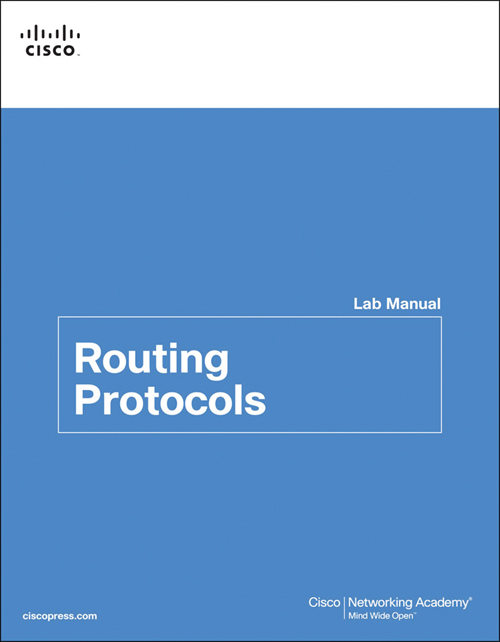
Practice and Study Guides
Additional Study Guide exercises, activities, and scenarios are available in the new CCENT Practice and Study Guide (978-158713-345-9) and CCNA Routing and Switching Practice and Study Guide (978-158713-344-2) books by Allan Johnson. Each Practice and Study Guide coordinates with the recommended curriculum sequence—the CCENT book follows the course outlines for Introduction to Networks and Routing and Switching Essentials, and the CCNA book follows the course outlines for Scaling Networks and Connecting Networks.
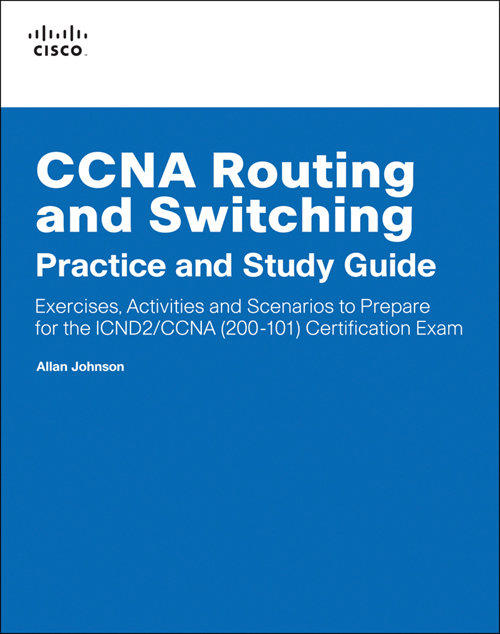
About Packet Tracer Software and Activities
Interspersed throughout the chapters you’ll find many activities to work with the Cisco Packet Tracer tool. Packet Tracer allows you to create networks, visualize how packets flow in the network, and use basic testing tools to determine whether the network would work. When you see this icon, you can use Packet Tracer with the listed file to perform a task suggested in this book. The activity files are available in the course. Packet Tracer software is available only through the Cisco Networking Academy website. Ask your instructor for access to Packet Tracer.
How This Book Is Organized
This book corresponds closely to the Cisco Networking Academy Routing Protocols course and is divided into 10 chapters, one appendix, and a glossary of key terms:
![]() Chapter 1, “Routing Concepts”: Introduces initial router configuration, directly connected networks, static routing, and dynamic routing protocols. The process of packet forwarding is also reviewed, including the path determination and switching functions.
Chapter 1, “Routing Concepts”: Introduces initial router configuration, directly connected networks, static routing, and dynamic routing protocols. The process of packet forwarding is also reviewed, including the path determination and switching functions.
![]() Chapter 2, “Static Routing”: Introduces the use of static routes and the role they play in modern networks. This chapter describes the advantages, uses, and configuration of IPv4 and IPv6 static routes using next-hop IP addresses and exit interfaces. Floating static routes and summary routes are also discussed. The chapter includes a review of VLSM and CIDR.
Chapter 2, “Static Routing”: Introduces the use of static routes and the role they play in modern networks. This chapter describes the advantages, uses, and configuration of IPv4 and IPv6 static routes using next-hop IP addresses and exit interfaces. Floating static routes and summary routes are also discussed. The chapter includes a review of VLSM and CIDR.
![]() Chapter 3, “Routing Dynamically”: Examines the purpose of dynamic routing protocols and compares their use to static routing. Distance vector and link-state routing protocols are discussed, along with the IP routing table. RIP and RIPng routing protocols are introduced as a foundation for understanding other routing protocols discussed in this book. This chapter serves as an introduction to terms and concepts that are examined more fully in later chapters.
Chapter 3, “Routing Dynamically”: Examines the purpose of dynamic routing protocols and compares their use to static routing. Distance vector and link-state routing protocols are discussed, along with the IP routing table. RIP and RIPng routing protocols are introduced as a foundation for understanding other routing protocols discussed in this book. This chapter serves as an introduction to terms and concepts that are examined more fully in later chapters.
![]() Chapter 4, “EIGRP”: Introduces the routing protocol EIGRP. EIGRP is a Cisco-proprietary, advanced distance vector routing protocol. This chapter describes the basic features and operations of EIGRP, EIGRP packet formats, and how the composite metric is calculated by EIGRP. The concepts and operations of DUAL (Diffusing Update Algorithm) are discussed, and how DUAL determines best path and loop-free back up paths. This chapter includes the basic configuration and verification of EIGRP for IPv4 and EIGRP for IPv6.
Chapter 4, “EIGRP”: Introduces the routing protocol EIGRP. EIGRP is a Cisco-proprietary, advanced distance vector routing protocol. This chapter describes the basic features and operations of EIGRP, EIGRP packet formats, and how the composite metric is calculated by EIGRP. The concepts and operations of DUAL (Diffusing Update Algorithm) are discussed, and how DUAL determines best path and loop-free back up paths. This chapter includes the basic configuration and verification of EIGRP for IPv4 and EIGRP for IPv6.
![]() Chapter 5, “EIGRP Advanced Configurations and Troubleshooting”: This chapter includes the configuration and verification of advanced EIGRP features such as automatic summarization, manual summarization, default route propagation, EIGRP authentication of routing updates, and fine-tuning EIGRP interfaces. The components of troubleshooting EIGRP are discussed along with neighbor and routing table issues.
Chapter 5, “EIGRP Advanced Configurations and Troubleshooting”: This chapter includes the configuration and verification of advanced EIGRP features such as automatic summarization, manual summarization, default route propagation, EIGRP authentication of routing updates, and fine-tuning EIGRP interfaces. The components of troubleshooting EIGRP are discussed along with neighbor and routing table issues.
![]() Chapter 6, “Single-Area OSPF”: Introduces the link-state routing protocol OSPF. Single-area OSPF operations are discussed, including how routers achieve convergence in an OSPF network, the OSPF metric of cost, OSPF messages, and the use of the OSPF router ID. This chapter includes the configuration and verification of single-area OSPFv2 (OSPF for IPv4) and OSPFv3 (OSPF for IPv6).
Chapter 6, “Single-Area OSPF”: Introduces the link-state routing protocol OSPF. Single-area OSPF operations are discussed, including how routers achieve convergence in an OSPF network, the OSPF metric of cost, OSPF messages, and the use of the OSPF router ID. This chapter includes the configuration and verification of single-area OSPFv2 (OSPF for IPv4) and OSPFv3 (OSPF for IPv6).
![]() Chapter 7, “Adjust and Troubleshoot Single-Area OSPF”: Focuses on advanced features of OSPF. The OSPF DR/BDR election process is discussed along with OSPF link-state advertisements, propagating a default route with an OSPF routing domain, neighbor adjacencies, modifying OSPF interface settings to improve network performance, and configuring OSPF authentication. This chapter includes troubleshooting OSPF missing route entries for OSPFv2 and OSPFv3.
Chapter 7, “Adjust and Troubleshoot Single-Area OSPF”: Focuses on advanced features of OSPF. The OSPF DR/BDR election process is discussed along with OSPF link-state advertisements, propagating a default route with an OSPF routing domain, neighbor adjacencies, modifying OSPF interface settings to improve network performance, and configuring OSPF authentication. This chapter includes troubleshooting OSPF missing route entries for OSPFv2 and OSPFv3.
![]() Chapter 8, “Multiarea OSPF”: Examines the purpose and advantages of multiarea OSPF. Multiarea OSPF link-state advertisements are discussed along with implementing multiarea OSPF. This chapter includes the configuration and verification of multiarea OSPFv2 and OSPFv3.
Chapter 8, “Multiarea OSPF”: Examines the purpose and advantages of multiarea OSPF. Multiarea OSPF link-state advertisements are discussed along with implementing multiarea OSPF. This chapter includes the configuration and verification of multiarea OSPFv2 and OSPFv3.
![]() Chapter 9, “Access Control Lists”: Examines how access control lists (ACLs) are used to filter traffic in IPv4 and IPv6 networks. The use of wildcard masks for IPv4 ACLs is discussed along with the guidelines for creating ACLs and the placement of ACLs. The configuration and verification of IPv4 standard named and extended ACLs (both named and numbered) are discussed. The use of ACLs to limit debug output and secure VTY access is demonstrated. The configuration and verification of IPv6 ACLs are also examined.
Chapter 9, “Access Control Lists”: Examines how access control lists (ACLs) are used to filter traffic in IPv4 and IPv6 networks. The use of wildcard masks for IPv4 ACLs is discussed along with the guidelines for creating ACLs and the placement of ACLs. The configuration and verification of IPv4 standard named and extended ACLs (both named and numbered) are discussed. The use of ACLs to limit debug output and secure VTY access is demonstrated. The configuration and verification of IPv6 ACLs are also examined.
![]() Chapter 10, “IOS Images and Licensing”: Explains the IOS image and naming conventions for IOS 12.4 and IOS 15. The IOS 15 licensing process is discussed along with how to install an IOS 15 software image license.
Chapter 10, “IOS Images and Licensing”: Explains the IOS image and naming conventions for IOS 12.4 and IOS 15. The IOS 15 licensing process is discussed along with how to install an IOS 15 software image license.
![]() Appendix A, “Answers to the ‘Check Your Understanding’ Questions”: Lists the answers to the “Check Your Understanding” review questions that are included at the end of each chapter.
Appendix A, “Answers to the ‘Check Your Understanding’ Questions”: Lists the answers to the “Check Your Understanding” review questions that are included at the end of each chapter.
![]() Glossary: Provides you with definitions for all the key terms identified in each chapter.
Glossary: Provides you with definitions for all the key terms identified in each chapter.

