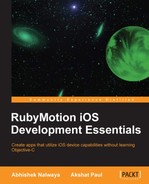In this chapter, we have learned some of the fundamentals of the iOS user interface that are essential in creating outstanding user-friendly applications; we covered the following:
- We started by understanding standard UI elements, such as bars, and learned how to use them so that we do not lose the fundamental structure of an iOS app
- Next, we covered UI elements, such as textboxes, labels, sliders, pickers, and many more
- Lastly, we encompassed what we have learned so far in our application to get some real-time experience
In the next chapter, we will move our focus to using the powerful device capabilities of iOS devices and learn how to use them with RubyMotion. We will also learn how to make use of the camera, geolocation, contacts, gestures and many more features to create some amazing demo applications.
..................Content has been hidden....................
You can't read the all page of ebook, please click here login for view all page.