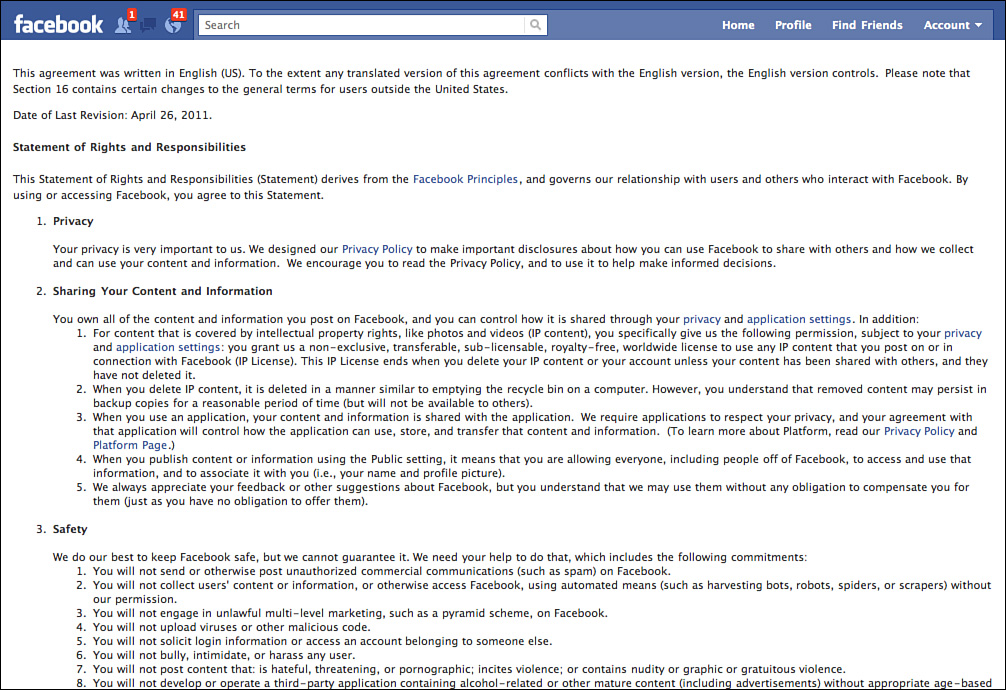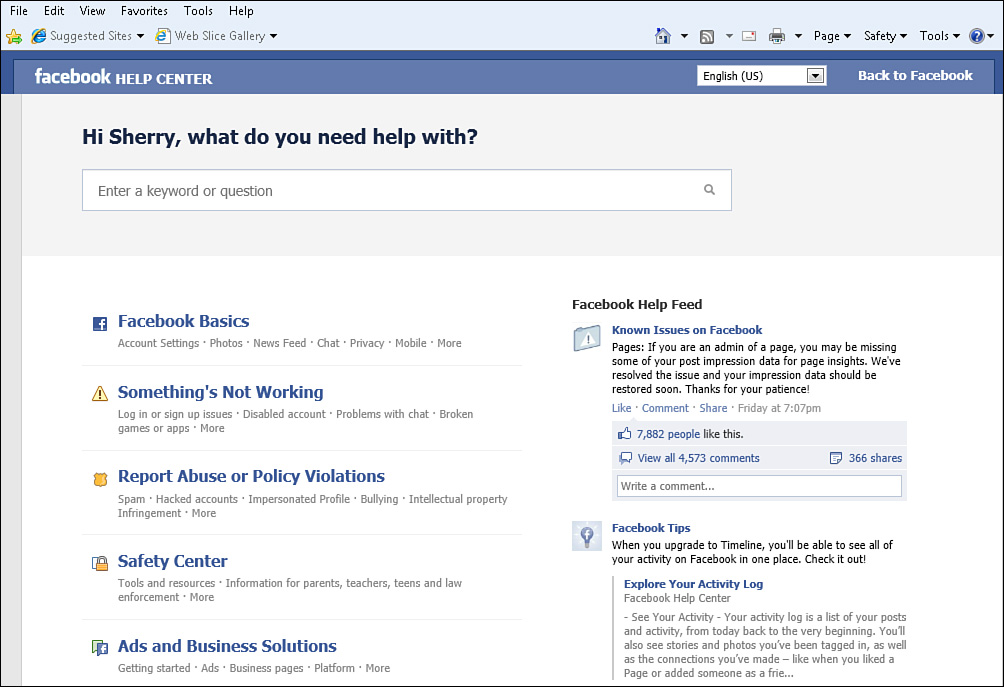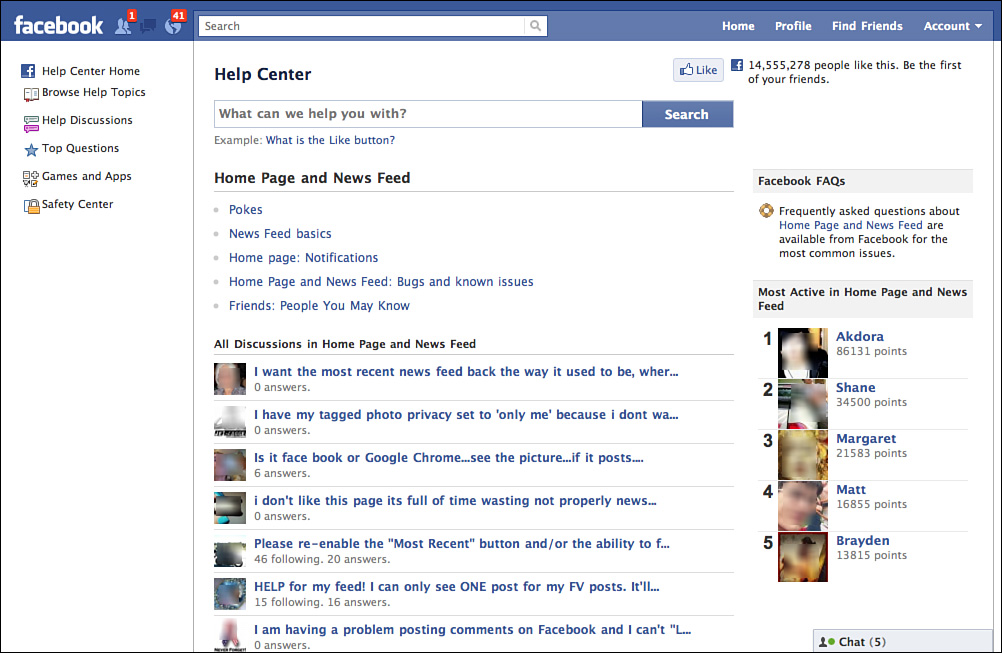Lesson 3. Finding Help with Facebook Services and Etiquette
In this lesson, you learn about Facebook’s terms of service, what to expect with the social do’s and don’ts of using Facebook, and how to find help with the website.
Understanding Facebook’s Terms of Service
Facebook operates under the guidance of a set of values, goals, and rules for how the site works and how users interact. These guidelines are important for the general well-being of its members and for the smooth and seamless functioning of the site. When you sign up for Facebook, you’re agreeing to uphold and follow their terms of service. If you’re like most people, however, you didn’t take the time to read all the legalese and fine print. In a nutshell, the terms of service are broken down into several categories, such as privacy, information sharing, safety, account security, and topics along those lines.
You can read the terms yourself by scrolling to the bottom of any Facebook page and clicking the Terms link. The link always sits at the bottom of a page, along with links to Facebook’s Help Center page and privacy principles. When you click the Terms link, Facebook opens a page detailing a statement of rights and responsibilities, as shown in Figure 3.1.
Figure 3.1 Facebook’s terms of service page featuring fine print and legalese.
You can certainly take time to read all the fine print, but if you just want a quick overview, here are a few details about the terms:
• Privacy—Facebook promises to do its best to keep your information private or at least disclose to you if it shares it with others. Controlling your own privacy settings, however, is up to you. (Learn more about changing privacy settings in Lesson 7, “Guarding Your Privacy.”)
• Sharing content and information—You’re the owner of the content and information you post on Facebook. However, by posting it, you’re giving Facebook permission to use any content covered by intellectual property rights (kind of a license to use the content until you cancel your account).
Note
Keep in mind that if you delete content or even your entire Facebook account, much of that content still resides somewhere on the servers, including content shared with others. For this reason, do not post content that you do not want others to access or control.
• Safety—Under this broad category, you cannot collect information from other users, send spam, upload viruses, solicit login information from others, bully other users, or use Facebook for illegal purposes. In other words, behave yourself.
• Content—You cannot post content that is hateful or threatening to others. You cannot post pornographic material, or nudity of any kind. You’re also not allowed to post anything featuring gratuitous violence. This terms of service category is basically about using common sense and being a good citizen, conducting yourself in a way that would make your parents proud.
• Account security—You cannot supply Facebook with false or outdated information, and keeping your password safe is up to you, to prevent unauthorized access. You cannot use Facebook if you’re under 13 years of age. You cannot use Facebook if you’re in a country that is currently under embargo. If you’re a convicted sex offender, you’re not allowed on Facebook.
So what happens if you violate the terms of service? Facebook has the right to terminate your account for any misdeeds, misconduct, illegal activities, and so forth. It can remove questionable content you post if it violates the terms of service. Basically, you’ll get in trouble if you don’t play nicely with others. Most of us learned this concept early on. However, there’s always someone out there looking for trouble. If you encounter such a person, you can report him or her on Facebook (as discussed more fully in Lesson 7).
If you’re interested in reading more about Facebook’s privacy policies, such as exactly what information is collected from you and shared, click the Privacy link at the bottom of any Facebook page. You can also get to the page by clicking the Privacy Policy link found amid the terms of service information.
As with many large-scale websites, Facebook’s terms and privacy policies change over time. You can always revisit the terms of service and principles pages to read up on the most current rules and regulations.
Facebook Etiquette
As you can probably guess, anytime you throw together a bunch of people from diverse backgrounds, ages, experiences, political leanings, religions, and computer proficiency, things happen—expectations differ, assumptions are made, worlds collide. As with interacting in the real world, interacting in the online world takes some skill and diplomacy. Sure, you might have joined Facebook just to have fun with your friends, but maybe your version of fun differs from the people you have assembled on your Friends list. So what are the social do’s and don’ts of using Facebook?
There’s no real guide to interacting other than your own common sense and intuition. As in real life, in online life, the golden rule still applies: Treat others as you want to be treated. If you’re looking for a few tips anyway, here they are.
Facebook Do’s
• Do be tolerant of others, particularly when you get friend requests from people you don’t immediately recognize or know. They may be looking for someone with the same name. If you don’t want to respond, just ignore the request.
• Do set your privacy settings to the levels in which you feel comfortable and safe. By default, many of the privacy settings are set for everyone to see your profile information and other postings. Adjusting these settings to include just your friends is a good idea. (See Lesson 7 to learn more about Facebook settings.)
• Do report threatening behavior or inappropriate postings. Facebook takes this sort of thing very seriously. You can visit the Help Center page to find a report feature.
• Do be considerate of other people’s feelings. Communicating electronically is often a challenge because people can’t see your face or hear the tone of your voice. Remember this when posting on timelines and making comments. On the other hand, don’t fly off the handle when you’re not sure what someone else means—misinterpreting someone else’s remarks is dangerously easy online.
• Do reply to comments and personal messages when applicable. At least acknowledging people who attempt to communicate with you is mannerly.
• Do keep your postings civil and free of foul or questionable language. Remember, that person’s other friends see your comments (perhaps even that person’s mother).
• Do choose an appropriate profile picture. Tacky or questionable pictures are not the way to go unless that’s really the message you want to convey to friends, family, coworkers, or your boss.
• Do use your head about what information you share on Facebook and how you conduct yourself. With regard to the issue of saying too much online, let discretion be your first instinct. Saying too little is always better than saying too much.
Facebook Don’ts
• Don’t think of your Friends list as a competition to see who has the most. It’s not. Quality over quantity is the best approach. If you’re sending friend requests right and left to people you don’t intend to know, you’re in this for the wrong reasons.
• Don’t give out your personal information unless you really know the person. When you do share personal information, do so via private email messages, not the public forum that is the Facebook timeline. Always be cautious about sharing personal or confidential information—never give out your information to someone you don’t know.
• Don’t irritate people with your postings. Keep in mind that not everyone wants to hear about your adorable pet rabbit, Fluffy, every single hour of every single day.
• Don’t annoy people with too many “pokes” or other application actions. It’s fun the first time, but over and over again all day is too much. (See Lesson 13, “Adding Applications,” to learn more about applications.)
• Don’t use Facebook as a tool for revenge, bullying, or threats. Such activities will get you kicked off faster than a speeding bullet.
• Don’t feel obligated to befriend everyone on Facebook. If you don’t want a particular person snooping around your profile, you can deny his or her friend request.
• Don’t share company information online—that’s a big no-no.
• Don’t make your romantic break-ups and get-togethers public knowledge. Save that sort of information for private forums and messaging.
• Don’t lower your guard just because you’re with “friends” on Facebook. Accounts can be hijacked, and shared links can take you to questionable places or encourage you to download files that turn out to be viruses or malware.
Finding Help with the Help Center
You may encounter times in which you need a little extra help with your Facebook experience—for example, if you’re having a technical issue with your account or want to know more about a particular feature. Check out the Facebook Help Center for answers. Among the help offerings are video tutorials, articles, discussion forums, and other resources. The Help Center, shown in Figure 3.2, is just a click away. To view the page, click the Help link at the bottom of any Facebook page. You can also click the drop-down arrow on the navigation bar at the top of the page and click Help from the drop-down menu that appears.
Figure 3.2 Visit Facebook’s Help Center page when you need help.
The Help Center page organizes content into several categories, as outlined here:
• Facebook Basics—Lists topics for Facebook usage, such as Account Settings, how to work with photos, chat, mobile devices, and so on.
• Something’s Not Working—Lists topics for all kinds of issues you might have with the website, such as logon problems, disabled accounts, apps not working properly, and so on.
• Report Abuse or Policy Violations—Lists links to help you report spam, hacked accounts, cyber-bullying, and more.
• Safety Center—Lists links to learn more about tools and resources, important information for parents and teachers, and other tips.
• Ads and Business Solutions—Lists topics for advertisers, businesses, and developers for using the Facebook site.
Click a category to view more links.
To read more about a topic, just click it to open a page with more details. If you don’t find the answer you’re looking for, try clicking another topic.
To look up a topic, click in the Search box at the top of the Help Center page, type in the word or phrase you want to look up, and press Enter (or Return) or click the Search button.
If you’re looking for an exchange of information from other users in a discussion-style setting, click the Community Forum link. You’ll find it on the Help Center page near the bottom. It opens a page where you can post a question and have it answered by other users (see Figure 3.3). You can browse through posted questions and review answers, find links to top questions, and more.
Figure 3.3 You can get personalized help on the Facebook community forums where you can post questions and view answers from other users.
If you need help with games and apps, click the Games and Apps link at the bottom of the Help Center page. As with the community forums, it opens a page listing help links for various games and apps you are using that have been created by other developers. The links take you to the app’s developer page for more information.
If you’re still having trouble finding help, try one of the many Facebook-centric blogs outside of Facebook, including http://blog.facebook.com or www.allfacebook.com. If you’re an advertiser on Facebook, the Inside Facebook blog is worth checking out at www.insidefacebook.com. If you’re having a technical issue, try the People-Powered Customer Service for Facebook board at http://getsatisfaction.com/facebook.
Summary
In this lesson, you learned about Facebook’s terms of service, a few tips for following proper social networking etiquette, and how to find help in times of trouble using Facebook’s Help Center pages. In the next lesson, you learn more about navigating your profile, including instructions on how to use the new timeline.