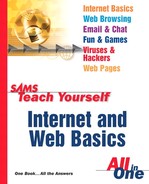 Applying Filters
by T. Michael Clark, Bob Temple, Ned Snell
Sams Teach Yourself Internet and Web Basics All in One
Applying Filters
by T. Michael Clark, Bob Temple, Ned Snell
Sams Teach Yourself Internet and Web Basics All in One
- Copyright
- Lead Author
- We Want to Hear from You!
- Introduction
- Internet Basics
- What Is the Internet and What Can You Do There?
- What Hardware and Software Do You Need?
- Getting Connected to the Internet
- Basic Browsing
- Sending and Receiving Email
- Chatting and Instant Messenger
- Participating in Newsgroups and Mailing Lists
- Using Internet Explorer 6
- Using Netscape Navigator 6
- Using AOL 6
- Plug-In and Add-On Programs
- Searching
- Downloading Programs and Files
- Enjoying Safe Family Fun and Games
- Buying and Selling on the Net
- Going Wireless
- Using a Free Web-Authoring Program
- Understanding Web Authoring
- Getting Started with a Web Authoring Program
- Choosing a Title, Text Colors, and Other Page Basics
- Adding, Editing, and Formatting Text
- Formatting Text
- Organizing Text with Tables and Rules
- Making Links
- What's in a Link?
- What's Linkable?
- Web Pages
- Anchors in Pages
- Local Files
- Creating New Links
- Creating a Signature (Linking to Email)
- Copying Links from Other Pages
- Checking That Links Lead Where They're Supposed To
- Editing Links
- Delinking Text
- Understanding Targets
- Creating Targets in a Page
- Deleting Targets
- Linking to Targets
- Creating Links that Download Files
- Summary
- Using Links to Build a Web Site
- Adding Pictures (and Picture Backgrounds)
- Editing HTML
- Reading an HTML File
- Viewing the HTML Source Code of a Document
- Using Composer to Insert an HTML Tag
- Adding Attributes with the Composer Advanced Edit Buttons
- Editing an HTML Source File Directly
- About HTML Assistant Pro
- Editing Composer Pages in HTML Assistant Pro
- Using HTML Assistant Pro to Add Sound and Video to Your Web Pages
- Summary
- Dividing a Page into Frames
- Designing Fill-in-the-Blanks Forms
- Putting Multiple Links in One Picture
- Publishing Your Page
- Developing Your Authoring Skills
- Creating Your Own Web Graphics with Paint Shop Pro
- Paint Shop Pro Basics, Tools, and Preferences
- Opening, Saving, and Printing Files
- Creating Your First Image
- Creating and Working with Selections
- Working with Deformations
- Drawing Tools and Techniques
- Painting Tools and Techniques
- Creating Cool Text Effects
- Applying Filters
- Retouching Your Images
- Preparing Your Graphics for the Web
- Buttons and Seamless Tiles
- Animation
- Advanced Animation
- Index
Chapter 40. Applying Filters
Filters, a type of built-in or third-party plug-in, are extensions to a program. Filters add functionality to a program by allowing you to create an effect that you otherwise could not create. Some filters come with Paint Shop Pro, and other filters (often referred to as plug-ins) are available from third-party software companies.
In this chapter, I'll show you some of the built-in filters and some of my favorite third-party plug-ins. I will also show you some of the cool effects you can accomplish with these filters. The following issues are covered:
Understanding filters
Using Paint Shop Pro's built-in filters
Finding cool plug-ins
Installing plug-ins
Using third-party plug-ins
|
-
No Comment
