Using the Project Menu
The Project menu gives you the ability to add new items to your current project. You can also access this menu by right-clicking your project name in the Solution Explorer. From this menu, you can also add assembly references, COM references, Web services references, and existing items from other projects or the file system to your application. Figure 2.16 shows the Add New Item dialog box that you can access from the Project menu.
Figure 2.16. The Add New Item dialog box.
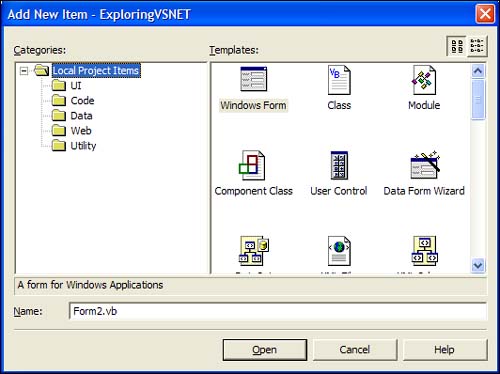
By default, the items listed in the Project menu are specific to the type of project template you're using. The current project is a Windows Forms application, so the available default items are Forms based. If you were working with an ASP.NET application, the project items would be specific to Web projects. Using the Add New Item dialog box, you have access to all available item types for all project types.
