Before you Begin
- Create and run the OnlineStoreTest test from the previous activity with mvn clean test.
- Open the resulting target/surefire-reports/index.html file on any browser.
Scenario
Now that we've implemented TestNG tests and migrate automation scripts, we'll review the test result. For this activity, we'll look at reviewing the test result of the previous Activity.
Aim
To navigate a TestNG HTML report after the execution of a test.
Steps for Completion
- Click on the Times option:
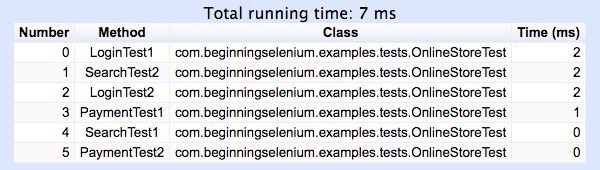
- Click on Chronological view:

In the Results section, click on the show option of the Passed methods:
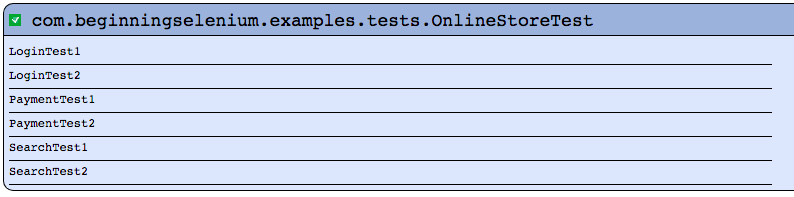
As you can see in the preceding screenshot, this option presents the list of all executed methods.
We are now able to understand how to view and read a TestNG HTML test report.
