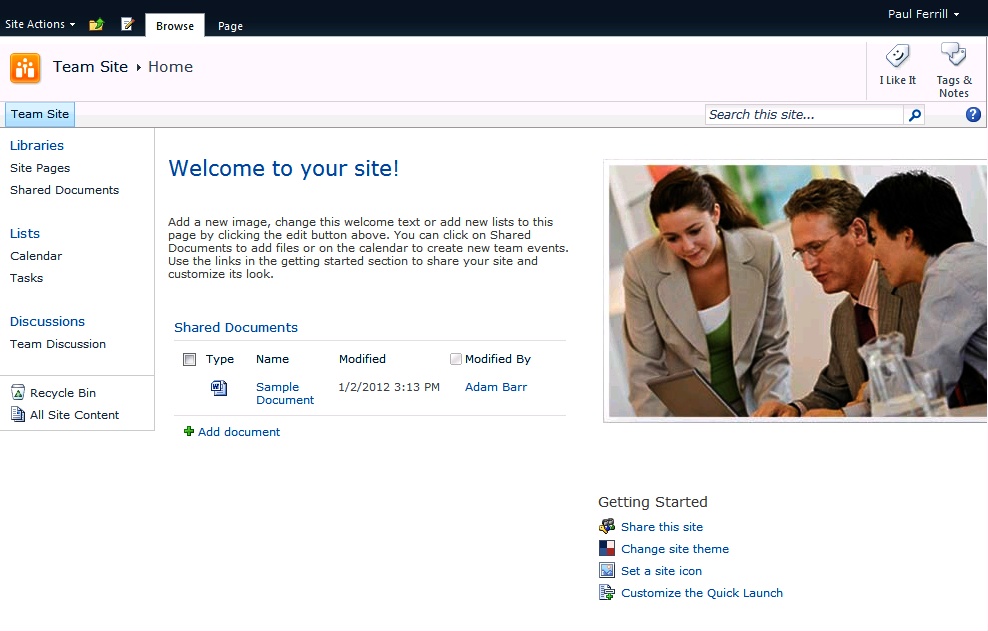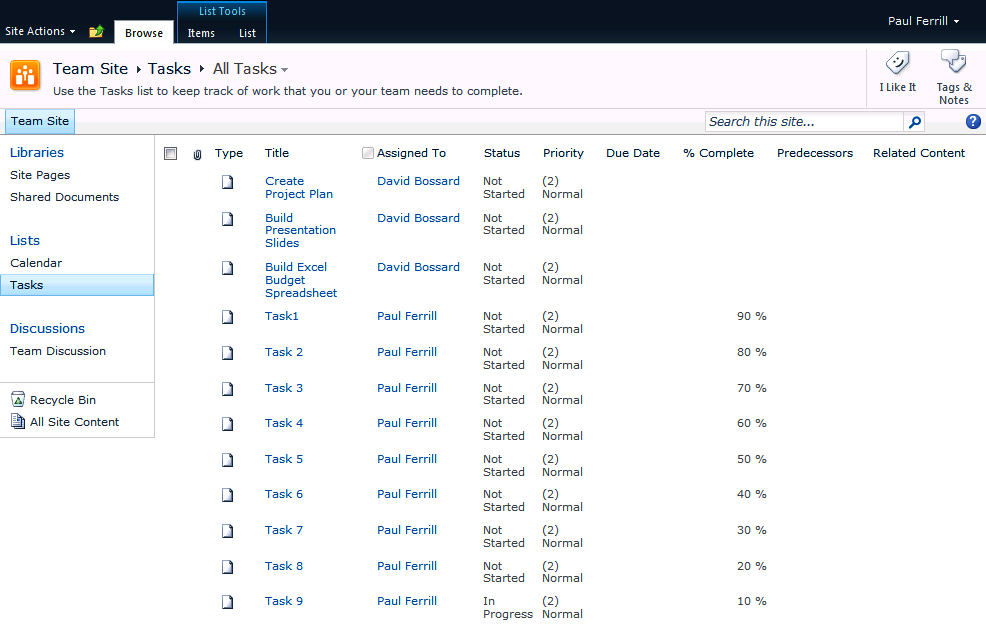Visual Studio LightSwitch requires SharePoint 2010 or higher, primarily because of OData support. All communication between a LightSwitch app and SharePoint uses a list. Whenever you add an external data source to your LightSwitch application and choose SharePoint, you’ll be presented with a dialog containing all available Lists on the site. Figure 1-9 shows an example of the lists you will find on a typical SharePoint site.
There is one list automatically selected by default, named UserInformationList. This list contains information about all users known to the SharePoint site. It is selected by default since virtually every other list links to it in some way. Access to any list is controlled by SharePoint permissions. You will need to have site administrator privileges if you want to modify the UserInformationList. Not having the appropriate permissions will result in read-only fields when Visual Studio LightSwitch creates a screen from the SharePoint list. In some cases, this could be the behavior you want if you simply need to present information to the user without allowing any changes to be made.
Visual Studio LightSwitch allows you to change the way incoming SharePoint fields are displayed to the user. A good example of this is the Task list. By default, all date fields have both date and time associated with them. You can change this to display only the date in the Data Designer.
All the SharePoint examples in this book are based on a demo site made available by Microsoft for a fictional company named Contoso. Figure 1-10 shows the home screen for the URL http://intranet.contoso.com. It’s based on a stock SharePoint 2010 installation and includes a minimal set of content. We’ll be adding to the Calendar and Tasks list for several of the sample applications.
The SharePoint Tasks list will be the focus of several examples in the following chapters. Figure 1-11 shows this list from within SharePoint with Task 1 through Task 9 assigned to me.