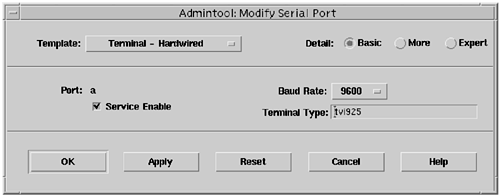Starting Admintool: Serial Ports
You can use the Admintool: Serial Ports graphical user interface for the following tasks on a local system.
Initialize a port without configuring the service.
Add a service.
Modify a service.
Disable a service.
Delete a service.
You perform each task by clicking the SELECT mouse button on the name of each port you want to configure and then choosing an item from the Edit menu. You choose Modify Service for the first four tasks and Delete Service if you want to delete the service for the selected port(s).
NOTE
Use the following steps to access the Admintool: Serial Ports graphical user interface.
1. |
Type /usr/bin/admintool& and press Return. The Admintool: Users window is displayed, as shown in Figure 34. Figure 34. Admintool: Users Base Window
|
2. |
From the Browse menu, choose Serial Ports. The Admintool: Serial Port window is displayed, as shown in Figure 35. Figure 35. Admintool: Serial Ports Window
|
3. |
Click on the port you want to modify and choose Modify from the Edit menu. The Modify Serial Port window displays three levels of information about the port. When the window is first displayed, only Basic information is displayed, as shown in Figure 36. You can click the More radio button to display more information. Clicking the Expert radio button shows all of the possible settings. Figure 36. Admintool: Modify Serial Port window
See Chapter 11, “Setting Up Modems and Character Terminals,” for information on how to set up modems and character terminals. |
..................Content has been hidden....................
You can't read the all page of ebook, please click here login for view all page.