If the DevTools module is added to the build dependencies, the LiveReload server has been automatically started. We do, however, need to install and enable the browser extensions by performing the following steps:
- Unless the browser already has the LiveReload extension installed, go to http://livereload.com/extensions/ and install the appropriate extension for your browser of choice (Firefox, Safari, and Chrome are supported).
For Internet Explorer users, there is a third-party extension available that can be found at https://github.com/dvdotsenko/livereload_ie_extension/downloads.
- After the extension is installed, it typically needs to be enabled on the page by clicking a button in the toolbar. This is what it would look like in the Chrome browser:
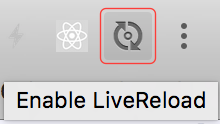
- After enabling the extension, we can go ahead and make another change as we did in the previous recipe (or any other code or resource change), or simply execute the touch build/resources/main/application.properties command. We should see the application reload taking place on the backend as well as the browser page reloading after.
