4.1. Getting Started
 Open the file called 'World of Showers A' in the CD folder for Chapter 4. The opening screen looks like Figure 4.1.
Open the file called 'World of Showers A' in the CD folder for Chapter 4. The opening screen looks like Figure 4.1.
Figure 4.1. Opening screen of World of Showers A
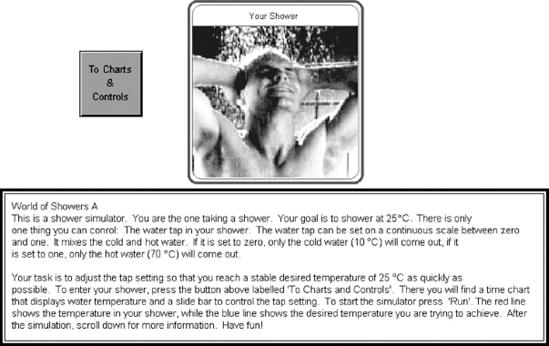
4.1.1. Taking a Shower in World of Showers A
Situation: A cool shower in a five-star hotel
You are on a consulting assignment in the South of France. You arrive at your five-star hotel after a long flight and a harassing taxi journey along a crowded motorway near Marseilles in mid-summer. Unfortunately, your cab has no air-conditioning. You are desperate for a cool shower. So you rush to your room. Immediately you set the shower running, without looking particularly closely at the controls. You start to get undressed. Your shoelace becomes knotted and you spend a frustrating two minutes unpicking the tiny knot. By the time you are finished the shower has settled to a steady temperature, though you don't yet know how high or low. You enter the shower cubicle. As you expect, the water temperature is controlled by a tap setting that mixes the hot and cold water supply. You reach for the tap. Press the button labelled 'To Charts and Controls' on the opening screen to see a graph for displaying simulated temperature as shown in Figure 4.2. Below the graph you will see a slide bar to control the tap setting.
You are now in the shower! Press the 'Run' button to start your simulated shower. The temperature trajectories will begin to appear. It happens that the initial tap setting you chose (when you first rushed into the room) supplies water at a steady temperature of 35 °C. That's much too hot. You want a cool shower at a steady 25 °C, so you need to adjust the tap setting by moving the pointer on the slide bar. The digital thermometer displays an accurate reading of the current water temperature. The graph displays a plot over 120 simulated seconds of the water temperature you experience (temperature at shower head, line 1) and also the temperature you are seeking (desired temperature, line 2). By comparing these two temperatures you can easily tell whether your shower is too hot or too cold. To increase the water temperature move the slider to the right while keeping the mouse button pressed. To decrease the water temperature move the slider to the left, still keeping the mouse button pressed. The slide bar is set on a continuous scale from 0 to 1.
Figure 4.2. The tap setting control and temperature graph
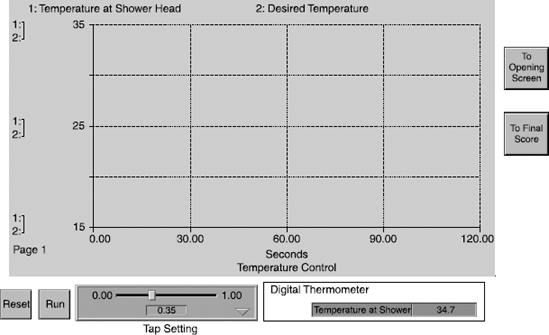
Scroll down to the next graph showing a record of your tap setting, as illustrated in Figure 4.3.
Scroll down further on the screen to see a graph of your final score as shown in Figure 4.4. The score cumulates the absolute deviation between temperature at the shower head and desired temperature and is a measure of your performance while 'managing' the shower. Lower is better.
To take another simulated shower press on the button 'To Charts and Controls' and then click Reset'. The temperature graph will be cleared and the tap setting restored to its initial value of 0.35. It is important to always reset before running a new simulation in order to ensure that the starting conditions are the same in each experiment. Play as many times as you like to see how quickly you can reach and maintain the desired temperature.
Your role in the simulator is analogous to that of a functional business manager. You have a specific target to achieve (a comfortable temperature) and a resource (hot water) to help you meet the target. You apply rational thought in the deployment of this resource. However, like the functional manager, you don't always get the resource you need the moment you request it. There is a time lag in the system whose impact you may not fully appreciate and which creates the dynamic complexity of the world you seek to manage.
Figure 4.3. The tap setting graph
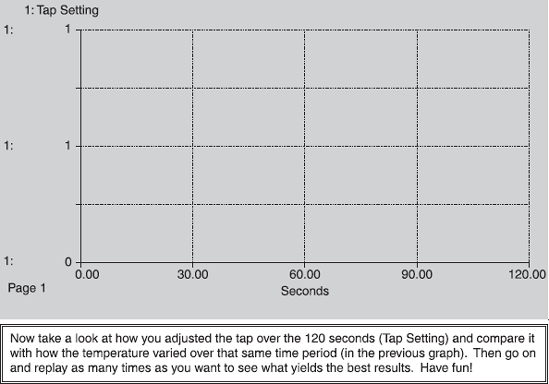
Figure 4.4. Your final score
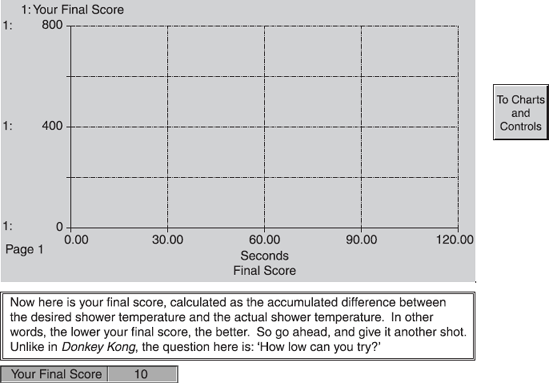
4.1.2. Taking a Shower in World of Showers B
Situation: Cool shower in a two-star hotel
Later that summer you are on holiday in the Costa del Sol. You are still paying off the debt on your recent MBA, so you've gone for a low budget package deal. It is late summer and the weather is very hot and humid. You arrive at your two-star hotel, anxious for a cool shower after a long and frustrating journey on an overbooked plane through overcrowded airports. You are with a friend. You go to your separate rooms. You are pleasantly surprised to find there is a working shower, so you set it running. You start to get undressed. Once again your shoelace becomes knotted (you make a mental note to find a new shoe shop). You console yourself that at least the shower should have settled to a steady temperature by the time you are ready. You enter the shower cubicle. Amazingly the controls look identical to the ones you remember from your five-star hotel in the South of France (maybe this isn't such a bad place after all). You reach for the tap and adjust the temperature toward a cool and steady 25 °C.
 Open the file called 'World of Showers B' in the CD folder for Chapter 4. The opening screen is similar to World of Showers A. Click on the button 'To Charts and Controls' to find identical simulator controls, the same slide bar and the same graph for temperature. Click on the button 'To Final Score' to review your performance. Notice the additional score for a hidden shower-taker (your friend) whose role is played by the computer. Click on the button 'To Temperature Comparison' to reveal an extra graph that compares the temperature movements in your shower with the temperature in the hidden shower.
Open the file called 'World of Showers B' in the CD folder for Chapter 4. The opening screen is similar to World of Showers A. Click on the button 'To Charts and Controls' to find identical simulator controls, the same slide bar and the same graph for temperature. Click on the button 'To Final Score' to review your performance. Notice the additional score for a hidden shower-taker (your friend) whose role is played by the computer. Click on the button 'To Temperature Comparison' to reveal an extra graph that compares the temperature movements in your shower with the temperature in the hidden shower.
Press the 'Run' button to start the simulation. As before, play as many times as you like to see how quickly you can reach and maintain the desired temperature. After each simulation, press 'Reset' to restore all the charts and simulator controls to their initial values for easy comparison of results.
World of Showers B exposes you to unseen forces and increased dynamic complexity that can defeat well-intentioned objectives to keep cool. Back in the organisational world you often face analogous dynamic complexity where seemingly rational means to achieve agreed objectives are defeated by the system. Functional managers strive to achieve local departmental goals only to find their efforts frustrated by hidden dependence on other functions with different or conflicting goals. Executives strive to achieve ambitious strategic targets for their business unit only to find their efforts frustrated by subtle pressures from corporate goals that (often unintentionally) deny key resources or create damaging internal competition for resources.
