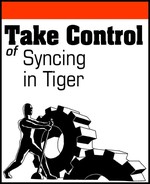The preceding sections of this book have dealt with the software, the hardware, and the underlying concepts involved with syncing in Tiger. There’s but one piece of the syncing puzzle left to put in place: you, the user.
How well Tiger’s various syncing capabilities work for you depend in part on how well you can align your syncing needs, and your computational habits, with the tools that Tiger and third parties provide. I am not you: I don’t know what you wish to sync, or why. But I can offer some short bits of advice based on my own syncing needs, experiences, and habits.
As you’ve seen, Tiger’s syncing services and the model on which they’re built make various assumptions about what you’ll sync and how you’ll sync. Structured information syncing (see Syncing structured information) works best with various small bits of information that can be stored in and managed by a database—such as contact information, passwords, or preference settings—rather than large undifferentiated blobs of binary information—like image files, movie projects, or novels in progress.
A case in point: although you can use a sync-enabled application like Bare Bones’ Yojimbo to sync large chunks of data via .Mac, that’s not the best use you can make of .Mac syncing. Your sync sessions with .Mac will certainly take longer than you’d like, and the amount of free space on your iDisk will begin to plummet.
Remember that Tiger’s syncing services, and the applications that work with those services, are designed for individual use, and don’t scale up to enterprise-level use. Don’t expect Address Book, for instance, to handle the contacts for an entire business, or iCal to manage the schedules of dozens of people.
Although the whole point of syncing is to make the same information available everywhere you need it—on your phone, your PDA, your Mac laptop—that doesn’t mean that those locations are interchangeable. Apple specifically advises you, for example, not to sync a portable device to more than one Mac with iSync, lest you experience data corruption and confusion. Apple also recommends that you sync the iPhone with a single Mac.
Although Apple applies no similar official stricture to .Mac syncs, you may still find it useful to designate one Mac as the sync master; besides, if you use a third-party file-syncing program, it probably requires a master Mac for syncing (as discussed in Sync Files with Third-Party Applications). Choose the Mac on which you do most of your work, the one with which you most tend to sync your portable devices, and, therefore, the one most likely to have the most up-to-date information and to be backed up most regularly.
Once you have chosen a Mac as the sync master, you can develop the work habits that ensure your syncs will always be up-to-date. Although you may, for instance, have a laptop configured to sync with .Mac manually, you may wish to set your master Mac to sync automatically, thus making sure that you can get your latest contact or calendar information from .Mac when traveling with your laptop.
If you don’t want to have any of your Macs sync automatically, it’s even more important to develop regular syncing habits. You can use iCal, for instance, to remind you to sync every day or two—the frequency, of course, will depend on how much you change the information that you usually sync.
Calendars and contact lists, like a sock drawer, can eventually become containers of chaos, containing items you no longer use, or need, or that no longer match—they simply take up space.
You periodically should go through the data that you sync (e.g., iCal calendars, Address Book contacts, keychains) and remove outdated or irrelevant items. Chances are, you’ll see a performance improvement in your syncs, and in the software that hosts your data.
Similarly, you may want to take a tour of your iDisk’s contents from time to time, removing files that you no longer need to share among your Macs. Aside from giving you more storage room for files you do need to sync, cleaning up your iDisk’s local copy on your Macs makes rebuilding it go more quickly if, for some reason, you have to do rebuild it (which happens whenever you turn off iDisk syncing in your .Mac preferences and then turn it back on).
And, of course, don’t sync what you don’t need: not everything that you can sync should be synced.
Syncing involves moving information, often personal or sensitive information, from one place to another, often over a network connection to the Internet. Once your information leaves your Mac it may become more vulnerable to the various miscreants who prey upon the digitally unwary.
So, don’t sync from places you don’t feel safe. If you have your laptop set for automatic .Mac syncing, you should set it for manual syncing before you go online at a public wireless hotspot, thus giving digital eavesdroppers less opportunity to dip their fingers into your data-stream to fish out items that they can exploit to your detriment.
Tip
Glenn Fleishman’s and Adam Engst’s Take Control of Your Wi-Fi Security (http://www.takecontrolbooks.com/wifi-security.html) can help you protect yourself on your excursions into the Wi-Fi wilds.
Similarly, if you access your .Mac’s bookmarks or addresses from a public computer, make sure you completely log off your .Mac account when you finish. Otherwise, the next person to use that computer can rummage through your stuff and even modify or delete it.
Finally, if you have never done any syncing before, start small. Become familiar with just one kind of information you can sync, learn its characteristics and limitations, and develop a level of comfort syncing it before you move on to the next. By taking an incremental approach to mastering syncing, you’ll soon be able to take control of all your syncing needs.