9.8. Assistive Technology
One of the best ways to test for accessibility is to use the assistive technology tools.
9.8.1. Text-Based Browsers
Text browsers are great tools for checking the text on web applications. With text browsers you can see exactly what text is rendered, what order the text is in, and check the navigation elements.
9.8.2. Lynx
Lynx (http://lynx.isc.org/) is an open source (free) text-based browser. Lynx was originally developed in 1992 at the University of Kansas and is available for many platforms, such as Windows, Mac, and various versions of Unix. Figure 9-32 shows what the Web AIM looks like, rendered using the Lynx text browser. Notice the clean look of the formatting, and placement of the "Skip Navigation" link.
9.8.3. Screen Readers
Screen readers are one of the most popular assistive technologies used. When people think of screen readers, the disability that first comes to mind is blindness. A survey conducted by WebAIM in January 2009 shows that blindness is not the only disability that utilizes screen readers. Of the people surveyed the following percentages reported use of screen readers:
Blindness — 80.1 percent
Low vision/visually impaired — 15.8 percent
Cognitive — .7 percent
Deafness/hard of hearing — 4.2 percent
Motor — 2.1 percent
Figure 9-32. Lynx text browser
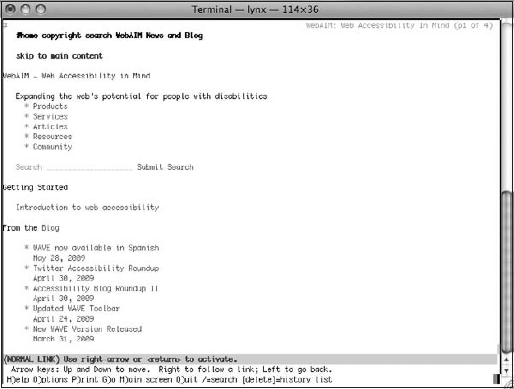
9.8.3.1. JAWS
Job Access With Speech (http://www.freedomscientific.com/products/fs/jaws-product-page.asp) is the most popular screen reader. JAWS is not free, but a demo version is available. JAWS runs in the background and converts text of applications to speech. This conversion occurs on all windows within the operating system. In the following example, an example of how JAWS would render a website will be provided. Figure 9-33 is the website rendered in a browser that the JAWS text will be created for.
This is an example of how speech JAWS would render a web page:
Page has forty-four headings and one hundred eighty-four linksJeff McWherter dash Internet ExplorerGraphictitleGraphicRobotEdit Go!buttonList of three itemsbulletLink HomebulletLink AboutbulletLink Book RecommendationsList endList of three itemsbulletHeading level two PagesList of two itemsbulletLink AboutbulletLink Book RecommendationsList endbulletHeading level two CategoriesList of eight itemsbulletLink Book ReviewsbulletLink BooksbulletLink EventsbulletLink MicrosoftbulletLink Other RantsbulletLink ProgrammingbulletLink So You Think You're a Web DeveloperbulletLink SpeakingList endbulletHeading level two ArchivesList of twenty-four itemsbulletLink May two thousand nine bulletLink April two thousand nine bulletLink January two thousand nine bulletLink December two thousand eight bulletLink November two thousand eight bulletLink October two thousand eight bulletLink August two thousand eight bulletLink July two thousand eight bulletLink June two thousand eight bulletLink May two thousand eight bulletLink April two thousand eight bulletLink March two thousand eight bulletLink February two thousand eight bulletLink January two thousand eight bulletLink December two thousand seven bulletLink November two thousand seven bulletLink October two
Only a portion of the text that JAWS renders for this website is displayed. If you look toward the end of the text that JAWS has rendered you will find that it's not even to the end of the navigational elements, hence the need for "Skip Navigation," something the McWherter.net blog could use to make it more accessible.
Figure 9-33. Website that will be rendered using Jaws

9.8.3.2. Fangs
The cost of JAWS sometimes prevents developers from being able to test with it. Fangs (http://sourceforge.net/projects/fangs) is a free plug-in for Firefox that allows you to visualize the spoken words of what JAWS would output. Figure 9-34 shows the output of http://www.mcwherter.net/blog in fangs.
