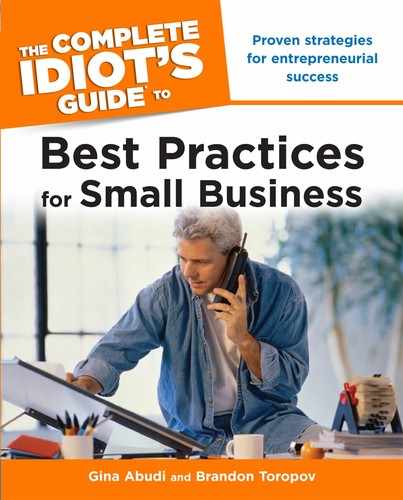Chapter 16
Your Information Technology Infrastructure
In This Chapter
• Determining hardware, software, and data security requirements
• Understanding technology infrastructure needs
• Keeping your data safe and secure
• Planning now for the future
Regardless of the type of business you’re in, an information technology (IT) plan is critical to the survival of your business.
Whether you are storing or using customer data, processing invoices, tracking accounts payable and receivable, writing proposals, communicating with customers, or keeping up with the latest news in your industry, you will need to use IT. Choosing the appropriate technology for all of these processes is both a big strategic choice and, potentially, a major investment. And no matter how small your business is, you need, and always will need, some kind of IT infrastructure. That infrastructure will certainly change over time, but that fact should not prevent you from taking action to create a plan that meets your business needs today.
This chapter helps get you started in a key best practice for IT: the ongoing task of setting up and revising the right IT plan—one that serves both you and your customers. If ever there was a best practice that deserves an investment of continued attention over time, this is it.
Hardware Acquisition and Integration
What kind of hardware do you need for your business? Different businesses have different requirements.
Some businesses, such as single-location retail outlets, may require a relatively simple setup: a laptop, a point of sale (POS) terminal bundled with an inventory system, a telephone/fax machine, and the service necessary for that phone line.
If you are running a sales organization with multiple salespeople, you will need to plan for a different level of investment. Such a business could require a customer relationship management (CRM) system, an enterprise resource planning (ERP) system, and all the necessary hardware to support those systems. An ERP system is an integrated software application that serves as a business management tool, helping to track resources, tangible assets, materials, finances, suppliers, vendors, customers, and employees. A CRM system is a software program that enables businesses to track and manage their interactions with their current and prospective customers. It is used by both sales and marketing departments to ensure a coordinated interaction with customers.
You might also require an integrated phone system, such as Voice over Internet Protocol (VoIP), with a more complex setup than just a single phone line. You could also choose to host a number of servers to support all of these applications, therefore requiring a more business-friendly Internet connection, complete with a firewall to protect all your data.

DEFINITION
Voice over Internet Protocol (VoIP) is a set of technologies and protocols that allows for communication over the Internet. In addition to telephone communications, VoIP allows for multimedia communications, faxing, instant messaging, and video communications.
When it comes to hardware, you can choose between various operating platforms such as Microsoft, Linux, or Apple Macintosh. As of the writing of this book, most businesses use Microsoft-based computers because they are still perceived as being less costly overall, and as offering businesses many more options. Choose hardware that you are most comfortable with and that best meets your needs, including supporting the software necessary for you to run your business.
If you travel frequently, you may opt for laptop computers rather than desktop computers. Similarly, if you have sales folks on staff, they will need laptops since they are likely to be on the road much of the time at customer sites.
The software you need to run your business—word processing, spreadsheets, database, and accounting software—may dictate the hardware and the platform you need. You also need to take into account the need for compatibility with current or projected partners, vendors, or suppliers. To whom will you have to transfer files? With whom will you work to track inventory?

PRACTICE MAKES PERFECT
Consider using ShareFile (www.sharefile.com) as a secure resource for transferring and sharing files over the Internet.
Choose telecommunications equipment (phone system) and services based on your current and projected business needs. If you require an overall networked environment because you have many employees, it is probably more cost-effective to go with a single vendor for telecommunications and Internet services. Alternatively, if it’s just you, and maybe one other person, in the business, a simpler phone system may be sufficient. In this situation, a non-business-oriented telecom provider may be the most cost-effective choice.
Your goal should be a flexible, affordable system that allows you to be prepared for growth without going overboard on costs.
The Right IT Investment
We’ve mentioned more than once that when choosing IT, you need to think about both your current needs as well as your projected future needs. To do this, you need to ask yourself a number of questions.
First, answer these questions to get a good sense of your current needs:
• What are the current needs of your business as it relates to technology?
• Do you or your employees need to travel frequently? If so, you might opt for laptop computers and a means to access your infrastructure from the outside world.
• Do you need any specific software to run your business? What platforms do they run on?
• Will you host your infrastructure yourself on a server in your office, or will your computers be hosted off-site at another location or by a third party?
• Do you need to share data with anyone, such as with suppliers or vendors?
• How much and what kind of customer data will you be storing (e.g., credit card information, customer purchase data)? How will you organize and protect it?
• What other data will you store? How will you protect that data?
• Will you have an online component to your business that enables people to purchase from your website?
• What accounting software will you use, and how will you transfer data to your accountant for tax purposes?
Then think about the future of your business:
• What are your future growth plans for two to three years out?
• How many additional employees will you have, and what kind of technology access are they likely to require? (For example, do your employees need smartphones? Do they need laptops for traveling? Do they need to be able to access certain systems, such as ERP or CRM?)
• Will the type and amount of data you store change in the next few years?
• Will you at some point in the future start to take orders over the web for products?
• Will you have additional partnerships with vendors and suppliers that might require you to share data or inventory numbers with them?
• Will any of your employees work virtually?

PRACTICE MAKES PERFECT
Consider bounding your IT ideas off your advisory board before committing to anything. You want to balance what is reasonable now with your potential future needs. You must treat your IT investment as a strategic decision.
The good news is that when planning for IT needs, you only need to look a few years into the future. There is no need to focus on where you may be in five or more years because technology changes so frequently that you can’t plan effectively that far out. Focusing on the next two to three years is a good bet to get the most out of your investment.
Should You Lease or Buy?
Consider the following when deciding whether to lease or purchase technology for your business:
• Do you have the money available to purchase? If not, leasing is a good option since you likely don’t have to put any money down on a lease agreement.
• Are you unsure of your technology needs in the future? If so, you may choose to lease for the short term while you determine your future needs.
• Do you just need the basics—a computer, monitor, printer, simple phone system, and Internet connection? If so, purchasing may be a better solution for your needs.
• What are the pros and cons of leasing or purchasing IT from a tax perspective? (Ask your accountant.)
You’ll also need to consider whether to purchase maintenance agreements on the technology you lease or buy. If you decide to lease, frequently (although not always—check the lease agreement) maintenance is part of the agreement. Additionally, sometimes you can negotiate for upgrades to equipment you lease. If you decide to purchase your technology, you might want to purchase maintenance and service agreements to protect the equipment.
Software Acquisition and Integration
Depending on your business, software needs will vary. If you are an insurance firm, for example, you’ll need word processing, spreadsheets, presentation, and maybe database software for everyday needs. If you are a manufacturer, you may also need inventory control software and ERP software.
You’ll purchase software on a per license basis; this means that if you have three people who will be using word processing software, you’ll need a three-user license.

BUSINESS BUSTER
The software you have access to will be based on the type of platform you choose for your business. Don’t choose a platform before considering your software needs.
Choosing Software
The largest provider of office-related software products (such as spreadsheets and word processing programs) is Microsoft Corporation. A variety of companies have ERP software or accounting software, and your decision on a provider for such software will be based on many factors, including:
• Cost of product
• Functionality of product to meet your needs
• Compatibility with your platform and other technology needs
• Market share and stability of vendor
Just as with hardware, you will want to choose software that will grow with your business, keeping in mind that you will need to purchase upgrades to the software regularly. When selecting accounting software, make sure you can easily share information with your accountant.
Cloud Computing
Many small businesses dispense with purchasing software altogether and instead opt to run much of their IT through the cloud. With cloud computing, the software and data is accessed via the Internet rather than stored on your computers. Instead of purchasing software and hardware for storing data, you simply pay for the capacity you need. Companies such as Microsoft, Google, and Amazon provide cloud computing services.
With cloud computing, rather than investing in IT infrastructure and software, you simply purchase capacity as you need it. With cloud computing technology, you and your employees can access your software applications and data from anywhere as long as you have an Internet connection.
Security and privacy are increasingly important concerns for businesses considering using a cloud computing environment. There are ways to protect your data, of course, but you should consider how much control you want over where your data resides and your access to it prior to choosing a cloud computing environment.

PRACTICE MAKES PERFECT
Using cloud computing reduces costs for your IT initially, when your data needs are not as substantial as they might be a few years down the line. Regularly evaluate your use of cloud computing to ensure it remains the most cost-effective solution.
Too often, businesses continue to use cloud computing environments long after it no longer makes financial sense for them to do so.
If you choose to use cloud computing, you want to be certain that the data you store in the cloud remains yours—you own it, not the host company. Ensure that, when you terminate the agreement, you get all of the data that you stored in the cloud. There should also be a provision for purging your data from the cloud once the agreement is terminated and all your data is back in your possession. The agreement should also provide for a service level agreement (SLA), which basically states that there is a quick turnaround for support and that you will have access to your data within a certain amount of time if the system should crash. Additionally, look for guarantees for access to data and speed of access.
You’ll also want to make sure you back up and export your data on a regular basis. You want to keep your data outside the cloud in addition to in the cloud.
Securing Your Data
Of key consideration in determining your technology needs is keeping your data safe. You’ll want to protect your customer data, information about your employees, and your business finances.
A firewall—hardware and software that blocks outsiders from accessing your data—provides a secure environment for your data while permitting those with authorization, such as your employees, access to information they need to do their jobs. If you decide to use a cloud computing environment, or host servers via a third-party collocation site, be sure that you get details on how data is kept secure. If you are uncomfortable with any aspect of the arrangement, don’t take a chance. Losing sensitive customer data because of improper precautions or carelessness can drag you into lawsuits that can be detrimental to your business reputation and very costly.
Depending on the requirements of uptime for your system and the data, you may want to have a failover environment in place. This basically duplicates your systems, so if one system fails, the other picks up and takes over, allowing for uninterrupted operations.

BEST PRACTICE
Always keep a backup copy of your most critical data off-site in the event of a disaster at the business location. This may be at your own home, a trusted employee’s home, or a bank safe deposit box. Renew the backup at least every 90 days.
Certainly you’ll want to consider backup systems and software to provide you a regular backup of the data on your system. With a backup system in place, should something happen—such as a user deleting information by mistake or a system crash causing a loss of data—information can be retrieved from a backup. Consider Symantec Backup Exec for Windows or Macintosh environments (www.symantec.com). Smaller businesses might opt for Goodsync (www.goodsync.com).
Keeping Your Information Safe
If you retain customer information such as credit card numbers or other sensitive data, it is imperative that you keep that information safe.

BEST PRACTICE
There are several online payment services available for use by small businesses. Consider paypal.com or authorize.net. Other options include Google Checkout and Amazon, both of which allow you to create e-stores.
If you store any credit card information, go through a PCI-compliance audit to ensure you are following all protocols for storing the credit cards. Ensuring PCI compliance can be costly and might require you to hire a consultant, but it is worth the money, time, and effort to ensure that you have protected the data you store on your systems. See www.pcisecuritystandards.org to find out the latest version of standards and to get more information about PCI compliance.

DEFINITION
A PCI-compliance audit (or a Payment Card Industry Data Security Standard [PCI DSS] audit) ensures that you are following the PCI DSS to protect credit card information. Regardless of the size of your business, if you accept credit cards, you want to be PCI compliant! This audit is not a legal requirement, but it is a smart thing to do and is highly recommended!
Developing a Disaster Recovery Plan
Just as you need a plan for getting your business back up and running after a major incident, you need a disaster recovery plan for your IT. After all, any significant period of downtime can be very costly to the business. You’ll need to have a plan in place should any of the following occur:
• Loss of all company financial data
• Loss of company customer data
• A security breach, such as someone hacking into your systems and stealing data or disabling your business systems
• Disasters such as floods, fire, or extended power outages
When developing a disaster recovery plan for your IT infrastructure, perform an analysis of your exposure to risk. What would an event such as a fire, flood, or hurricane do to your data? What would happen to your business if you suddenly lost all your data as the result of such an event? What systems are in place to keep that from happening? Include in the risk analysis how secure your systems are—your firewalls, authentication requirements, backup systems, and so on. The less secure the systems, the more likely you are to lose essential data.

BEST PRACTICE
Many consulting companies specialize in disaster recovery planning, and there are numerous books on the subject. Do a bit of research to learn about the benefits of disaster recovery planning for your business. You don’t want to go overboard from a cash standpoint, but you shouldn’t ignore the problem, either. Depending on the nature of your business, you may find hiring outside help in this area to be a good investment.
Here’s another question to consider: how much time can you afford to have your systems down and unavailable? If you must be up and running around the clock with no exceptions, you might want to consider having a collocation site with a complete duplication of all of your systems running. If your business is located in Massachusetts and you cannot risk being down, you’ll want to consider having backup systems in Maine or Connecticut pick up the slack should your systems in Massachusetts crash. This is, of course, a costly endeavor and is only recommended for companies (such as financial planning businesses) that have very sensitive information that cannot be lost or down for extended periods of time.
Once you develop your plan and have your backups in place, test it. You don’t want to wait to find out if the system works when you really need it. As a best practice, run an audit of your disaster recovery plan on an annual basis to determine if it still meets your needs.
Updating Security
The IT industry issues security updates on a regular basis to protect its software from hackers, viruses, and malware. You’ll want to have a system in place to regularly install these security upgrades.

DEFINITION
Malware is malicious software that is installed on a user’s computer system without their consent. It may slow down the computer, steal passwords, or download important data.
Getting the Right Guidance
Unless you are an expert in this area, you should strongly consider getting some kind of (affordable) expert advice in making the best IT choices for your business. You’ll want to select a consultant who …
• Has helped businesses in your industry and of your size.
• Is not partnered with any one technology provider but rather is an independent consultant (for example, you don’t necessarily want a Microsoft partner for your consultant who is only able to recommend Microsoft solutions).
• Has worked with businesses to develop IT strategies.
• Has an understanding of the various options and the pros and cons of each.
• Has positive references for past work.
• Can work within your budget.
Spend time with the consultant before you hire him to ensure you are comfortable with that individual’s working style. You should feel comfortable asking questions and being honest about your needs and your budgetary restrictions.
Several websites provide consultant directories segmented by industry. For example, Consultants Registrar (www.consultantsregistrar.com) provides a listing of consultants by industry and by state. Another option is Consultancy Register (www.consultancyregister.com) which enables you to search for consultants in a variety of specialties. But perhaps the best way to find an IT consultant is through references of others in your industry who hired a consultant and had a positive experience.
Planning for Business Growth
You don’t want to invest significant monies now in an infrastructure plan and find out next year that your technology choices no longer support your business effectively. You must plan for growth.
If you are unsure of your needs, consider starting out with software-as-a-service (SaaS) applications. This reduces your out-of-pocket expense for costly technology solutions. As your business grows and you have a clearer idea of your needs, you can begin to make the investment in your own technology solutions.

DEFINITION
Software as a service (SaaS) are applications that are licensed to customers for use as a service on demand. For example, if you are unsure of the value of a CRM system for your business, you may choose to use a SaaS CRM system initially. You pay for the use of the CRM on a monthly basis, and if you decide that you do not need the CRM system, you can cancel the service. These services enable you to try out costly systems without having to purchase them.
Setting Up a Great IT Plan
Develop an IT plan based on your technology budget and your current and future technology needs. Update the plan on an annual basis to reflect changes in your business.
Take these steps in developing your IT plan:
1. Identify what technologies you currently use in your business and their purpose.
2. Think about future needs for your business as you grow based on the objectives of your strategic business plan.
3. Discuss technology needs with the various parts of the business. For example, what are the marketing group’s plans over the next year? If they decide they want to start a blog, what technology is needed to support that blog? If sales staff will be traveling more frequently, what technology do they need so they can be productive on the road? If you know employees will be working from home within the next year, what technology needs to be put in place to ensure they can work from home as effectively and efficiently as they do in the office?
4. Develop a budget for your technology needs and develop a project plan to achieve your objectives.
Include the following additional information as part of your IT plan:
• Policies and procedures around technology use for your business (including a network security policy)
• Responsibilities of employees for protecting data, such as password protections
• A diagram of your network architecture—how computers are connected within the business and their locations
• A detailed inventory of all equipment, including model numbers, who that equipment is assigned to, and its location
• A complete list of all software in use by your business, including license numbers and agreements for the software
• All vendor agreements and contracts and all maintenance agreements
As a best practice, maintain a binder with all of this information; doing so makes it much easier to evaluate your IT needs on a regular basis.
Taking Advantage of New Technology
Technology changes constantly. There is always a new tool on the market with more bells and whistles. You can’t possibly invest in every piece of new technology, nor should you attempt to do so, but some may provide great benefit to your business.
Let’s assume that you are ready to upgrade your IT systems. Before committing to a certain plan, take a day or so to review all of your options. What new technology exists that would add value to your business? What technologies will be available in a year or two? Is the technology maturing quickly enough for you to take advantage of it given your limited resources?
Keep in mind that because technology changes so rapidly, you will always have appealing new options to choose from. Make the best choices you can right now. Don’t let the blizzard of available options paralyze you. Make a decision. Create the best plan you possibly can, double-check it, then implement it. Then review your IT plan annually.
The Least You Need to Know
• Plan for your technology needs two to three years out.
• Seek out the services of a consultant who is an expert in technology and is familiar with your industry.
• Develop an IT plan for your business and review it regularly to ensure that it still meets your growing business’s needs.
• Have a plan in place to ensure all data is kept safe and secure.
..................Content has been hidden....................
You can't read the all page of ebook, please click here login for view all page.