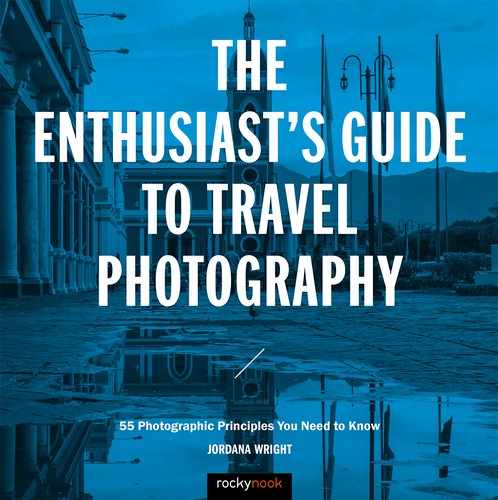21. THROWAWAYS, ACTION CAMERAS, AND CELL PHONES
![]()
ONE OF THE many beautiful things about photography is that it lends itself very well to experimentation. For all the photography rules in existence there are just as many rule breakers—people who aim to push their gear and the art form to its limits. From the more tame experimentation with motion blur to the “hey, what do you think would happen if I dropped this GoPro to Earth from the upper atmosphere?” kind of freestyling, there’s no shortage of ways to expand your art.
This kind of experimentation is a great way to bring new life to your images and discover techniques that you enjoy. So though I wouldn’t recommend dunking your ultra-expensive 4K camera in a bucket of bleach to see what happens in the resulting images, it’s a good idea to keep a couple of cheaper “throwaway” cameras or accessories in your bag to play with. In your travels you’ll find that the best camera is the one you have with you, so even on days filled with messy or extreme activities, bring along a camera in some form to document your experiences.
Throwaways
Most of us have an old, obsolete point-and-shoot or DSLR sitting in a drawer somewhere. It’s time to reclaim that outdated technology. There are loads of camera hacks and DIY websites with ideas for what to do with an old camera. Consider converting a camera you don’t need to infrared for a totally unique perspective on the world (Figure 21.1).
Photograph precarious situations without worrying about your good gear. Experiment with creating light leaks by removing the lens from the body during a longer exposure. Buy a cheap plastic lens or a cheap filter and scuff up the front element a bit to play with interesting texture overlays or light refraction. Cover an old filter with vaseline to get a dreamy, ethereal look. The possibilities are endless.
Sometimes the best photos are the ones with the most personality, so give yourself permission to utterly destroy an old camera in the pursuit of experimentation and give it a whirl.
21.1 The Grand Canyon in infrared. Photograph by Tim Karas
ISO 200; 1/500 sec.; f/8; 720nm; Infrared Conversion
Action Cameras
If you’re looking for a way to capture your adventures while keeping your hands free—or at least less encumbered—investigate adding an action camera to your gear collection. Action cameras are often very durable, waterproof, ultra-wide angle, and can shoot video, stills, or time lapse. You can even find action cameras that record 360° video. The most commonly known action camera is a GoPro, but it’s definitely not the only option on the market.
I’ve strapped an action camera to the roof of my car, I’ve mounted one to a pipe on the grid of a theater, and I’ve clipped a camera to my helmet while ziplining through the jungle (Figure 21.2). Sometimes it’s nice to know that you can keep documenting in more extreme situations—even if you’re unlikely to print and frame the resulting images.
Action cameras will provide a lot of great behind-the-scenes footage of your adventures, which you’ll find useful later for remembering important details, sharing your experiences with friends and family, and saving a record of how you achieved your shots. With action cameras there isn’t much room for compositional adjustment—you can’t zoom or change aperture settings—so make sure you feel good about the composition before you start an hours-long time lapse!
Cell Phones
Cell phone photography has come a long way. Early cell phone cameras had one or two megapixels at best, but at this point, my phone has twice the megapixels of my first DSLR! In fact, I specifically selected my past two phone models for their photographic features. It’s crazy how much power they’ve packed into phone cameras, and when you consider all of the accessories on the market for phones now, you can easily plan to use your cell phone as your backup camera on your travels.
Share Your Best Action Photo!
Once you’ve captured your best action photo, share it with the Enthusiast’s Guide community! Follow @EnthusiastsGuides and post your image to Instagram with the hashtag #EGAction. Don’t forget that you can also search that same hashtag to view all the posts and be inspired by what others are shooting.
21.2 I’m a hands-free jungle documentarian with my helmet camera. Monteverde, Costa Rica
Consider relying on your phone for locations where a full-sized camera isn’t allowed or isn’t realistic. Worried about bringing your DSLR to a crowded market with a reputation for theft? Use your phone’s camera instead (let’s be honest, you weren’t going to leave your phone behind anyway). With clip-on lenses, flashes, and constant video lights, you can practice all kinds of photography with a cell phone. Still worried about traveling with your nice new phone? When you upgrade, keep your old phone to use as your travel phone. They were only going to give you $40 for the trade in anyway.
My favorite use for my phone’s camera while I travel is to create a series of reference images. When Polaroid technology was first invented, many serious film photographers welcomed it immediately. They took full advantage of the opportunity to instantaneously see how a place or a subject photographed in certain lighting conditions. For me, a phone camera can be used in much the same way. When I turn off my DSLR’s GPS function to save battery life, I use my phone’s camera to take an image with location data tagged in it (Figure 21.3). Using my phone, I also shoot pertinent signs, create behind-the-scenes snapshots of my camera setup, and record photospheres or video clips to give the locations I shoot some context. I may never share these reference photos and videos with anyone else, but they create a useful record for me.
Because I keep Google Photos set to automatically back up my phone photos, they’ll upload to the cloud, where I can search through them later by location, date, or subject matter. If you’re like me and you struggle with your digital photo filing system for RAW files, then the ability to search Google Photos to remember when a particular shoot took place is a massive benefit.
21.3 Reference cell phone photos with GPS coordinates are easy to find in my Google Photos account.
When I use my phone to shoot images that I hope to use or share, I don’t use the phone’s native camera app. For best results, I prefer to use an app with some manual camera features and the ability to shoot images in RAW. Google Camera is Google’s official camera app with lots of adjustable settings and features, but it doesn’t come automatically installed on all Android phones. Take a look in your phone platform’s app store and check out some of the camera apps on the market. User reviews are a great way to figure out which apps will give you the best bang for your buck or if there is a free app worth trying.
Cell phone photos are very easy to edit on the road, which makes them an ideal tool for updating your social media while you travel. Google Photos has an editing function that allows you to fine-tune settings like Exposure, Contrast, Highlights, Shadows, Warmth, Tint, and Vignette. It also has a few automatic filters you can apply quickly and easily to your images. For features that give you even more creative control—such as spot removal, double exposure, blur, smooth, or sharpen—I am a big fan of Pixlr (available for Android and iPhone), but Adobe diehards can use Lightroom and Photoshop Mobile for more familiar controls.
Whether you choose to experiment with your cell phone camera, an action camera, or an old point-and-shoot, the best camera truly is whatever camera you have with you! Keep one camera or another on hand throughout your travels and you’ll be good to go!