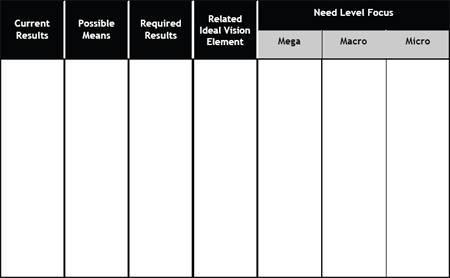Collecting and Displaying Needs Assessment Data
Table 8.2 is a useful way of summarizing and presenting needs assessment data. Note that, as suggested throughout, you ensure that there is always alignment among Mega, Macro, and Micro.
Take the following steps to summarize and present needs assessment data using the Needs Assessment Summary Format:
1. Collect the needs (gaps in results) data and enter it into the Needs Assessment Summary Format. Then for each, confirm that:
a. Each stated need identifies a need as a gap in results, then
b. For each process or resources-referenced statement in column 2 (that some people might at first mislabel as a “need”), ask “If we were successful at this, what would be the result?” Thus, convert any quasi-need (a gap in methods or a gap in resources) into a need, and then
2. For each need identified, classify it as: Mega/Outcomes-related
Macro/Outputs-related
Micro/Products-related
Note the needs listed for each results level. Anything missing? Are there needs for Mega, Macro, and Micro? Are they linked and aligned? If not, collect more data to ensure linkage.
3. List the needs and obtain approval of your planning partners.
Figure 8.2. Needs assessment summary format.