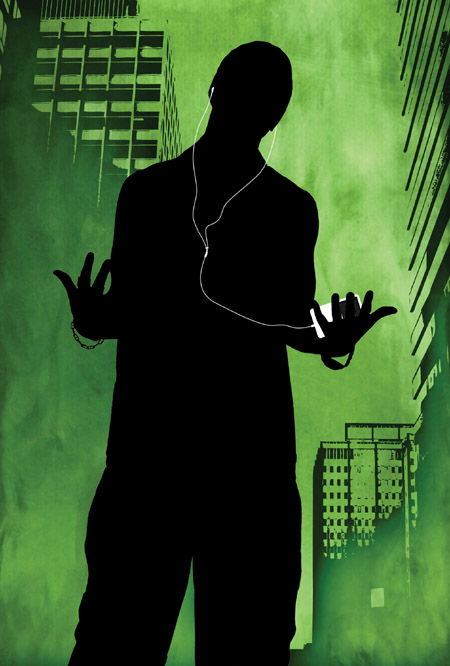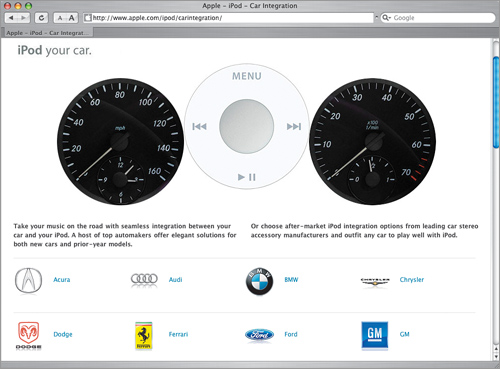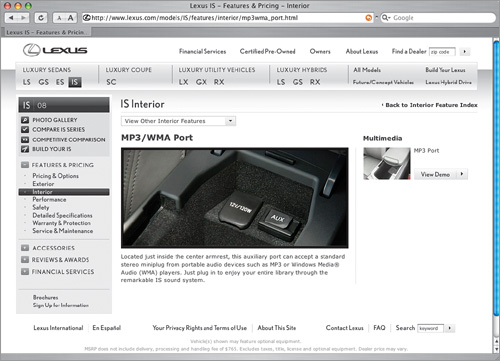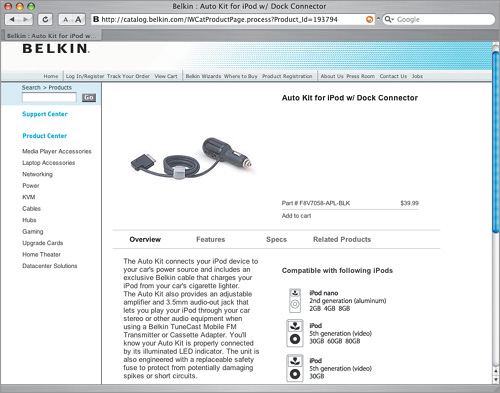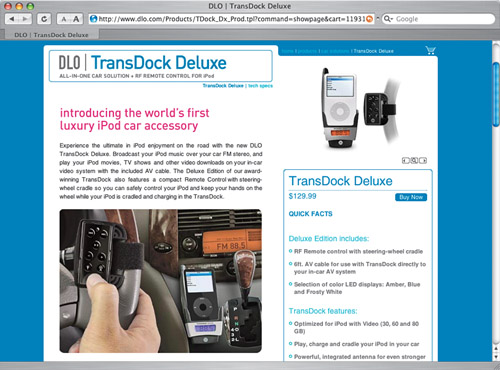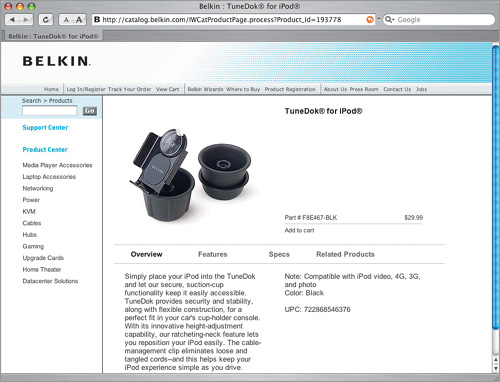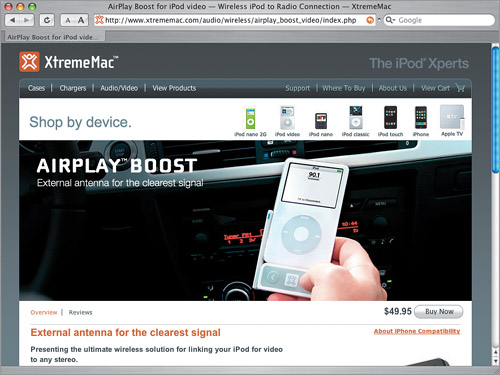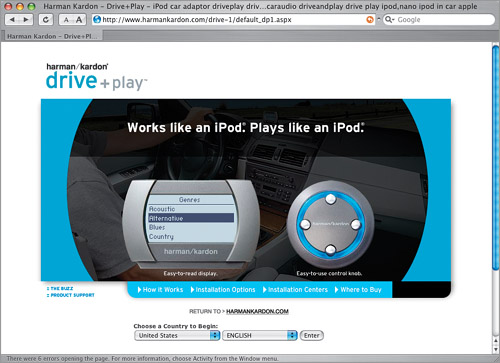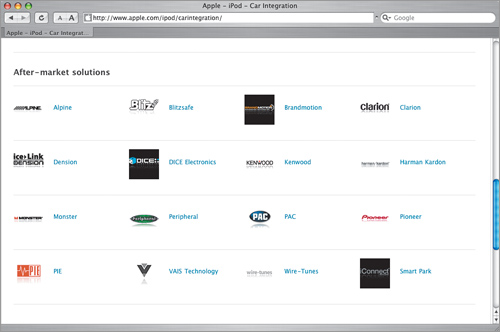So you’re thinking, “Oh, The Cars—I love that band,” but the title of this chapter isn’t “The Cars,” it’s just “Cars,” named after the punk rock song “Cars” by Gary Numan. Okay, you’re now probably thinking, “The name Gary Numan sounds familiar, but not the song ’Cars.’” That’s because the name of the song really should have been “In Cars” (ahh, now you recognize it). Even if you were born after 1980, if I sing a few lines, you’ll probably recognize it (from when your parents listened to oldies stations). Here we go (ahem): “Here in my car, I feel safest of all. I can lock all my doors. It’s the only way to live, in cars” (Da dunt...da dunt, da dunt). See, I told ya. Now, if I had written that song, I would’ve used entirely different words. For example, instead of “Here in my car,” I would’ve written “Well shake it up baby now,” and when he wrote “I feel safest of all,” I would have written “Twist and shout.” Am I crazy, or do my words just sound “right”? I dunno, maybe it’s just me. And how about his second line? I mean, come on! Where he wrote “I can lock all my doors,” I would’ve written “Every breath you take,” and where he wrote “It’s the only way to live,” I would’ve written “Every move you make.” This lyric stuff is easy. Anyway, this chapter is about using your iPod in your car, and all the different ways you can make that happen. What’s nice is, once it’s connected, you can ride around like I do, coming up with amazing lyrics. Seriously, they just pop in your head. Like for instance, just yesterday I came up with “Here she come now, sayin’ Mony Mony!”
When I wrote the first edition of this book, you basically had to own a luxury car (BMW, Mercedes, Ferrari, Infiniti, Volvo, or Acura) to have your iPod fully integrated into your car’s audio system using Apple’s “officially sanctioned” connection system. But things have changed since then and now we’re “sticking it to the man” by having full iPod integration in a wide range of cars (including most GM, Ford, Chrysler, Dodge, Volkswagen, Nissan, Honda, Mazda, Jeep, Mini, Audi, and Scion vehicles, among others). In fact, Apple has an entire webpage dedicated to the auto manufacturers who offer full iPod integration (shown above). This integration lets you connect your iPod directly and control your iPod just like you would your built-in CD player or radio, and you can change songs, see which song/artist is playing, change playlists—you name it. Plus, if your car has controls on the steering wheel for your audio system, you can now control your iPod the same way, and let me tell you—that’s pretty darn sweet. Now, of course, there are some limitations as to which models are supported and in what configurations. That’s why the rest of this chapter exists—because full integration isn’t available for every car yet. Well, that and the fact that sometimes the integration unit and installation labor charges from your dealer will add up to far more than your iPod cost you in the first place. Of course, if you own a BMW, or Mercedes, or Ferrari, or any one of those “bling-bling mobiles,” the installation charges might not be a big concern. Visit www.apple.com/ipod/carintegration for direct links to these manufacturers’ websites.
If your car doesn’t appear on Apple’s full integration webpage, all is not lost. That’s because many cars today offer the next best thing—a built-in auxiliary plug that lets you plug your iPod into your audio system and listen to your iPod through your car’s speakers. However, it doesn’t give you full control of the iPod, you still have to change songs, playlists, etc., on the iPod itself, but you’ll have control over your iPod’s volume, because you can raise and lower the main volume of your car’s stereo your iPod is playing through. But hey, at least you’re hearing your iPod through your car stereo and that ain’t bad, and all you had to buy was the simple little cable (see the next page) that lets you go from the headphone jack on your iPod to the auxiliary input in your car (there’s a better solution coming up on the page after that if you don’t mind spending a few more bucks than just buying a cable). Now, how do you find out if your car has this little auxiliary input plug? Just go to the car manufacturer’s website and type “iPod” in their search field. That’s how I found the page you see above, on Lexus’ website, that shows that the 2008 Lexus IS series comes standard with an auxiliary input plug for MP3 players (like iPods).
If you can’t get full iPod integration, but you’re lucky enough to have a car that has an auxiliary input plug, you’re about 30 seconds from iPod integration—you just need a connector cable. You could go the inexpensive route and buy a 3.5mm male-to-male audio cable from Radio Shack—plug one end into your iPod’s headphone jack and the other end into the stereo’s auxiliary plug, and crank up the volume. Easy and cheap. The problem is your iPod’s battery will keep running down, and you’ll have to either buy a separate car charger or keep taking your iPod out of the car to charge it between drives (which is a total pain—believe me, I’ve done it). So, instead, I recommend the Belkin Auto Kit for iPod with Dock Connector. This simple kit does it all—it connects to your auxiliary plug (using the dock connector on the bottom of your iPod) and it charges your iPod at the same time, so your iPod’s battery doesn’t run down. It comes with a volume amplifier so you can adjust the volume of your iPod separately. (I know I recommend a few Belkin products throughout the book, but don’t worry, they don’t give me any compensation of any kind. Every Belkin product I have, I bought.) The downside to this charger? It’s a bit pricey at around $40. You can find it at Belkin.com.
One way to hear your iPod through your car’s stereo is to use a wireless FM transmitter, which lets you literally beam the music from your iPod to an FM station on your car’s radio. Perhaps the most popular iPod FM transmitter today is the Kensington Digital FM Transmitter/Auto Charger for iPod, which not only broadcasts your iPod’s music to any open FM channel on your car stereo, as the name implies, it also charges your iPod during the process. The unit attaches to your iPod’s Dock connector, then plugs into your car’s cigarette lighter (or auxiliary power input), and beams the signal to your FM stereo. Apple sells the Kensington FM Transmitter at the online Apple Store, at the Apple Store in your local mall, or you can get it directly from Kensington at Kensington.com.
If you have a luxury car, you need the first-class solution—the DLO TransDock Deluxe, which puts four popular accessories into one single unit: (1) it broadcasts your iPod’s music through an open channel on your FM car stereo, (2) it charges your iPod using your car’s built-in charger, (3) it acts as an iPod mount, supporting your iPod in an upright position so you don’t need an iPod cup holder or other support to put your iPod within easy reach, and (4) it gives you a wireless remote control that connects to your steering wheel, giving you the closest thing to car-manufacturer quality integration. Plus, it comes with an A/V cable that lets you play your iPod’s video content over your car’s DVD screen (provided, of course, that your car has a DVD player and screen). It comes with two interchangeable faceplates (one silver, one black) for matching the look of the unit to your car’s interior. The DLO TransDock Deluxe is available from Apple’s online store, the Apple Store in the mall, or from DLO themselves at DLO.com for around 130 bucks.
There are a few iPod-in-your-car options that come with an iPod holder, but most don’t; and once you connect your iPod to your car, you’re likely to find that the iPod doesn’t have a secure home (in other words, it’s just sliding around in the car, falling off the console, sitting in an unused ashtray, etc.). Luckily, you have a couple of decent options, my favorite being Belkin’s TuneDok for iPod, which fits in one of your cup holders and, with its snug-fitting pocket, acts as a convenient home for your iPod. The only real downside is that you lose the use of one of your car’s cup holders. It sells for around 30 bucks. You can buy these at Belkin.com.
Want yet another choice for wireless FM transmission? Then how ’bout the XtremeMac Airplay Boost? This one’s available from Apple’s website, the Apple Store in the mall, or direct from XtremeMac.com. Unlike some wireless transmitters, it also charges your iPod at the same time, so not only are you not draining your iPod’s battery, you’re charging it. Best of all—it’s inexpensive at only $49.95.
And then there is the high-tech solution (from Harman Kardon) that adds a high-tech looking screen to your dashboard, and a controller near your gear shift, which lets you change songs, playlists, and generally control your iPod without taking your eyes off the road. It’s called the Harman Kardon Drive + Play, and the screen gives you a similar look and feel to the iPod’s own built-in screen, but since it’s larger (and mounted on your dash), you can just glance over and make changes instead of reaching for your iPod while you’re driving. A lot of people who can’t get full integration from their car manufacturer really like this solution, which despite its high-tech look, costs only $79.95, and you can find it at the Apple.com Store, or find a local retailer at HarmanKardon.com
If you go to Apple’s webpage showing the companies that support factory-made iPod integration (www.apple.com/ipod/carintegration), and you scroll all the way to the bottom of that page, you’ll find a listing of all the companies that now provide third-party solutions (no factory or Apple-made solutions) for getting your iPod integrated into your sound system, where you have control over your iPod without having to touch the iPod itself (so it is integration—just not from the factory). The Alpine kits are very popular, as are the Clarion (which comes with its own motorized 7″ LCD screen) and Harman Kardon kits (I mentioned Harman Kardon’s solution earlier).
If you’re plugging your iPod into an auxillary MP3 jack in your car, you get to take things up a notch by going wireless, using Monster’s iEZClick Remote Control for iPod. What’s particularly nice is that it’s RF-controlled, so your iPod can be out-of-sight and still be controlled by the wireless controller (while many wireless units have to have the iPod in its “line-of-sight”). It’s lightweight, with large easy-to-use buttons, and it only costs between $50 and $70 at the Apple online store or from MonsterCable.com.