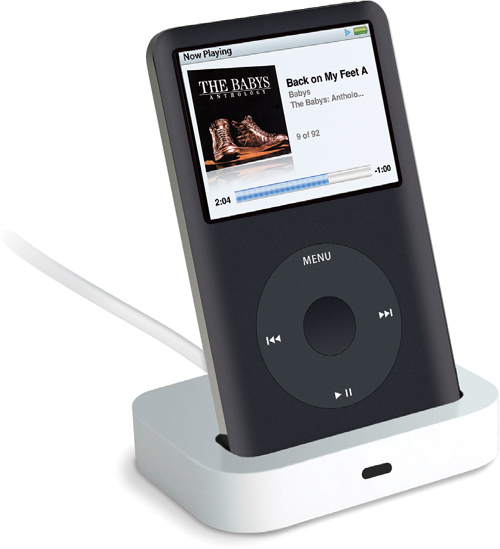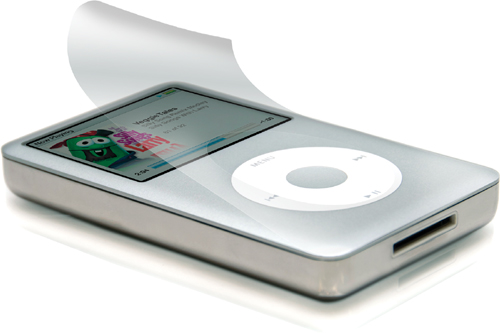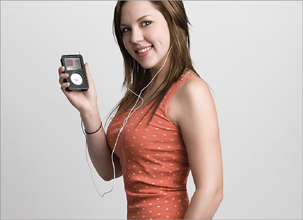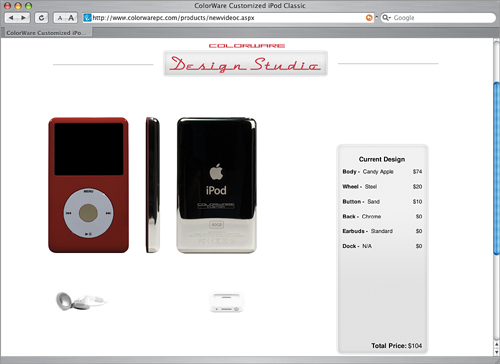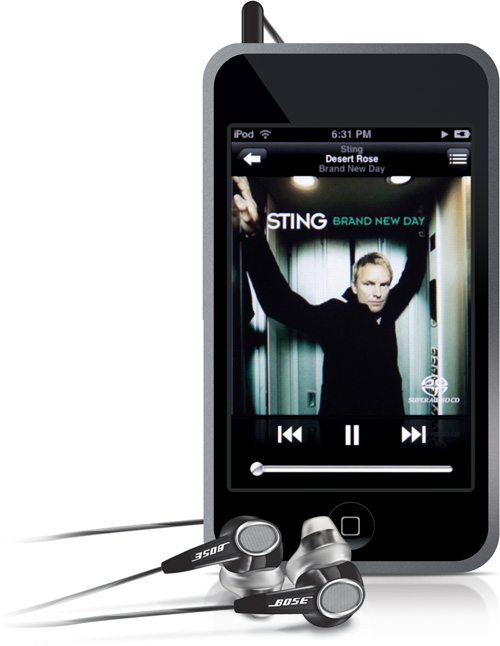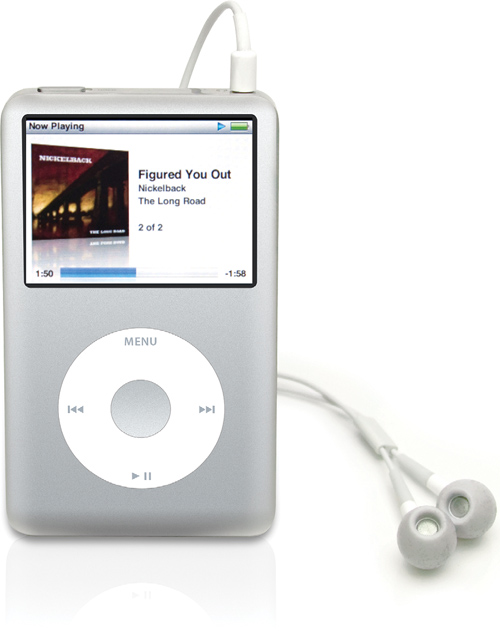The Bruces’ song “Add It On” got the honor of being the name for this chapter about iPod accessories. Okay, granted, I’m not sure if it’s exactly an “honor” being chosen for a chapter name here, but it certainly beats getting nominated for a Grammy and then losing to Nelly (even though that never happened to “Add It On,” but hey, it could’ve). Actually, now that you mention it, I wouldn’t mind coming up with my own music award. Instead of a “Grammy” I could call it a “Scotty,” and the award itself would either look like a small Scottish dog, or it could resemble James Doohan, who played Chief Engineer Montgomery “Scotty” Scott in the original Star Trek series. Now, if it were up to my friend Terry White, he’d definitely name it a “Scotty” because he’s a big Star Trek freak. There’s a difference between a Star Trek freak and a Star Trek geek. You see, although Terry knows all the characters, plots, equipment, etc., by name and has even attended the occasional Star Trek convention, he claims he doesn’t “dress up in costume” when he goes to the convention. He says that’s “crossing the line.” Yeah, I’m sure that’s where the line is (wink, wink). I digress. Anyway, this chapter is about all the cool things you can add to your already cool iPod to make it so cool that it loses all its original coolness. Cool!
If your goal is to get the best possible sound quality from a “designed-for-the-iPod” desktop speaker system, then you’ve got to check out the new Bose SoundDock Portable. This builds on Bose’s classic SoundDock (which I featured in previous editions of this book) by offering even better sound, a new auxiliary input that lets you play other audio devices through the system (like a cassette player, a CD player, or even your computer), and it looks more streamlined because the dock actually retracts out of the way when not in use. At $399, it’s not cheap, but when it comes to sheer quality of sound, it’s arguably the best in its class. It works with any iPod that has a dock connector on the bottom, plus it comes with a handy wireless remote so you can control it from across the room, and it even comes with a built-in handle, making it much more portable than the original model. You can find it at the Apple Store (online or in the mall) or at Bose.com.
If space and money are both in shorter supply, you’re going to love JBL’s Radial Micro Loudspeaker Dock. It’s a very futuristic-looking little setup (it comes in either white or black), and your iPod looks great just sitting there in its Universal Dock—even when it’s not playing—and it doesn’t take up much desk space. In fact, this speaker system is so small you could easily take it on the road. Like the Bose system, it charges your iPod (even when the system isn’t on, it still charges), it comes with a wireless remote, and it, too, features an Audio In jack. The sound is surprisingly good for its small size, and you can turn it up much louder than the small size would lead you to believe. The price is small, too, at around $149. You can find it at the Apple Store (online or in the mall) or at JBL.com.
If you travel with your iPod and want a first-rate portable speaker system, or if you just want an incredibly small set of speakers at a great price, take a look at the iHome iH6 Dual Alarm Clock Radio for your iPod. It has a built-in dock and charges your iPod when docked, plus the system folds up so it’s very compact for traveling. It operates with an AC Power Adapter, but since it’s an alarm as well, it comes with a battery backup in case the power goes out. The iHome iH6 comes with a wireless remote, it has a built-in dual alarm (I guess you knew that from the name, eh?), which you can set to sleep at a specific time or wake you with music, and a built-in AM/FM receiver. It also has an Audio In port, so it can be used as computer speakers, as well. It sells for around $99, comes in white or black, and can be found at Apple.com, your local Apple store, or at iHomeAudio.com.
When you bought your iPod, did you notice that in the box there was this white plastic adapter that doesn’t seem to fit anywhere? Well, that’s a dock adapter for use with the Apple iPod Universal Dock (sold separately), and in short—Docks rock. Your iPod sits upright in the Dock (making it easy to see your iPod’s screen), and the Dock connects to your computer, so you just sit your iPod in the Dock to charge and/or sync it with your computer (this beats digging behind your computer to connect a cable every time you want to sync up). Plus, Apple now includes a wireless remote, so you can play and pause, jump to the next song, raise/lower the volume, choose different playlists—all while your iPod is docked. There’s even a Line Out port on the back of the Dock, so you can connect your iPod to your TV or stereo system using the Apple iPod AV Cable (see Chapter 6 for more on that cable or an S-video cable). Anyway, the Universal Dock sells for $49, and you can get it from Apple.com or your local Apple Store.
Sometimes, you just can’t get to your computer to recharge your iPod (you could be on a vacation where you don’t have access to your computer, or you’re traveling with a laptop, or...well, you get the idea). In that case, I recommend the Apple iPod USB Power Adapter (only $29). This lets you recharge your iPod from a regular AC outlet, and it connects to your iPod using the USB cable that comes with the adapter, or you can connect it to Apple’s Universal Dock and then just put your iPod into the Dock. You can find it at Apple.com or at your local Apple Store.
Here’s a fairly brilliant accessory from Apple that adds real FM radio to your iPod. It’s called the iPod Radio Remote, and the reason it’s got the “Remote” added to the name is because besides adding FM to your iPod, it comes with a wired remote control that lets you control more than just the radio (which appears in the main screen of your iPod, just like movies, videos, music, etc.), it lets you control pretty much everything—from which song is playing to which video is playing. The remote plugs into the dock connector on the bottom of your iPod, and although there is a cable attached to the remote (after all, it’s a “wired” remote), the remote itself weighs almost nothing. If you want FM on your iPod, this is the best $49 you’ll spend. Get it from Apple.com or your local Apple Store.
I’m one of those people who’ll toss my iPod into the same pants pocket with my car keys without a second thought, and my iPods all have the scratches to prove it. However, my tech editor Terry cringes at that scenario, and that’s why he turned me on to the Power Support Crystal Film Cover, which puts a very thin, totally clear protective film layer over the Click Wheel, LCD screen, and the front and back of your iPod. You’d hardly know it’s there, but it protects your iPod from nasty scratches and keeps it looking like new. Best of all, you can easily remove the film, reapply it, clean it...whatever, and it doesn’t make your iPod all sticky (how do you like that technical phraseology—“all sticky”?). Another advantage of this type of super-thin clear “protective case” for your iPod is that it enables you to easily use the car adapters for your iPod, many of which won’t work if you have a bulky leather or plastic case around your iPod. Apple sells this film for $15 on Apple.com, at your local Apple Store, or buy it direct from PowerSupportUSA.com.
Another popular way to protect your iPod from scratches and damage is to put it in some sort of protective case, like the Incase Neoprene Sleeve for the iPod classic. It comes with a belt clip on the back (you can also clip it to your purse, providing of course, you have a purse), and it’s designed so you can access all the controls, including the dock connector, without having to remove it from the case. It’s $29.95 and you can get it from Apple.com, your local Apple Store, or direct from goincase.com.
What happens when you take two companies who pretty much have the lock on the “coolness factor” (Apple and Nike), and combine their creativity into one product? You get the Nike + iPod Sports Kit, which turns your iPod nano (and Nike sneakers) into your own high-tech digital personal trainer. This kit comes with a wireless sensor that inserts into specially-designed Nike + sneakers. (Note: You don’t have to use Nike + sneakers—you could technically insert the sensor into other sneakers if you can find a way to keep them in place, it’s just that the Nike + have a special pocket under the insole designed to hold the sensor, so they’re a natural choice.) This sensor sends information about your workout (your walk, jog, run, etc.) to a tiny receiver attached to your iPod nano and you get live feedback on your workout, including calories burned, how far you’ve traveled, etc. It even provides voice feedback, and will hurl insults at you if you’re not moving fast enough (okay, it doesn’t hurl insults, but I bet Apple would sell twice as many if it did). Now, if that isn’t cool enough, when you’re done with your run, you can upload your data from the run each day to a special Nike + website (shown above), where you can analyze your workout routine and see your progress charted onscreen. There are also special Nike Sport Music downloads and mixes, and custom workouts featuring tips and personal training–style coaching from a Nike coach that are available through the iTunes Store. The Nike + iPod Sports Kit is only $29 from Apple.com, Niketown, or your Nike dealer. (By the way, if you get this kit, Nike makes a special iPod nano armband holder you might like, too.)
The iPod classic comes in two colors: silver or black. But if you feel that you need to add some serious color to your iPod world, then the folks at ColorWare can hook you up. They specialize in two things: (1) colorizing your existing iPod, or (2) selling brand new colorized iPods (and other computer stuff) that they colorize in their labs. If you want them to colorize your existing iPod, here’s how it works: You go to their website and pick a color or a color combo (you can choose to have the body, Click Wheel, and Select button be different colors, so you have a three-color iPod—it just costs a little more), and you get a preview of how your colorized iPod will look (as shown above). Then you ship them your iPod, and shortly thereafter you get back a colorized iPod (with a scratch-resistant coating) that looks like it came in color from the factory. They have 29 colors to choose from (including a cool steel finish), and prices range from $64 to around $104, depending on which version of the iPod you have, and whether you want one color, two colors, or three colors. Even if you’re not longing for a color iPod, it’s worth a stop by the site just to see what iPods in 29 different colors look like. They’re at ColorWarePC.com. (By the way, they also colorize iPod nanos and iPod touches, as well.)
If you want to literally wear your iPod nano when you’re jogging or working out, you need an iPod nano armband. It holds your nano firmly in place and keeps it within arm’s length at all times. (Get, it? Arm’s length. Okay, sorry about that one.) Probably the most popular armband is Apple’s own iPod nano Armband, which comes in gray (at least it only came in gray when this book was published, but if history is any indicator, more colors will be released soon), and sells for about $29 at Apple.com or your local Apple Store. Besides the Apple model, Incase offers it’s neoprene Sports Armband for the iPod nano for $29.95 at goincase.com.
Note: The model shown above is Photoshop®User TV news anchor Stephanie Cross, who became famous around the Web from her role as “The iPod flea Girl” in the “iPod flea” parody video, which you can find on YouTube.com or one of a hundred other places on the Web. Her brother, Michael (shown on page 8), also co-starred in the video, and they’re both shown here in the book wearing the same outfits they did in the video. Just for the record, I generally hate people who still fit into clothes they wore when they were much younger, but for these two great people, I’ll make an exception.
If you do a reasonable amount of air travel, you’ll fall in love with the Bose QuietComfort Acoustic Noise Canceling Headphones. Besides just being great-sounding headphones (with great bass response), what makes this headphone set rock is its noise-canceling feature (which is absolutely amazing, and precisely why these work so well for air travel—they cancel out pretty much everything except the music or audio track for your videos). These headphones are almost legendary with frequent flyers, and using them with your iPod is the height of luxury, as evidenced by their price—about $299. Hey, I said they were great, I didn’t say they were cheap. The Series 2 are pictured here, but Bose also came out with a Series 3, which some people love and others don’t like at all (which is why, I imagine, the Series 2 are still available for sale). The Series 3 are smaller and don’t cover your entire ear like the Series 2, which some people apparently like. However, here are my four beefs with the Series 3: (1) the headphones themselves are smaller, but the case they travel in isn’t, so they don’t save any space, (2) they use a rechargeable lithium-ion battery, which means if the battery runs out while you’re flying, you can’t simply pop in a new AAA battery like you could with the Series 2, (3) they cost $50 more than the Series 2, and (4) on a long flight, the Series 3 hurt my ears where the Series 2 never did. Buy hey, that’s just me. You can find them at Bose.com, on Apple.com, or wherever crazy-expensive headphones are sold.
If you just want an outstanding pair of headphones and noise canceling isn’t a concern for you (you’re not using them on flights or subway commutes), then check out Bose’s In-Ear headphones. They’re lightweight, the sound quality is superb for this style of in-ear headphone (with surprisingly good bass response), they come with a nice carrying case, and they’re much less expensive (at only $99.95) than either the Bose QuiteComfort second- or third-generation headphones. You can find them at Apple’s online store or check them out at Bose.com.
if you don’t want to spend a lot of dough, but you want better-sounding audio than you get from the free earbuds that come with your iPod, check out Apple’s iPod In-Ear Headphones. Although they’re not technically “noise-cancelling” headphones, because of the shape of the ear caps, they do block out some of the ambient background noise, along with giving you better-quality sound all around. They’re $39 and you can get them from Apple (either the online store, or the one at the mall).
Apple’s AirPort Express Base Station with AirTunes keeps on racking up national awards for its brilliant design as a wireless network device. But what you want it for is AirTunes, which gives you the ability to transmit your iTunes music wirelessly to your stereo (or just a pair of powered speakers) anywhere in your house, your office, hotel room—you name it. Think about it: your computer is in one room, but you’re hearing your iTunes playlists on a stereo in another room of your house, and it’s all wireless. Plus, the setup is a no-brainer, and the whole thing works astonishingly well. You can buy it direct from Apple for around $99, and it’s worth every penny!