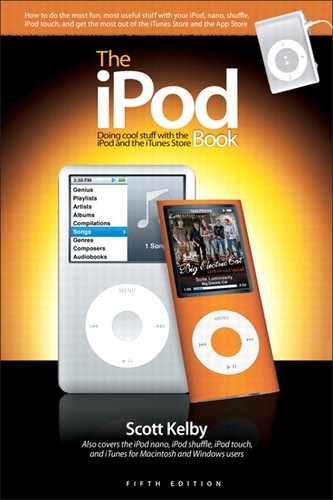1. Don’t Read Chapter 1
Chapter 1 is not for you. When you first get your iPod, it’s basically a brick. It can’t do anything because it doesn’t come with any songs or videos preloaded on it. Not a one. To really use your iPod right, you need to import songs, make playlists, learn the ins/outs, etc., but there are some people (not you, mind you) that don’t care, and they just want to hear a song—one song—right now. Well, that’s what Chapter 1 is for—it shows those people (“them”) how to do nothing more than quickly download one song and play it. So, as long as you’re not one of “them,” you need to start at Chapter 2 and skip Chapter 1 altogether. Now, you probably know some Chapter 1 people, and when you lend them this book, tell them that they only have to read Chapter 1. They’ll thank you for it.
2. How to Use this Book (it’s different than you’d think)
I designed this book to be a “jump-in-anywhere” book, so each page in the book shows you how to do just one important thing. One topic. One idea. One feature. For example, if you want to have your iPod automatically balance the volume between songs, turn to page 60 and I’ll show you, step-by-step, how to do exactly that. No big discussions about recording techniques or room acoustics—just how to turn the sound balancing feature on. I skipped the techie-geek talk, and show you everything the same way I’d show a friend.
So, when you want to learn a particular thing about your iPod, just find the topic in the Table of Contents, turn to that page, and you’ll have the answer you need in seconds.
3. The Book is in a totally logical order. Kinda.
The book should’ve been in this order: (1) two pages on charging your iPod; (2) a hundred or so pages on using iTunes and the iTunes Store, including how to import, buy, and transfer songs onto your iPod; and then lastly (3) how to use your iPod’s features (after all, you have to get stuff onto your iPod before you can use it, right?). That would be the ideal way to structure the book, but I didn’t do it that way. It’s because when people buy a book on the iPod, they expect to open the book and see a lot about the iPod right off the bat. So, that’s what I did, but it actually works really well in the big picture, because the book wasn’t designed to be read like a novel—cover to cover—instead, you turn to the page where you want to learn how to do something and that page tells you how to do it. So, don’t let the order throw you—jump around, check out what you want to do, and ignore the stuff you don’t care about. It’s that kind of book (yeah, baby!).
4. Is this book for Windows or Mac users?
Both. The iPod and iTunes are identical on both Mac and Windows. However in the iTunes chapters, I give some keyboard shortcuts, and because the keyboard on a Mac and the keyboard on a PC are slightly different, I give the shortcuts for both.
5. What if I have an iPod touch, or a Nano, or a shuffle?
The iTunes stuff mostly applies to everybody—no matter which iPod you have, but since the iPod touch has such different controls and features, it has its own separate chapter (7). The controls for the iPod nano are almost identical to the iPod Classic’s controls, so they’re both covered in the same chapter (where there’s a difference, don’t worry—I noted it). There’s also a separate chapter for the iPod shuffle (Chapter 9). See, just when you think I’ll zig—I zag. By the way, I have no idea what that means.
6. The intro page at the beginning of each chapter, is...well...different.
The intro page to each chapter is designed to give you a quick mental break, and honestly, they have little to do with the chapter. In fact, they have little to do with anything, but writing these quirky chapter intros is kind of a tradition of mine (sadly, I do this in all my books), but if you’re one of those really “serious” types, I’d skip them, because they’ll just get on your nerves.
7. That all-important “Seventh Thing”
Okay, there’s not really a seventh thing, but saying “Six things you’ll need to know” just sounded so “weenie” I couldn’t bring myself to do it. I did consider making this seventh thing a brief motivational speech designed to help launch you into the learning journey you’re about to embark upon, but then I realized I just didn’t have the initiative or ambition to do something like that, so...ya know... I just kinda went and took a long nap instead. Hey, but I really zonked, so ya know...it was worth it. Seriously though, I hope you enjoy the book, and really dig into some of the very cool things you can do with your iPod, iTunes, and the iTunes Store. There’s a lot more depth there than you’d think—and that’s a really good thing. So tear into it and have fun!